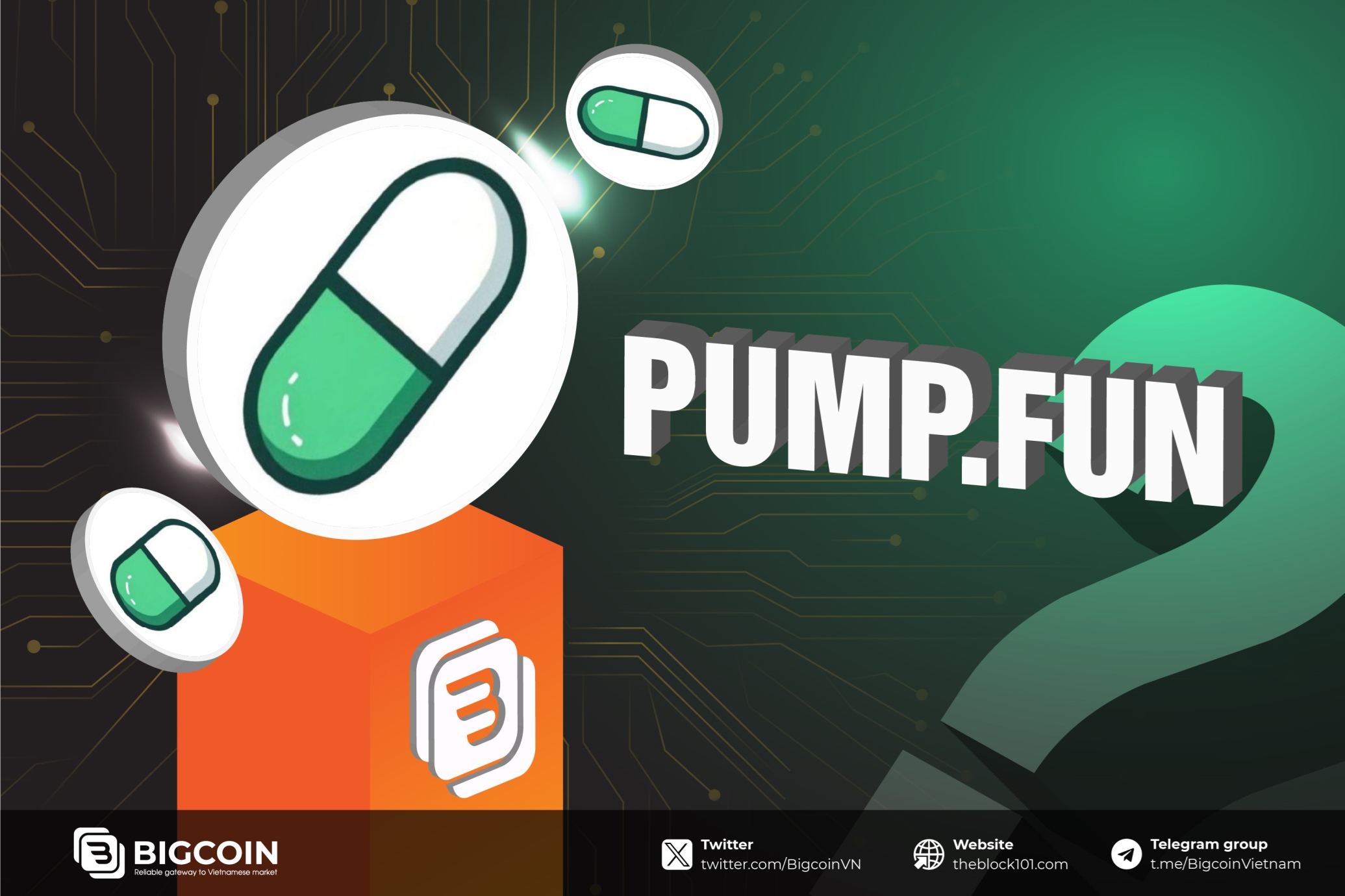1. What is Phantom?

The Phantom Wallet is a digital wallet designed for use within the Solana blockchain infrastructure. It facilitates storage, management, and transactional activities involving diverse cryptocurrencies and non-fungible tokens (NFTs) existing on the Solana network.
Notably enhancing user experience within the Solana framework, the Phantom Wallet seamlessly integrates with web browsers in the form of a browser extension. Users can harness the functionalities of the Phantom Wallet to oversee and administer their digital assets within the Solana ecosystem, enabling participation in decentralized finance (DeFi) and NFT applications prevalent in this blockchain domain.
2. Phantom Wallet Product Overview
The flagship offering of Phantom Wallet is an electronic wallet designed specifically for the Solana blockchain. Beyond its primary function of safeguarding Solana network tokens, the Phantom wallet extends support for NFT storage and token exchange capabilities.
Available both as a browser extension and a mobile application, Phantom Wallet presents several notable advantages:
-
Compatibility with popular browsers: Phantom Wallet seamlessly integrates with widely-used browsers such as Chrome, Firefox, Edge, Brave, and others. This ensures users can access and manage their wallets across diverse platforms and devices.
-
Intuitive user interface: Phantom Wallet features a straightforward, intuitive, and user-friendly interface. Users can effortlessly execute operations like token transfers, participation in DeFi activities, and asset management.
-
User-centric ownership: Phantom Wallet refrains from storing users' personal information or private keys. This emphasizes users' autonomy and control over their wallets, without reliance on third-party entities.
-
Embedded decentralized exchange (DEX): The wallet incorporates a decentralized exchange (DEX) directly within its interface. This facilitates convenient and rapid token exchange transactions without necessitating users to leave their wallets.
-
Support for Web3 and Solana dApps: Phantom Wallet embraces Web3 compatibility, enabling seamless access and interaction with decentralized applications (dApps) on the Solana network.
-
Hardware wallet integration: Phantom Wallet seamlessly integrates with hardware wallets like Ledger and Trezor, enhancing security by storing private keys on dedicated hardware devices.
-
Direct SOL staking functionality: Phantom Wallet offers a direct SOL staking feature within its ecosystem. Users can engage in the staking process directly through the wallet, thereby earning interest and augmenting their income streams.
3. Partnerships and Investors
3.1. Partnerships
Phantom Wallet maintains connections with the majority of decentralized applications (dApps) operating on the Solana blockchain network.
3.2. Investors
Phantom Wallet has undergone three rounds of funding, securing investments from prominent venture capital firms including a16zcrypto, Paradigm, Solana Ventures, Jump, among others. The Series B funding round amassed $109 million, the Series A round received $9 million, and the seed round's investment remains undisclosed.
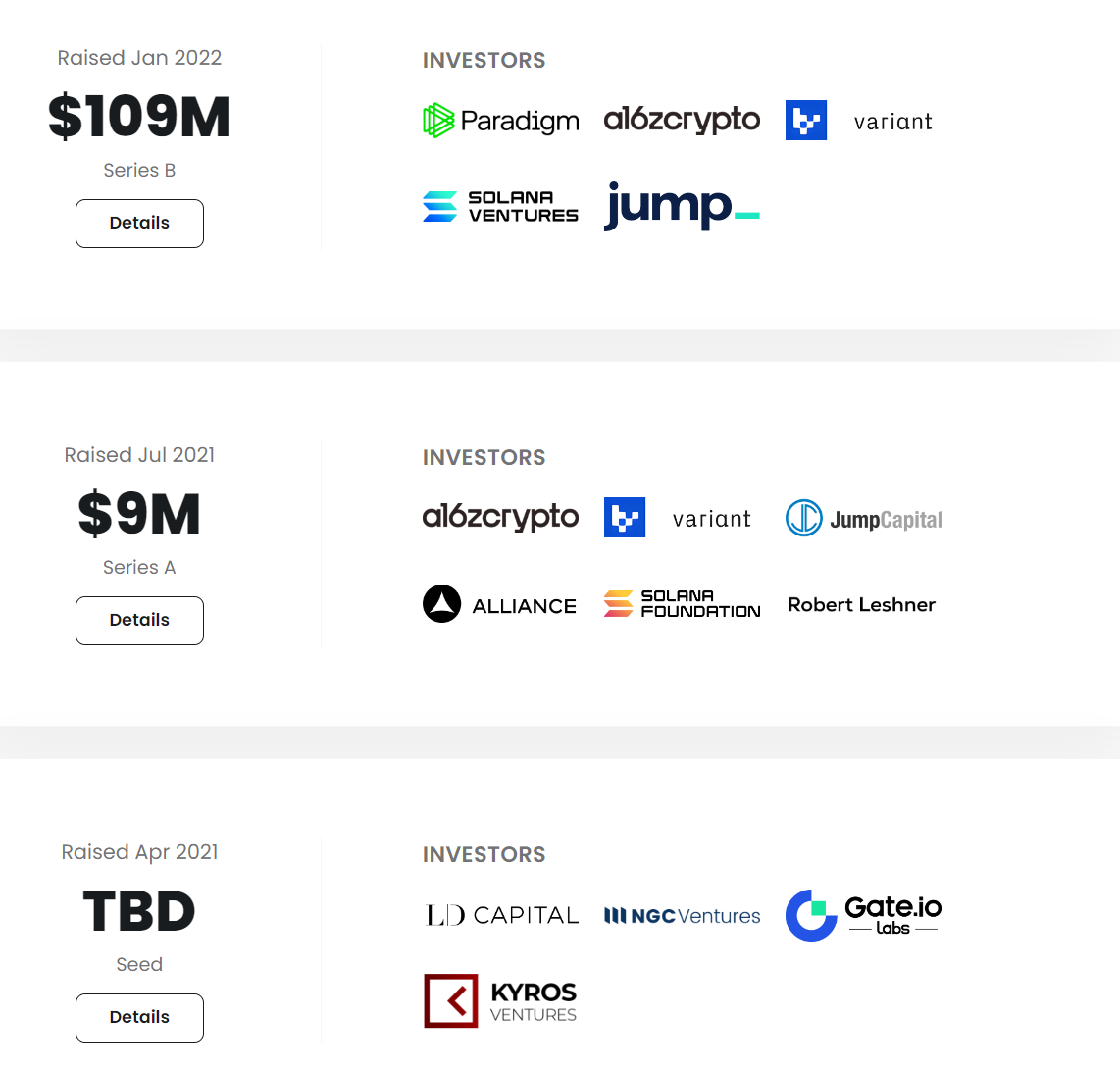
4. Tokenomics
Updating
5. Lộ trình phát triển
Updating
6. Guide to Installing Phantom Wallet
6.1 Installing Phantom Wallet
Step 1: Browser Setup
Before installing Phantom, ensure you have a web browser installed. Phantom functions as a browser extension. Popular browsers like Google Chrome, Mozilla Firefox, Microsoft Edge, and Brave are supported.
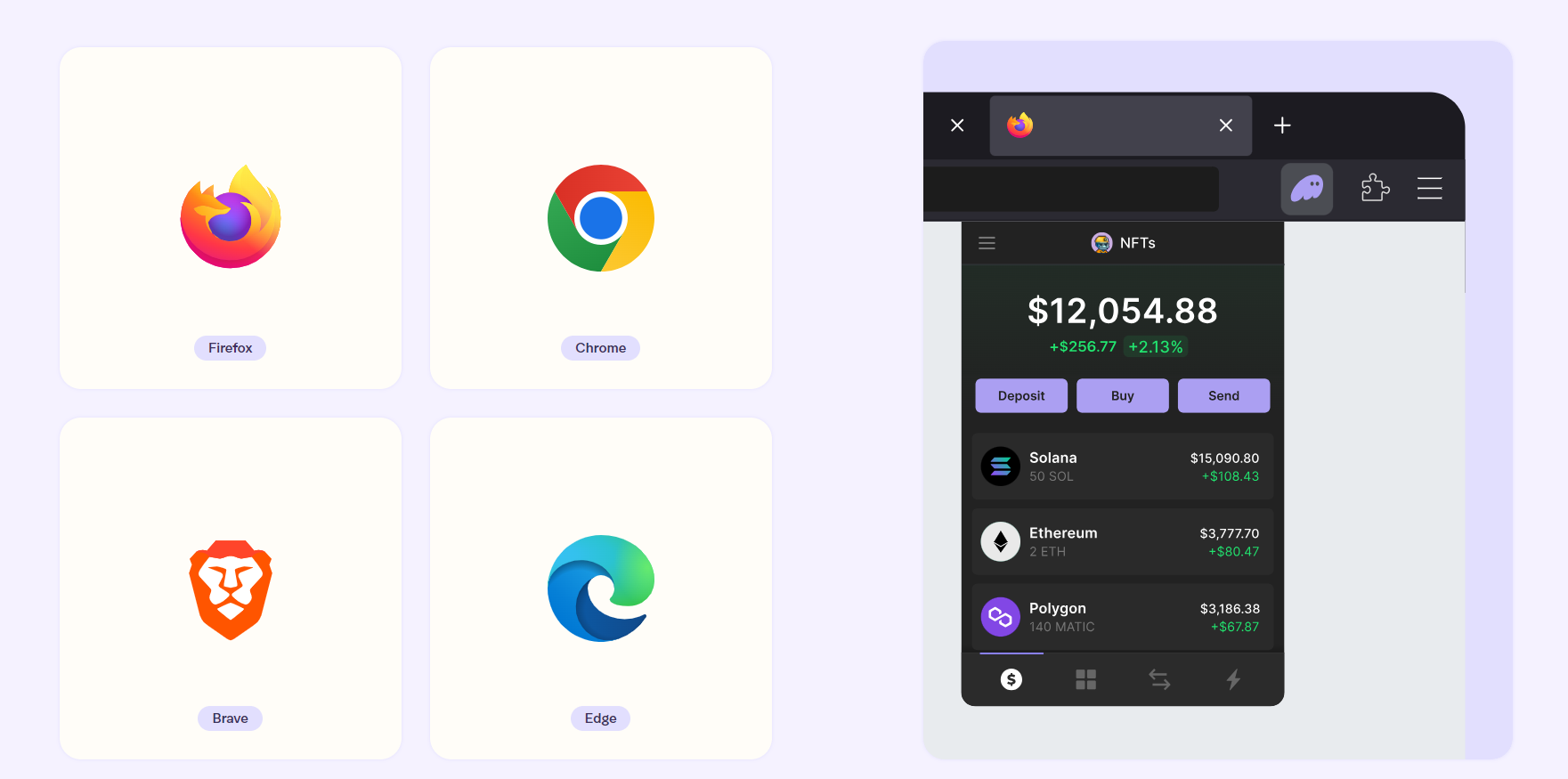
Next, initiate the installation process by clicking "Install Wallet" in Google Chrome, then select "Add to Chrome."
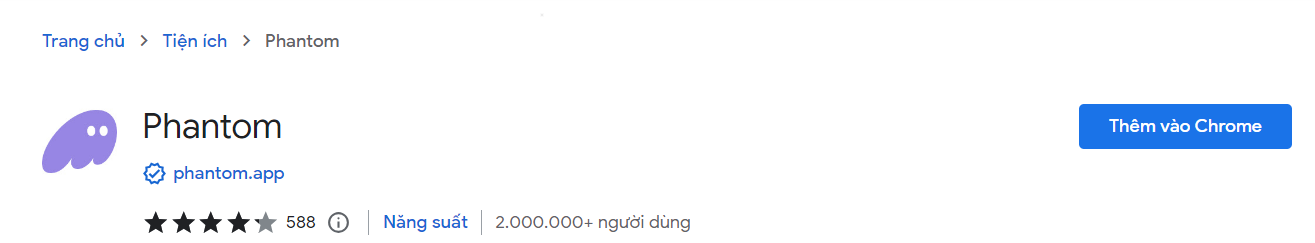
Step 2: Extension Addition
After clicking "Add Extension," the installation of the Phantom Wallet extension is complete.
6.2 Creating a Phantom Wallet
Once the Phantom browser extension is installed, locate the Phantom icon in your browser's corner and click on it to open the wallet.
Step 1: New Wallet Creation
Opt for "Create a New Wallet." If you already possess a Phantom wallet, select "I already have a wallet" and input the 12-word recovery phrase to access it.
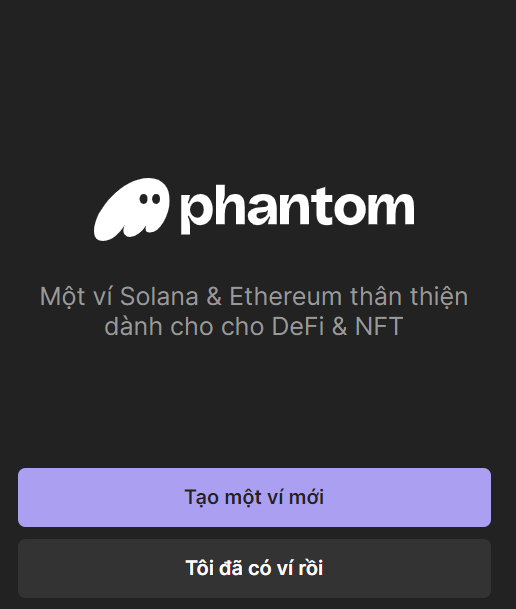
Step 2: Password Setup
Generate a password for unlocking the Phantom wallet during future logins. Upon entering the password, agree to the Terms of Service, then proceed by clicking "Continue."
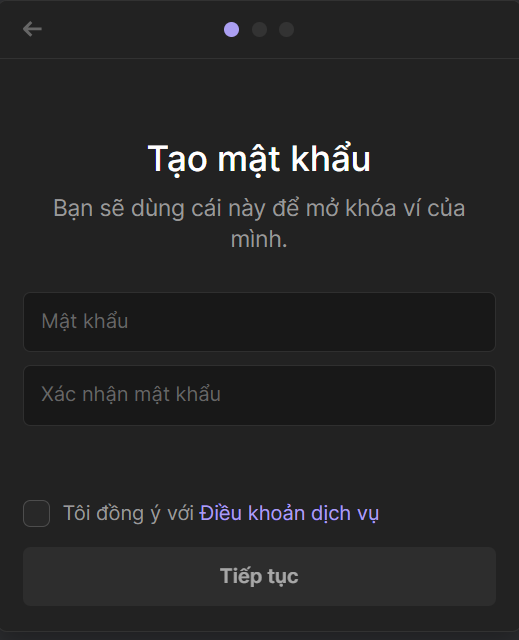
Step 3: Recovery Phrase Backup
Securely backup the 12-word recovery phrase. These words serve as a crucial means for wallet recovery if you forget your password. Avoid sharing this recovery phrase with others.
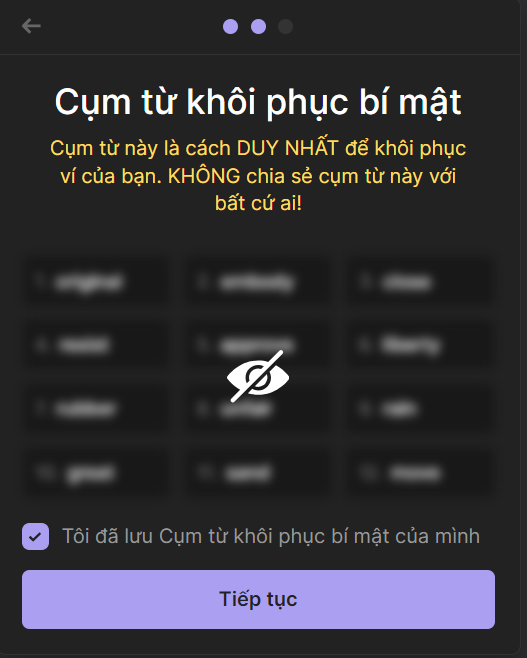
After backing up the recovery phrase, click "Continue."
Following these steps, you have successfully established a Phantom wallet, empowering you to store, manage, and transact cryptocurrencies on the Solana blockchain.
7. Instructions for using Phantom wallet
7.1. Depositing Tokens into Phantom
To deposit tokens into your Phantom wallet, start by clicking on the "Deposit" option.
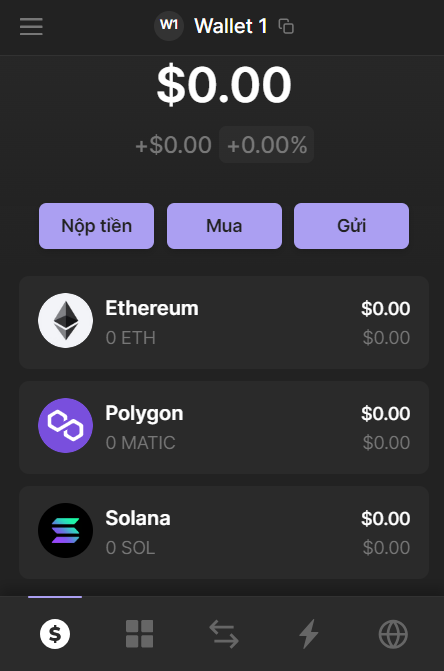
Next, choose the specific token or cryptocurrency you wish to add to your Phantom wallet.
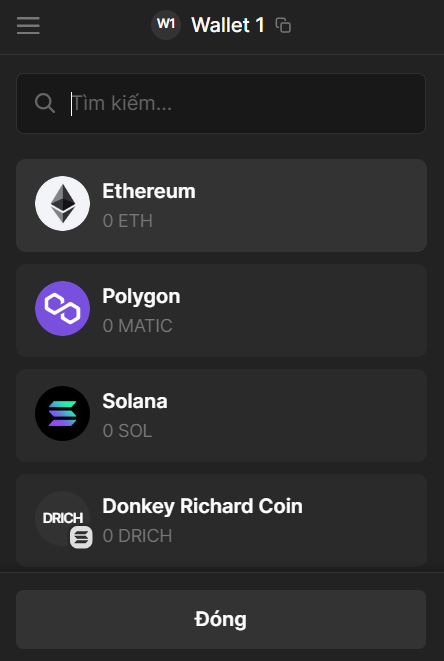
To deposit tokens from another account into your Phantom wallet, you can either scan the QR code or copy the Phantom wallet address to initiate the transfer.

7.2. Sending Tokens on Phantom
To send tokens from your Phantom wallet, navigate to the "Send" section on the wallet homepage.
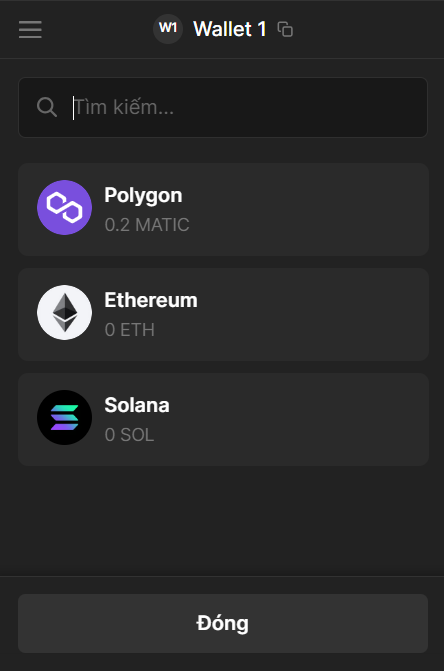
Select the cryptocurrency you want to send and specify the recipient's wallet address.

Enter the amount of tokens you wish to send and proceed by clicking "Continue."

Review the transaction details carefully to ensure accuracy, then confirm the transaction by clicking "Send." The tokens will be transferred to the recipient's wallet upon completion of the transaction.
7.3. Checking Solana NFTs Owned on Phantom
Within the Phantom wallet interface, locate the section dedicated to managing NFT collections.
%20(1).png)
Here, you can view the NFTs currently owned in your Phantom wallet or send NFTs to other users.

To send NFTs, select the desired NFT, verify the details, enter the recipient's Solana wallet address, and confirm the transaction.

7.4. Swapping Tokens on Phantom
Access the token swapping feature on Phantom by clicking on the "⇆" icon on the wallet homepage.
Select the token and quantity you wish to swap, then review the order details.
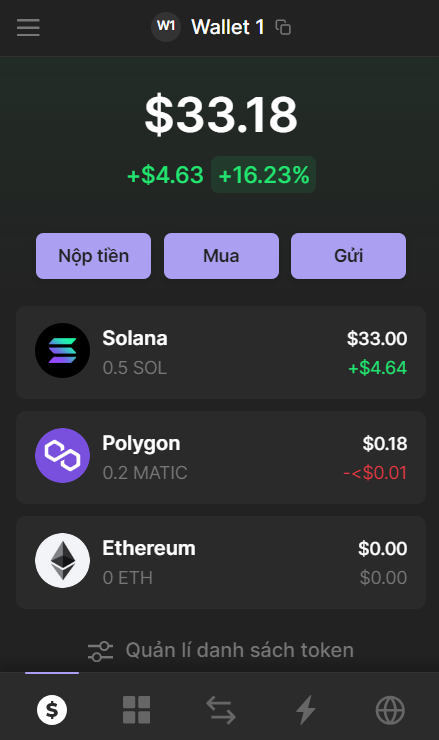
Pay attention to the "slippage tolerance" to avoid potential losses due to price fluctuations.

7.5. Utilizing Other Features on Phantom Wallet
7.5.1. Checking Transactions
Navigate to the transaction section on the wallet interface to review recent transactions. Additionally, monitor transaction statuses on the Solana Explorer blockchain browser.
%20(1).png)
7.5.2. Participating in Wallet Activities
Explore the tasks section within the wallet interface to participate in activities and earn rewards.
8. Important Considerations When Using Phantom Wallet
- Ensure the security of your wallet password and never share it with others.
- Back up your 12-word recovery phrase in a secure location to facilitate wallet recovery if you forget your password.
- Always verify wallet addresses carefully before conducting transactions to prevent errors.
- Exercise caution when accessing websites or applications and verify their authenticity before providing personal information or engaging in transactions.
9. Conclusion
Phantom serves as more than just a secure and user-friendly platform for storing, sending, and receiving digital currencies. It also provides the capability to engage with decentralized finance (DeFi) and non-fungible token (NFT) applications. Within the cryptocurrency market, the Phantom wallet is becoming increasingly recognized as an essential tool, simplifying transactional activities and interactions with decentralized applications operating on the Solana network.

 English
English Tiếng Việt
Tiếng Việt





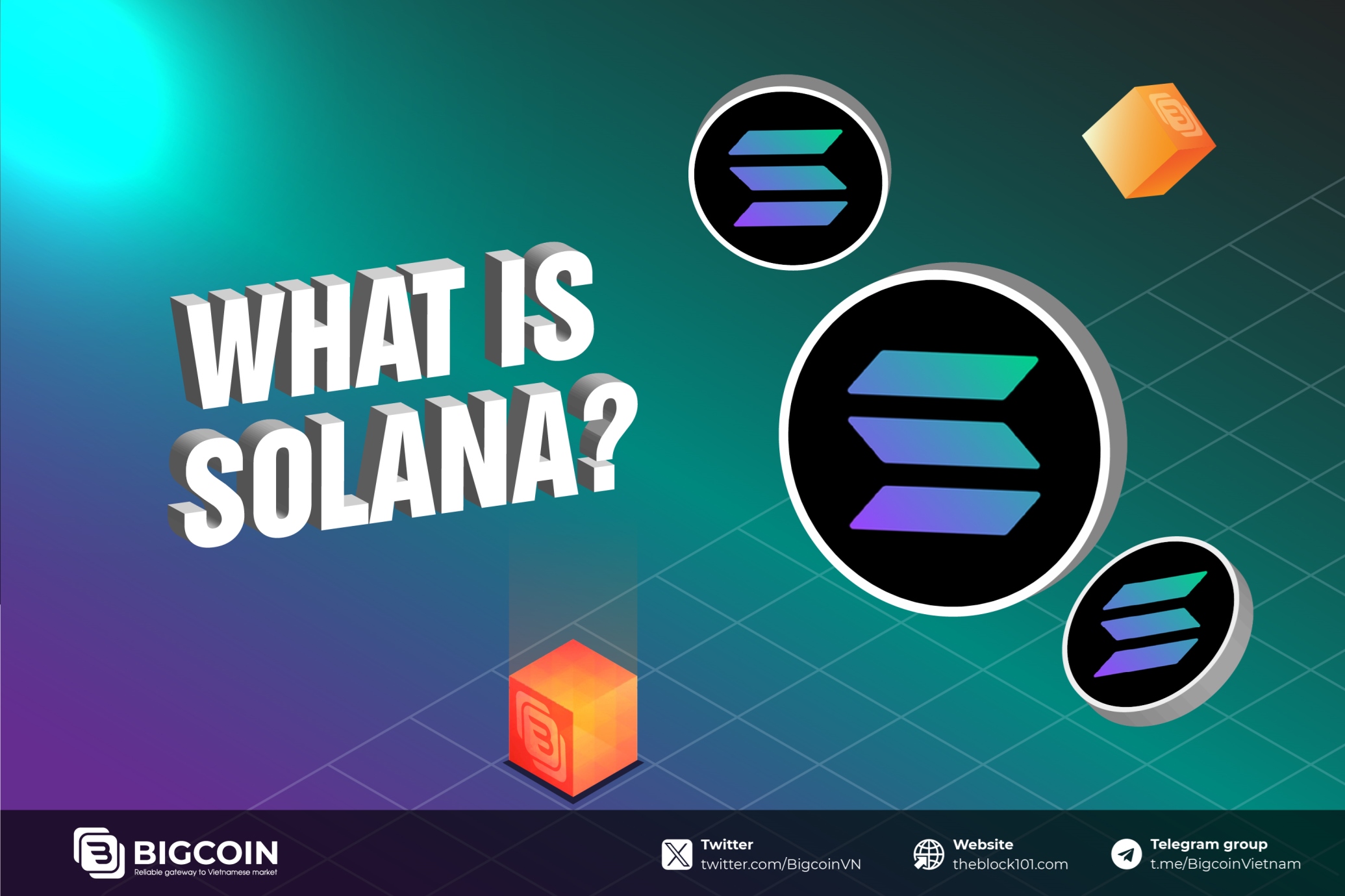

.jpg)