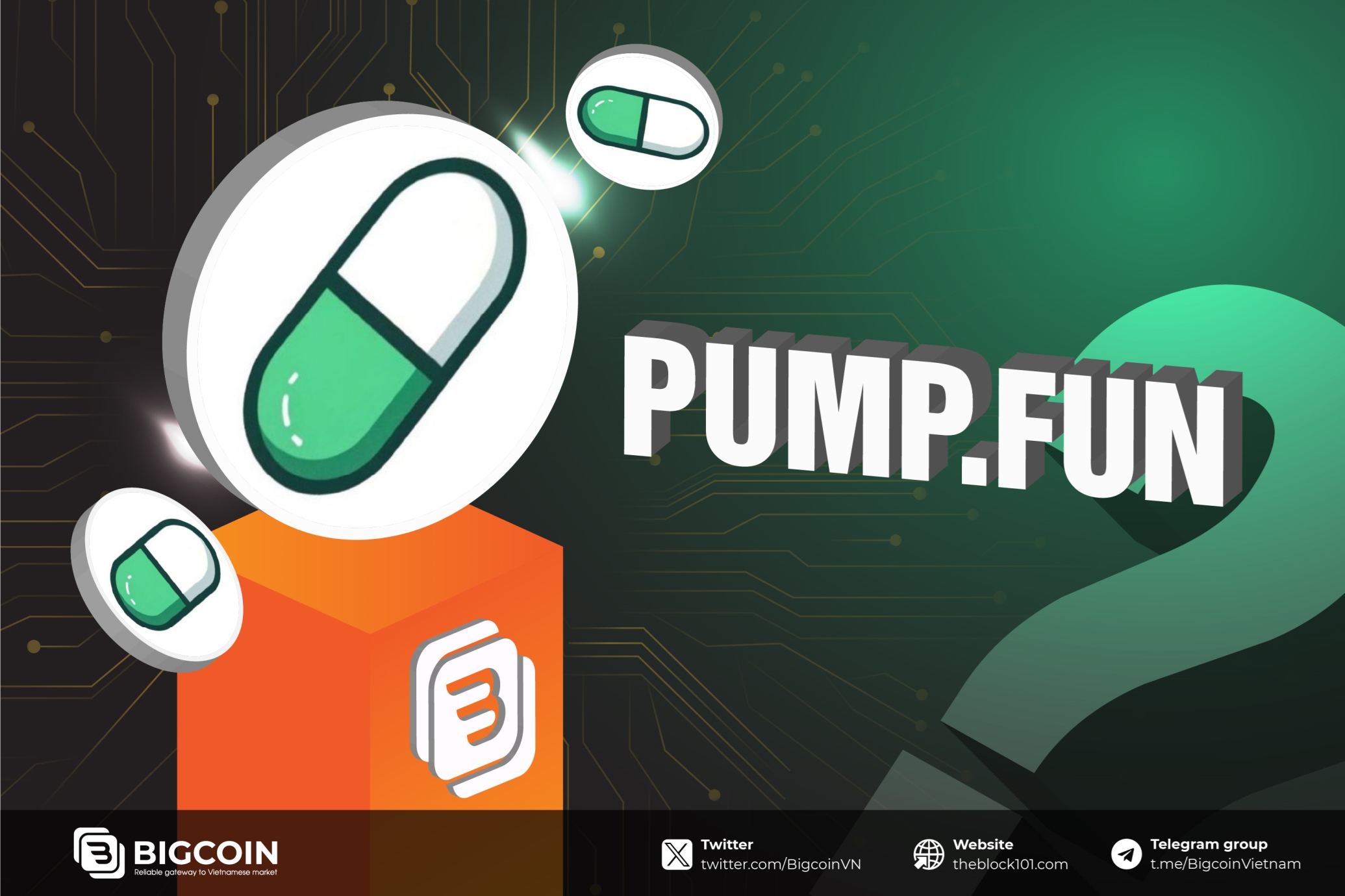You are farming Retroactive StarkNet but don't know how your wallet interacts with the StarkNet blockchain, compared to other competitors, whether you are eligible to receive Airdrop or not. Don't worry, today Theblock101 will introduce 5 websites to help you check wallet interaction with the StarkNet blockchain.

1. TrustGo
TrustGo is a website that helps you check wallet interactions on the StarkNet network.
Display parameters:
- Check active date on StarkNet
- Check transaction volume
- Check Sybil
- Check Rank & Score
- Check the Dapps that the wallet has interacted with
- Check Transaction
The highlight of this platform is that it shows your wallet's rating compared to other wallets and checks if your wallet is Sybil-free or not. Clearly displays the dapps you have interacted with and clearly categorizes dapps by niche: DeFi, NFT, DID, Bridge, InFa, Wallet.
The steps to use this website are as follows:
- Step 1: Visit the website and link the wallet
- Step 2: Select the StarkNet box
- Step 3: Paste the wallet you want to check into the Search box
- Step 4: Click Search
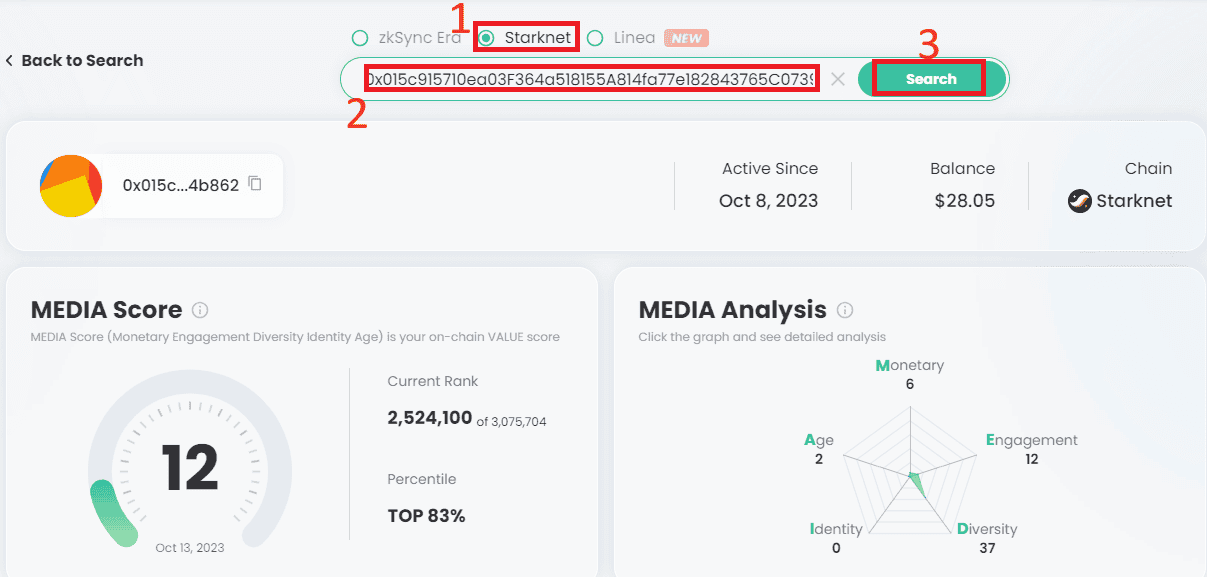
Note: Please link with a secondary wallet to keep your assets safe.
2. Starkstats
On Starkstats you can interactively check one or more wallets at the same time on the StarkNet network.
Display parameters:
- Account balance
- Check transaction volume
- Check the bridged volume
- Number of active days of the wallet
- Check the Transaction number
- Check nearest Transation
The highlight of this tool is that you can check multiple wallets at the same time.
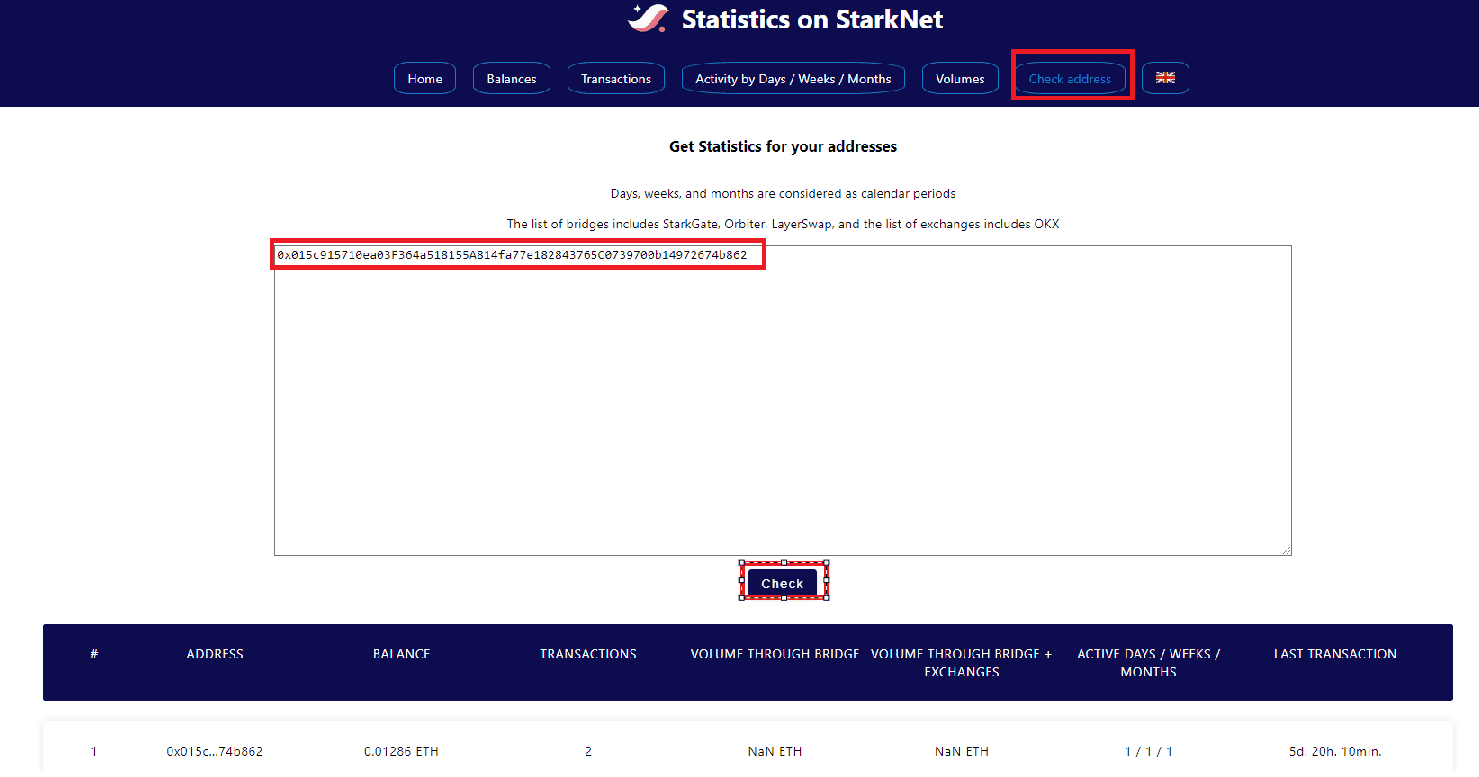
The steps to use this website are as follows:
- Step 1: Visit the website and link the wallet
- Step 2: Select “Check address”
- Step 3: Paste the wallet you want to check into the Search box
- Step 4: Click Search
3. Wenser
Wenser is a website that helps you check if your wallet has won StarkNet 's airdrop according to Arbitrum's criteria . Wenser's special feature is that it can calculate the number of tokens you can receive when there is an airdrop.
Display parameters:
- The number of STRK tokens received according to Arbitrum's airdrop criteria
- Check transaction volume
- Check the bridged volume
- Number of active days of the wallet
- Check the Transaction number
- Check nearest Transation
- Score the Airdrop according to Arbitrum's criteria
The steps to use this website are as follows:
Step 1: Access the website
Step 2: Paste wallet into the search box.
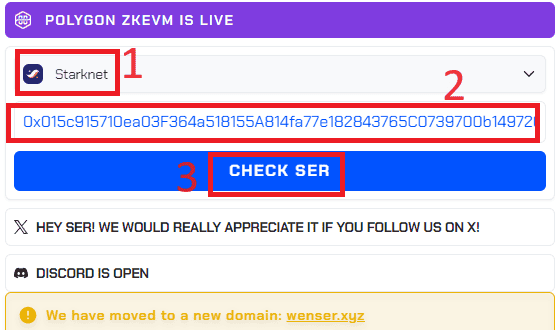
Step 3: Check the parameters
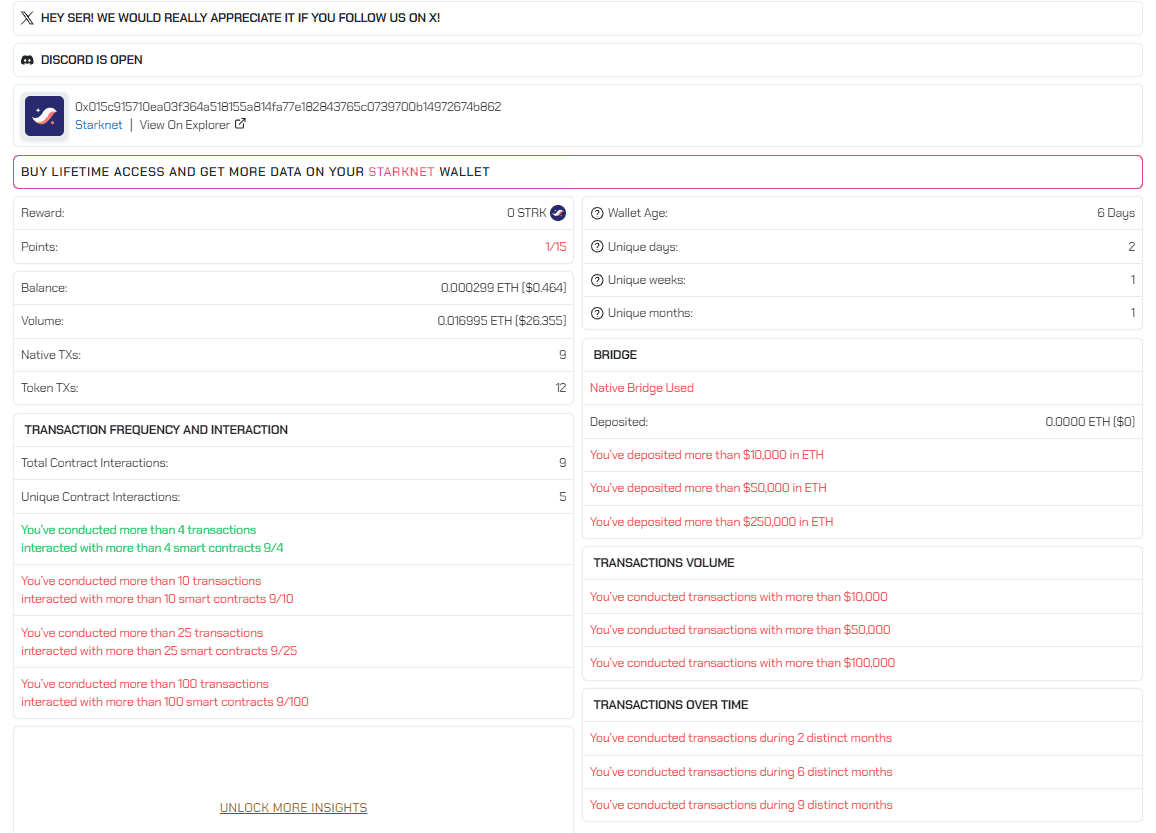
4. 10kdrop
10kdrop is a website that helps you check your wallet on StarkNet. Besides StarkNet, you can also check on many other blockchains such as zkSync, Layerzero...
10kDrop has 2 versions for users, 1 is a free version and a paid version. The paid version has 2 types: Basic and Vip. In the Vip version, you will see more parameters.
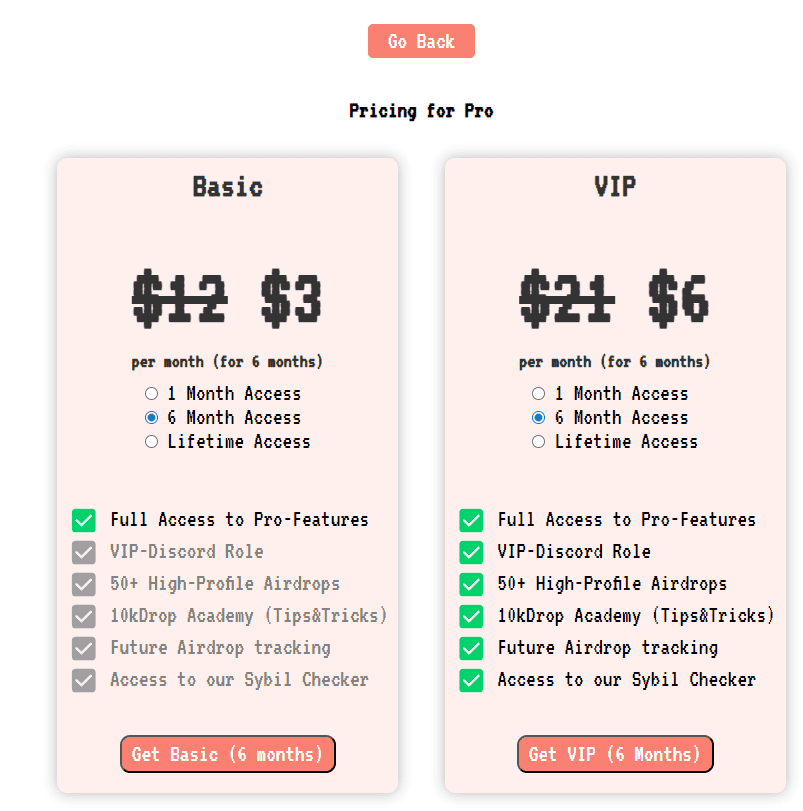
Display parameters:
- Check transaction number.
- Check swap status.
- Check NFT mint status.
- Check the amount of gas used.
- Displays first and most recent transaction information.
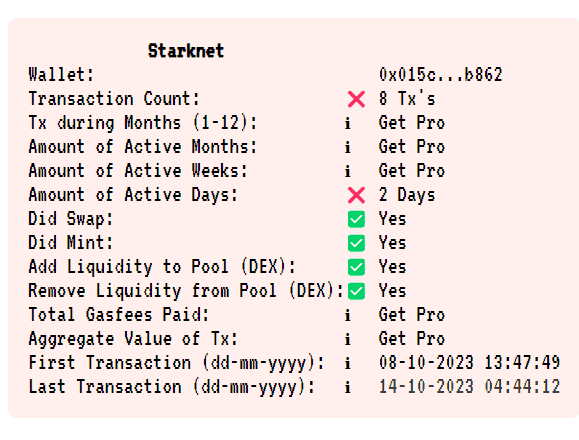
Steps to test interaction on 10kDrop:
- Step 1: Visit the website and link the wallet
- Step 2: Paste the wallet address into the “Your Wallet address” box
- Step 4: Click Get Data
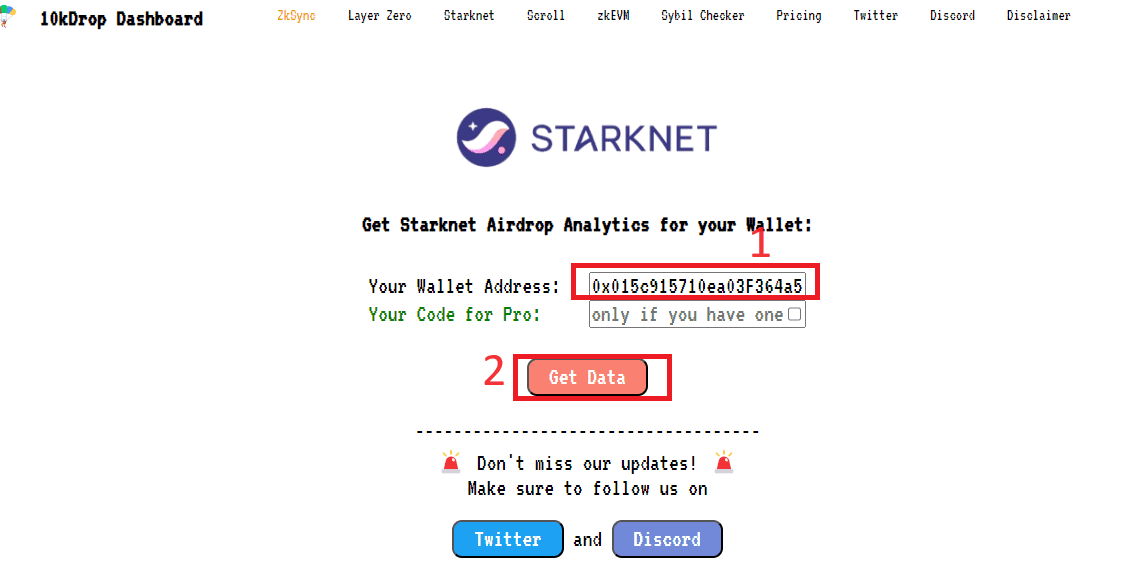
5. Oklink
Oklink is a website that helps you check your wallet history on the StarkNet network. Alternatively, you can also check on the zkSync network.
Check out StarkNet network interaction on Oklink
Display parameters:
- Transaction history
- Check volume
- Wallet balance
- Number of gas fees used
- Number of NFTs in the wallet
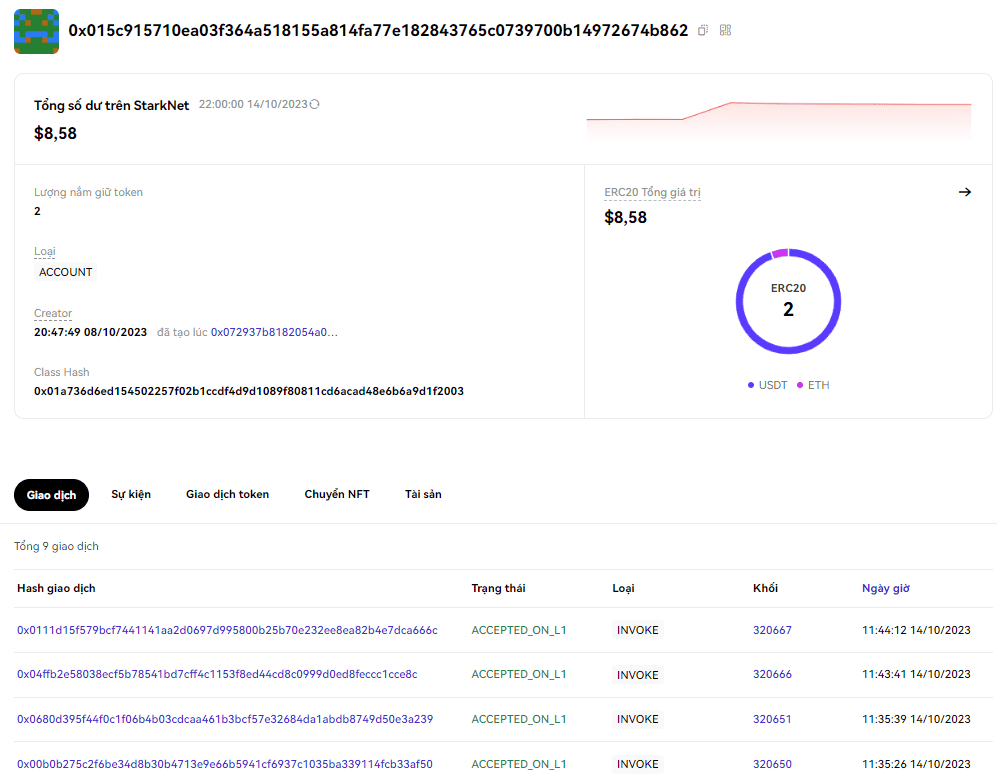
The steps to use the Oklink website are as follows:
Step 1: Visit the website: https://www.oklink.com/
Step 2: Paste wallet into the search box
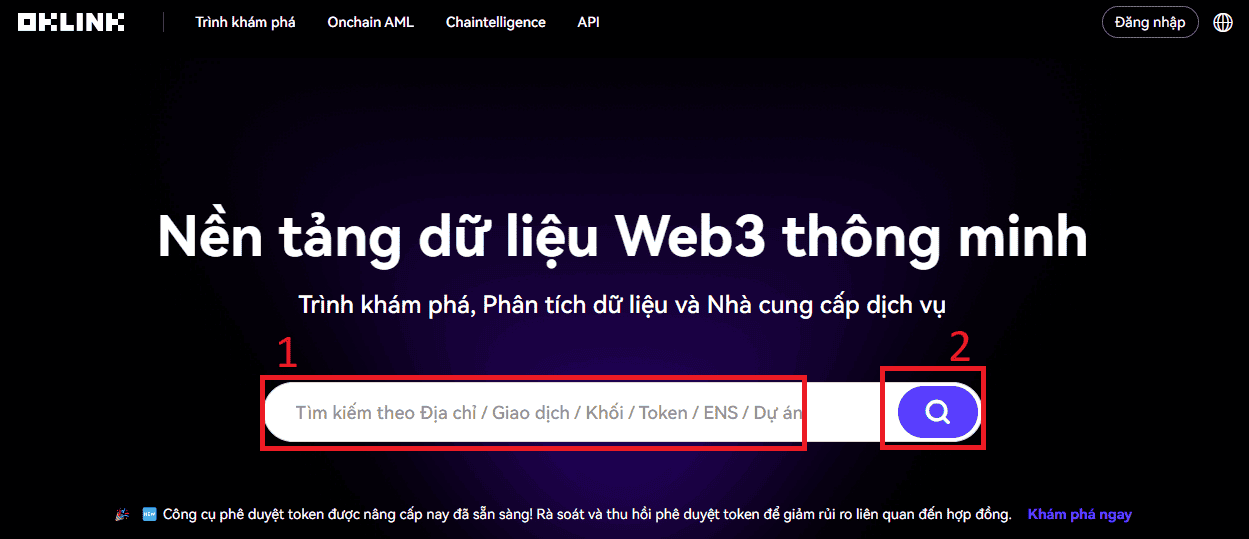
Step 3: Press enter and check the parameters
6. Conclusion
Above is a collection of websites to check interactions on StarkNet. Information about airdrop qualifications is for reference only, not official qualifications. Be especially careful when using these platforms that they are not linked to your main wallet and do not provide cookie access to protect assets.
Read more:

 English
English Tiếng Việt
Tiếng Việt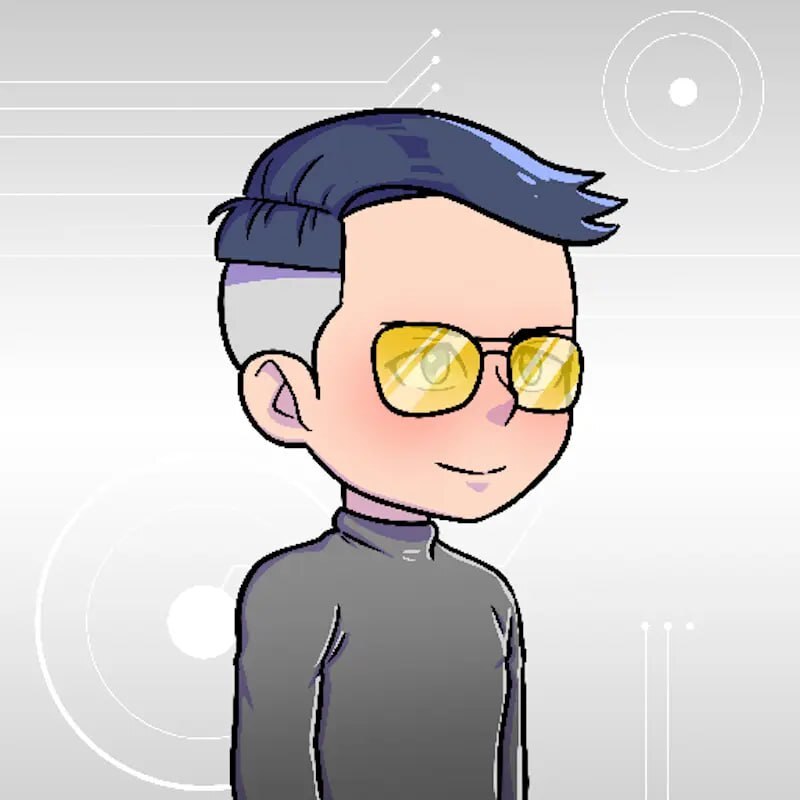

.jpg)
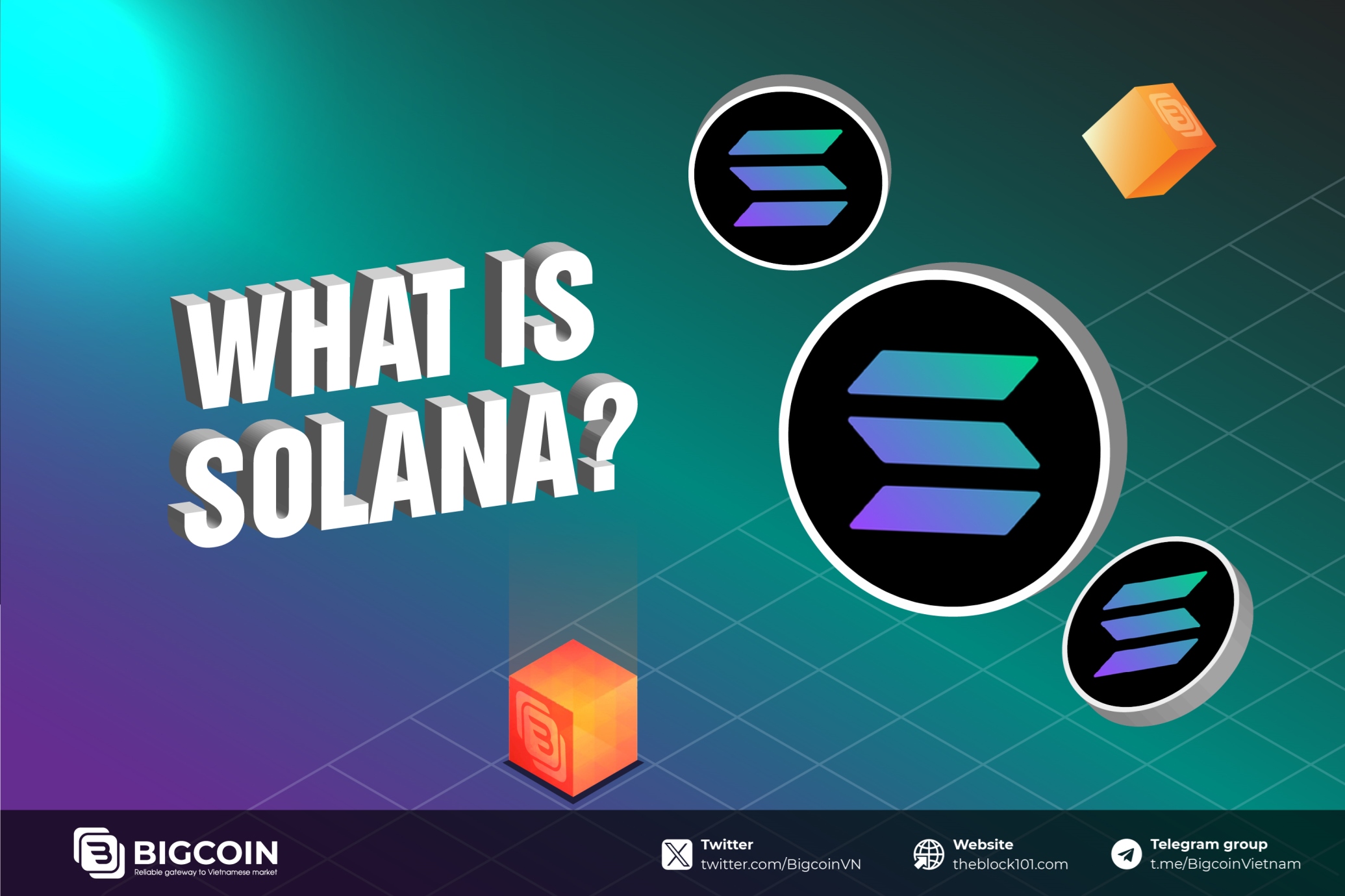




.jpg)