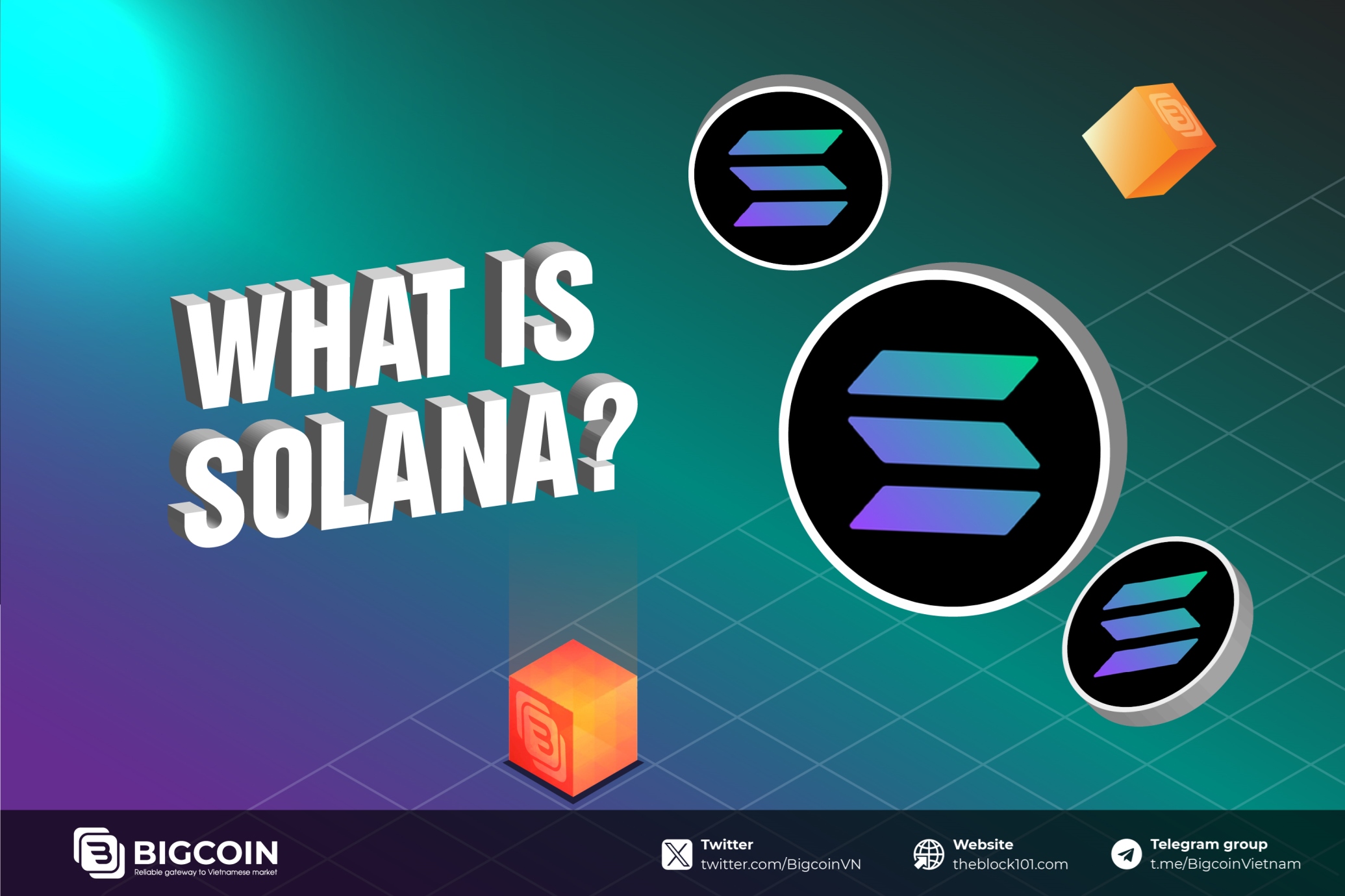1. What is Convergence?
Convergence is the initial DeFi initiative on the Solana blockchain tailored to meet the demands for Request for Quote (RFQ) liquidity within the protocol.
The project aims to establish an RFQ network with a single on-chain API built on Solana. This network allows market makers to seamlessly integrate and provide liquidity to any Dapp through a unified integration process.
Dapps connected to Convergence function as recipients of orders on the platform by initiating RFQs for market makers to quote prices. This setup empowers emerging projects to trade their digital assets based on their liquidity requirements.
Once connected, market makers can scan the market to identify liquidity needs from applications at any given time. Additionally, they can evaluate and compare the benefits offered by each protocol, enabling them to select protocols with optimal yields.
.png)
2. Instructions for using Convergence products
Convergence is currently in the private mainnet phase, requiring your wallet address to be whitelisted to access the project's products. To register for the whitelist, you need to fill out the form provided.
.png)
Convergence utilizes the RFQ protocol for trading. When users wish to execute a transaction or asset swap, they request a quote from market makers through the RFQ network. A quote entails a proposal regarding the price and quantity of assets that the market maker will buy or sell. Users can then choose to accept or reject this quote.
The steps for utilizing this platform's products are as follows:
Step 1: Connect Wallet to the Platform with Phantom Wallet
Step 2: Create an Account on Convergence.
Select "Create Account."
.png)
Step 3: Deposit Assets
Choose "Free Collateral."
.png)
Select "Deposit."
.png)
Enter the amount of USDC you wish to deposit and then click the "v" icon.
Step 4: Create an RFQ Order
- Choose the desired trade order, either "Buy" or "Sell."
- Enter the quantity of assets to trade.
- Select the asset for payment.
- Choose the duration for the RFQ order.
.png)
Step 5: Send the RFQ Order
Select "Send swap RFQ."
.png)
Select "My swaps" to view your order.
After the market scanning period expires, the platform will suggest liquidity providers ready to fulfill your order.

 English
English Tiếng Việt
Tiếng Việt
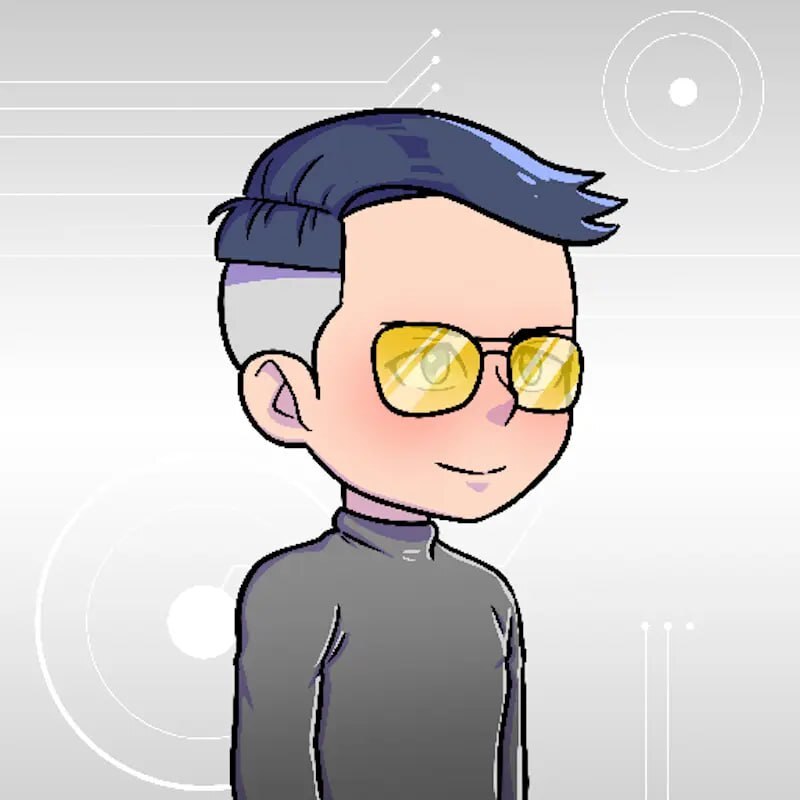









.jpg)