1. What is Coingecko?
Coingecko is a popular website and mobile app among the cryptocurrency investor community. Coingecko provides detailed information about different cryptocurrencies, including prices, capitalization, price charts, market niche statistics, and more information about projects and assets electronic money.

Maybe you don't know:
- What is Market Cap? The importance of Market Cap in the cryptocurrency market
- What is Crypto? Is the cradle giving birth to billionaires or receiving bitter fruit?
2. Instructions for using CoinGecko for newbies
2.1. CoinGecko homepage
CoinGecko 's homepage is divided into a variety of statistical categories about cryptocurrencies, exchanges and NFTs to serve investors' needs for tracking and analyzing data. Notably, the main interface is the price statistics page of the top 100 coins in the crypto market in terms of capitalization.
The home page includes 4 main parts that users need to pay attention to as shown below.
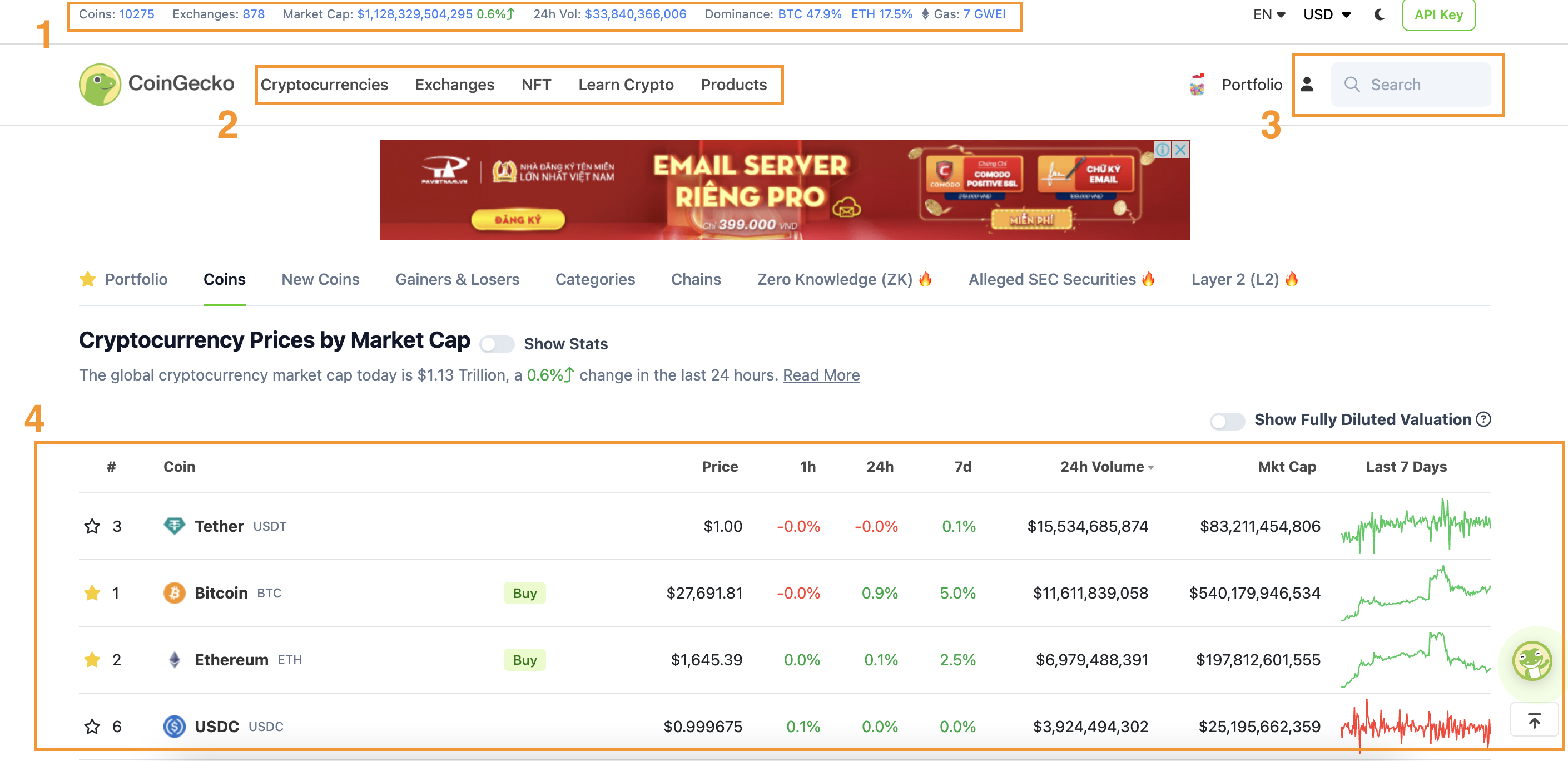
- Part 1: Statistics on the total number of coins and exchanges on the market; capitalization and trading volume within 24 hours of all coins; BTC dominance index and gas fees.
- Part 2: Option to view categories that are indexed on CoinGecko including: Cryptocurrencies, exchanges, NFTs, and crypto market education.
- Part 3: Options to search for specific information about each coin/token.
- Part 4: Statistics on coin/token prices on the crypto market.
Normally, the prices of coins listed on CoinGecko will have a price difference compared to the price on the exchange. The reason is because CoinGecko statistics and retrieves data on many different exchanges to produce the average price of that coin.
Some terms to pay attention to on the CoinGecko homepage:
- Term 1: Market Capitalization (Mkt Cap)
Market capitalization is the total value of a cryptocurrency calculated using the formula: Market capitalization = Current price x Circulating supply. Investors use market capitalization to determine the value of a cryptocurrency.
⇒ Tips: You can use the Compare Tool (comparison tool) for the capitalization of 2 coins/tokens on CoinGecko to evaluate the growth potential of that coin/token.
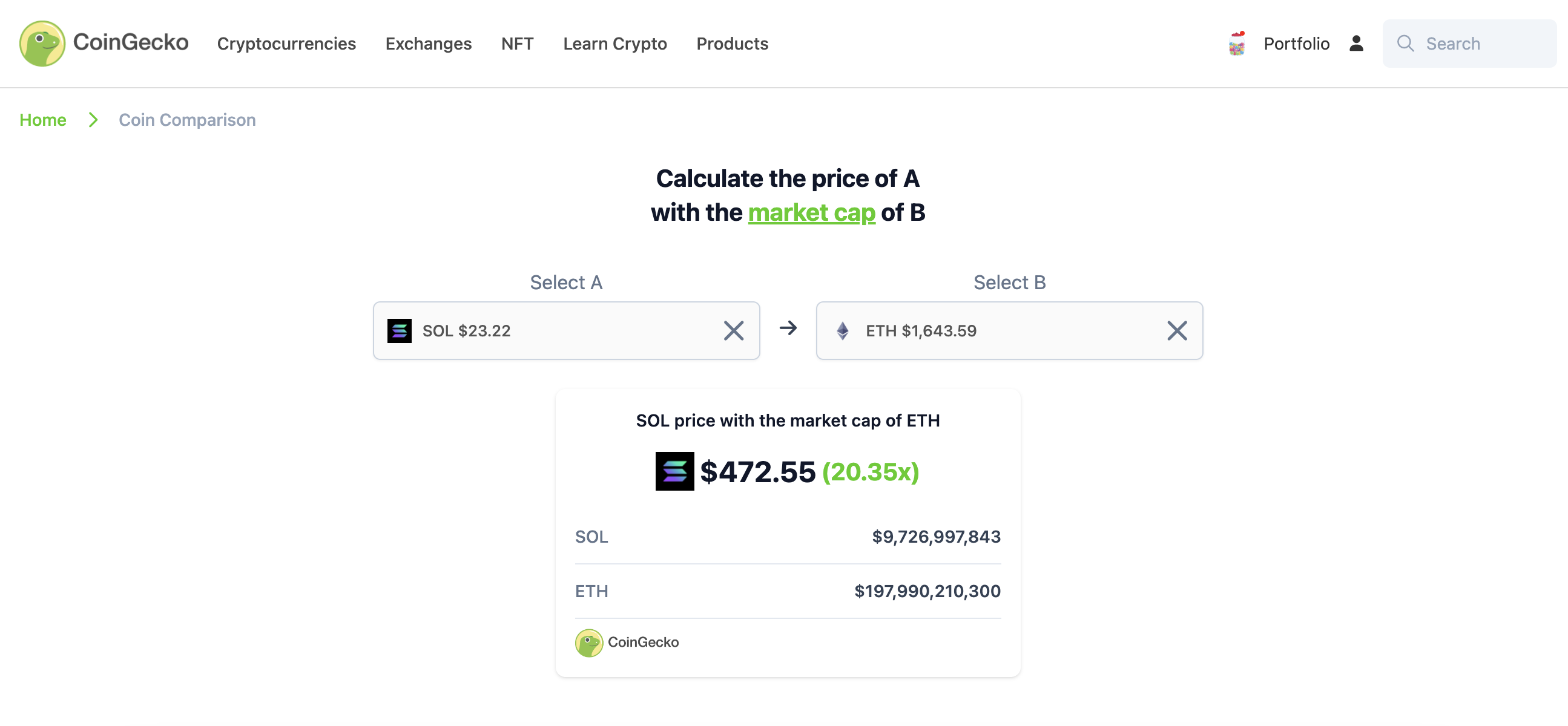
- Terminology 2: 24h Volume
24h Volume is the trading volume of a coin/token within 24 hours.
In default mode, users will see the order of coins arranged by market capitalization from high to low.
⇒ Tips: You can use the "filter" feature to sort by transaction volume or price changes within a period of 1 hour, 24 hours, 7 days.
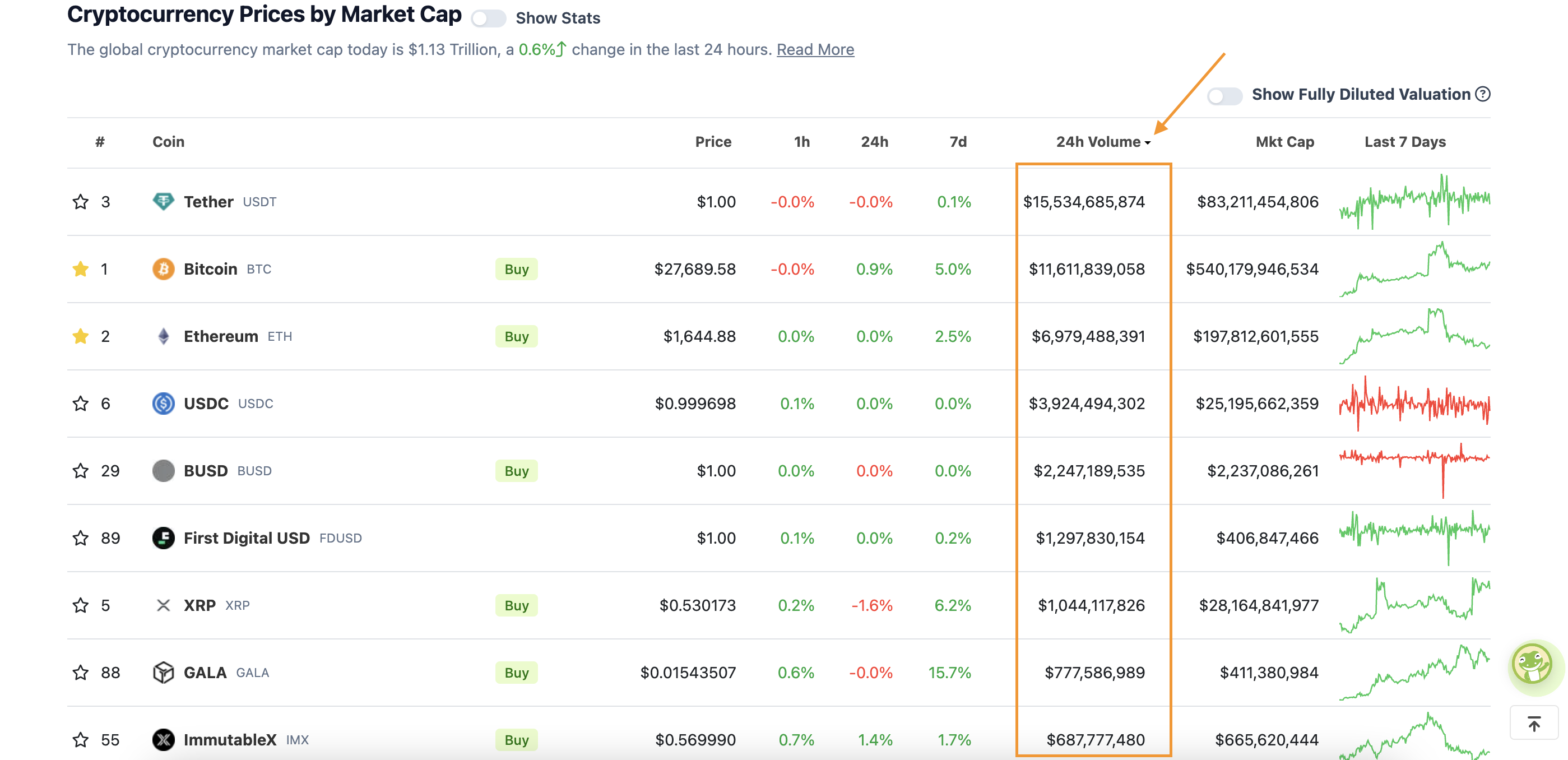
2.2. Statistics page about each coin/token
The statistics page for each coin/token will show you all the basic information about the coin/token you search for (in the search bar in Part 3).
The statistics page includes 3 important parts that users need to pay attention to as shown below.
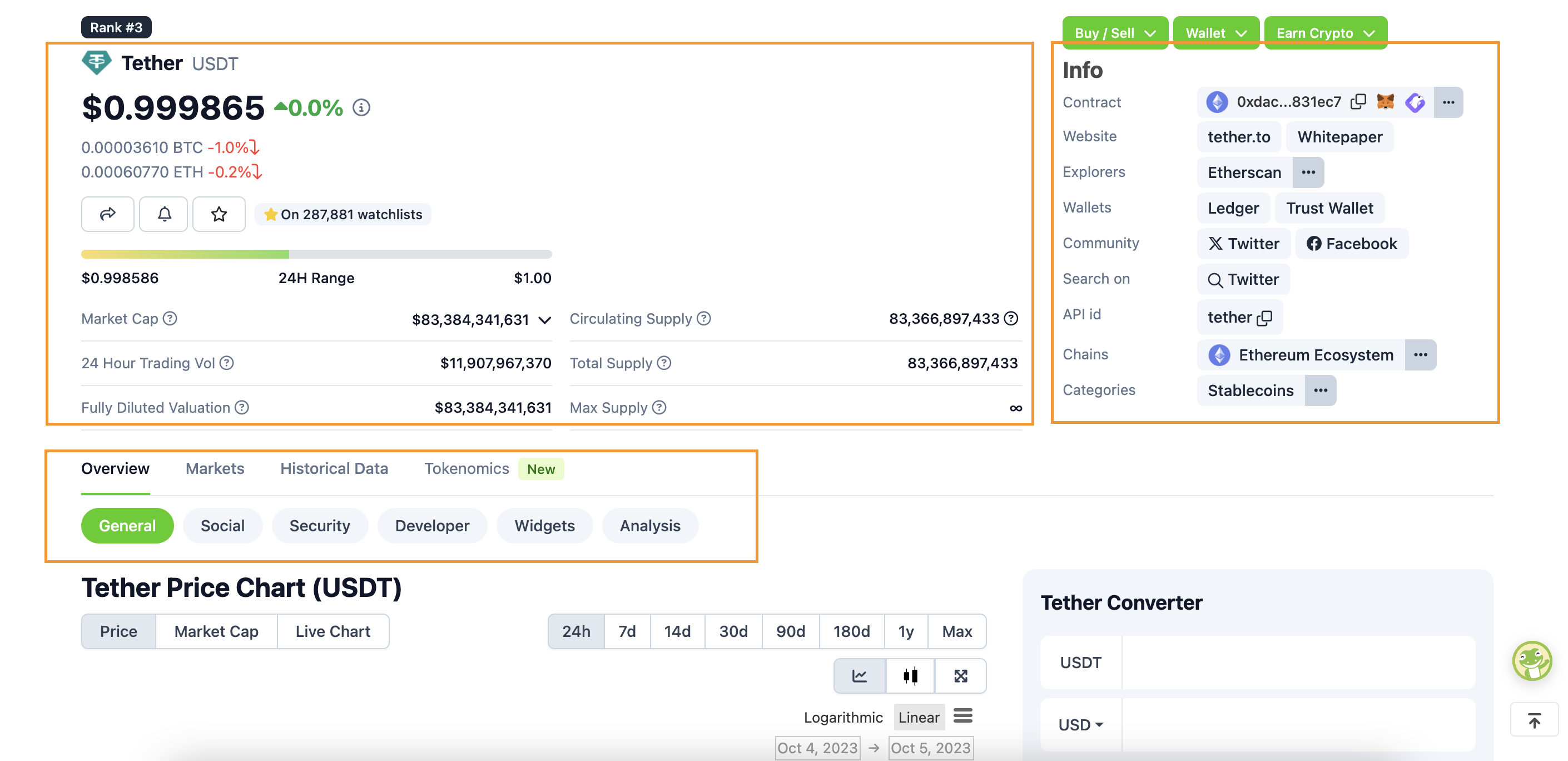
- Part 1: Statistics on price, capitalization, circulating supply, trading volume in 24 hours.
- Part 2: Summary of general information about coins/tokens including smart contracts, development project websites, explorers, storage wallets, communities, blockchain networks built on and classification.
- Part 3: General project information.
In part 3 about general project information, you will see the following indicators:
- Markets: List of coin trading platforms
- Chart: Price chart of coin
- Historical Data: Data related to past prices
- Social: User growth
- Security: Security audit, bug bounty and insurance policies (if any)
- Developer: Activities of developers
- Widgets: Line of code to embed on your website (if needed)
There is also an option to support converting tokens/coins to other currencies (eg USD, EUR, JPY,...). CoinGecko also statistics data on coin/token prices such as rankings, highest or lowest prices since release to date.
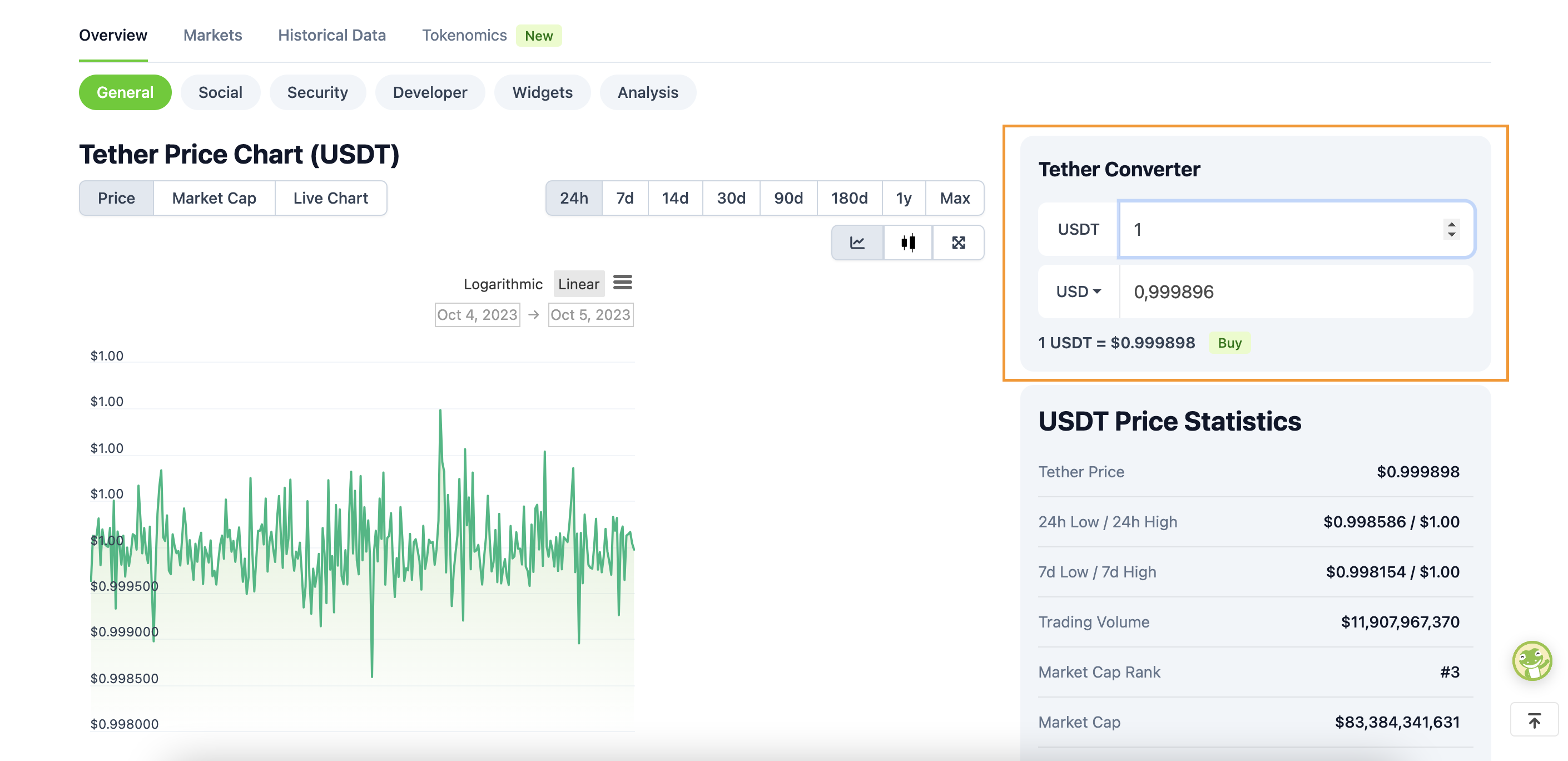
The bottom statistics section is the statistics of exchanges listing coins/tokens. Here, you can compare the prices listed on different exchanges and the 24h trading volume on the exchange along with liquidity.
⇒ Tips: Prioritize choosing a reputable exchange with a high liquidity pool and large trading volume to avoid price slippage when trading.
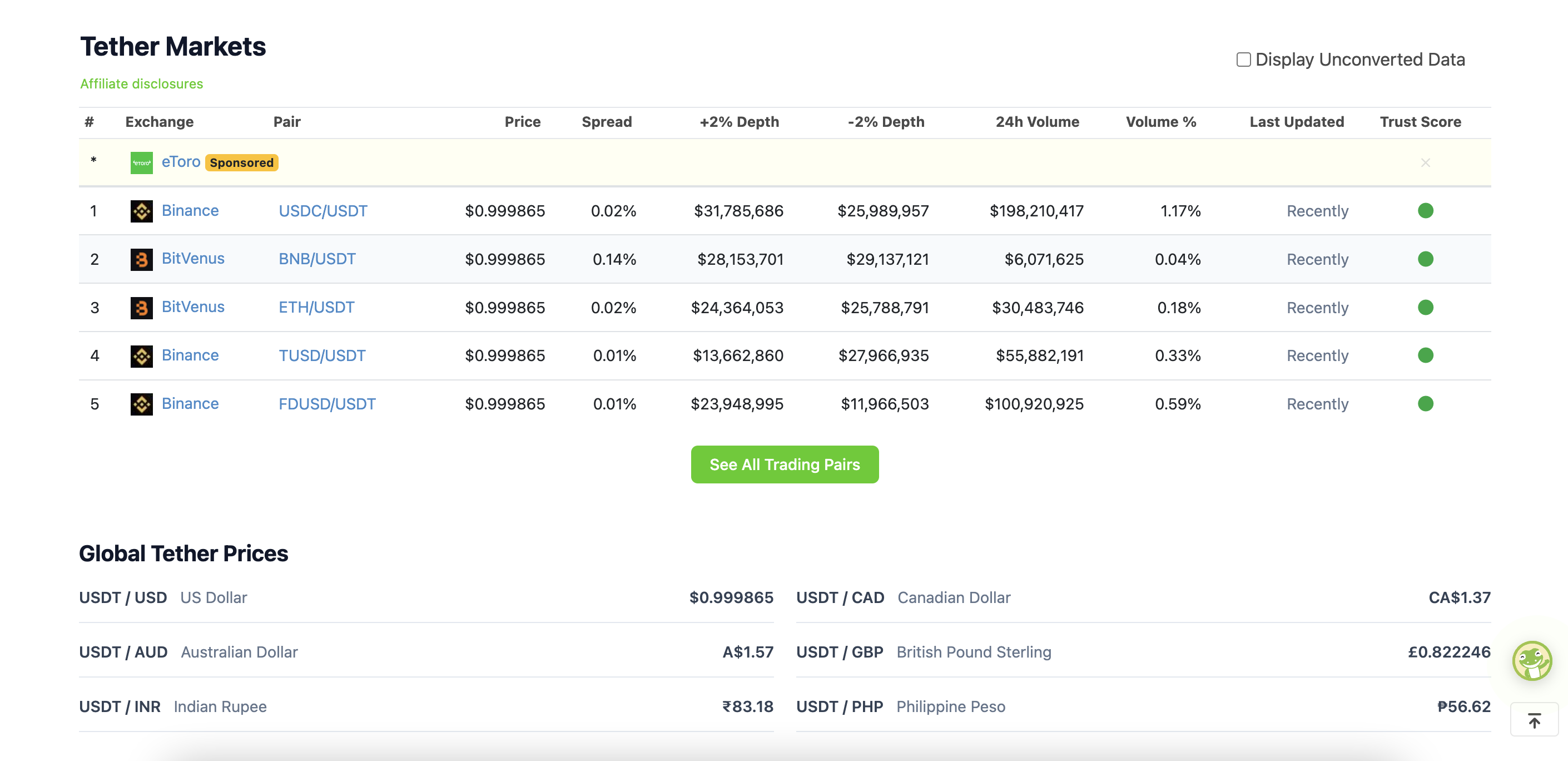
2.3. Track prices of NFT collectibles
The NFT collectibles price tracking feature allows users to view price fluctuations of NFT collectibles similar to tracking coin/token price fluctuations.
Basic statistical indicators include floor price, market capitalization, trading volume and owners.
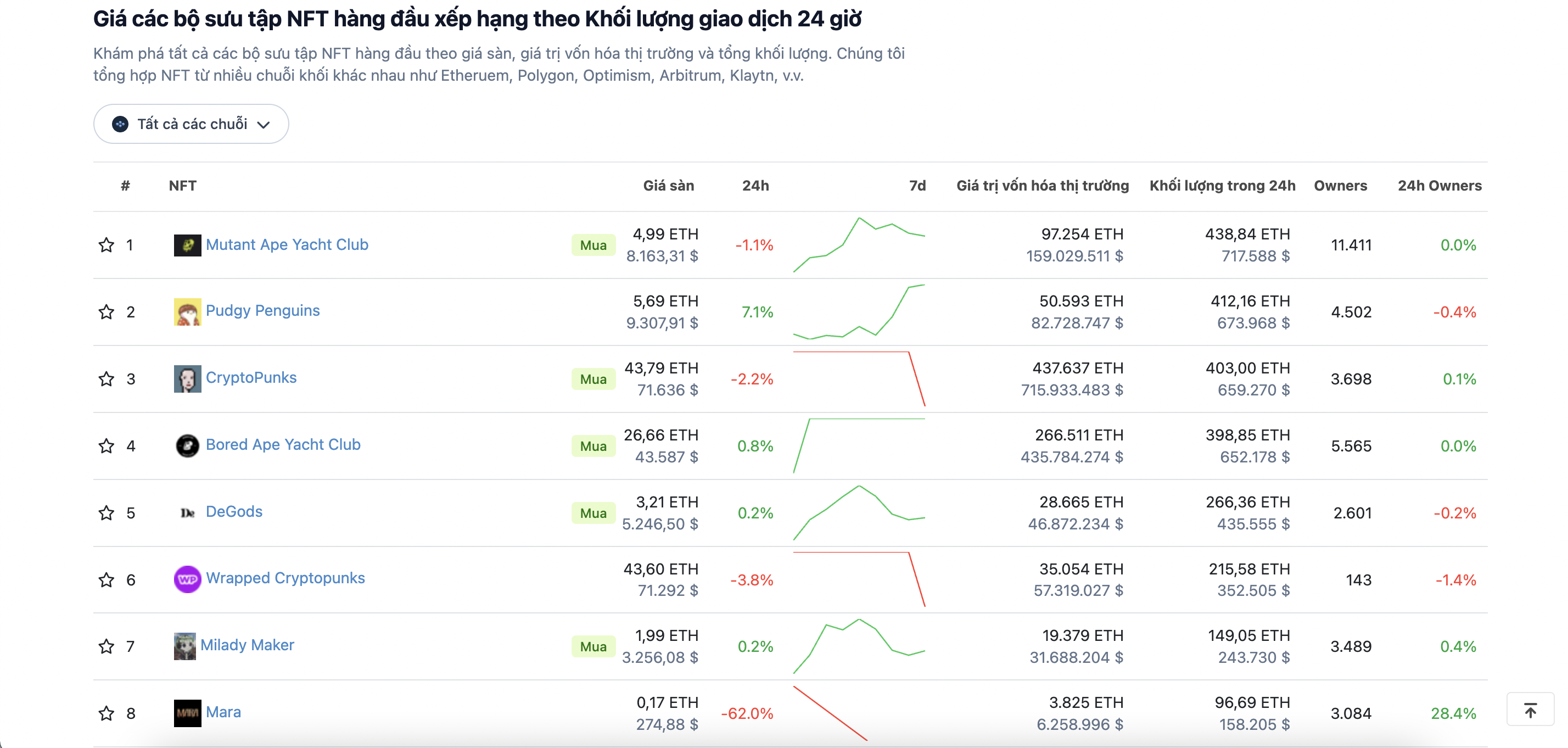
When users click on the name of each collection, detailed information about that NFT collection will be displayed including: floor price, capitalization, trading volume, NFT trading market,...

2.4. News sites
The news page is always located at the bottom of CoinGecko where you will find market research articles, news or product manuals.
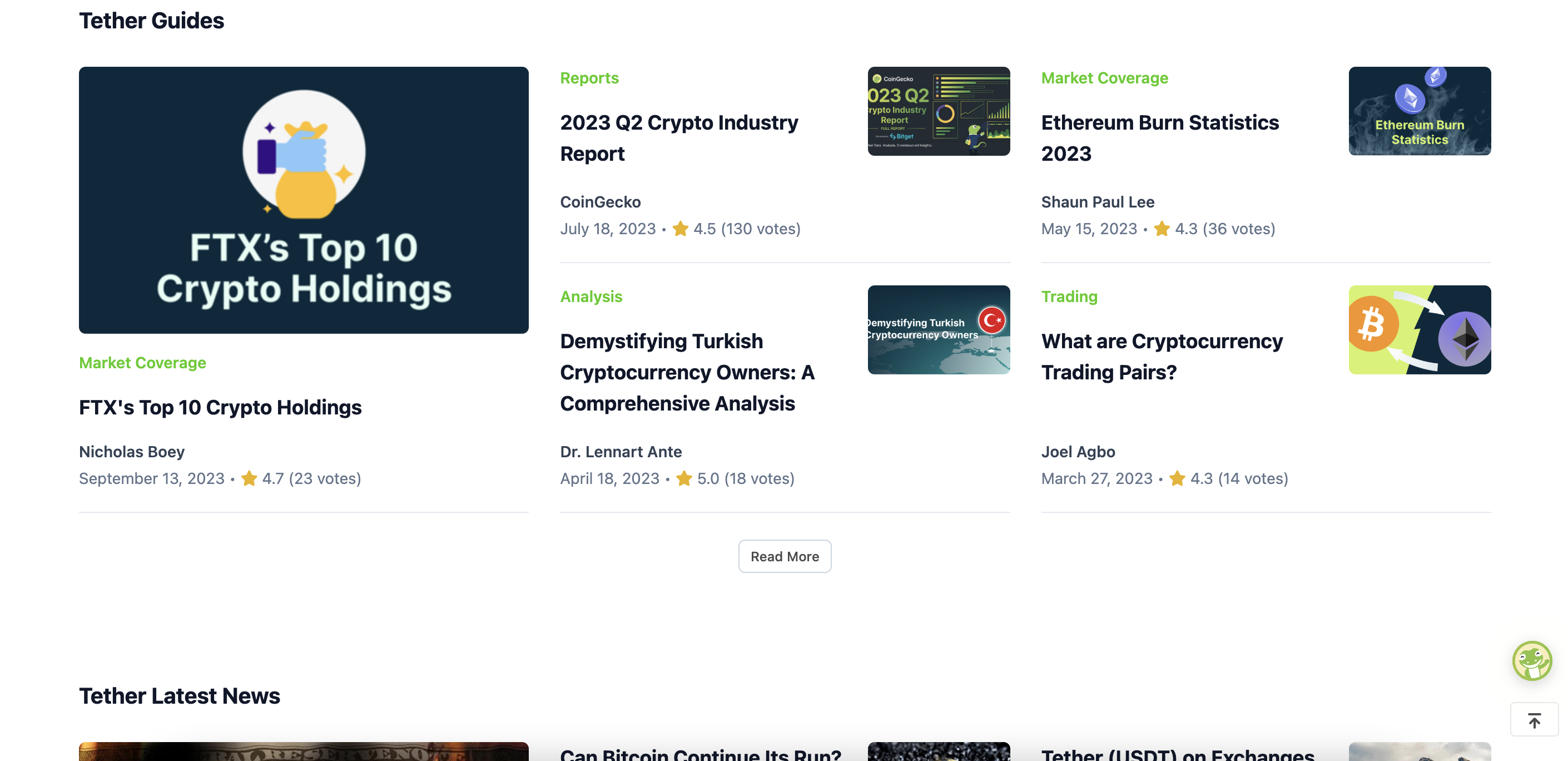
3. Tips for using CoinGecko for newbies
3.1. Find coins by category
CoinGecko lists too many coins and you don't know where to start? How to classify them in the same niche?
To do that, you need to access Categories where all the coins will be sorted by niche such as Metaverse, NFT, GameFi, etc.
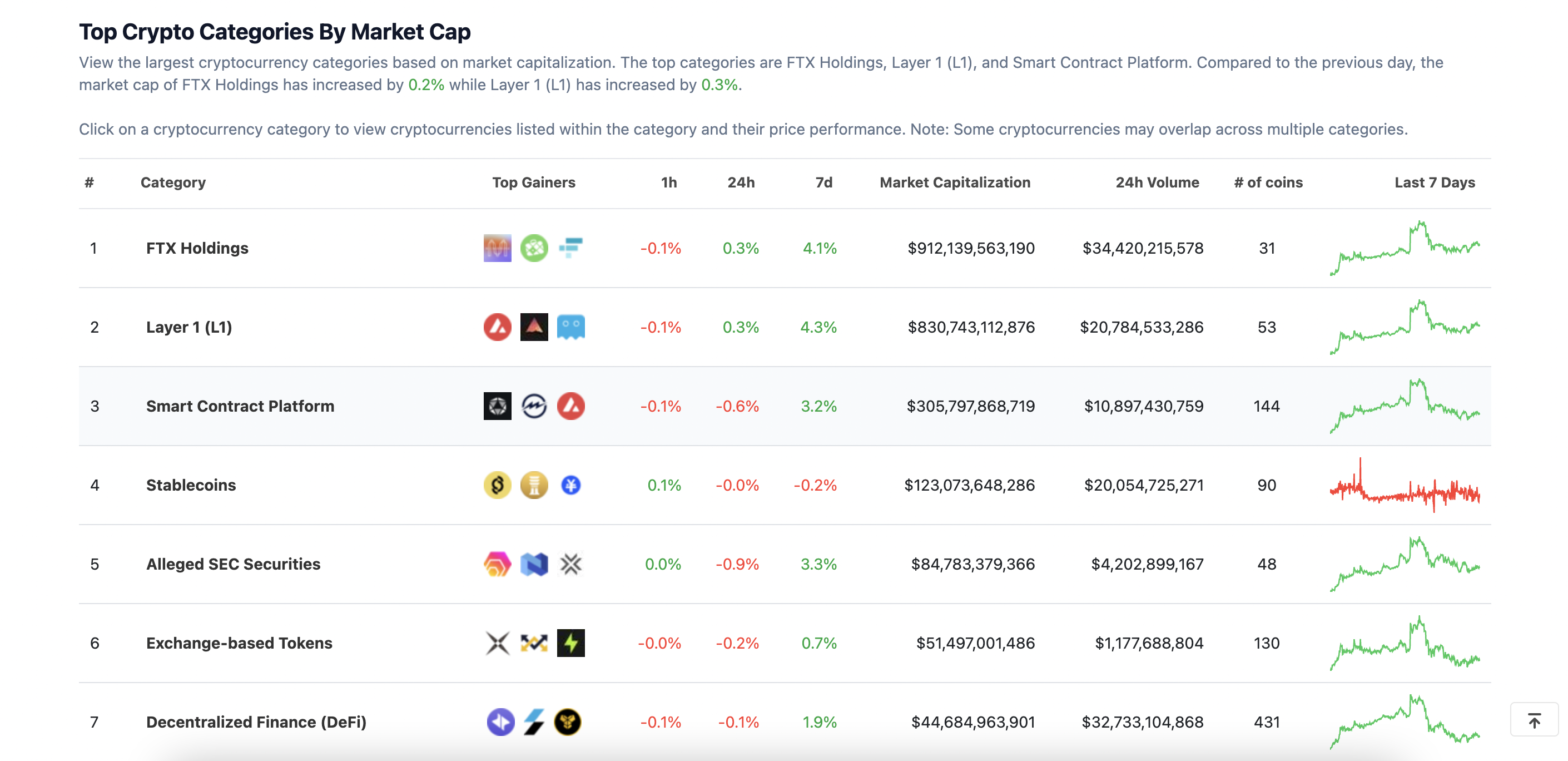
3.2. Create price alerts on CoinGecko
This is a function that helps users receive notifications about the price of the coin in case the price fluctuates to the level the user desires.
To create an alert about the price of a coin, you need to access the coin display page then click on the bell icon to select the price you want to receive the alert for. Note, this feature only applies on phone applications.

3.3. Follow your favorite coins at the same time
To be able to track the desired coins/tokens, users need to select the star to add that coin to the list.
Then, access Portfolio and select "My Portfolio" and you will see a list of starred coins and track data here.

3.4. Exchange review on CoinGecko
If you are a new user and do not know how to choose a reputable exchange, you can access the Exchanges category on CoinGecko. Here, you will see a ranking of exchanges evaluated based on Trust Score.
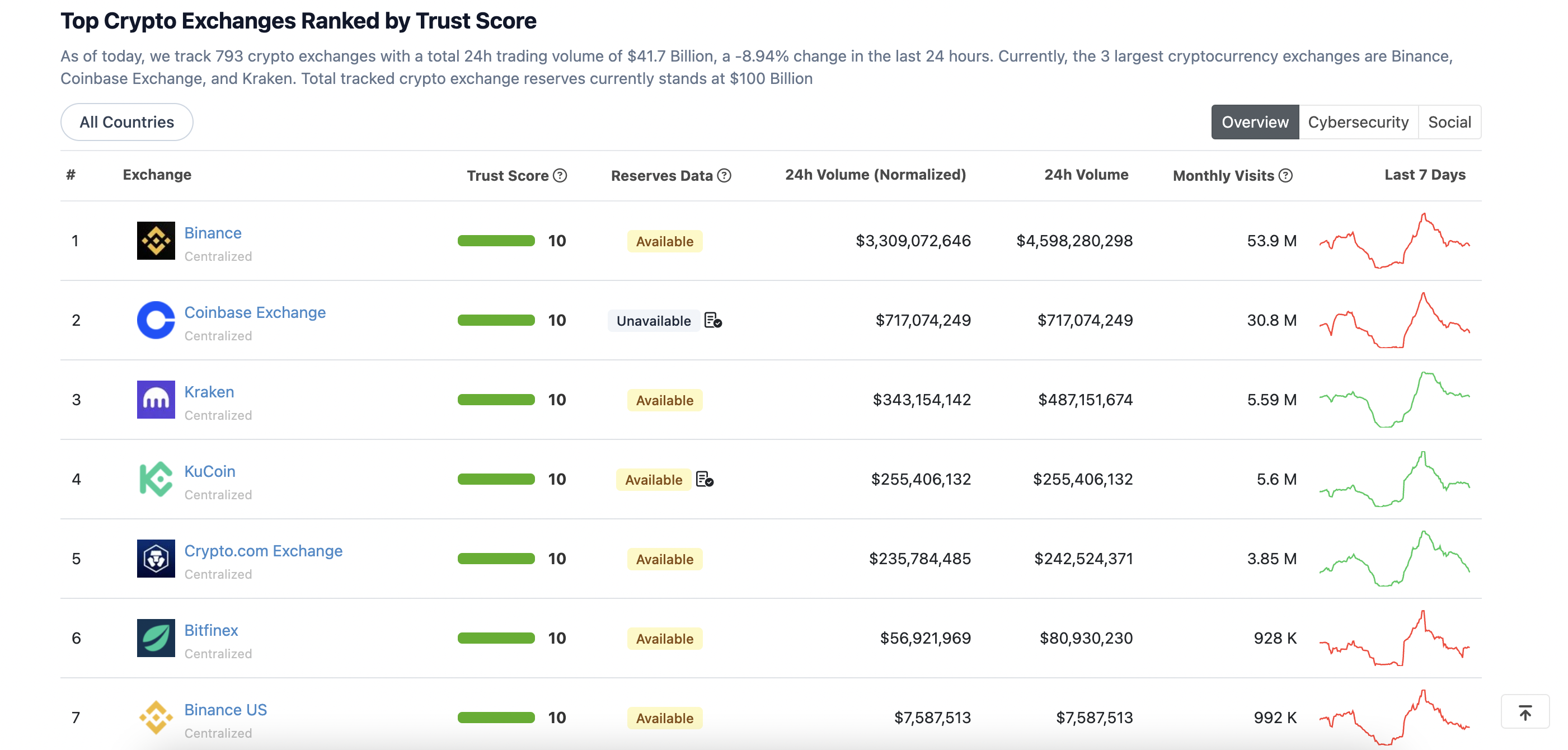
In addition, you will see the Reserves Data index, the amount of money reserved on the exchange, updated in two states: Available and Unavailable. Available means that the exchange has updated information about reserve assets on the floor so users can check its reputation, while Unavailable is the opposite.
⇒ Tips: To choose a good exchange, you can compare and choose an exchange with high Trust Core along with available Reserves Data information.
3.5. Claim to receive Candy on CoinGecko
Users only need to register an account on CoinGecko and check-in daily at My Candies to receive Candies and use them to exchange for gifts such as e-books, NFTs, promotions,...

Tips: Users who check in continuously every day will receive an increasing number of candies. After 1 week, they will have the opportunity to receive a total of 310 Candies and exchange fruits. If you do not check-in after 1 day, the system will reset to the first day.
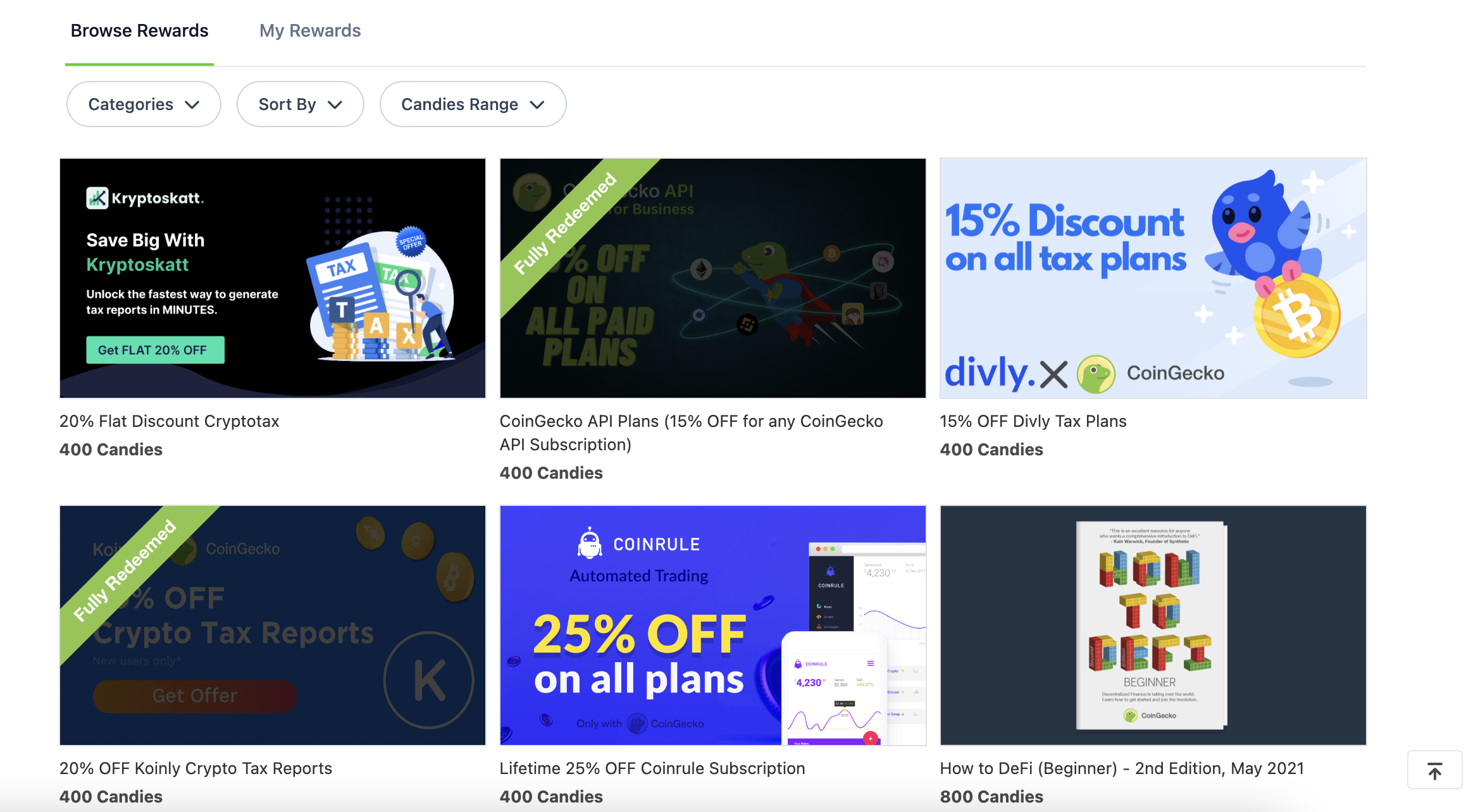
4. CoinGecko platform review
CoinGecko is a platform that provides real-time data: Coingecko continuously updates cryptocurrency market information, helping users update information quickly. In the past, people often used CoinMarketCap, but CoinGecko is gradually rising to become number 1. The most prominent include:
- Rich information: CoinGecko provides a wide range of information about cryptocurrencies, including prices, markets, charts, news, projects, events and many other indicators. This helps users track and capture important information about the cryptocurrency market.
- Charts and technical analysis: The application provides charts that help users monitor price fluctuations and perform technical analysis to make investment decisions.
- Follow Favorite List: Users can create a list of their favorite cryptocurrencies to follow and receive price and change notifications.
- Mobile App: CoinGecko has mobile apps for both iOS and Android, allowing users to monitor the markets anytime, anywhere.
However, it should be noted that the information on CoinGecko may not always be 100% reliable. Users should check information from multiple sources and perform additional research before making investment decisions.
5. CoinGecko information
- Website: https://www.coingecko.com/vi
- Twitter: https://twitter.com/coingecko
6. Conclusion
CoinGecko is an application that provides rich information about the cryptocurrency market, helping users track prices, charts, and important news. While the interface may be complicated for some, it is still a useful tool for researching and tracking cryptocurrency developments. However, users need to conduct their own careful research and consideration before making investment decisions.
Read more:

 English
English Tiếng Việt
Tiếng Việt
.jpg)

.jpg)
.jpg)
.jpg)

.jpg)
.jpg)

.jpg)
.jpg)
.jpg)




