1. Why can't you add Solana directly to MetaMask?
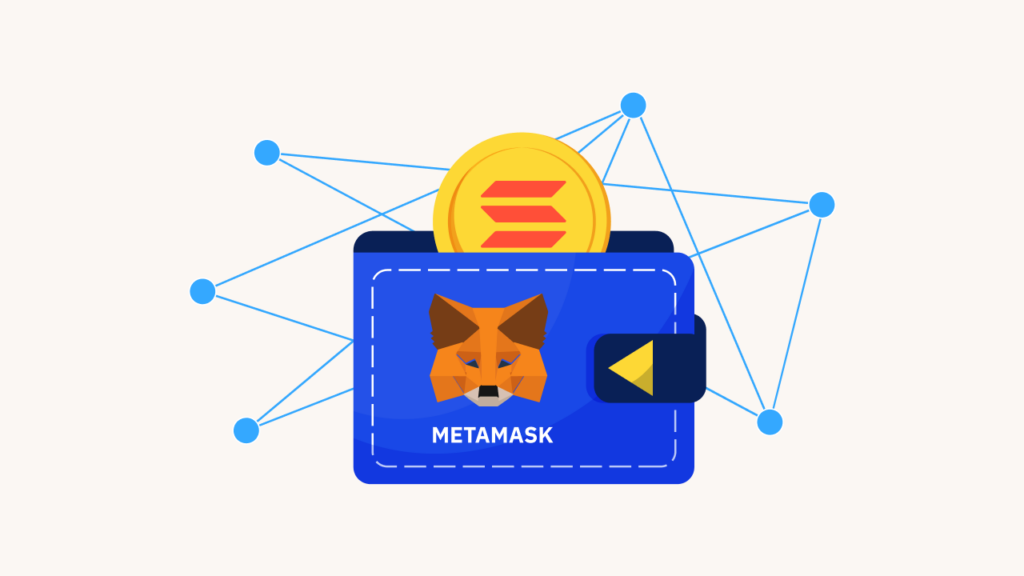
MetaMask, primarily built for Ethereum and EVM-compatible networks, doesn't natively support Solana (SOL) due to the blockchain's incompatibility with Ethereum Virtual Machine (EVM) standards. Solana operates on a different consensus mechanism (Proof of History) and a separate blockchain architecture, which means it cannot be directly integrated into MetaMask.
However, there's a workaround: you can add Wrapped Solana (SOL) to MetaMask by using tokens deployed on other EVM-compatible chains like Ethereum, BNB Chain, Polygon, and more. This allows you to interact with Solana assets on MetaMask without needing to leave the Ethereum-based ecosystem.
2. How to Add Solana (SOL) to MetaMask: Step-by-Step
Here’s how you can add Wrapped Solana (SOL) to MetaMask:
Step 1: Obtain the Wrapped Solana Contract Address
To begin, you need the contract address for Wrapped Solana (SOL). You can easily find this address on CoinMarketCap or similar trusted cryptocurrency resources. For example, navigate to the CoinMarketCap page for Wrapped Solana and select the "BNB Smart Chain (BEP20)" option.
Once you’re on the page, click on the "Copy" icon next to the contract address to copy it to your clipboard. You’ll need this address for the next steps.
Step 2: Confirm Default Network on MetaMask
Before adding Wrapped Solana, ensure that your MetaMask wallet is set to the Binance Smart Chain (BSC) network (or another network that supports Wrapped Solana). Here’s what you need to do:
-
Open MetaMask and make sure you are connected to the Binance Smart Chain (BSC) network.
-
Click on Import Tokens at the bottom of your MetaMask wallet.
-
Select the Custom Token tab.
-
Paste the copied Wrapped Solana contract address into the Token Contract Address field in MetaMask.
-
MetaMask should automatically retrieve the token’s symbol and ticker. If it doesn't, double-check the address or try a different network.
Step 3: Import and Add Solana (SOL) to MetaMask
Once you’ve pasted the contract address into MetaMask and verified that the token details are correct, click on the Import button to add Wrapped Solana (SOL) to your wallet.
Now, you’ll be able to view and manage your Wrapped Solana tokens in your MetaMask wallet.
3. How to Unwrap Solana (SOL)
If you want to convert your Wrapped Solana back into native SOL tokens, you’ll need to "unwrap" it. Since MetaMask cannot directly support native Solana tokens, you’ll need to use a Solana-compatible wallet, like Phantom, to complete the process.
Unwrapping Process:
-
Download the Phantom wallet: This is a Solana-native wallet that supports SOL tokens.
-
Transfer Wrapped Solana to Phantom Wallet: Transfer your Wrapped Solana tokens from MetaMask to your Phantom wallet.
-
Click the "Unwrap" button in Phantom to convert your Wrapped Solana into native SOL tokens.
By doing this, you’ll have SOL tokens in your Phantom wallet, which is natively compatible with the Solana network.
4. Phantom Wallet - Alternatives to MetaMask
If you want to avoid the complexity of wrapped tokens and unwrapping processes, Phantom Wallet is alternative wallet designed specifically for Solana.
Phantom is one of the most popular wallets for Solana, offering both mobile and browser extension versions. It allows users to store, send, and receive SOL natively without any workarounds.
How to Set Up Phantom Wallet:
-
Download the Phantom Wallet app from the App Store or install the browser extension.
-
Create a new wallet or restore an existing one with your seed phrase.
-
Obtain your Solana address: Once your wallet is set up, you can view your Solana address within the app and begin receiving SOL tokens.
Phantom also supports NFT integration, staking, and DeFi applications within the Solana ecosystem, making it a comprehensive wallet for Solana users.
5. Conclusion
While MetaMask doesn't support Solana (SOL) directly due to the blockchain's incompatibility with the Ethereum Virtual Machine, you can still interact with Solana assets by using Wrapped Solana (SOL) tokens. The process involves importing Wrapped Solana to MetaMask via Binance Smart Chain (BEP20) or another EVM-compatible chain.
However, if you prefer a more seamless experience with Solana, we recommend using Solana-native wallets such as Phantom or Sollet. These wallets provide full support for the Solana blockchain and its native tokens, enabling a smooth experience in the Solana ecosystem.
As the Solana network continues to grow, there is always the possibility that MetaMask may add support for native SOL tokens in the future. Until then, you can continue using the steps outlined above to manage Solana assets within MetaMask or switch to a Solana-native wallet for more comprehensive support.
Read more:

 English
English Tiếng Việt
Tiếng Việt.png)
.jpg)

.jpg)
.jpg)
.jpg)

.jpg)
.jpg)

.jpg)
.jpg)
.jpg)




