1. Overview of Binance Exchange
Spot trading platforms like Binance facilitate the direct exchange of fiat currencies for cryptocurrencies, or vice versa. These platforms operate as intermediaries, matching buyers and sellers who post their desired prices for crypto assets. Once a buy or sell order is matched, the exchange executes the trade immediately. Spot markets operate 24/7, allowing users to buy and sell cryptocurrencies at any time, on any day.
For instance, if you wish to purchase Bitcoin using fiat currency (USD) on the spot market, you would search for the BTC/USD trading pair and place a buy order at your desired price and quantity. Upon successful execution, your Bitcoin will be stored in a spot wallet, where you can hold it until its value appreciates. Alternatively, you can exchange your assets for other altcoins that you believe may increase in value.
By holding cryptocurrencies on the spot market, you can benefit from capital gains when the value of your holdings increases over time.
Read more: What is Binance? Overview of the largest cryptocurrency exchange today
2. How to Participate in Binance Spot Trading
2.1. Step-by-Step Guide
1 - Access the Binance Platform: Visit the official Binance website (www.binance.com/vn) and click on the "Login" button located at the top right corner of the homepage.

2 - Navigate to the Spot Market: Once logged in, select any cryptocurrency of your choice from the homepage. This action will direct you to the corresponding spot trading page.

2.2. Understanding the Interface
Please refer to the following annotations to familiarize yourself with the trading interface:
- Binance Announcement: Official notifications or updates from the exchange.
- 24-hour Trading Volume: The total volume of a trading pair traded within the past 24 hours.
- Sell Orders: The depth of sell orders at various price levels.
- Buy Orders: The depth of buy orders at various price levels.
- BTC Candlestick Chart: A visual representation of price movements over time.
- Trading Type: Options include Spot, Cross Margin, and Isolated Margin trading.
- Order Type: Choose from Limit, Market, Stop-limit, or OCO (One-Cancels-the-Other) orders.
- Buy Cryptocurrency: Initiate a buy order for the selected cryptocurrency.
- Sell Cryptocurrency: Place a sell order for the selected cryptocurrency.
- Markets & Other Trading Pairs: Explore different trading markets and pairs.
- Recent Trades: View a history of your completed trades.
- Market Activity: Track significant price movements or trading activities.
- Open Orders: View your currently active orders.
- 24-hour Order History: Access a detailed record of your orders placed within the last 24 hours.
4. Conclusion
To buy and sell tokens on the Binance exchange, you must first create an account on the platform and complete the identity verification process. Once your account is verified, you can deposit funds into your Binance wallet and use these funds to purchase tokens through the exchange's trading platform. To sell tokens, you need to select the specific token you wish to sell, specify the quantity and price, and then place a sell order. It is crucial to have a thorough understanding of Binance's rules and regulations, as well as effective risk management strategies, to ensure successful trading activities.
Readmore:

 English
English Tiếng Việt
Tiếng Việt
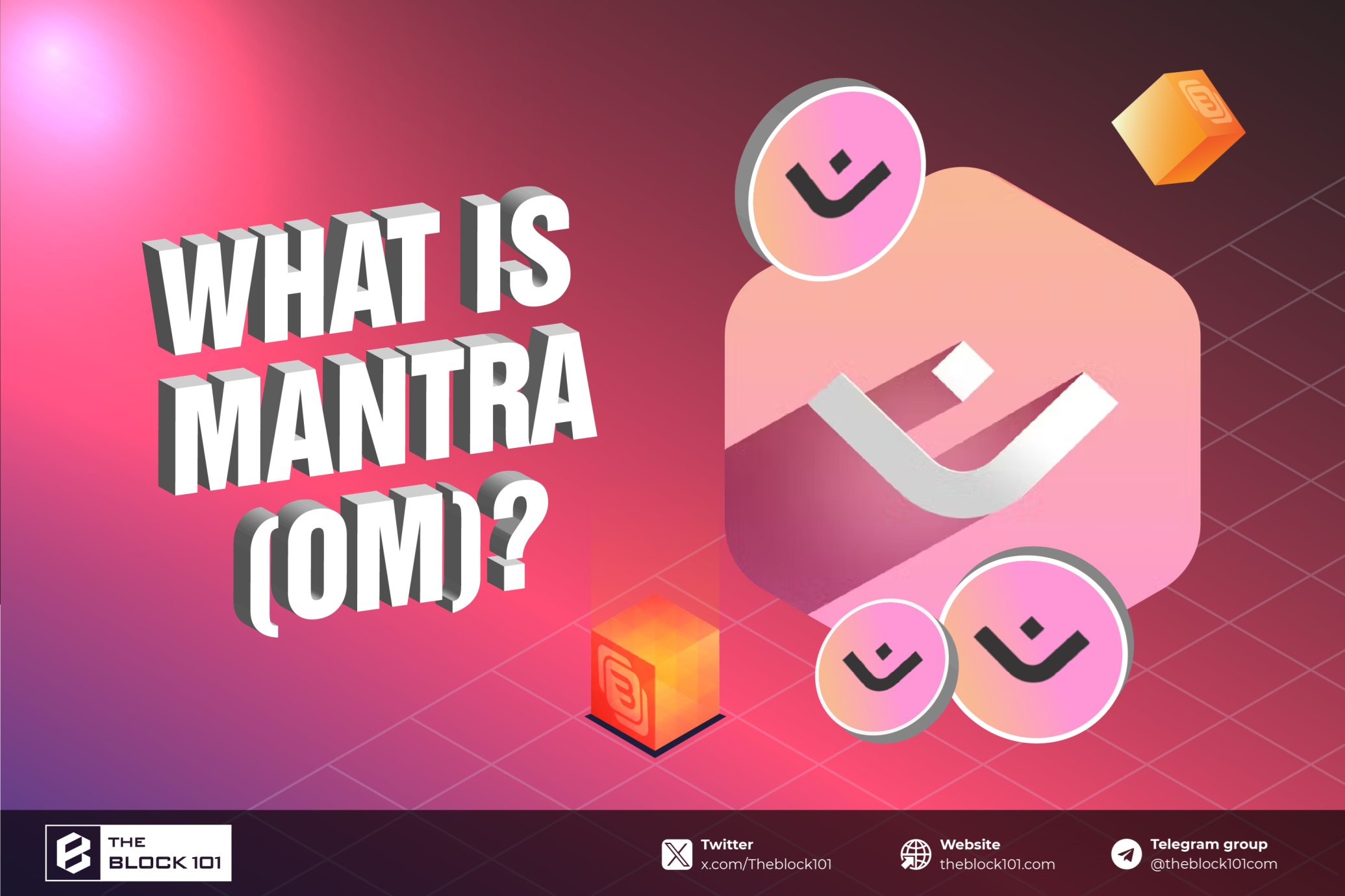


.jpg)
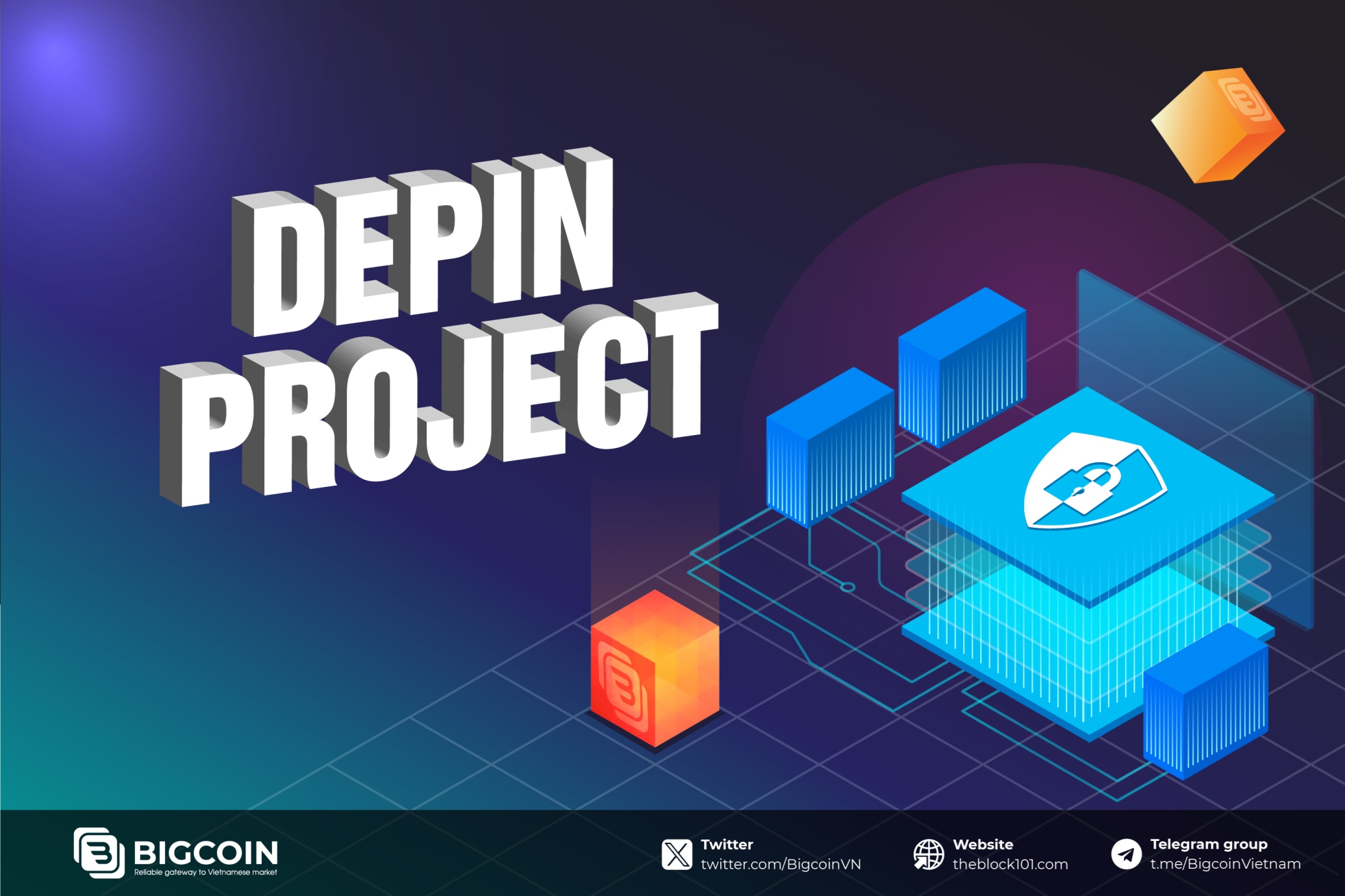

.jpg)

.jpg)







