.jpg)
P2P trading allows users to purchase cryptocurrencies by their country's fiat easily. For example, if you are Vietnamese, you can use VND to buy Bitcoin, Ethereum, and more. Below is a guide on how you can trade coins/tokens through Binance P2P.
1. Guide to buy Bitcoin/Cryptocurrency
Step 1: Create a Binance account
If you don't have a Binance account yet, please log in to this link to create an account, verify it, and enable 2FA security
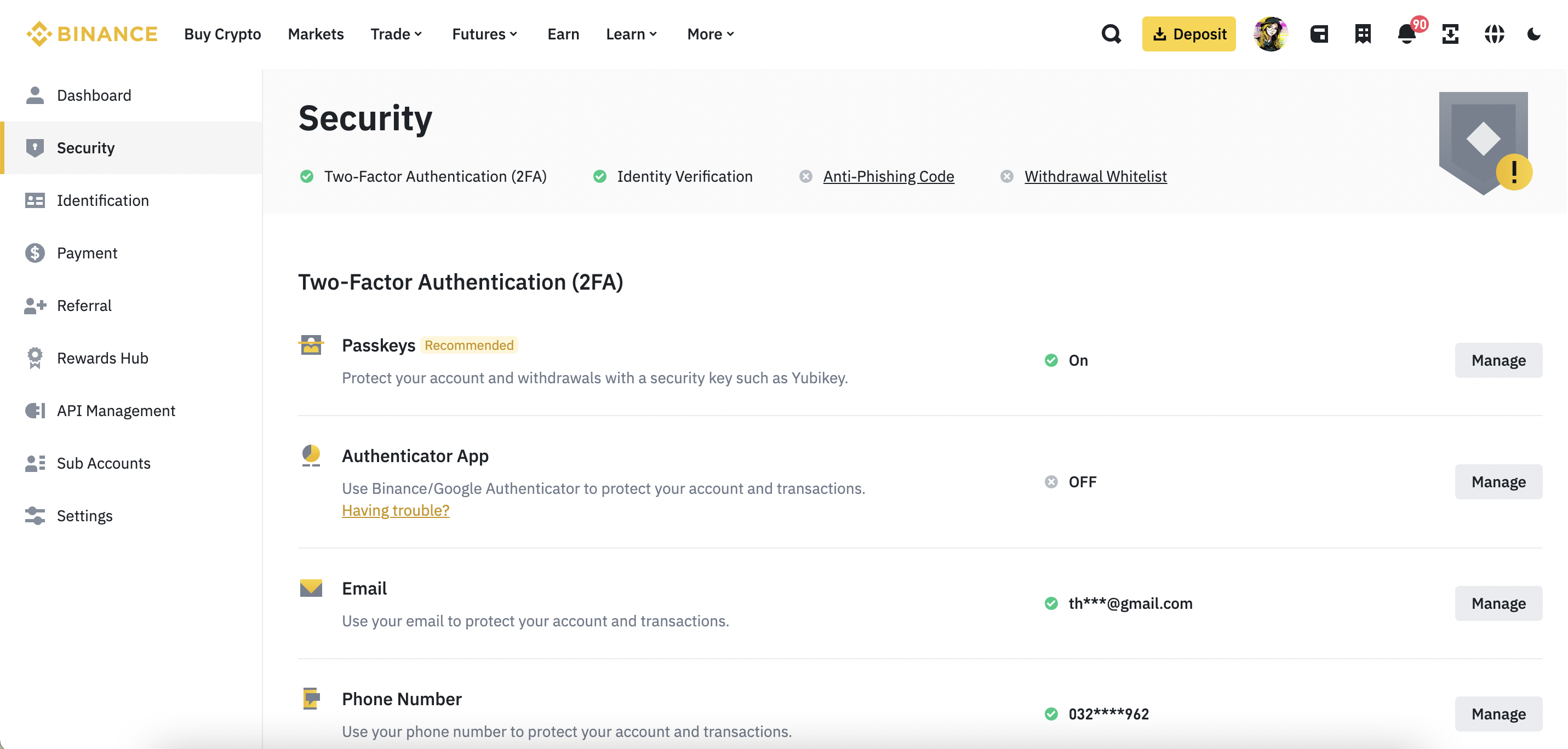
Step 2: Buy Bitcoin using P2P trading
- Select "P2P Trading". Currently, for P2P trading, Binance supports buying and selling 7 types of cryptocurrencies: Tether (USDT), Bitcoin (BTC), Binance USD (BUSD), Binance Coin (BNB), Ethereum (ETH), and DAI (DAI).
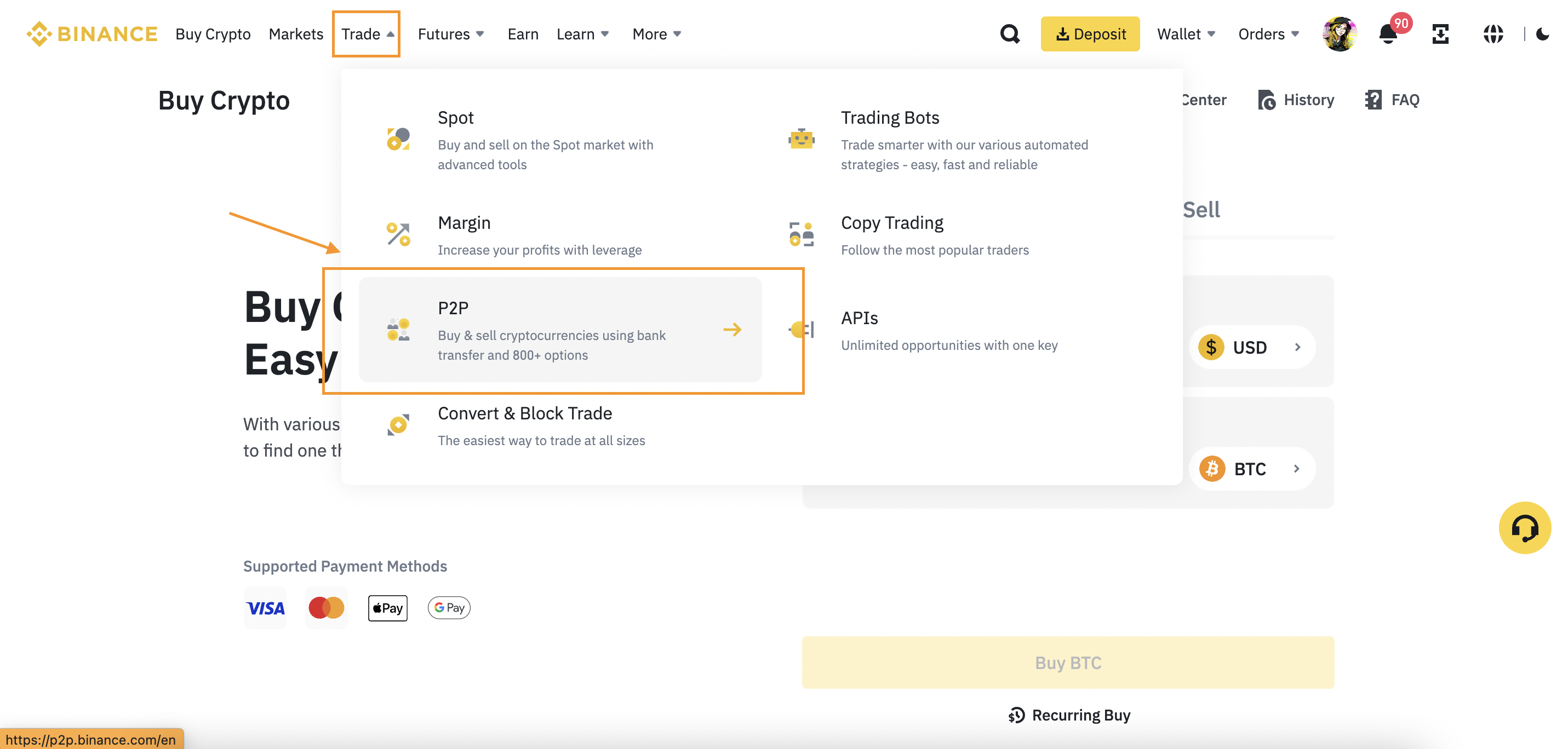
- To trade using VND: in the Fiat section, enter and select VND. For example, if you're buying USDT, follow the same steps for other coins. Next, choose a suitable seller, then click on "Buy Now".
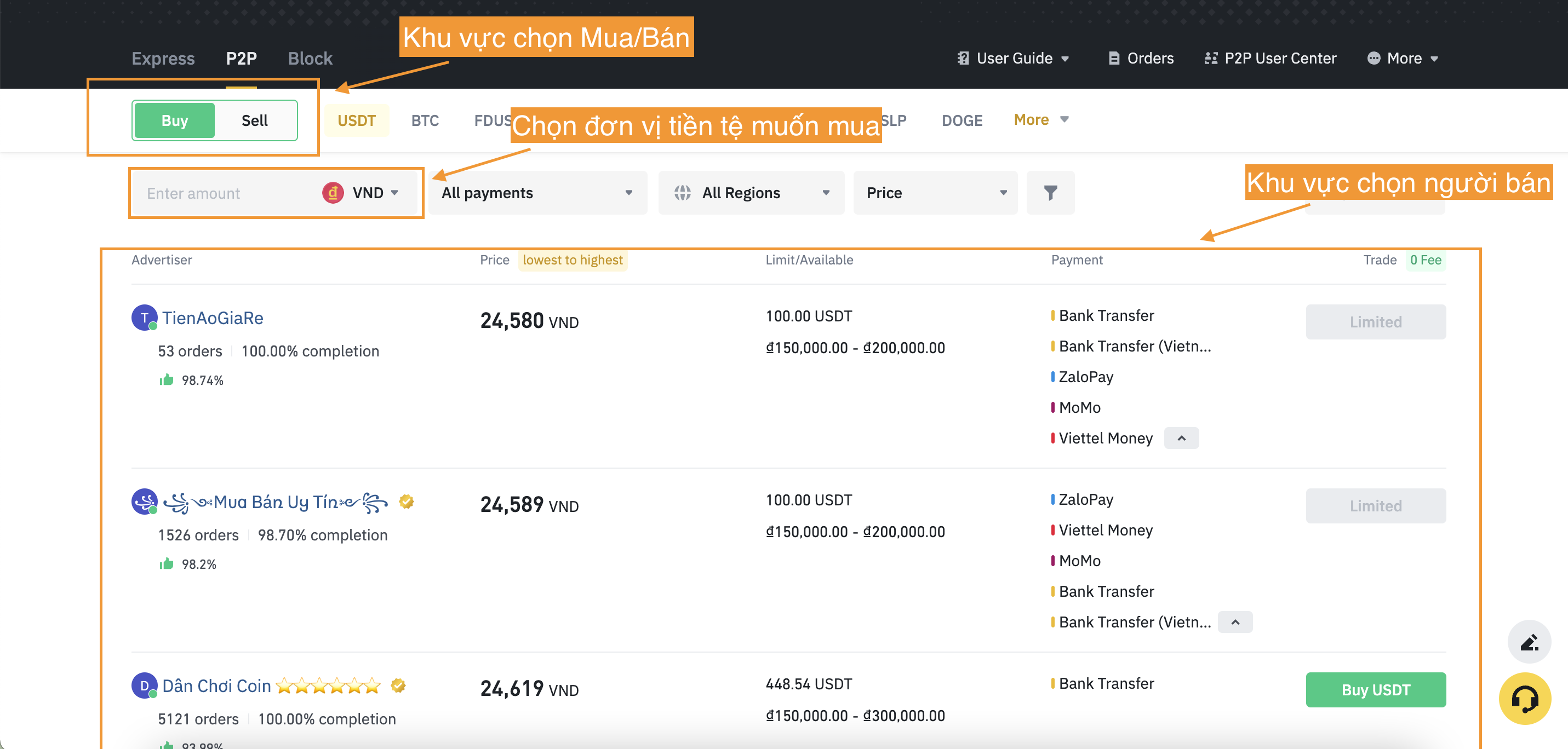
When selecting a seller, pay attention to the following characteristics:
- Transaction volume & Completion rate of the Partner:
These two pieces of information provide insights into the partner's experience and reliability. Choosing a partner with a high completion rate (e.g., 90% or higher) increases the likelihood that your transaction will be completed smoothly compared to a partner with a lower completion rate.
- Payment time for a transaction:
This is crucial information to understand before deciding to proceed with a P2P transaction. Binance P2P currently allows setting payment times ranging from 15 minutes to 6 hours. Make sure the payment time aligns with your needs. For example, if you intend to sell tokens but accidentally choose a 6-hour payment time, you may need to wait a significant amount of time for the transaction to complete.
- Conditions Set by the Partner:
This is among the most critical pieces of information to review before proceeding with a transaction. Sellers are required to provide terms and conditions for the transaction. Failure to comply with these conditions could lead to delays, extensions, or cancellations of your transaction. Verify the partner's conditions to ensure they meet your requirements during the transaction process.
- Verification of Seller Information:
Sellers with a "V" badge next to their username have verified their identity with Binance, which helps reduce the risk of fraud. Typically, in the "Buy" section, sellers with the lowest prices appear first, followed by those with higher prices. Conversely, in the "Sell" section, sellers with the highest prices appear first. However, they may have conditions such as high minimum transaction amounts, low fees, or specific advertising requirements.
Step 3: Completing the P2P Transaction
- Enter the amount of money you want to pay in the "I want to spend" field. The system will display the amount of coins you can buy with that money and vice versa. Then, select "Buy USDT".
- Next, you'll proceed to pay the seller using an appropriate payment method (bank account, Momo, ZaloPay).
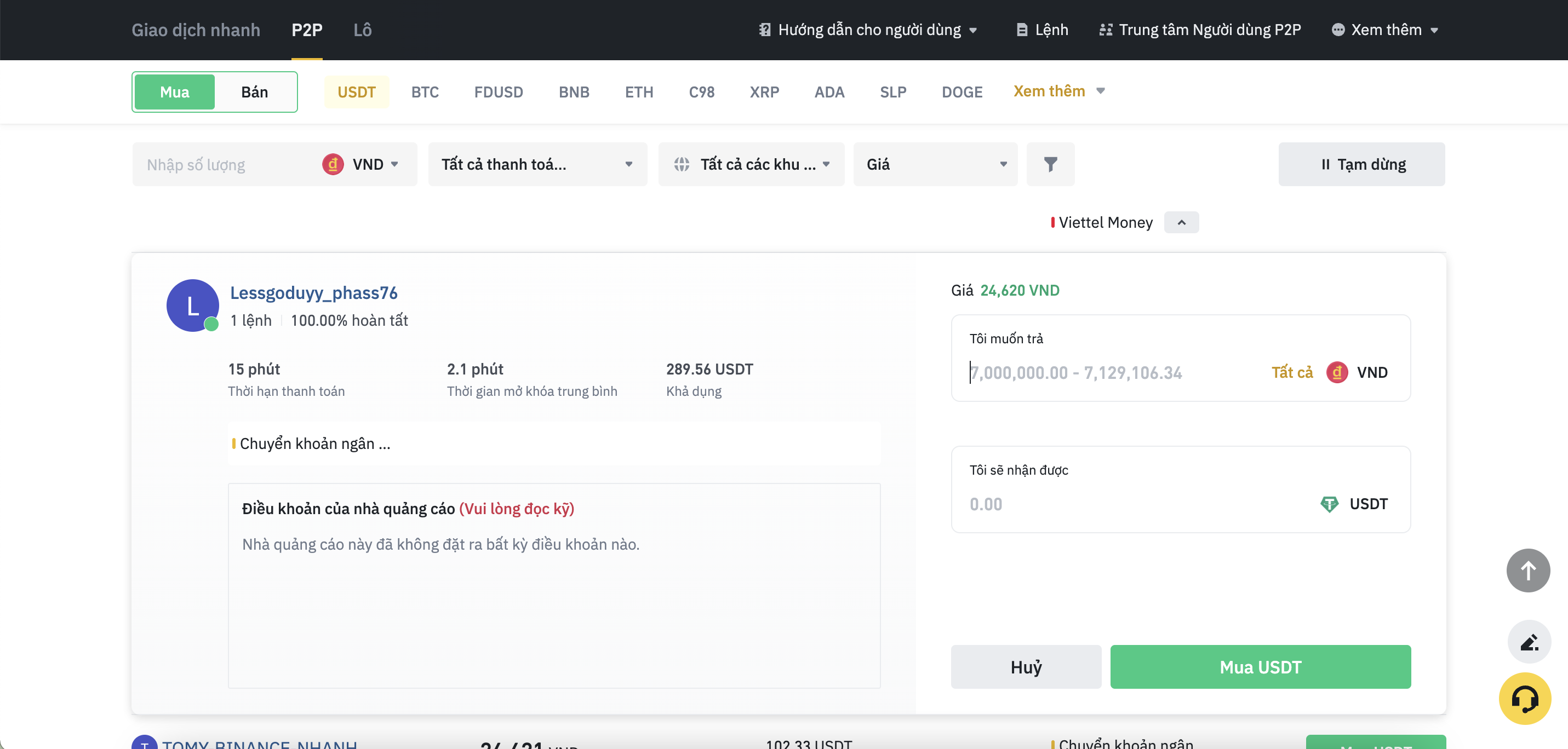
P2P Transaction
Note for first-time P2P traders:
- Do NOT include the following content in your transfer notes:** "Buy USDT, buy bitcoin, buy BTC, buy virtual currency, buy digital currency, ..." The transfer note should strictly follow the order number provided by the seller.
- When making the transfer, double-check the account number, amount, and transfer note for accuracy. After transferring the amount, select "Payment made, next."
- Wait for up to 15 minutes for the purchased coins to be returned to your Fiat wallet.
- You must complete the payment to the seller within 15 minutes. If the time limit is exceeded, the transaction will be canceled.
Step 4: Check
After you have completed the P2P transaction with the seller, the coins you purchased will be transferred to your Funding wallet on Binance.
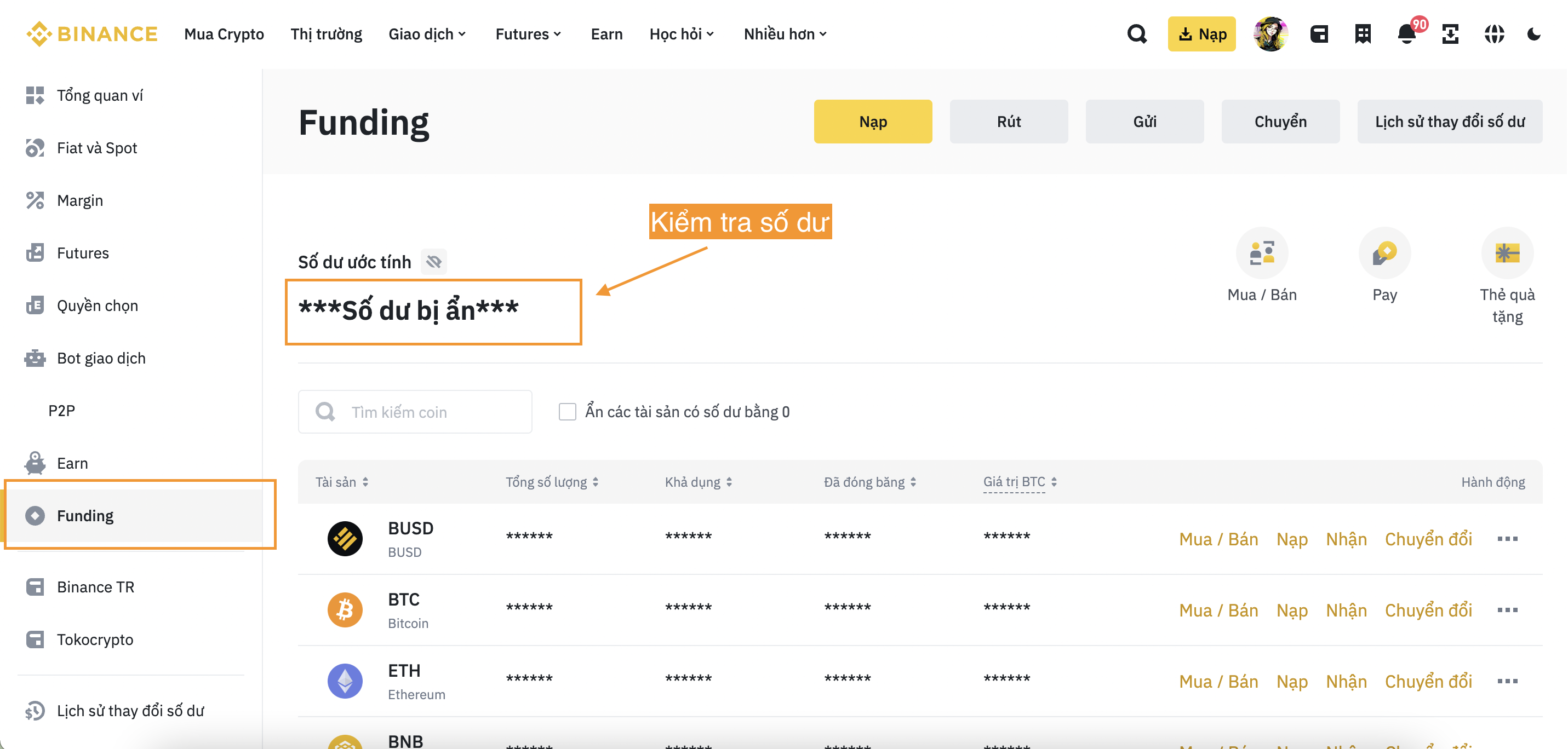
If you want to use the USDT you purchased via P2P to trade other cryptocurrencies on Binance, you need to transfer the USDT from your Funding wallet to your Fiat & Spot wallet using the "Transfer" function.
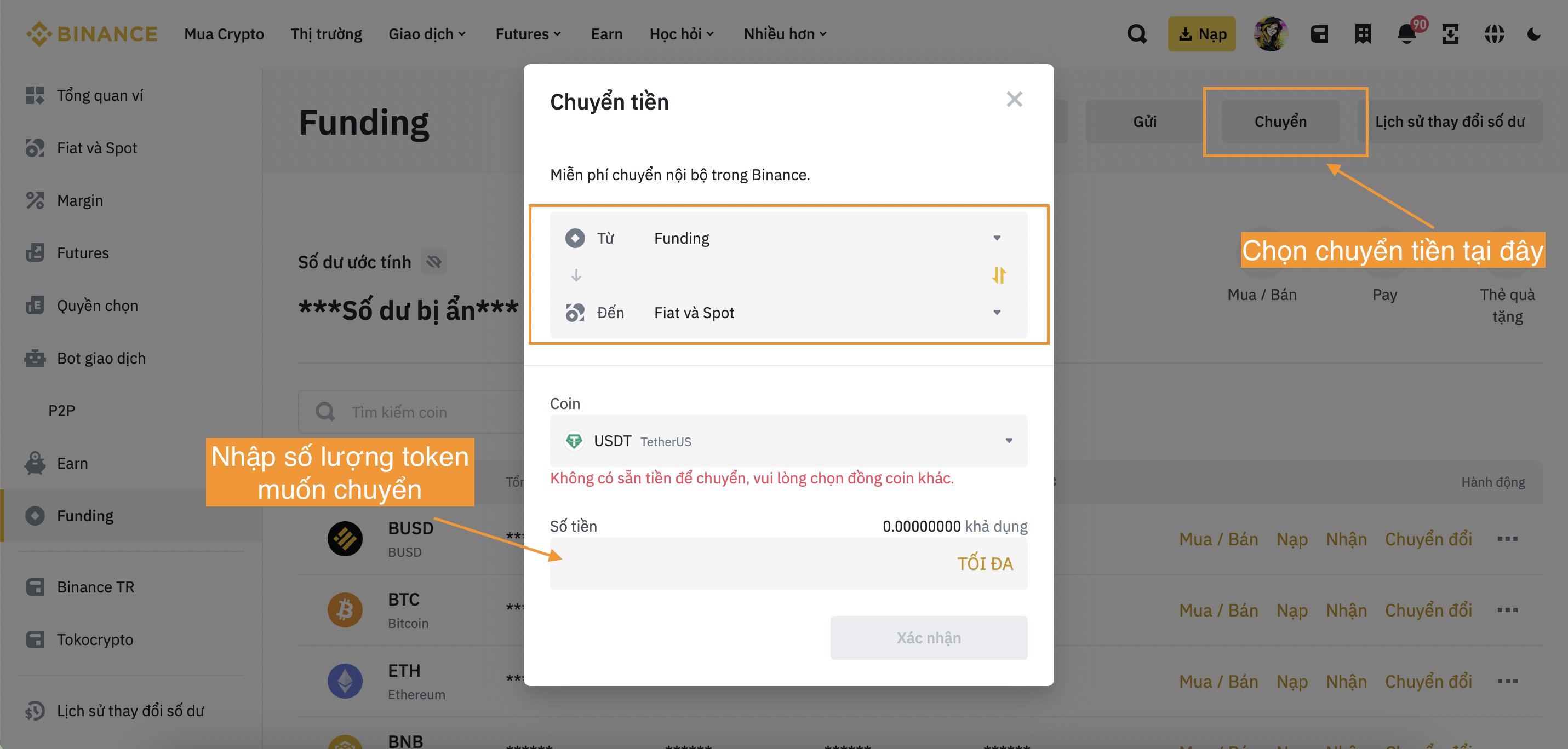
Note:
-
You should directly contact the seller to expedite the process of unlocking your assets.
-
If you have made a payment but have not received the cryptocurrency within 15 minutes after clicking "Payment made, next," you can press "Dispute" and fill out a description of the assistance needed. Binance Customer Support will assist in resolving the order.
2. Guide to sell Bitcoin/Cryptocurrency
Step 1: Transfer Money to Funding Wallet
To sell Bitcoin or other cryptocurrencies via Binance P2P, you need to transfer money to your Funding wallet:
- Select Wallet -> choose "Fiat & Spot" (if you have funds here).
- Choose the type of token and the amount of token you want to sell -> "Confirm".
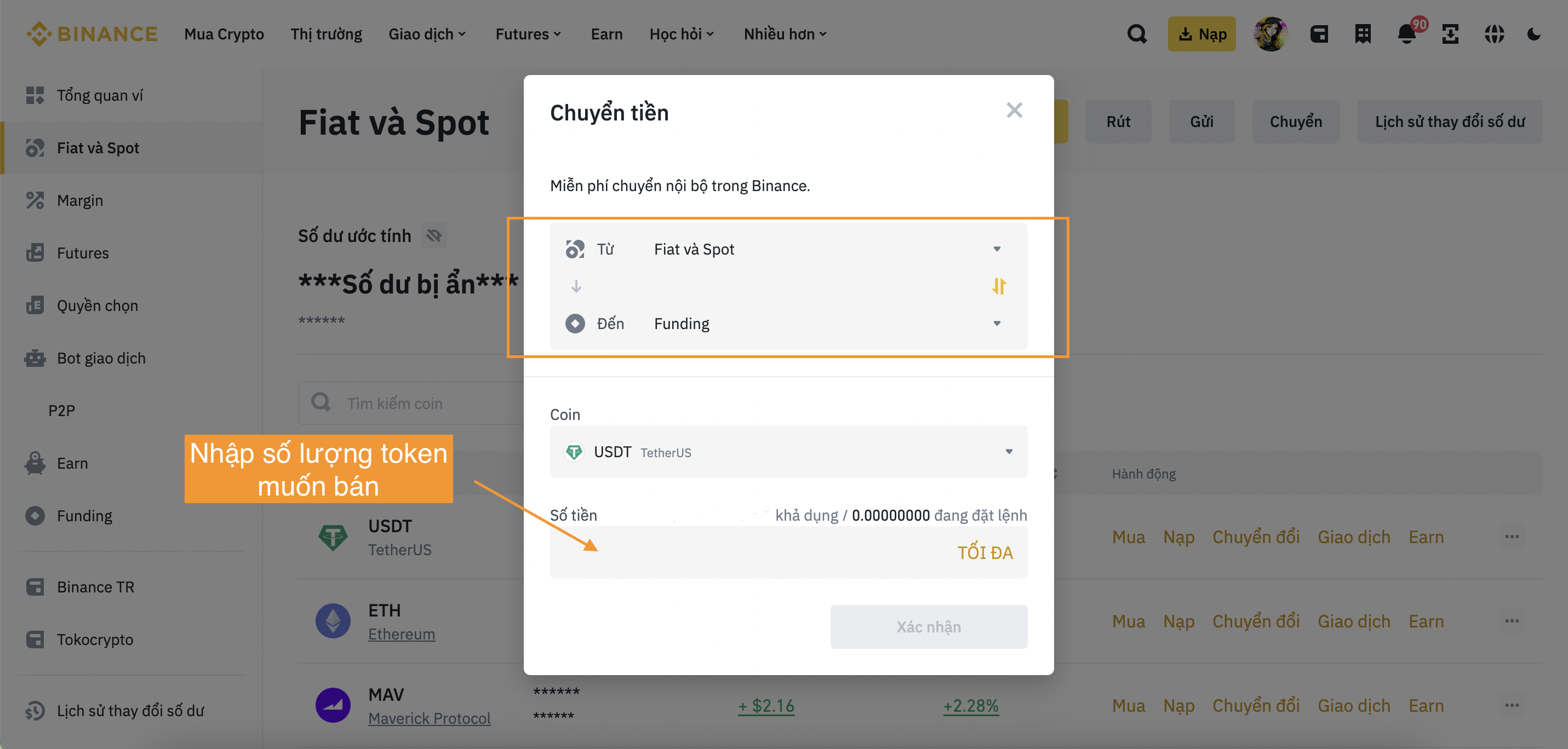
Step 2: Sell Bitcoin/Cryptocurrency via P2P
To initiate another P2P transaction on the navigation bar, select "Trade" and then the screen will display a similar interface to when you were purchasing.
Follow these steps:
- Choose "Sell" and then select the type of token you wish to sell. You can filter by price range, payment method, and type of fiat currency for payment.
- Select a suitable buyer, then click on "Sell USDT" or the specific token you are trading.
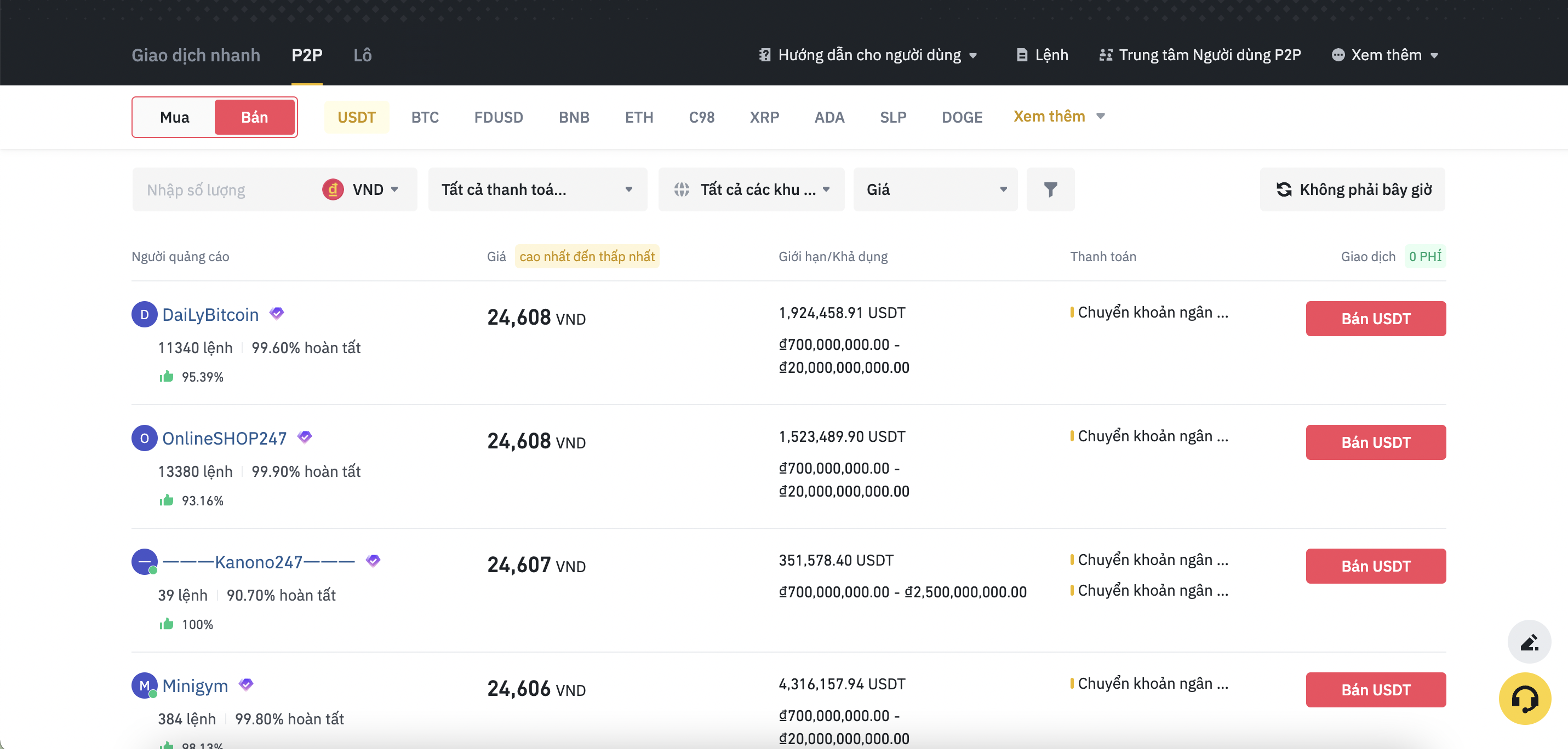
-
Enter the quantity of tokens you want to sell or the amount of money you wish to receive, then press "Sell USDT".
![Instructions for selling coins on P2P]()
Instructions for selling coins on P2P -
Wait for the buyer to transfer the money within the specified timeframe.
-
Once you receive the payment from the buyer, proceed to confirm the unlocking. Then, check the terms and conditions and confirm the unlock.
-
Enter the security verification code and complete the selling process.
Here are some important notes when selling:
-
Choose a suitable buyer, preferably one with a payment time limit of 15 minutes and a high order completion rate within 30 days. Avoid selecting buyers with excessively long payment limits, such as 45 minutes or more. Typically, these buyers may not intend to complete the purchase and are waiting for the price to drop before transferring the funds to you.
-
When the buyer confirms "Payment made to you," carefully verify whether the money has indeed entered your account. Do not solely rely on the payment receipt; confirm with the exchange that you have received the funds. Having a payment receipt does not guarantee that the money has been received in your account.
-
It's crucial to check if they have transferred the correct amount. Additionally, verify the sender's account information for clarity and ensure the transfer details match your request to avoid money laundering issues.
-
Only after confirming that the transfer details are clear, the amount is correct, and the money has been deposited into your account should you confirm to the exchange that you have received the funds.
3. Some terms commonly used in P2P trading on the Binance exchange
3.1. What is Funding Wallet?
The Funding Wallet is one of the convenient services provided by Binance to support trading activities. Initially, when you engage in peer-to-peer (P2P) trading on Binance, you use the P2P Wallet. However, Binance has now introduced a change to create the Funding Wallet. This means that the cryptocurrencies you purchase through P2P transactions will automatically be transferred to your Funding Wallet.
To sell cryptocurrencies via P2P trading, you first need to transfer money into your Funding Wallet. The balance displayed in your Funding Wallet includes the total amount of money you have from direct P2P transactions, as well as from Binance Pay, Binance Card, Binance Gift Card, and Binance Pool transactions.
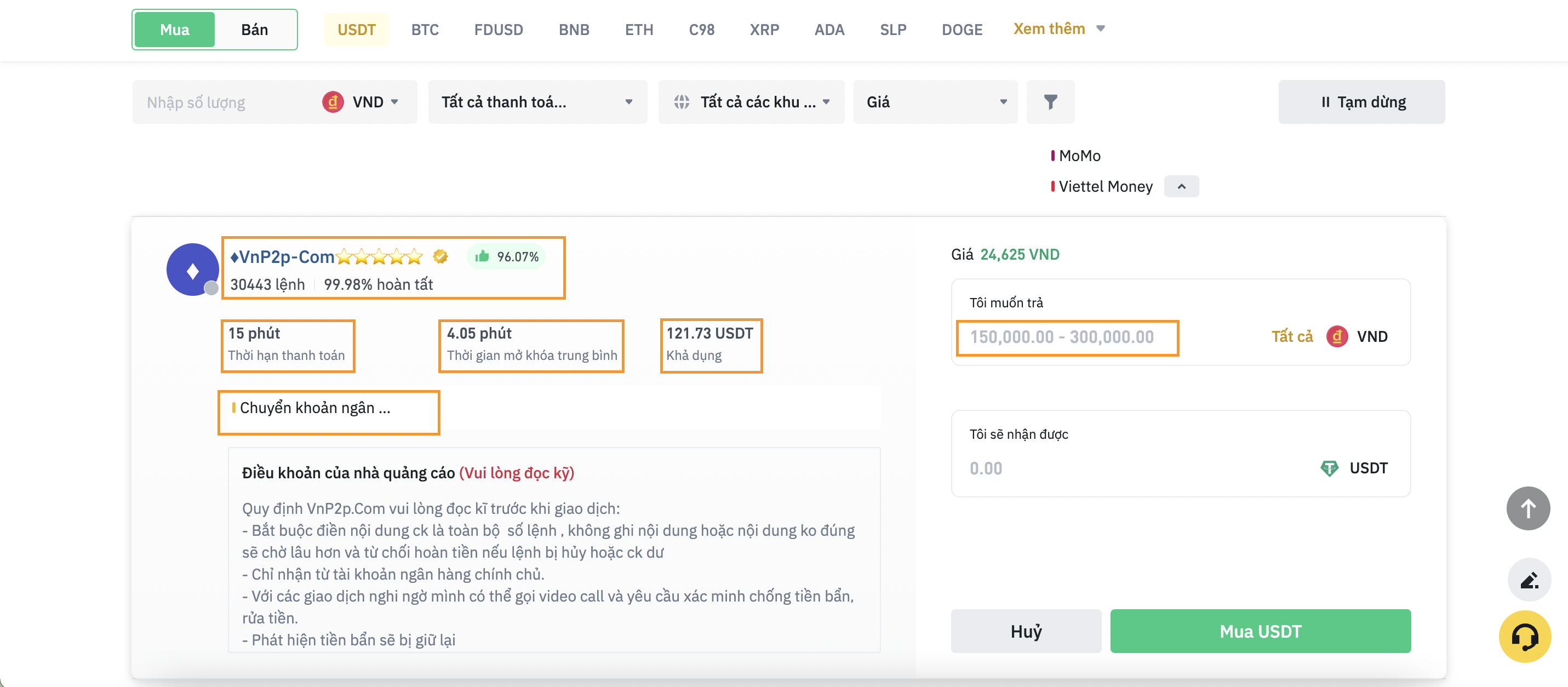
3.2. What is a Nickname?
Nickname is a handle that users can use for trading on Binance. All makers (users creating ads) on Binance P2P are required to set a nickname to participate in trading.
3.3. What is Payment Time Limit?
Payment time limit is the duration during which the maker (ad creator) expects to receive or send payment when executing a transaction. This timeframe can range from 15 minutes to 6 hours. You can check the payment time limit of a user by clicking on their advertisement.
3.4. What is Order Limit?
Order limit refers to the minimum and maximum amount of money you can buy or sell within a specific ad. For example, if you create an ad to buy BNB/USD on the P2P exchange and set the lower limit to 100 USD and the upper limit to 500 USD, it means that buyers can only sell you an amount of BNB equivalent to between 100 and 500 USD per order.
3.5. What is a Maker?
In P2P trading, a maker is a user who creates a transaction (buy or sell) by placing an advertisement on the Binance P2P platform.
3.6. What is a Taker?
In the context of P2P, a taker is a user who buys or sells assets through existing advertisements.
3.7. What is a P2P Merchant?
A P2P merchant is a user who actively "trades" and enjoys more privileges and revenue opportunities by providing fiat currency payment solutions (such as USD, VND, EUR, etc.) on the P2P platform. They play a crucial role in providing liquidity on the Binance P2P market.
3.8. What is a Dispute?
A dispute is used when the buyer and seller do not agree or have a conflict, and Binance will investigate. During the dispute period, all related cryptocurrency funds from the transaction will be locked.
4. Conclusion
Using Binance P2P allows newcomers to easily use VND to buy and sell coins/tokens on the exchange and participate in other crypto investment activities. If users encounter issues during P2P transactions, Binance's support team will assist in resolving them, thereby significantly reducing the risk of scams for new users. However, it's important to carefully read the P2P trading notes shared above to avoid any unwanted risks.
Read more:


 Tiếng Việt
Tiếng Việt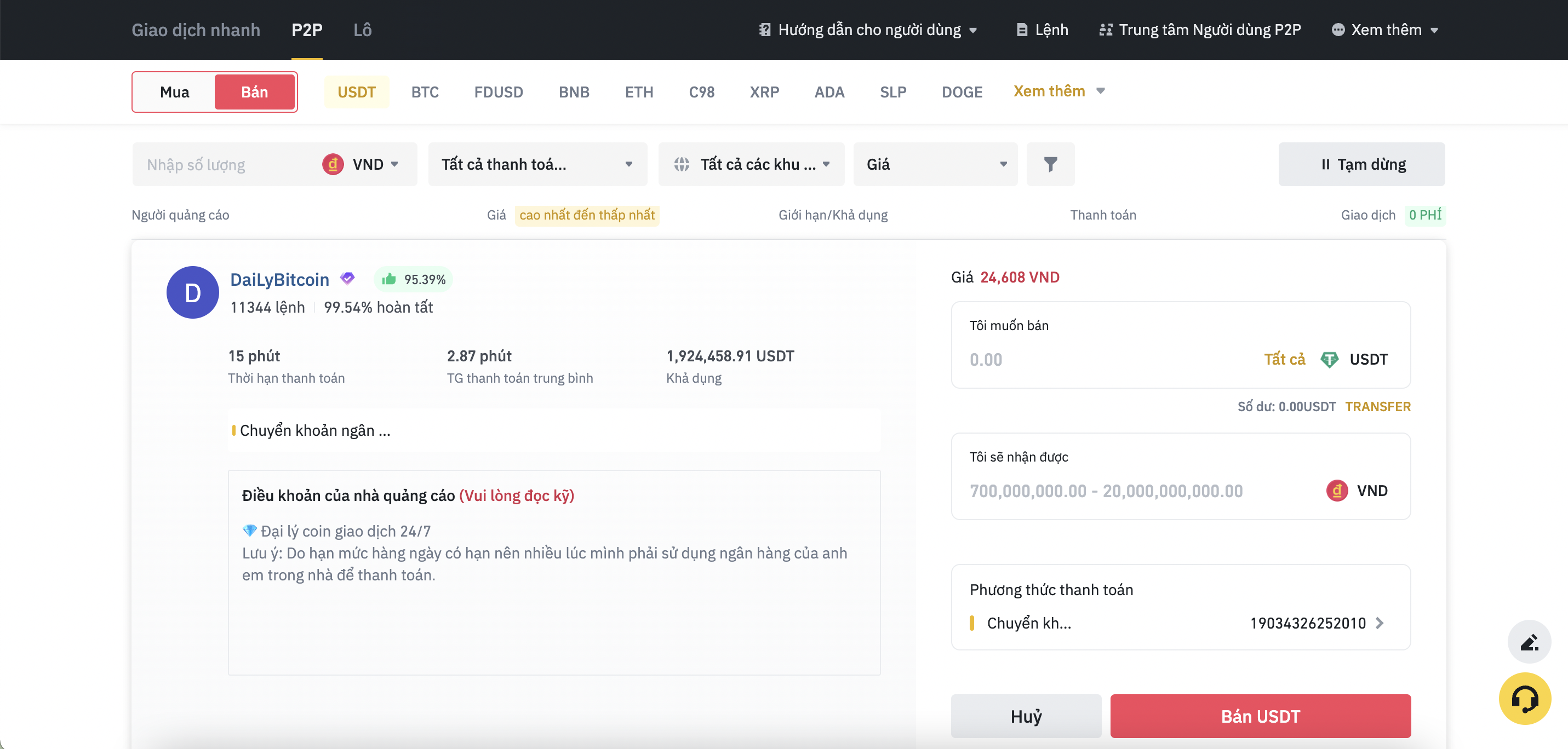










%20(21).png)
%20(19).png)
%20(18).png)




