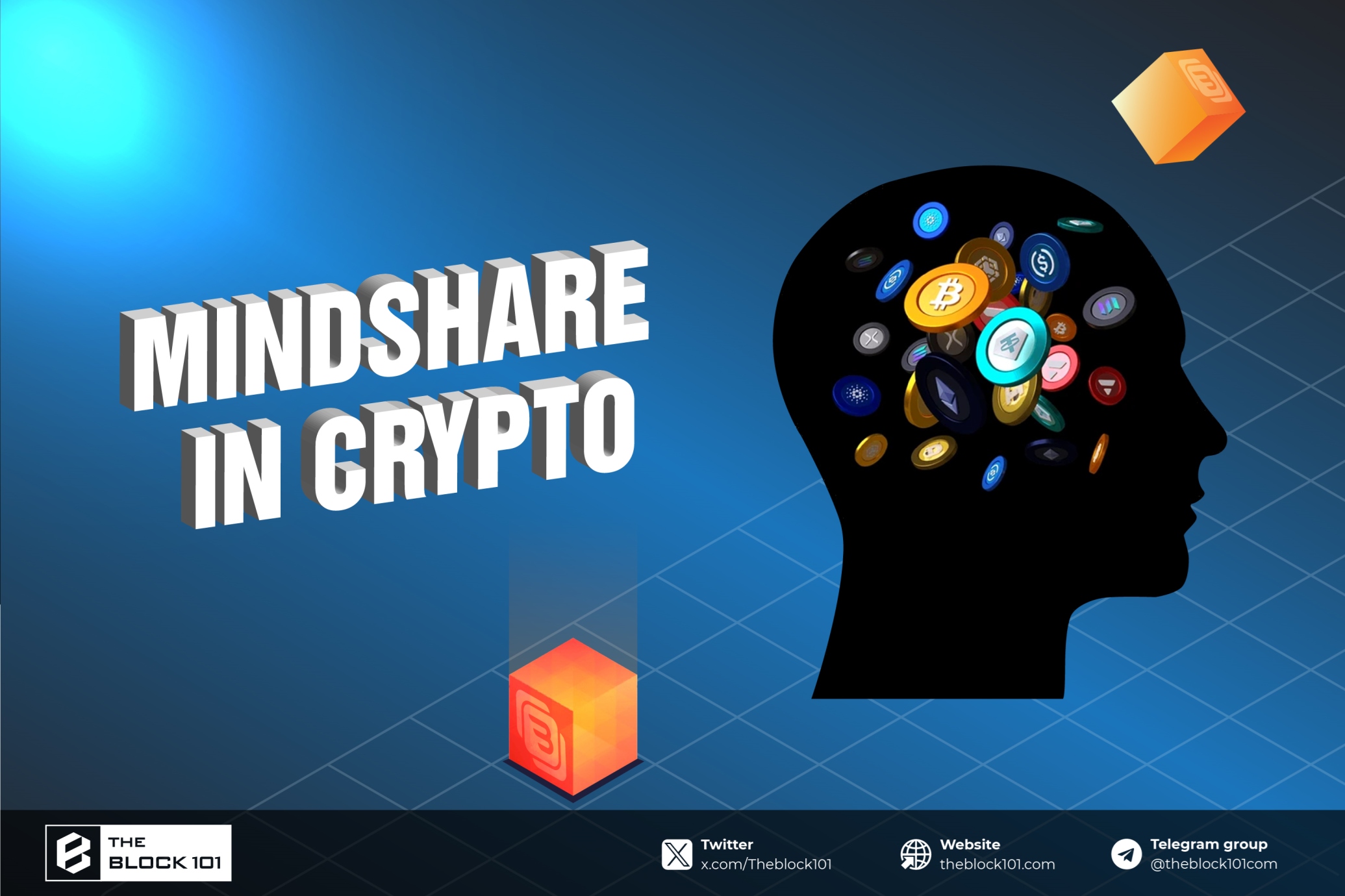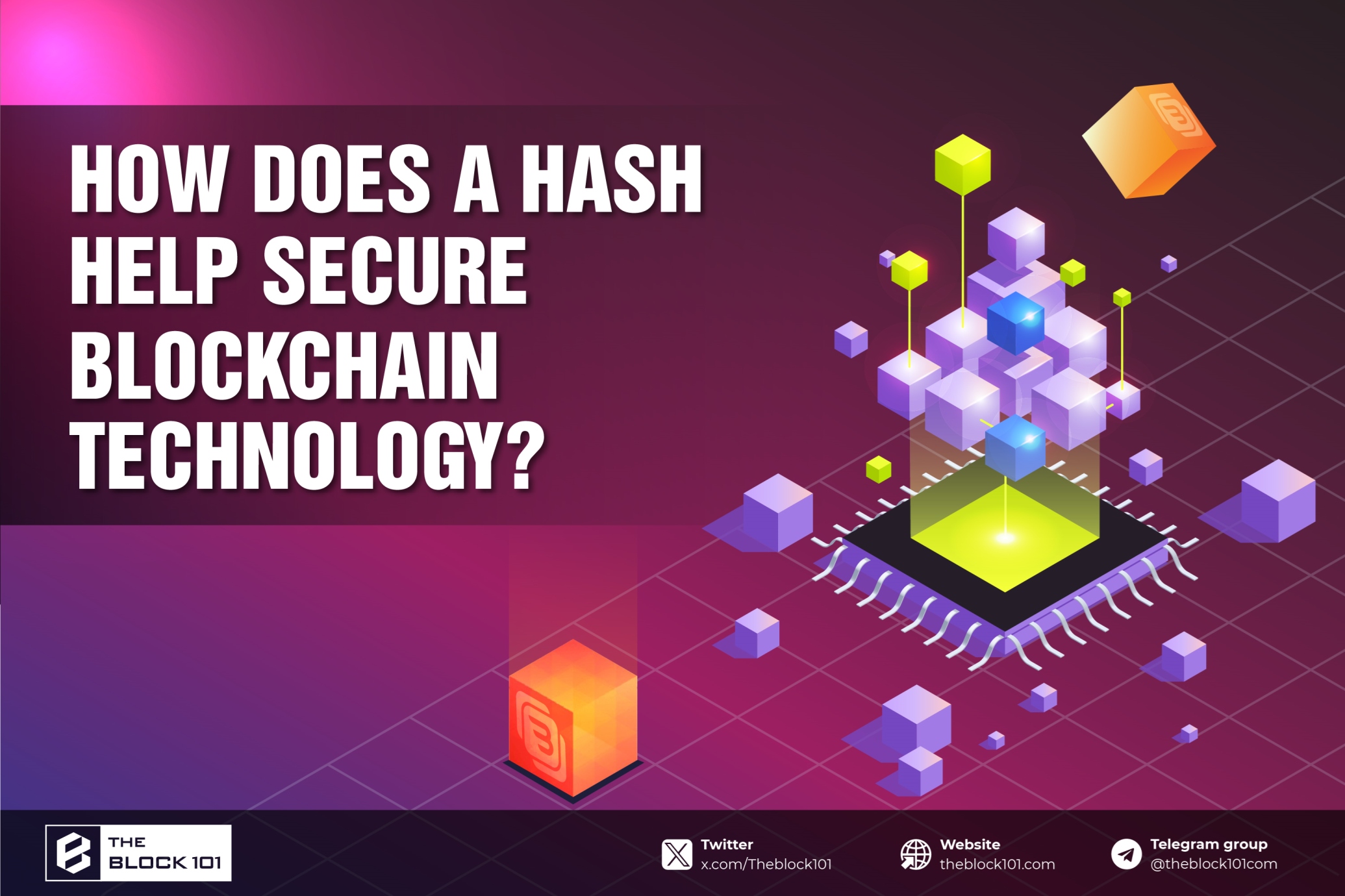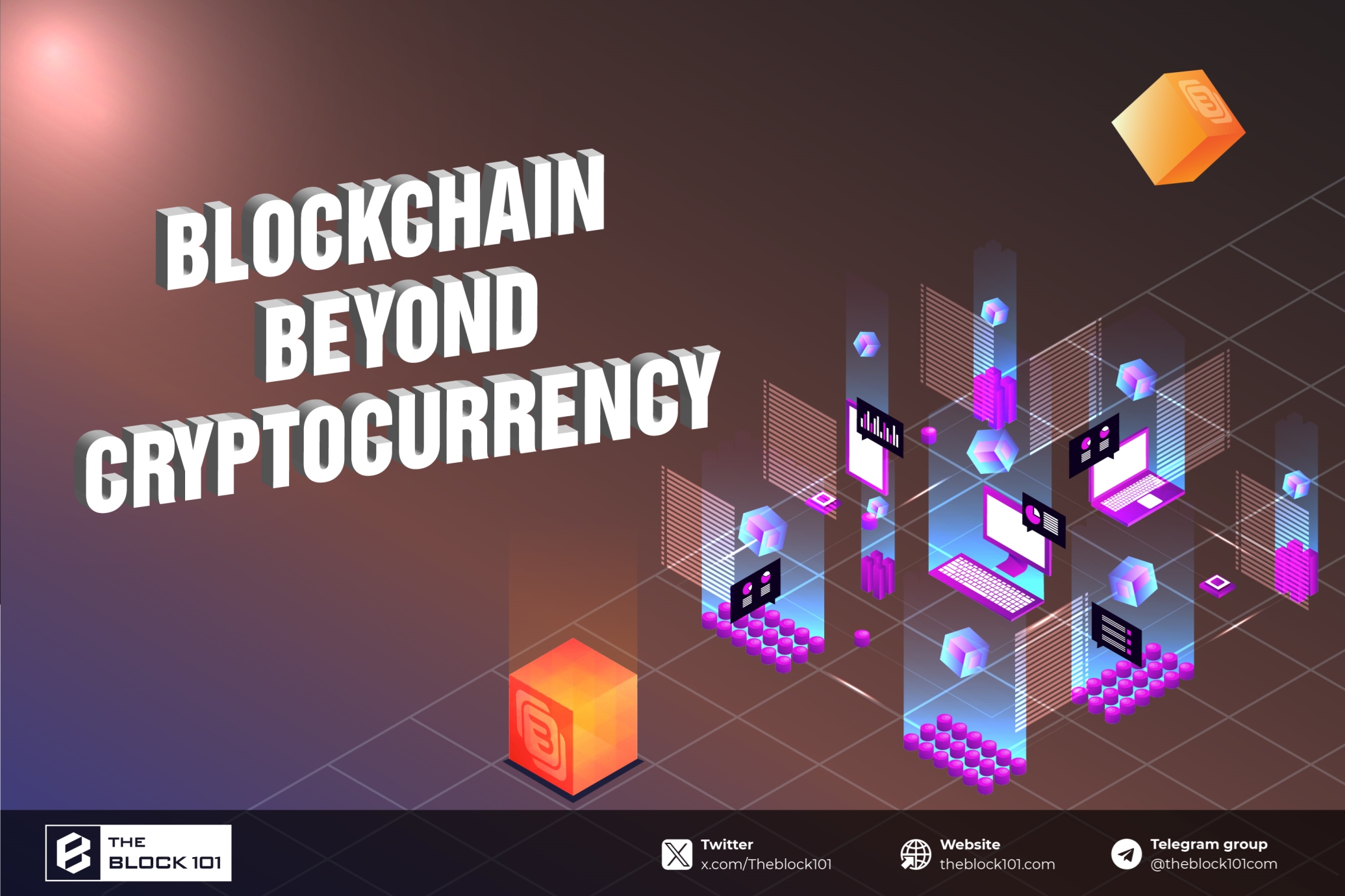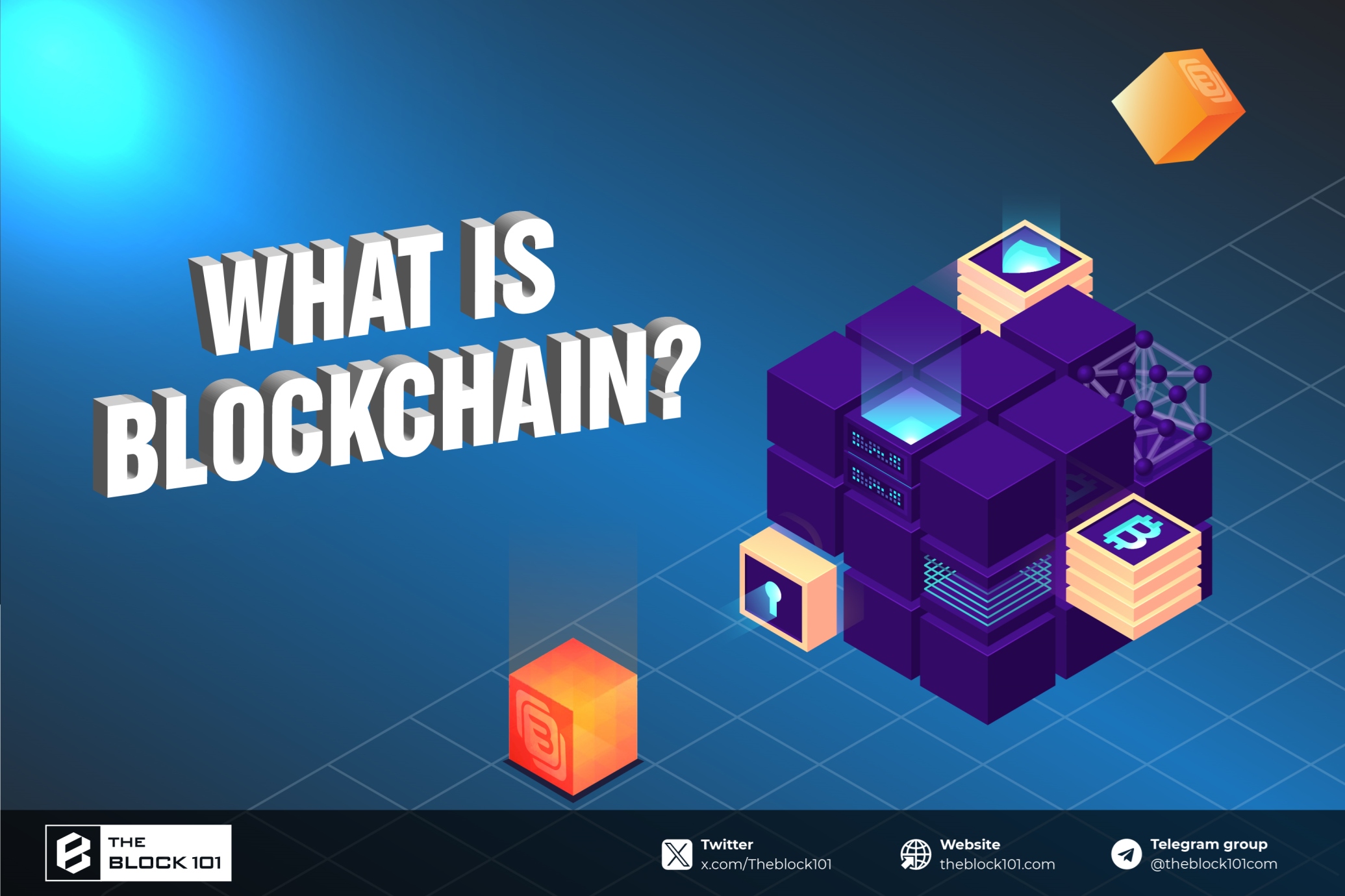1. Why track Wallets on Solana?
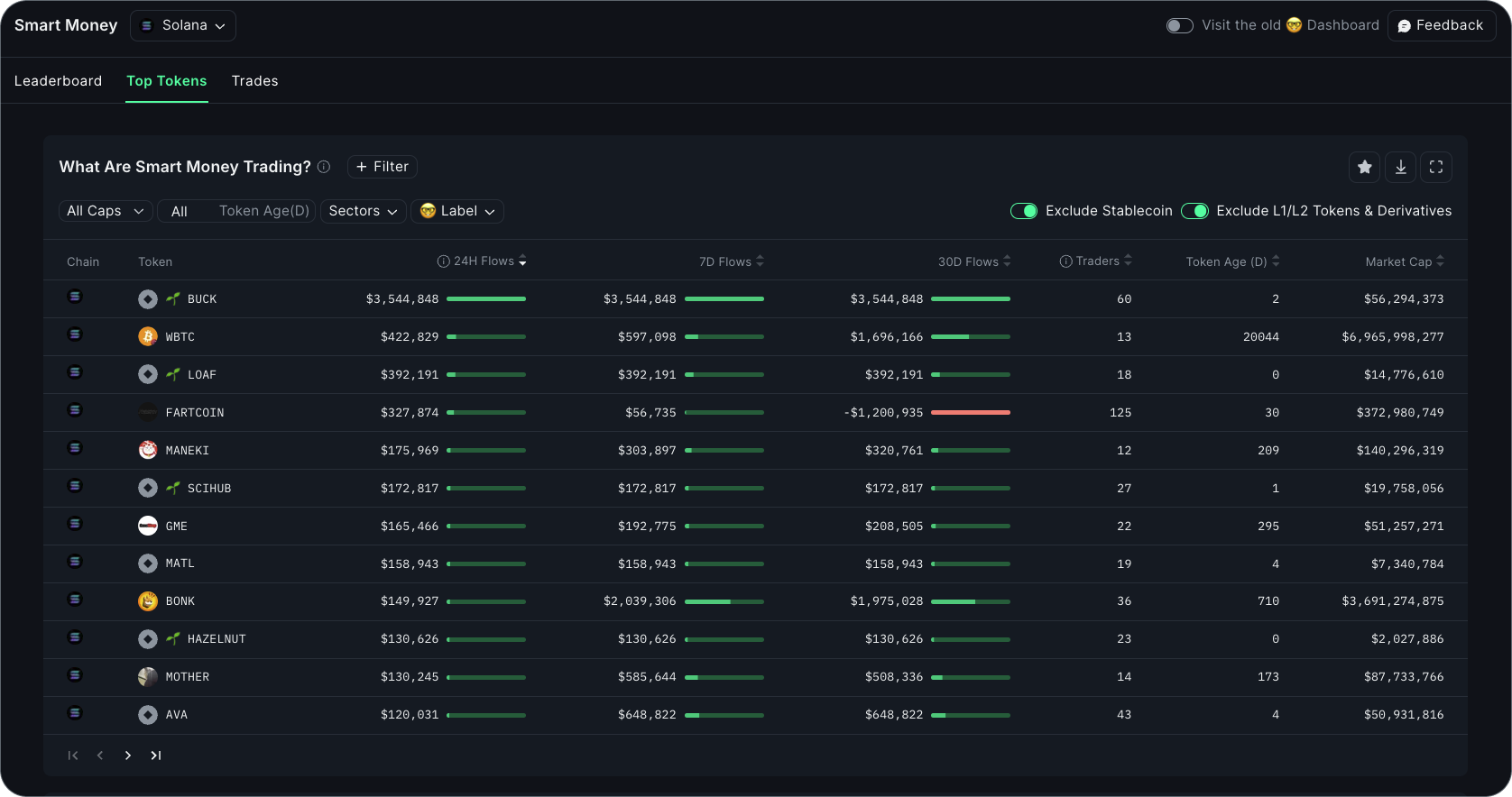
Tracking wallets on Solana can serve a variety of purposes:
-
Monitor Transactions: Keeping track of transactions can help users stay informed about incoming and outgoing transfers, particularly if the wallet is involved in DeFi or NFT activities.
-
Analyze Wallet Behavior: Developers or researchers may want to understand the behavior of specific wallets in the ecosystem, such as identifying active traders, investors, or specific smart contract interactions.
-
Security: Keeping an eye on your own wallet’s activity can help detect unauthorized transactions or signs of a potential hack.
-
Investigate Network Activity: Investigating wallet interactions with specific dApps or tokens can help you understand the broader trends and usage patterns within the Solana network.
Now, let's take a look at how you can track wallets on Solana.
2. Methods for Tracking Wallets on Solana
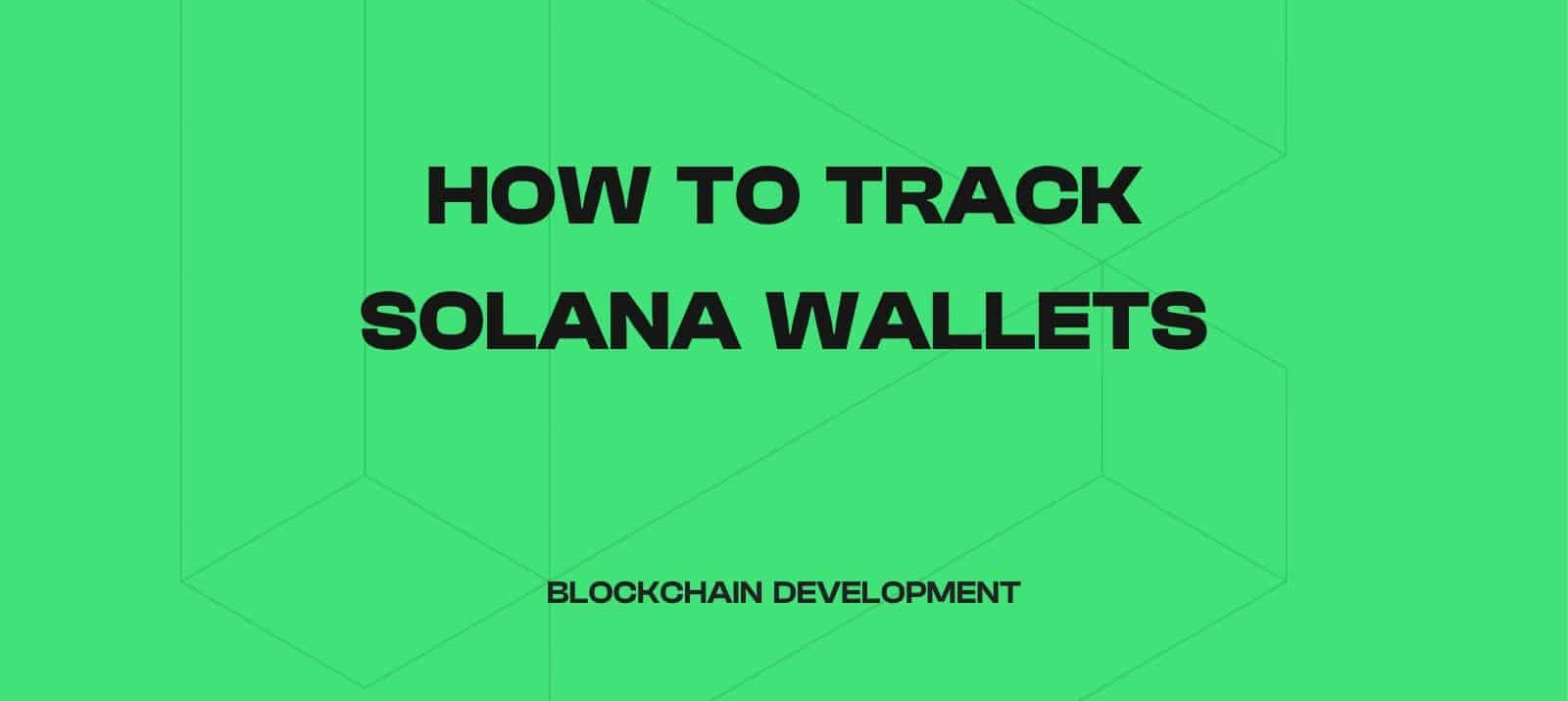
2.1 Using Solana Blockchain Explorers
Solana blockchain explorers are tools that allow users to explore and track blockchain transactions and wallet activity. These explorers provide an easy interface to search for wallet addresses, view transactions, and analyze network data.
Popular Solana Blockchain Explorers
a. Solscan (solscan.io)
Solscan is one of the most popular Solana blockchain explorers. It allows users to search for wallet addresses, track transactions, and check token balances. You can enter a wallet address in the search bar to view all its activities, including transaction history and token holdings.
Steps to track a wallet on Solscan:
-
Go to Solscan.io.

Go to Solscan.io -
Enter the wallet address (public key) in the search bar at the top.

Enter the wallet address -
Press Enter, and you’ll be directed to a detailed page with information about the wallet’s transactions, balances, and other activities.

Press Enter
b. Explorer.solana.com (explorer.solana.com)
This is Solana’s official blockchain explorer. It provides detailed information about transactions, accounts, and smart contract interactions on the Solana network. You can search for wallets, view real-time network data, and explore recent transactions.
Steps to track a wallet on Solana Explorer:
-
Go to explorer.solana.com.
-
Paste the wallet address in the search bar.
-
Review the wallet’s history, token balances, and recent transactions.
2.2 Using Solana Wallet Trackers and Analytics Tools
For more advanced tracking, there are several analytics tools and platforms that can provide deeper insights into wallet behavior, transaction volumes, and trends. These platforms are often used by developers, traders, and analysts to gain a comprehensive view of the Solana network.
Popular Analytics Platforms
-
Whale Alert (whale-alert.io): Whale Alert tracks large transactions on various blockchains, including Solana. It’s useful if you want to monitor big transfers or track specific wallets with significant activity. Whale Alert notifies users when large sums are moved, helping to spot potential whales or important market moves.
-
Solana Beach (solanabeach.io): Solana Beach is another popular analytics tool that provides an interactive dashboard with transaction data, wallet analysis, and staking information. It can be used to analyze specific wallets and their activities, providing insights into their participation in the Solana ecosystem.
2.3 Using Wallet-Specific Tools
Certain wallet platforms like Phantom and Sollet offer tracking features where you can log into your wallet and view recent transactions directly within the wallet interface. These tools typically allow users to interact with the Solana blockchain without leaving the wallet application.
-
Phantom Wallet: Phantom is one of the most widely used wallets on Solana. It has built-in features that let you see your wallet activity, including token balances and transaction history. It also integrates seamlessly with decentralized applications (dApps) on the Solana network.
-
Sollet Wallet: Sollet is another popular Solana wallet. Like Phantom, it offers transaction tracking within the wallet interface, allowing you to monitor your wallet’s activity in real time.
3. Best practices for tracking Wallets on Solana

-
Stay Secure: Always ensure that you’re using reputable tools and platforms to track wallet activity. Avoid sharing your private keys or seed phrases with anyone.
-
Use Multiple Tools: For a comprehensive view, use multiple blockchain explorers and analytics platforms. While Solscan and Solana Explorer are good for basic tracking, Whale Alert and Solana Beach can provide more in-depth analysis.
-
Understand the Data: Be aware of what data you’re looking at. Transaction history and token balances can give you useful insights into wallet activity, but understanding how those transactions relate to dApp interactions or market trends is key.
Conclusion
Tracking wallets on Solana is essential for users, developers, and researchers who want to stay informed about wallet activity and monitor transactions on the network. Whether you’re simply following your own wallet’s transactions or analyzing trends in the broader Solana ecosystem, there are numerous tools available to help you gain insights into wallet behavior. By using blockchain explorers, analytics platforms, and APIs, you can track wallet activities on Solana with ease and efficiency.
Read more:

 English
English Tiếng Việt
Tiếng Việt.png)
.png)

.png)