1. What is Cosmos?
Cosmos is a Layer 0 blockchain ecosystem that provides a solution to the problem of interaction between Layer 1 blockchainsbuilt on the network. Through the Inter-Blockchain Communication (IBC) protocol, blockhains in the Cosmos ecosystem can easily interact with each other without the need for any intermediary platform. The main goal of Cosmos is to become the "Internet of Blockchain".
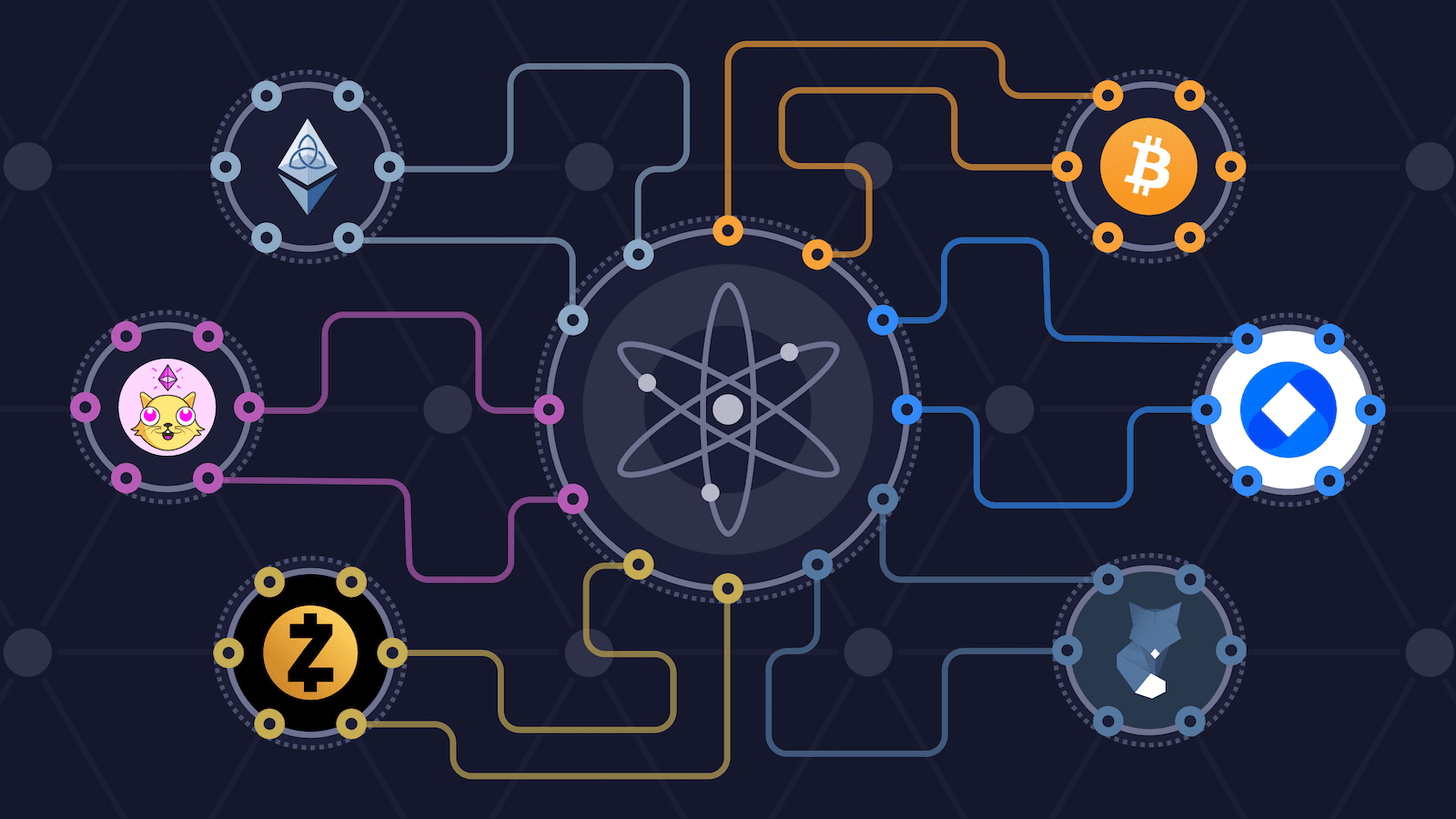
ATOM is the native token of Cosmos, serving as both a governance token and a utility token in the Comsos ecosystem. Currently, many projects in this ecosystem have used the ATOM staking criteria as a basis for receiving airdrops from projects. Therefore, when users own and participate in staking ATOM, they will have the opportunity to receive airdrops worth up to thousands of USD from the project.

2. Instructions for staking ATOM on Keplr wallet
Currently, you can stake ATOM on many platforms such as Cosmostation wallet , Keplr wallet ,... However, staking ATOM on Keplr wallet is considered simpler and faster. Keplr Wallet is a cryptocurrency wallet that supports storage, staking and asset management across most ecosystems in Cosmos.
In the article below, Theblock101 will share about 4 very simple steps to stake ATOM on Keplr :
Step 1: Install Keplr wallet
- Download Keplr wallet:https://www.keplr.app/download.Currently the wallet supports versions including Chrome, Apple iOS, Android
- Transfer ATOM to Keplr wallet: buy ATOM on centralized exchanges such as Binance, Kucoin, MXC,... then transfer tokens to Keplr wallet.
Read more: Instructions for sending and receiving ATOM tokens on Keplr wallet
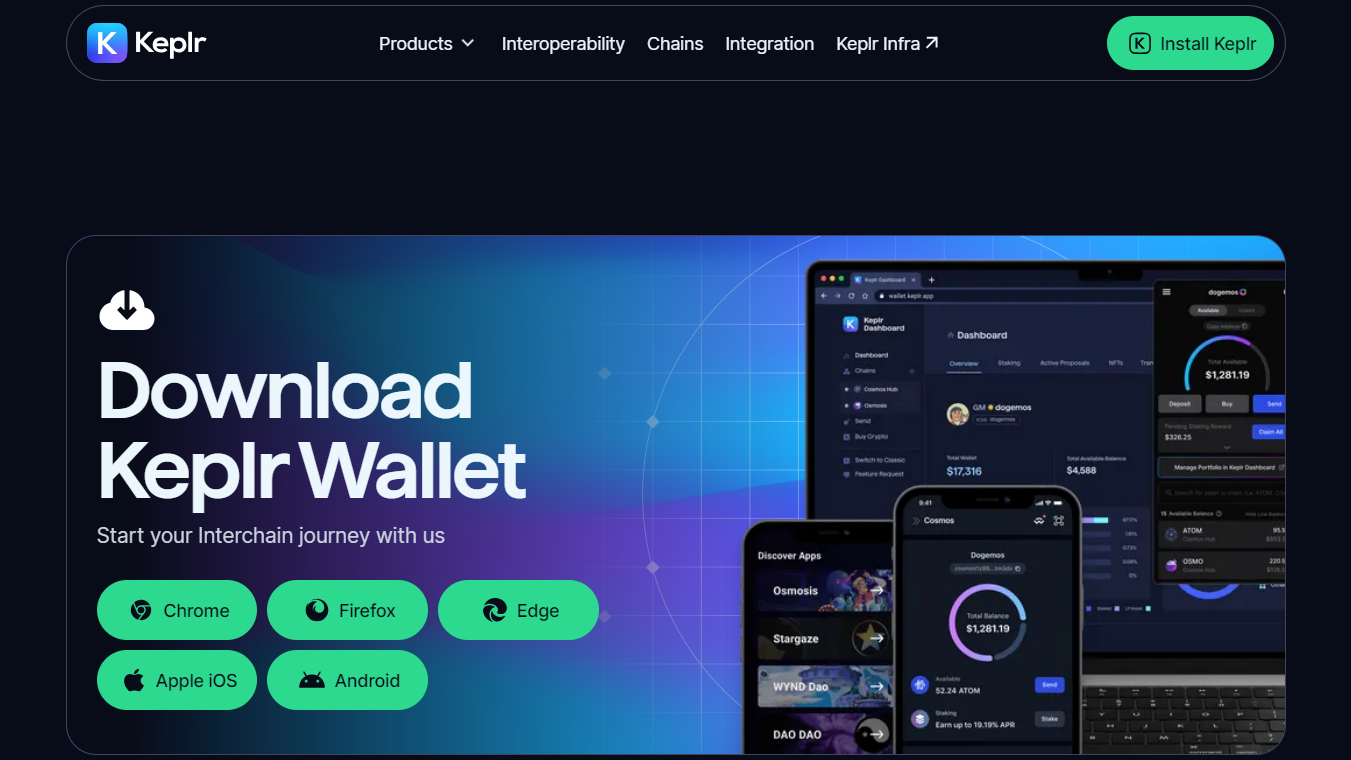
Step 2: Select network
- Log in to Keplr Dashboard at: https://wallet.keplr.app/
- In the Chains section select “Cosmos Hub”
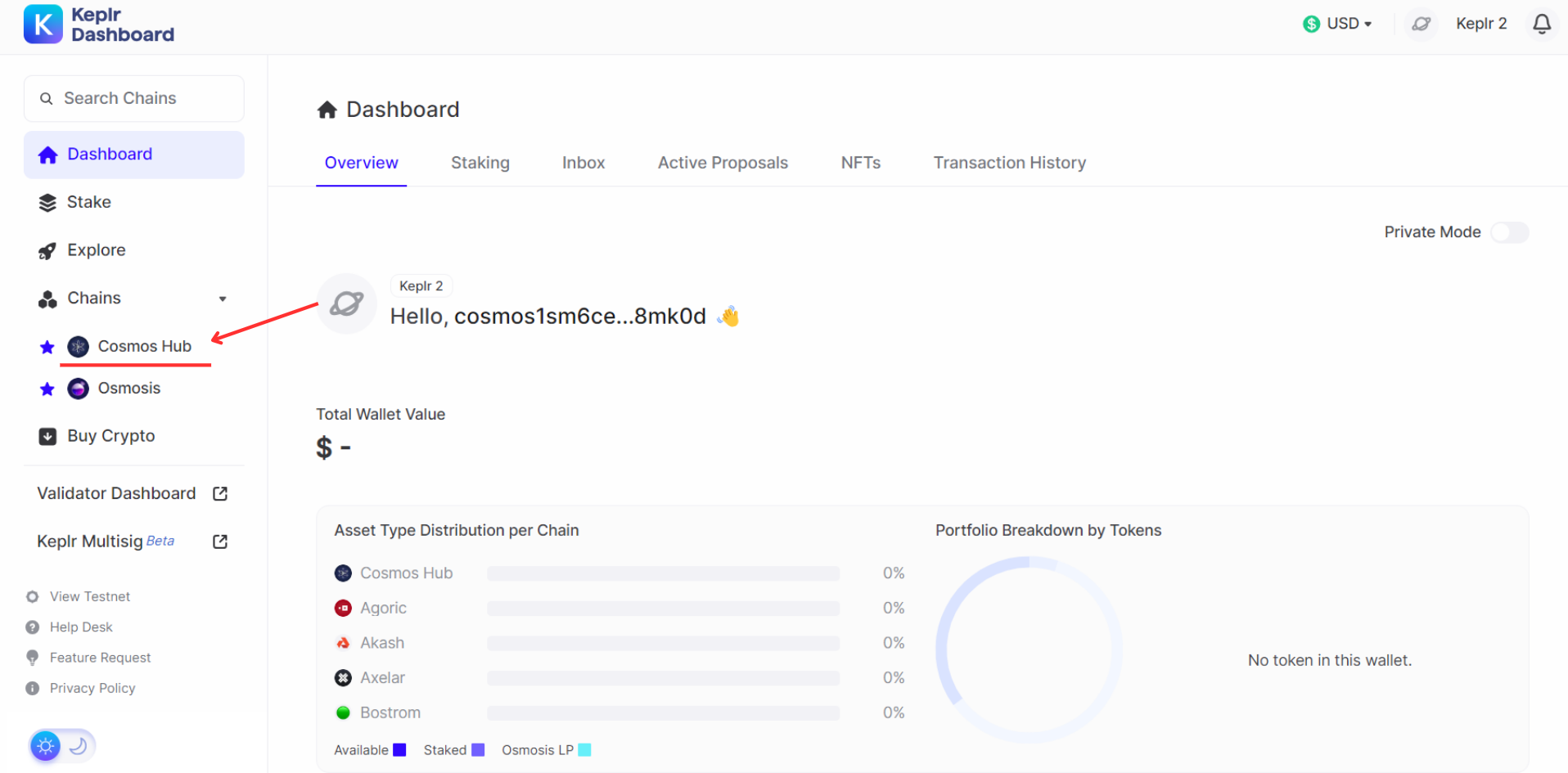
Step 3: Choose Validator to stake ATOM
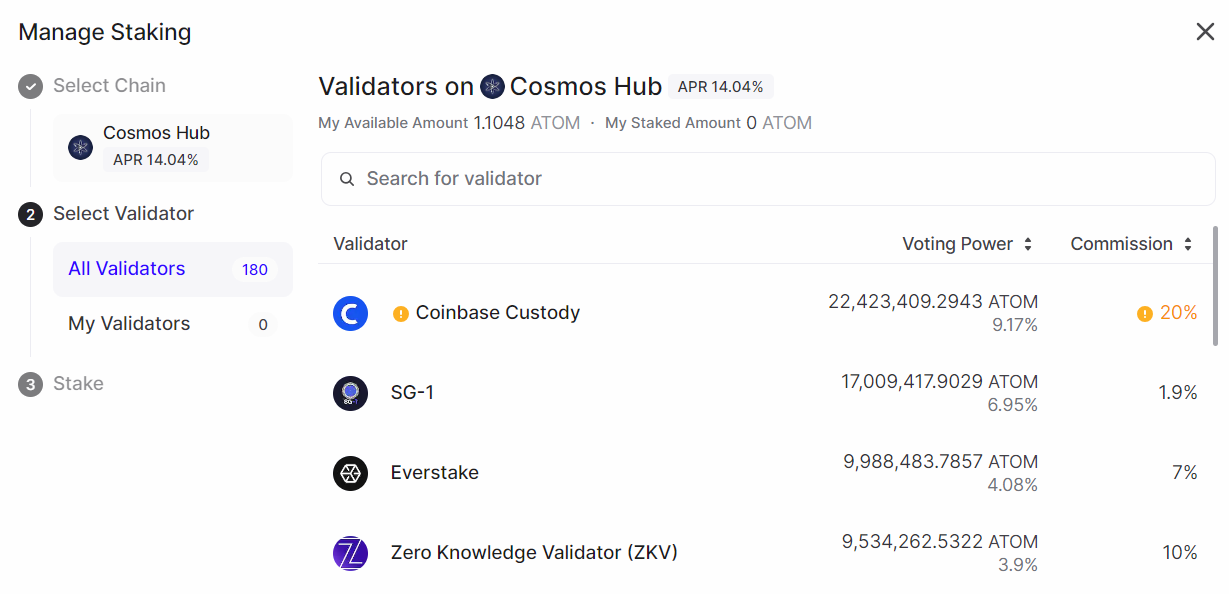
When selecting validator, you will see the system display some parameters as follows:
- Commission: the percentage that you will divide back to Validators when receiving the reward.
- Expected APR (%): Annual percentage interest rate.
- Voting Power: The right to vote before the project's decision.
- Unbonding Period: Unstake acceptance period will be in 21 days.
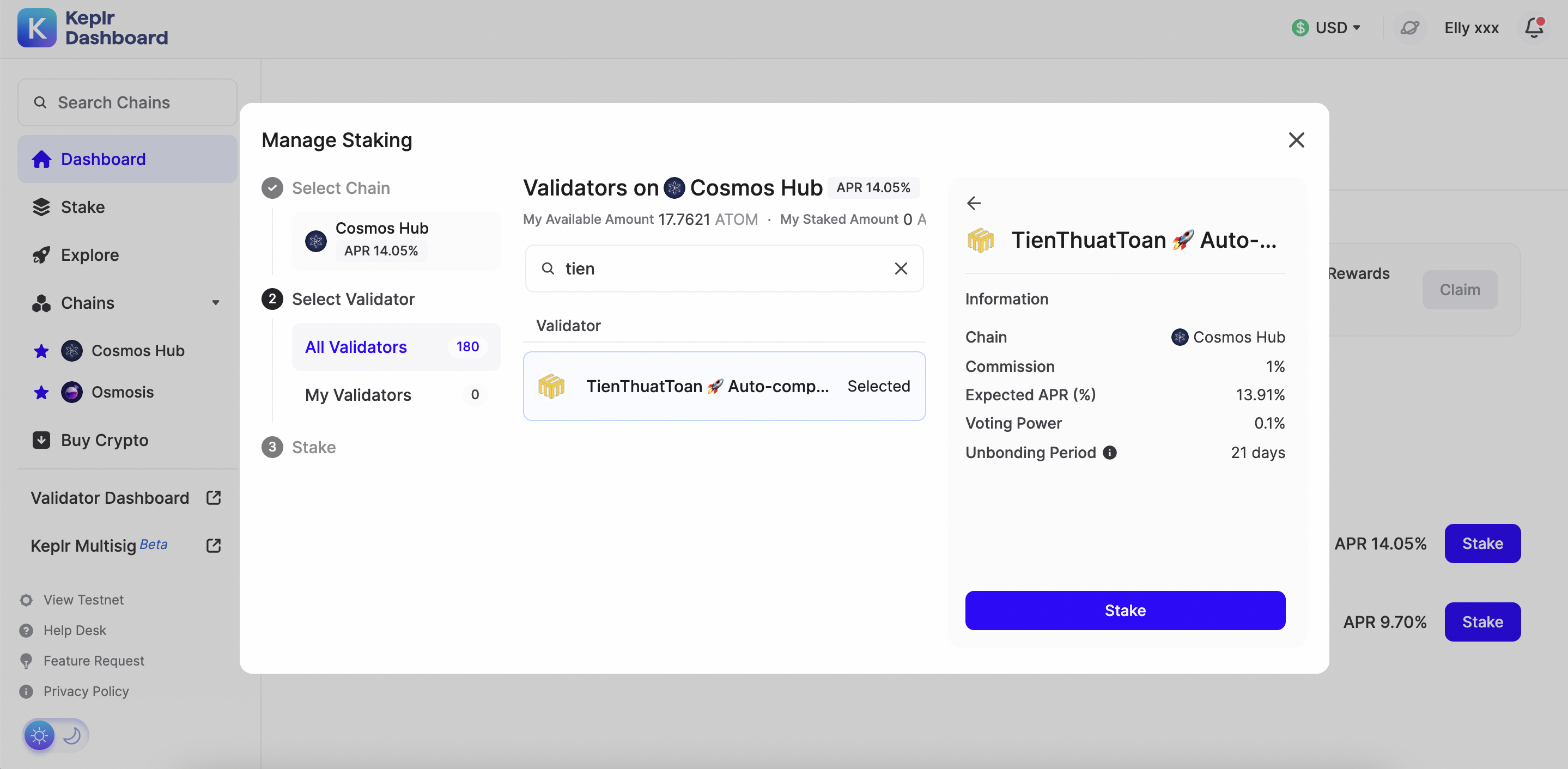
Some notes for users when choosing a highly effective validator and optimizing profits are as follows:
- Uptime is the validator's operating time. You should choose a validator with high uptime to ensure the network operates continuously and receives APR regularly. You can check information about validators' uptime here .
- Commission is the percentage of commission that the validator will retain for the rewards that delegators (authorizers) receive when staking on that validator. For example, a commission rate of 10% means you as the delegator will receive 90% of the reward and the validator will receive 10%. Therefore, you should choose a validator with a low commission to ensure your reward rate is high.
If you choose a validator in the top 10 validators, the system will issue a warning and suggest you choose another validator to ensure decentralization of the network. Therefore, you can continue to stake on the top10 validators or choose other validators based on the above criteria to be most suitable and optimal in terms of profit.
Step 4: Enter the amount and confirm ATOM stake information
- Enter the amount of ATOM you want to stake
- Select "Stake" to complete the transaction
- Start receiving rewards from staking
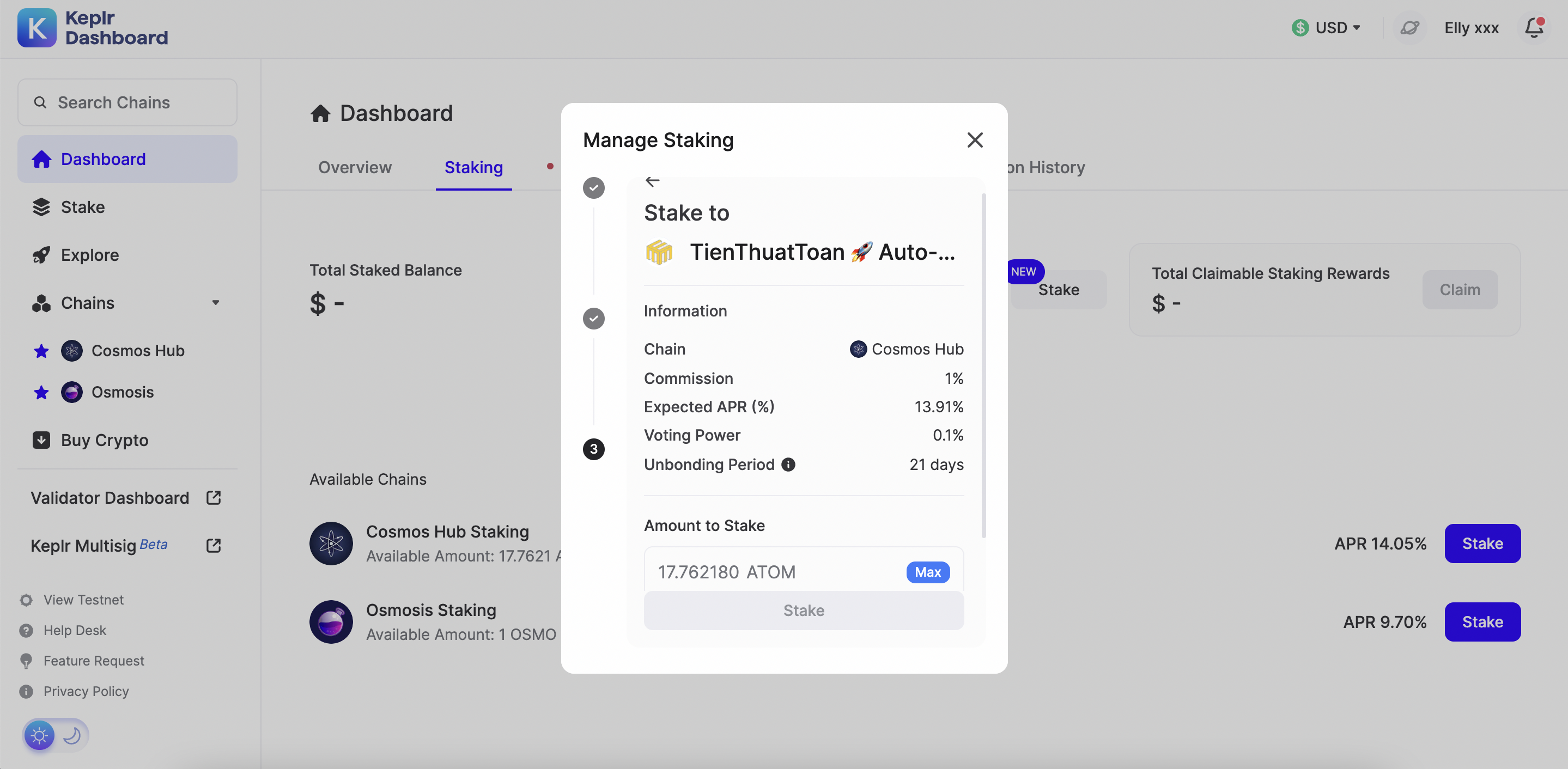
Currently, ATOM staking has an APR of about 14% and you can check daily reward information on Keplr Dashboard.
3. Instructions for unstaking ATOM on Keplr wallet
Unstaking ATOM on Keplr wallet is quite simple, you just need to perform the reverse steps of staking ATOM to complete.
- Step 1: Visit https://wallet.keplr.app/?tab=staking to check the assets being staked on the platform
- Step 2: Select the Validator you participated in staking ATOM -> Select "Unstake"
- Step 3: Enter information about the number of tokens you want to unstake -> Confirm and complete the transaction
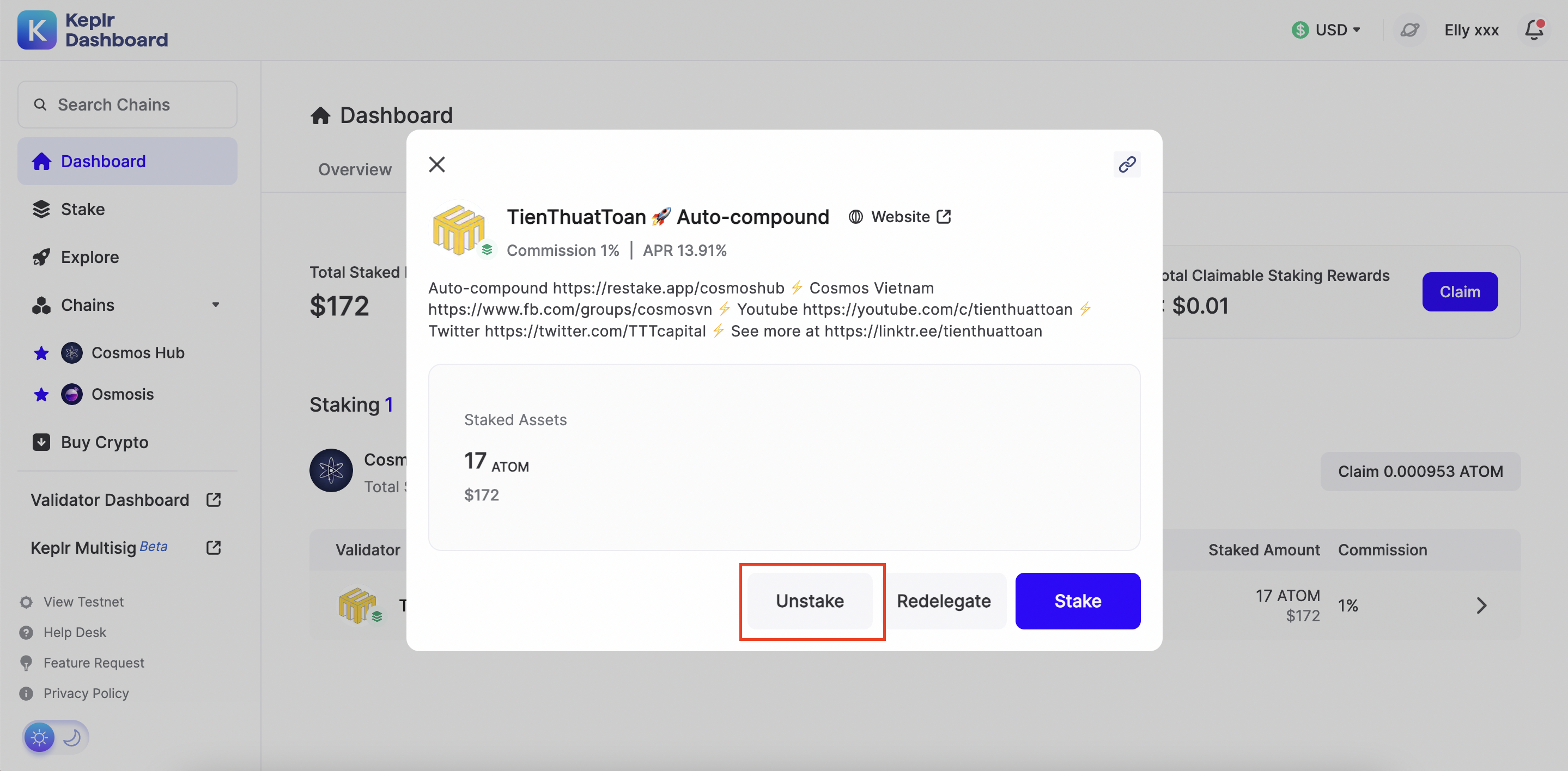
Note, after you unstake the ATOM token, you must wait 21 days to receive the token to your wallet and during the waiting period you will not receive any additional rewards from the system. Therefore, consider carefully when to unstake tokens to ensure your profits are not affected by market fluctuations.
4. Instructions for changing Validator when staking
When you are staking and want to change the Validator, you can follow these 3 steps:
- Step 1: Visit the Keplr wallet homepage: https://wallet.keplr.app/
- Step 2: Go to the Staking section, select the token you want to change Validator for, then click “ Redelegate ”.
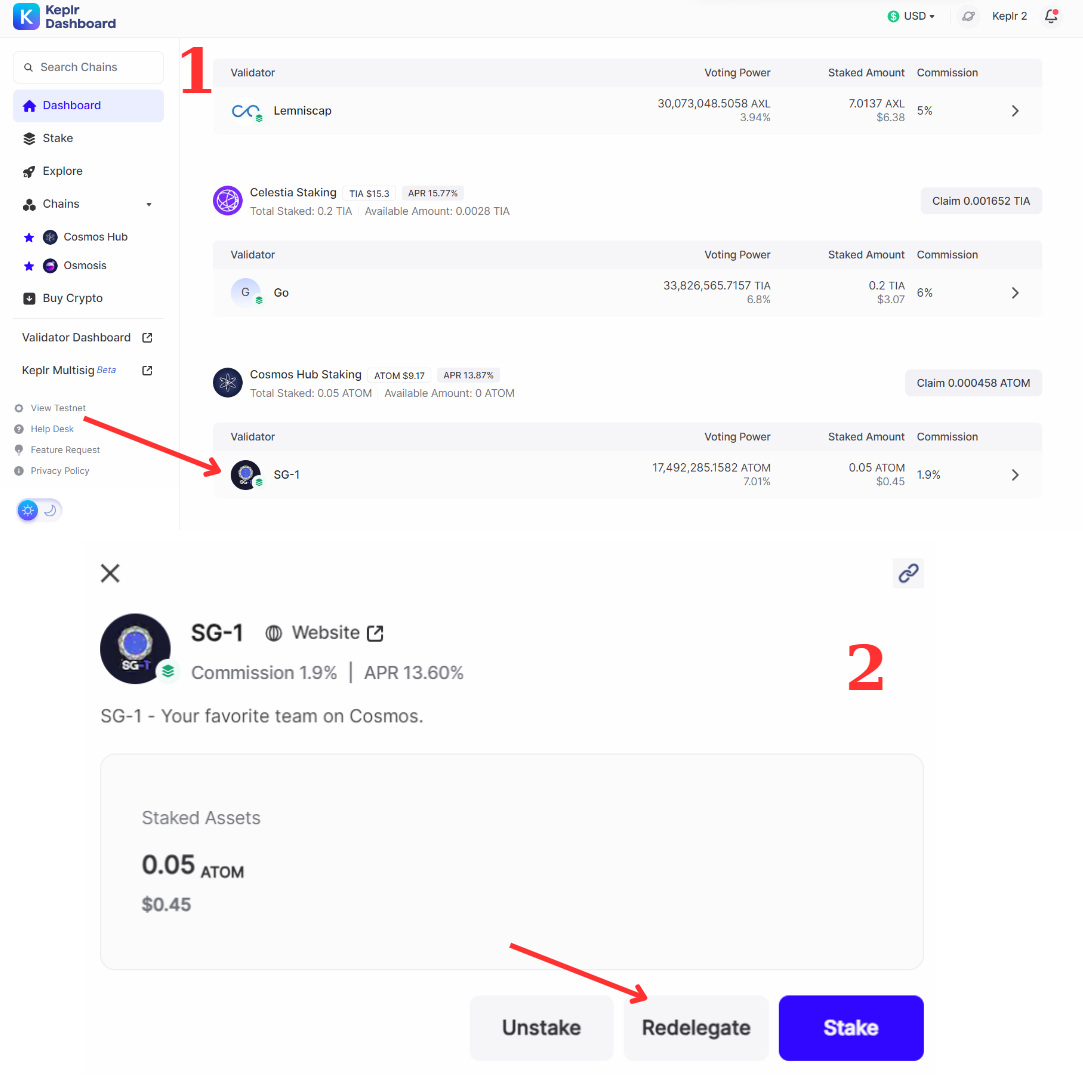
- Step 3: Select the Validator you want to replace and click “ Continue to Stake ”.
- Step 4: Enter the number of tokens you want to transfer to the new Validator and click " Redelegate " to complete.
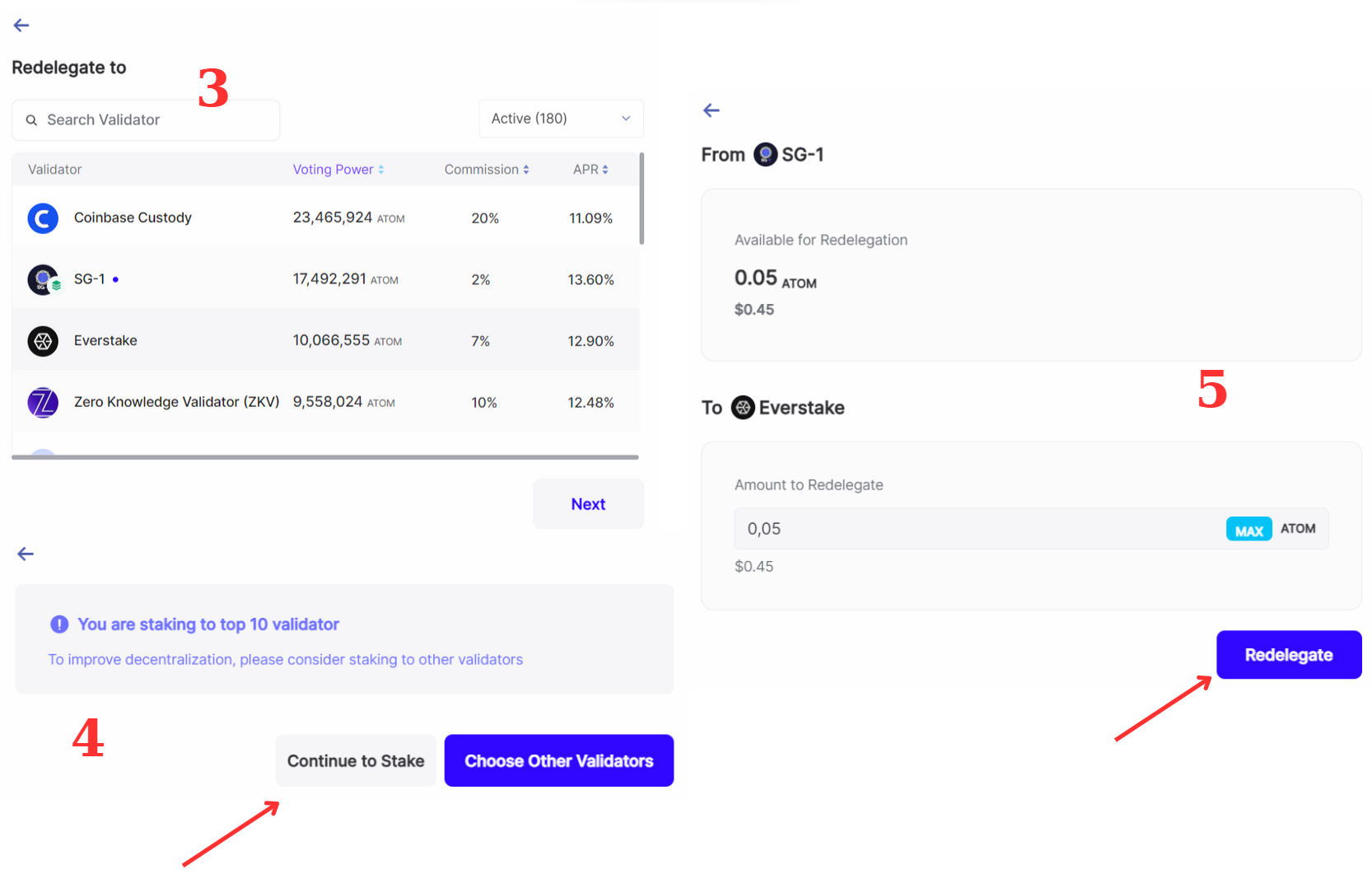
5. Conclusion
Staking ATOM on Keplr wallet is the most optimal option for users. With a simple and friendly interface, Keplr wallet supports quick and safe ATOM staking. Above are all instructions on how to Stake ATOM on Keplr wallet. If you have any problems that need to be discussed, you can join the Bigcoin Vietnam group to get answers.
Read more:


 Tiếng Việt
Tiếng Việt.jpg)
.jpg)
.jpg)

.jpg)











