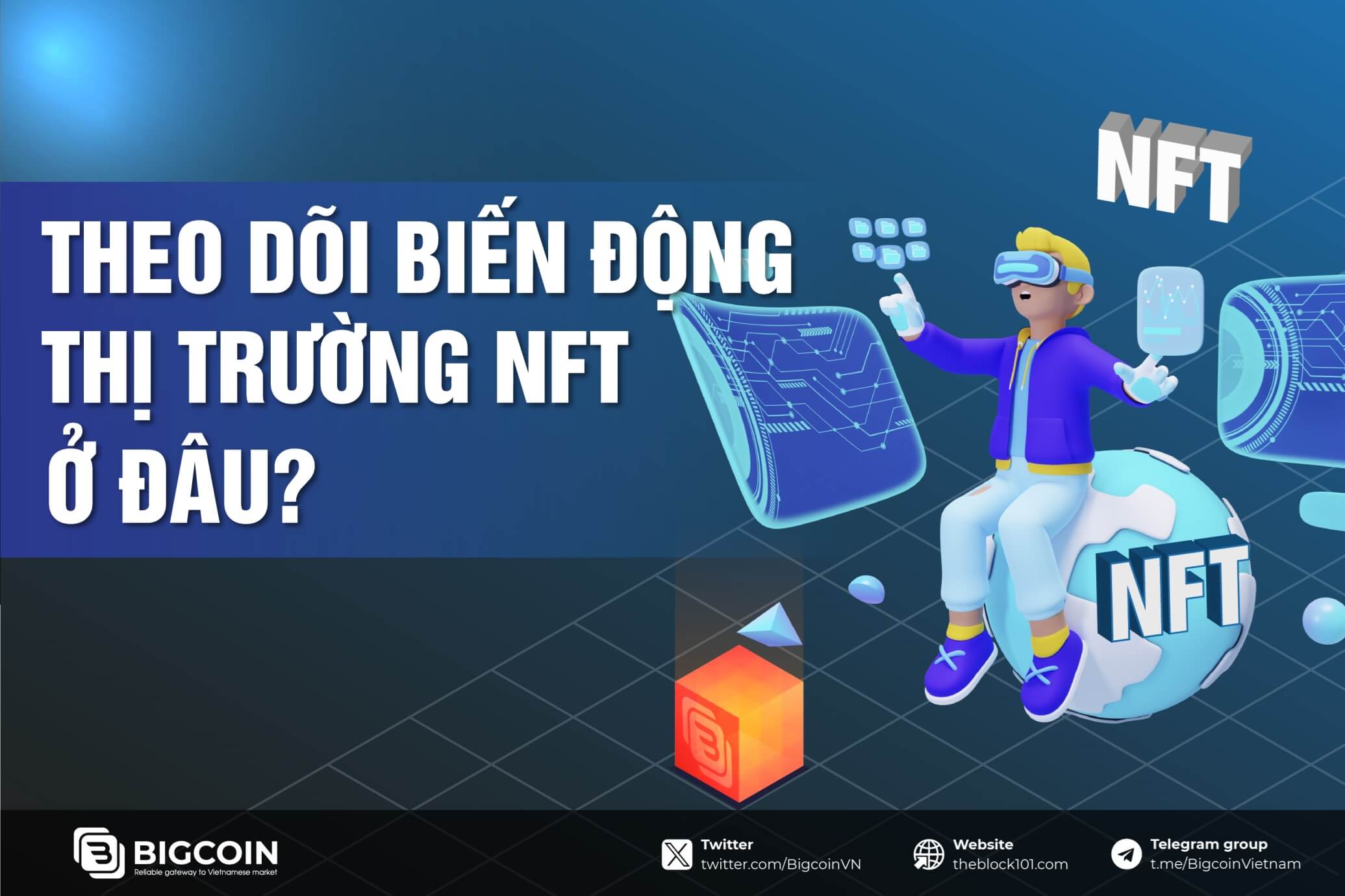1. What is Leap Wallet?
Leap Wallet, also known as Leap Cosmos, is a cryptocurrency wallet designed for the Cosmos ecosystem. It is compatible with over 50 Cosmos SDK chains, allowing users to engage in activities like staking, swapping, and trading directly from the wallet.
Available as both a browser extension and a mobile app (iOS and Android), Leap Wallet enables secure and efficient management of assets on the Cosmos Hub, connecting seamlessly with all decentralized applications (dApps) and projects within the ecosystem.
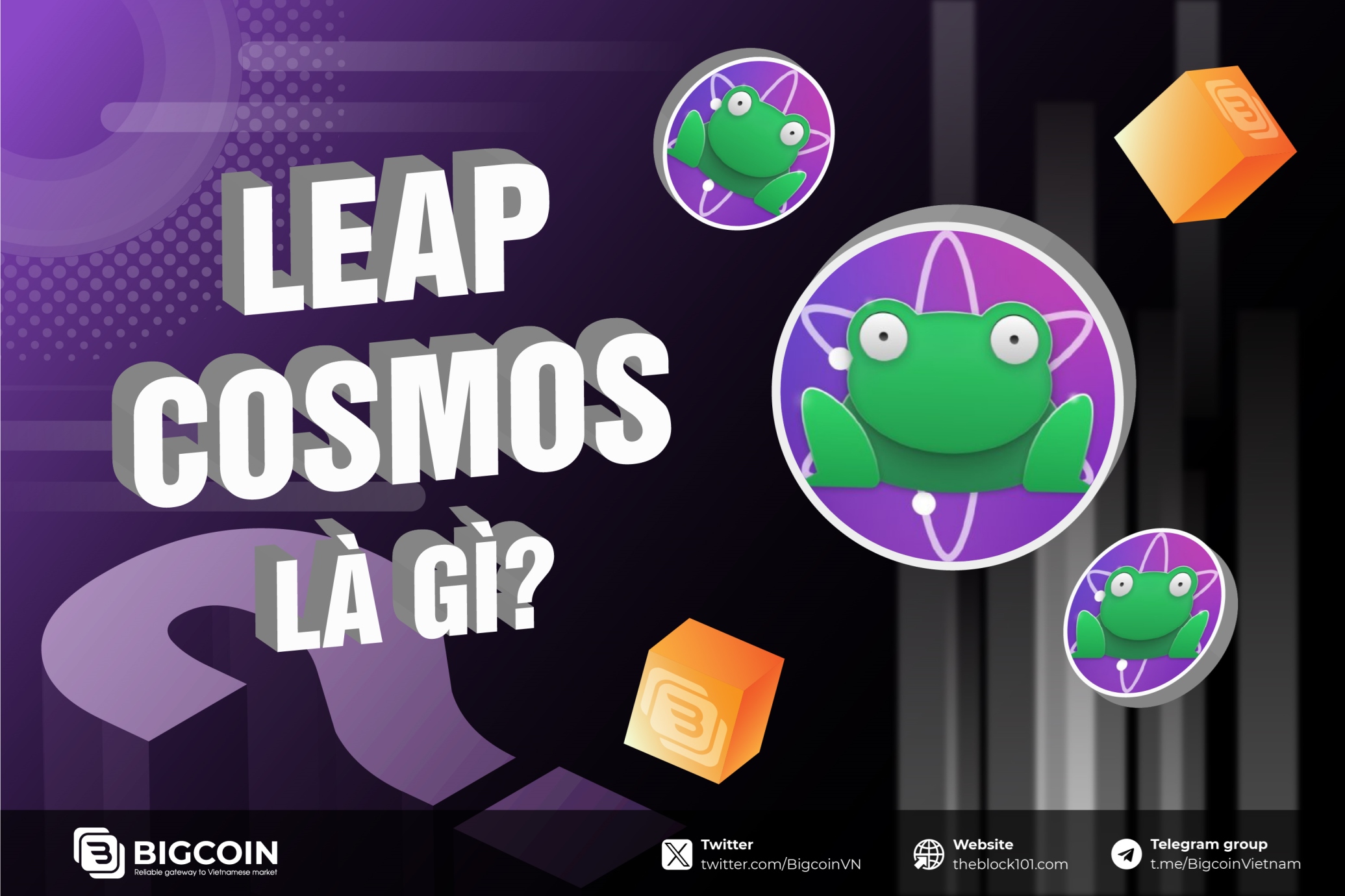
2. Leap Wallet Products
In addition to core functionalities like sending, receiving, swapping, and staking tokens, Leap Wallet offers two key products for developers: Leap Elements and Metamask Snap.
2.1. Leap Elements SDK
The Leap Elements SDK provides users with various options for managing their tokens:
- Quickly transfer and swap tokens across networks.
- Collaborating with Kado, users can purchase tokens on the Cosmos network using fiat currency.
- Users can transfer USDC from the Ethereum network to the Noble network.
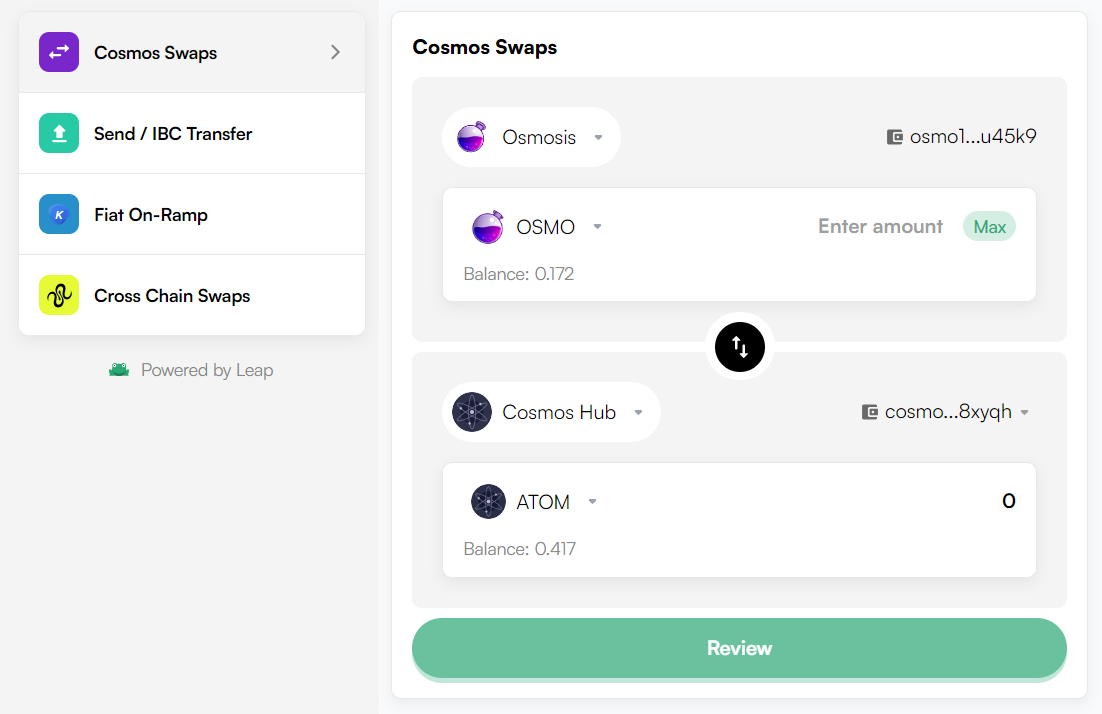
2.2. Metamask Snap
Metamask Snap is a platform supported by Metamask, allowing developers to create extensions using code. With Metamask Snap, users can generate wallets on different blockchains using their Metamask seed phrase through Snap installations.
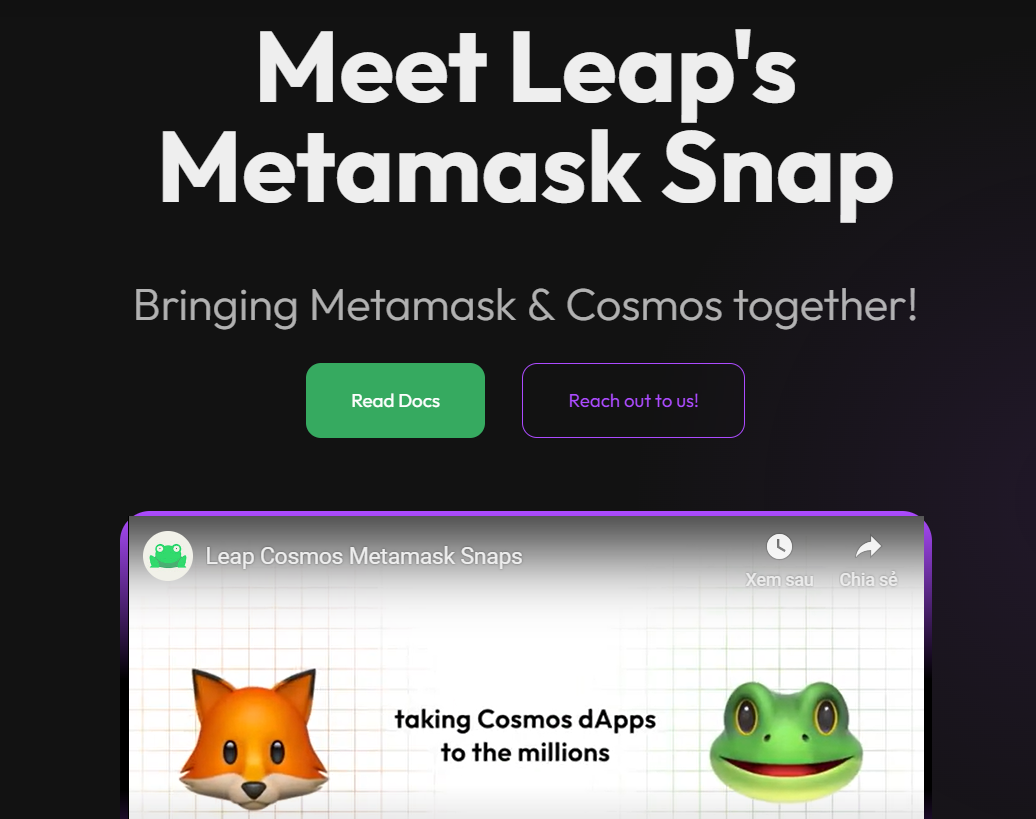
3. Partners and Investors
Leap has successfully raised over $3 million, attracting investors such as Pantera Capital, CoinFund, and Arrington Capital.

4. Tokenomics
Đang cập nhật.
5. Development Roadmap
Đang cập nhật.
6. Guide to Use Leap Wallet
6.1. Creating a Leap Wallet Account
Step 1: Download Leap Wallet
-
Visit the official site and click “Add to Chrome” → “Add Extension.” Your wallet will be installed.
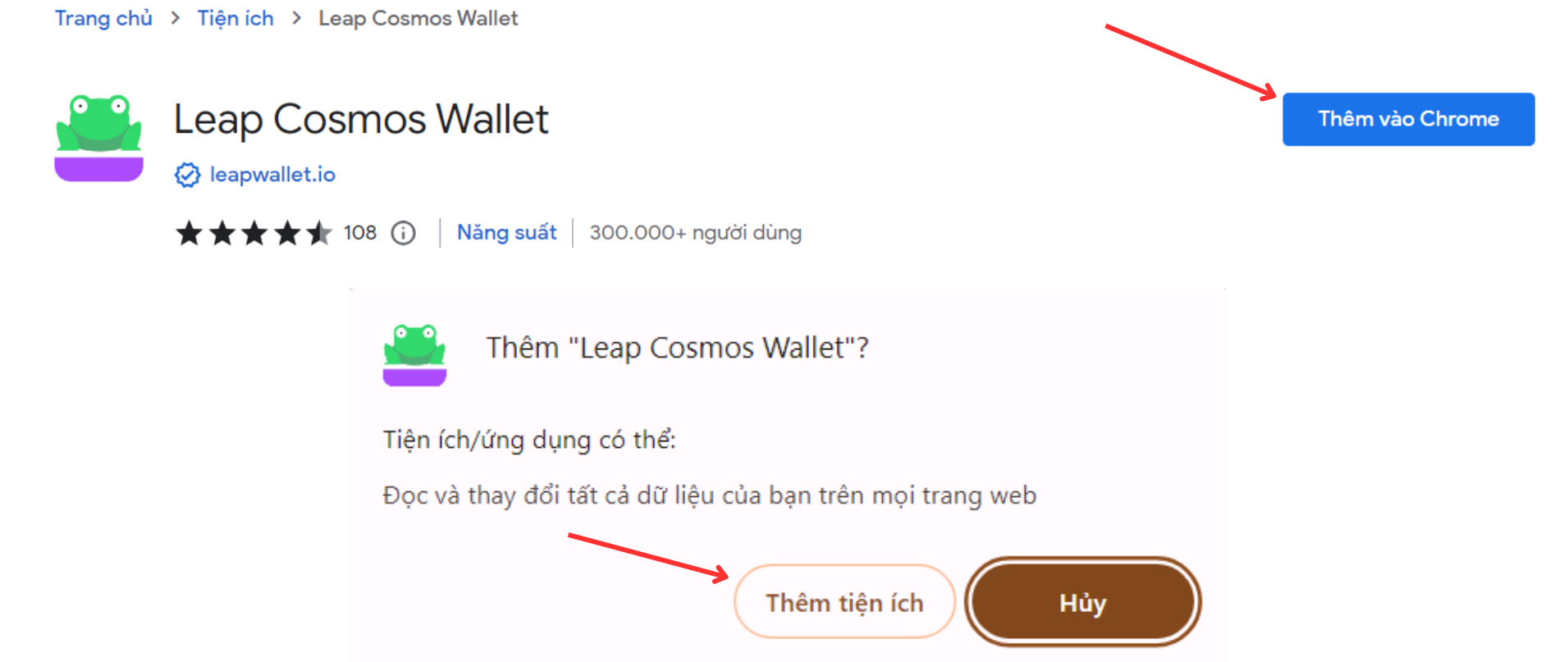
Download Leap Wallet
Step 2: Set Up Your Wallet
Click “Create a new wallet” to generate a new wallet. Save your Recovery Phrase and confirm your secret phrase.
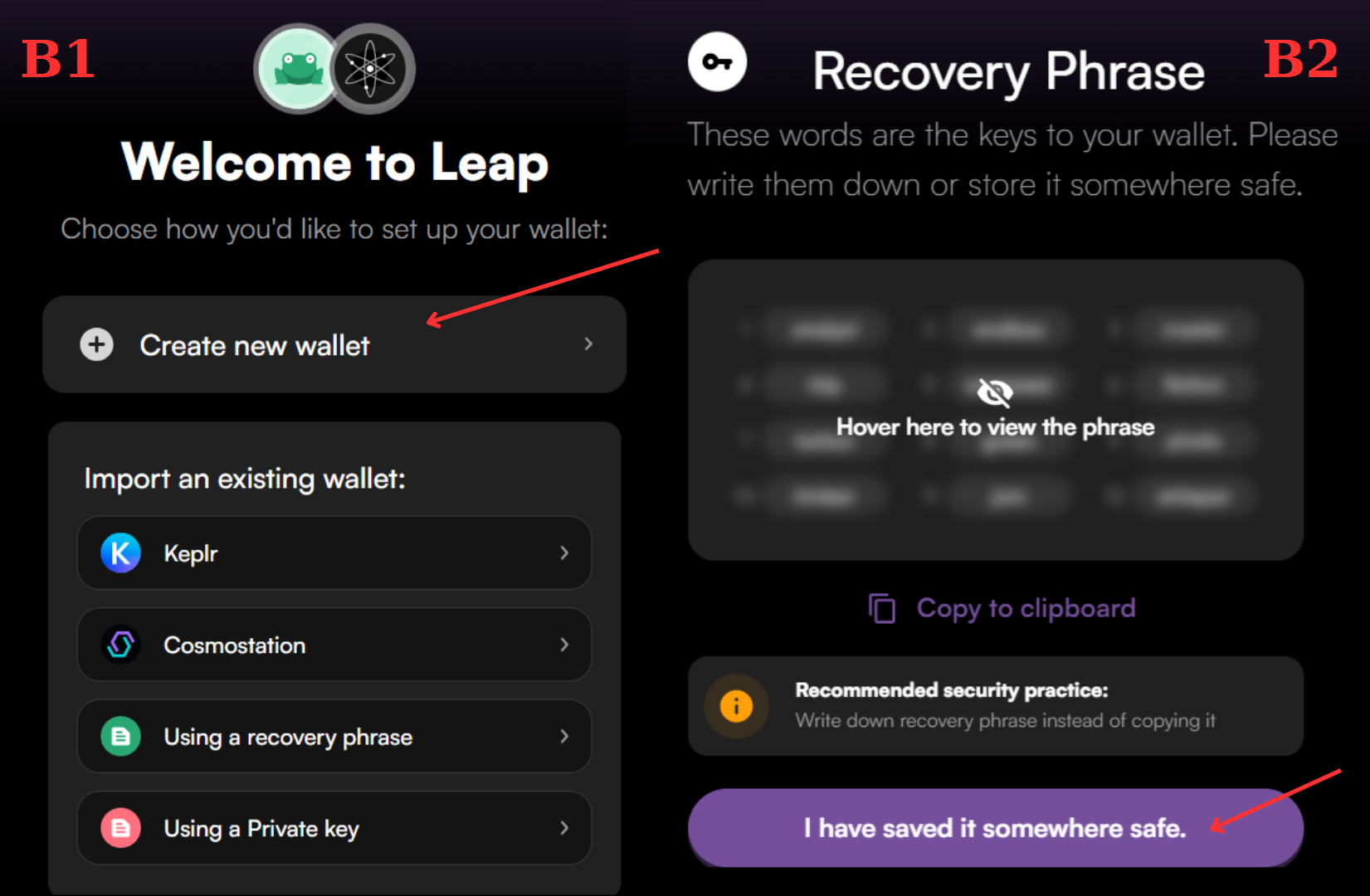
- Finally, create a password for your Leap Wallet. Your wallet setup is complete!
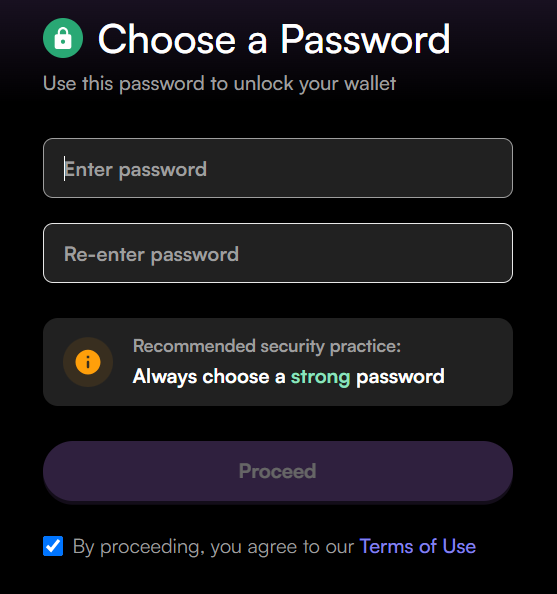
6.2. Adding Tokens to Leap Wallet
Go to the Leap Wallet homepage and select “Receive.”
To add tokens from another account, scan the QR code or copy your Leap wallet address.
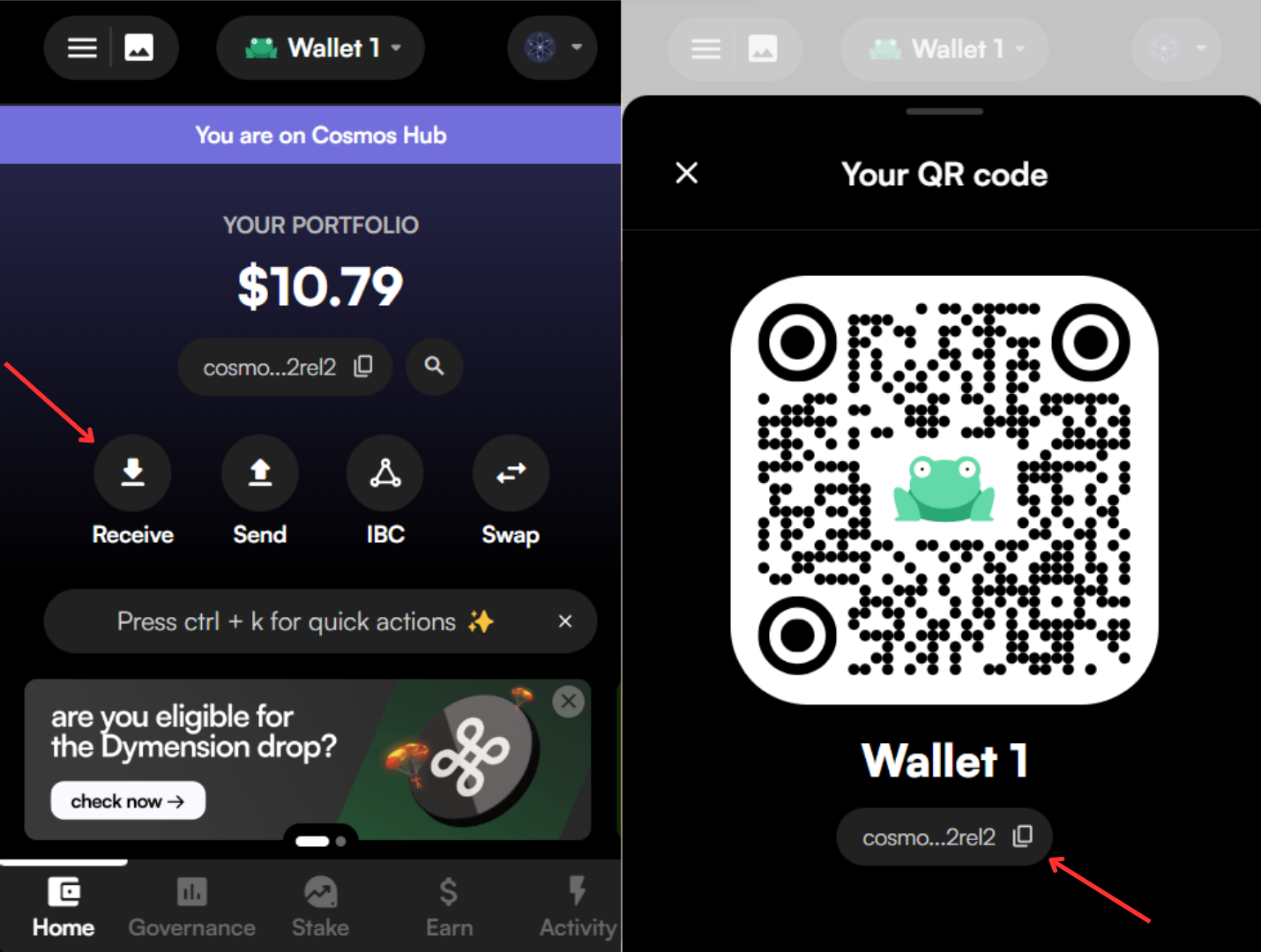
6.3. Sending Tokens from Leap Wallet
Step 1: Click “Send.”
Step 2: Enter the recipient’s wallet address and the amount to send.
Step 3: Confirm the transaction details, click “Auto-adjust,” and then “Send.”
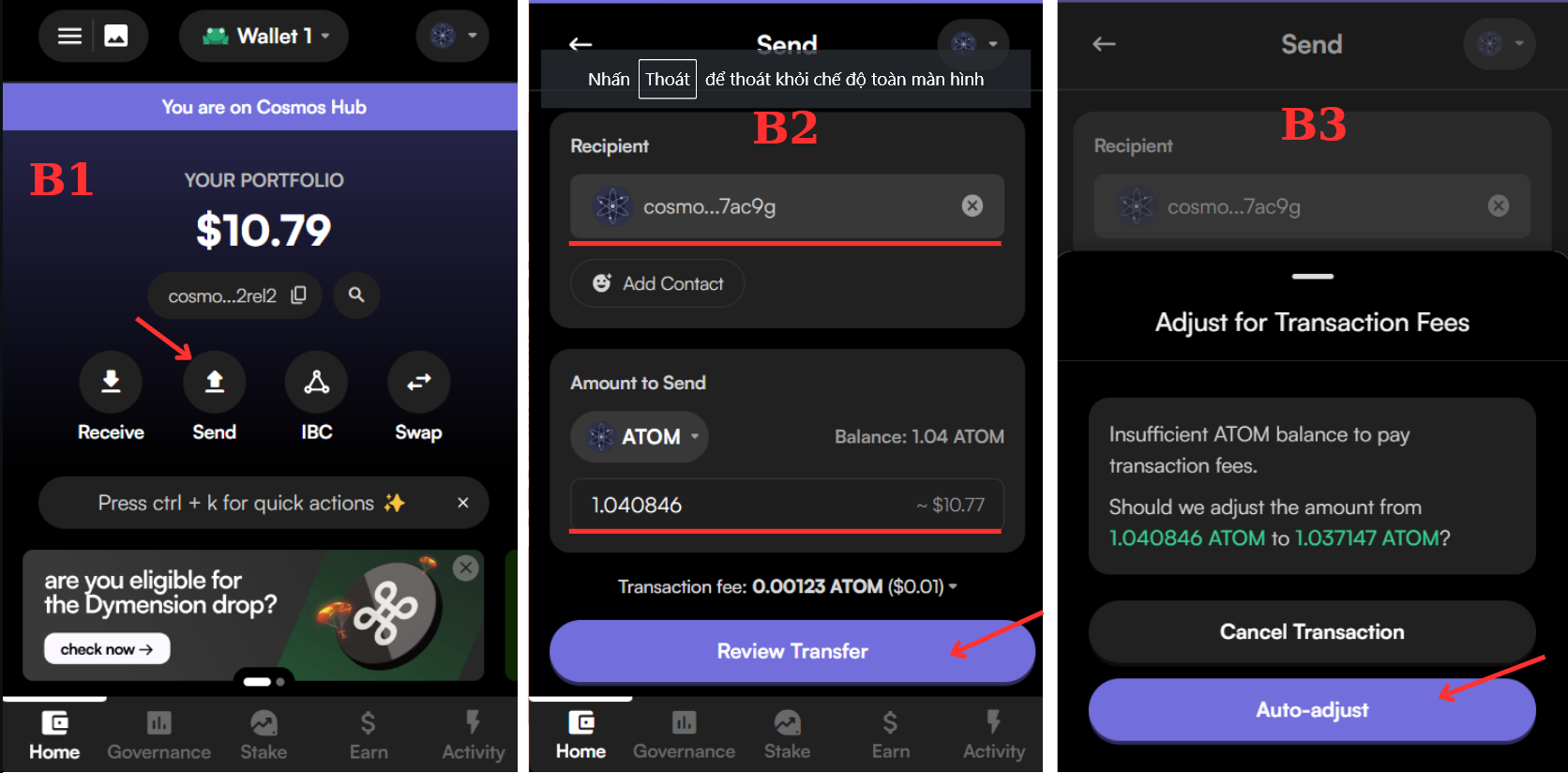
Lưu ý: Trên Leap Wallet hỗ trợ tính năng gửi token qua IBC, trên IBC hiện đang hỗ trợ một số mạng lưới như Akash, Axelar, Injective… Các thao tác gửi token qua IBC sẽ giống với việc gửi token bình thường.
6.4. Buying Tokens on Leap Wallet
Leap Wallet offers a token purchase feature powered by Kado. To buy tokens with fiat currency, users need to enter personal information for identity verification to prevent money laundering. This process typically takes around 5 minutes.
First, access the Leapboard and click on the "Buy" section. Then, select the currency you wish to use (VND) and enter the amount you want to purchase, followed by clicking 'Review'.
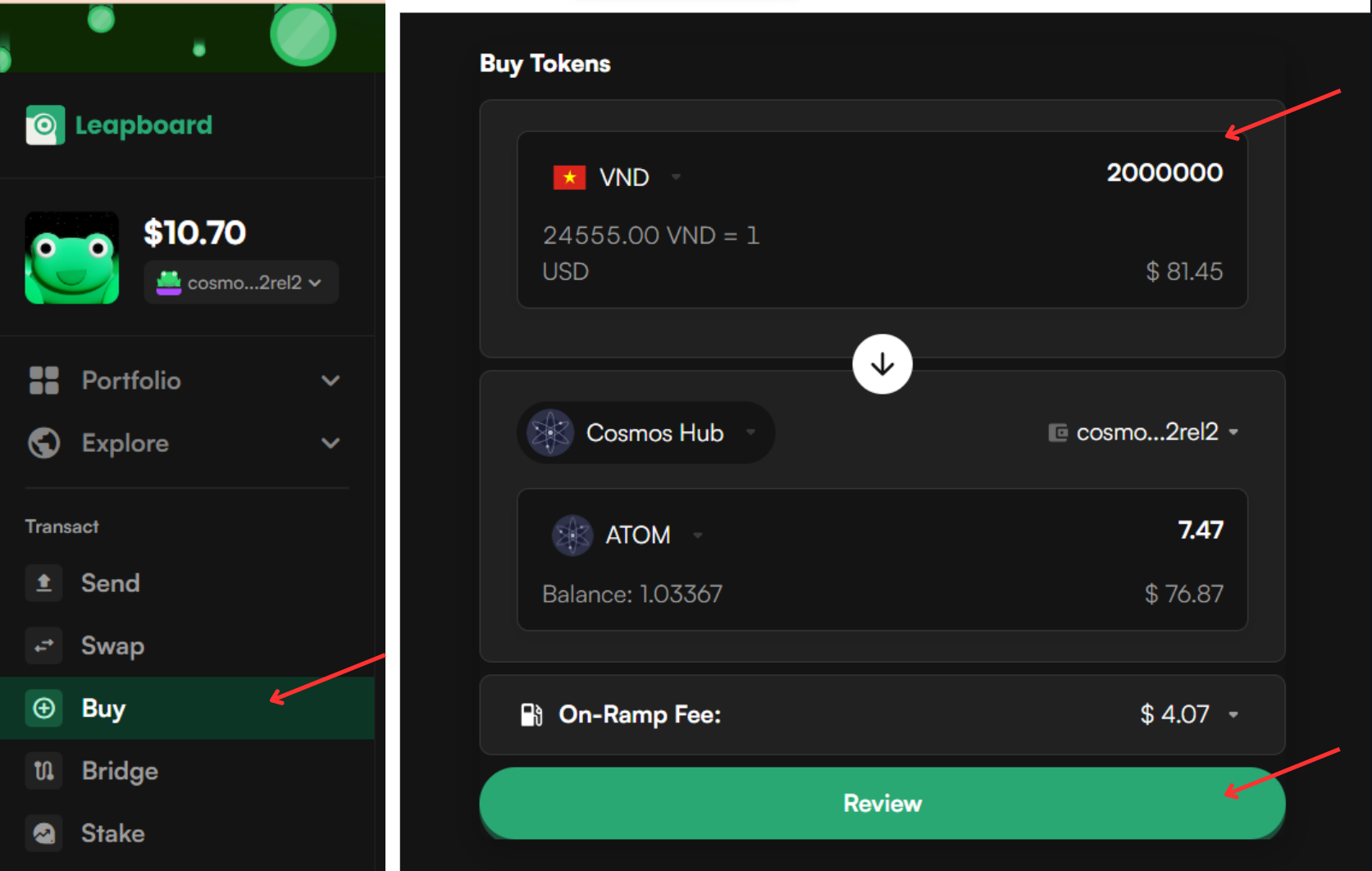
- Next, enter your email for verification and select your country to confirm your identity.
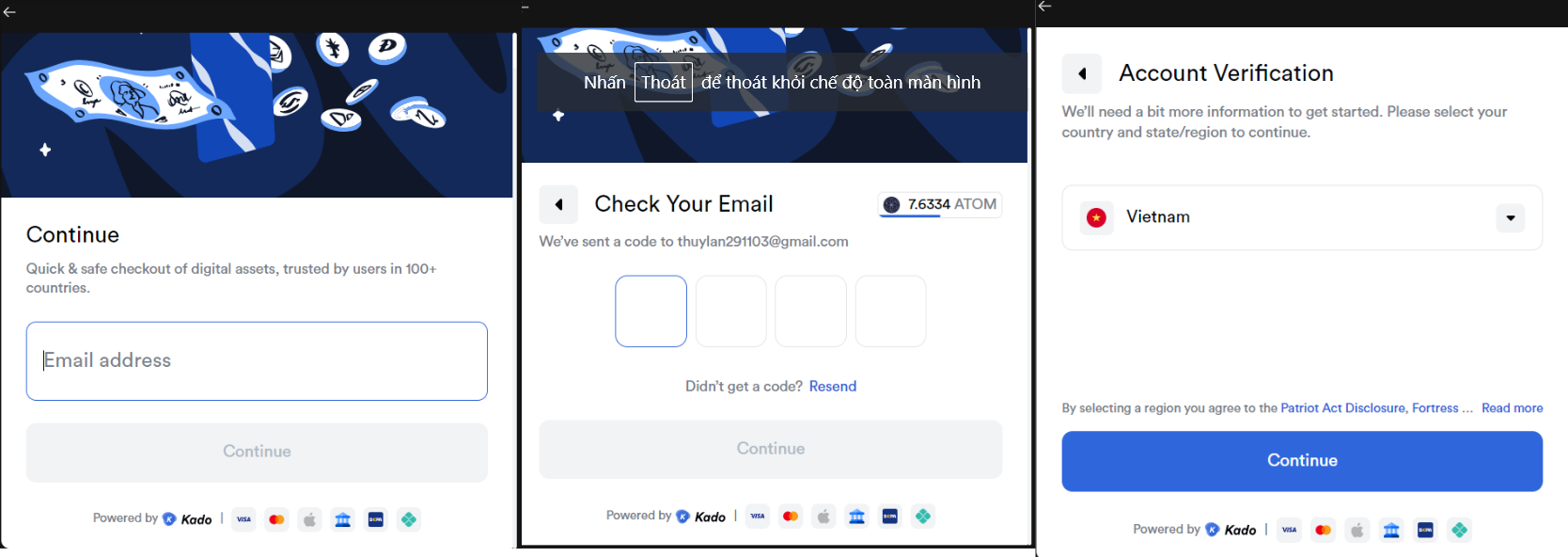
- Then, click "Continue" and enter your phone number for further verification.
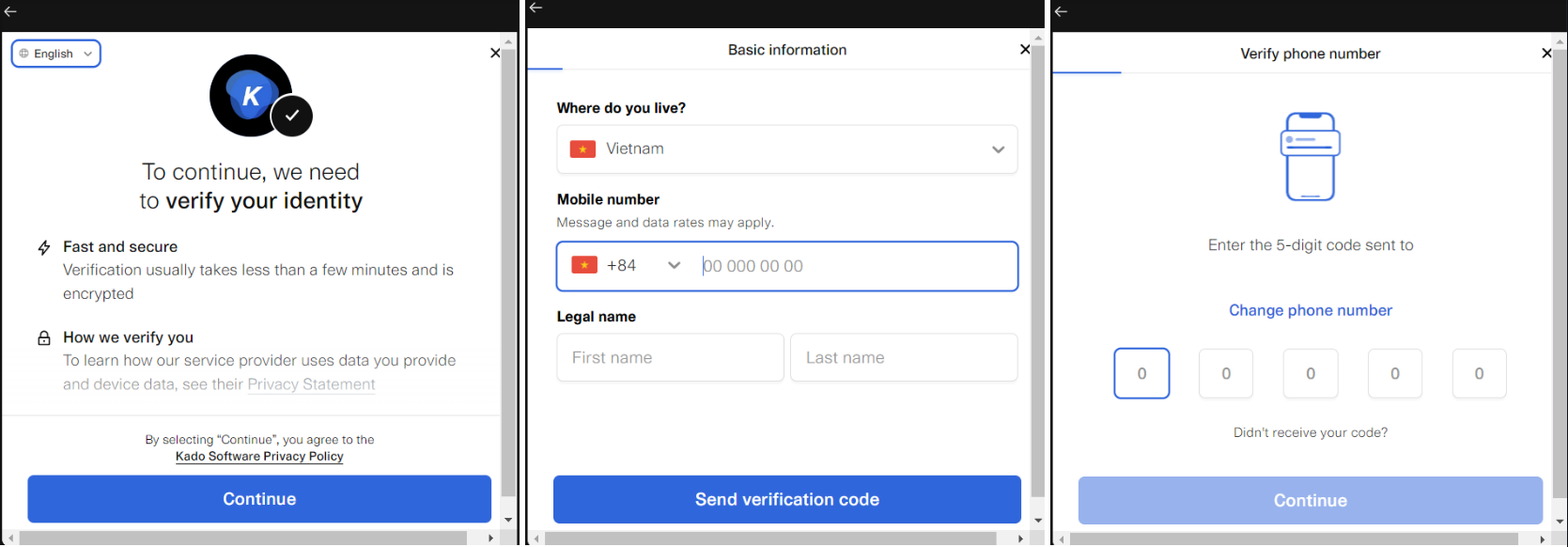
- After that, provide your address information and scan the QR code for verification using an ID (such as a national ID, driver's license, or passport).
- Finally, after the verification is complete, make the payment using a Visa card to finish the token purchase.
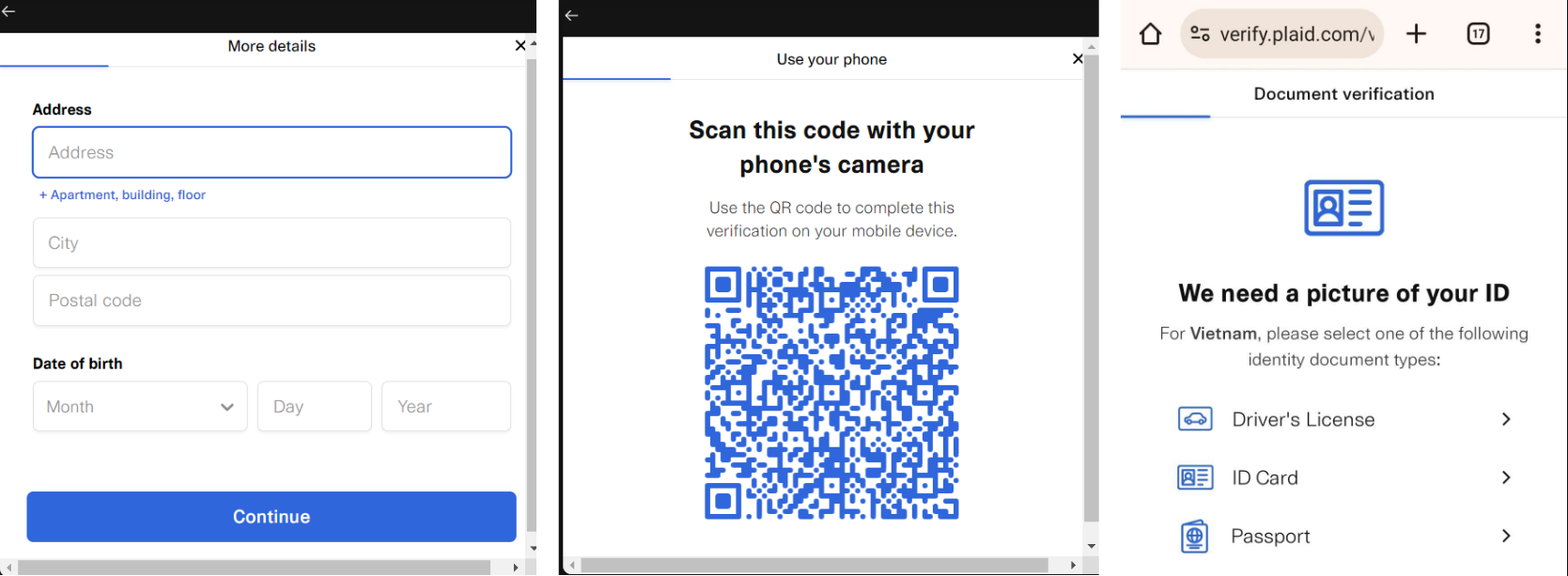
6.5. Guide to Using the Bridge on Leap Wallet
- First, navigate to the "Bridge" section on Leapboard.
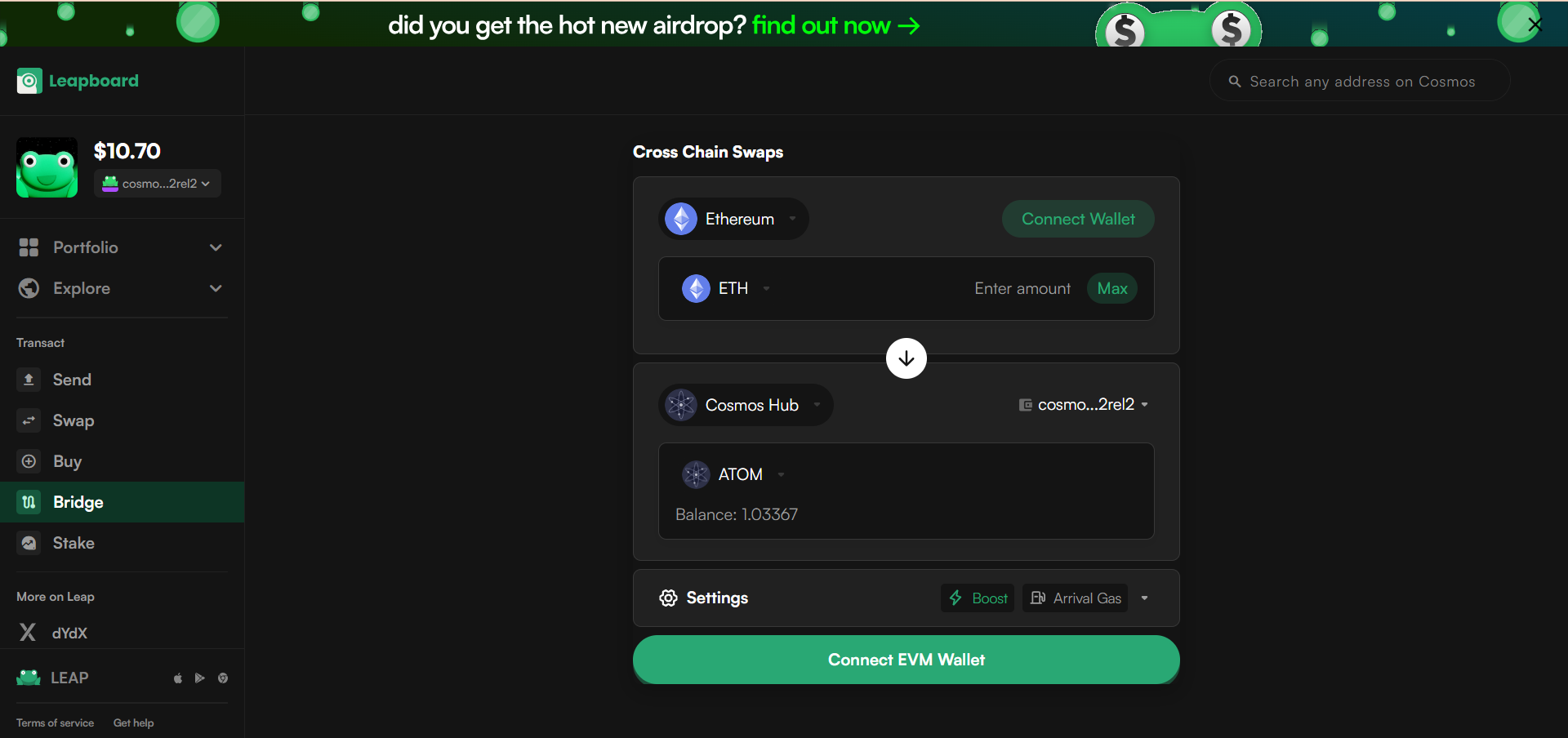
- Then, connect your EVM wallet and select the network and amount for the transfer.
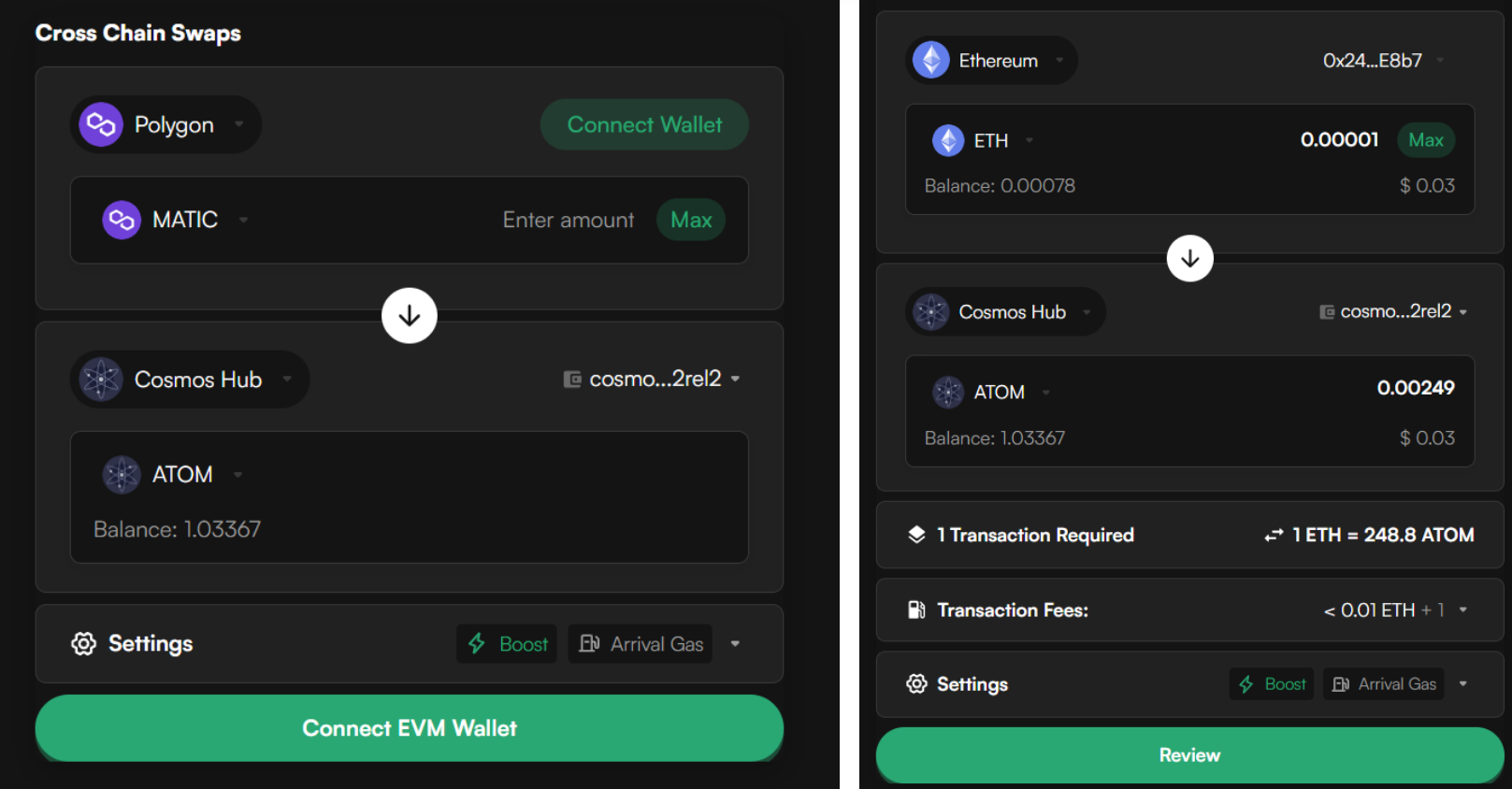
- Click "Review" and check the transaction details before clicking "Proceed" to complete the transaction.
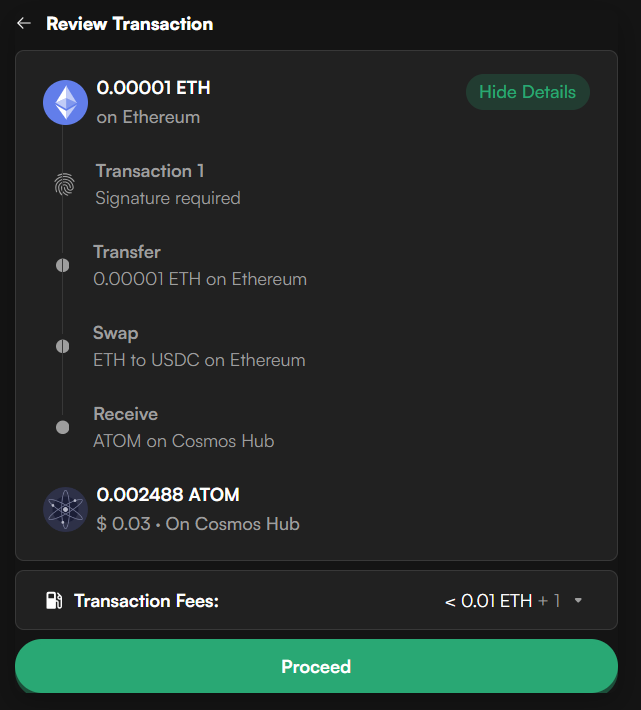
6.6. Stake Tokens on Leap Wallet
Leap Wallet currently supports staking ATOM with an APY of up to 16.46%. First, go to the Stake section on the Leap Wallet homepage and click on "Stake."
Then, choose the validator you want and enter the amount of ATOM you wish to stake. Finally, verify the transaction details and click "Stake ATOM."
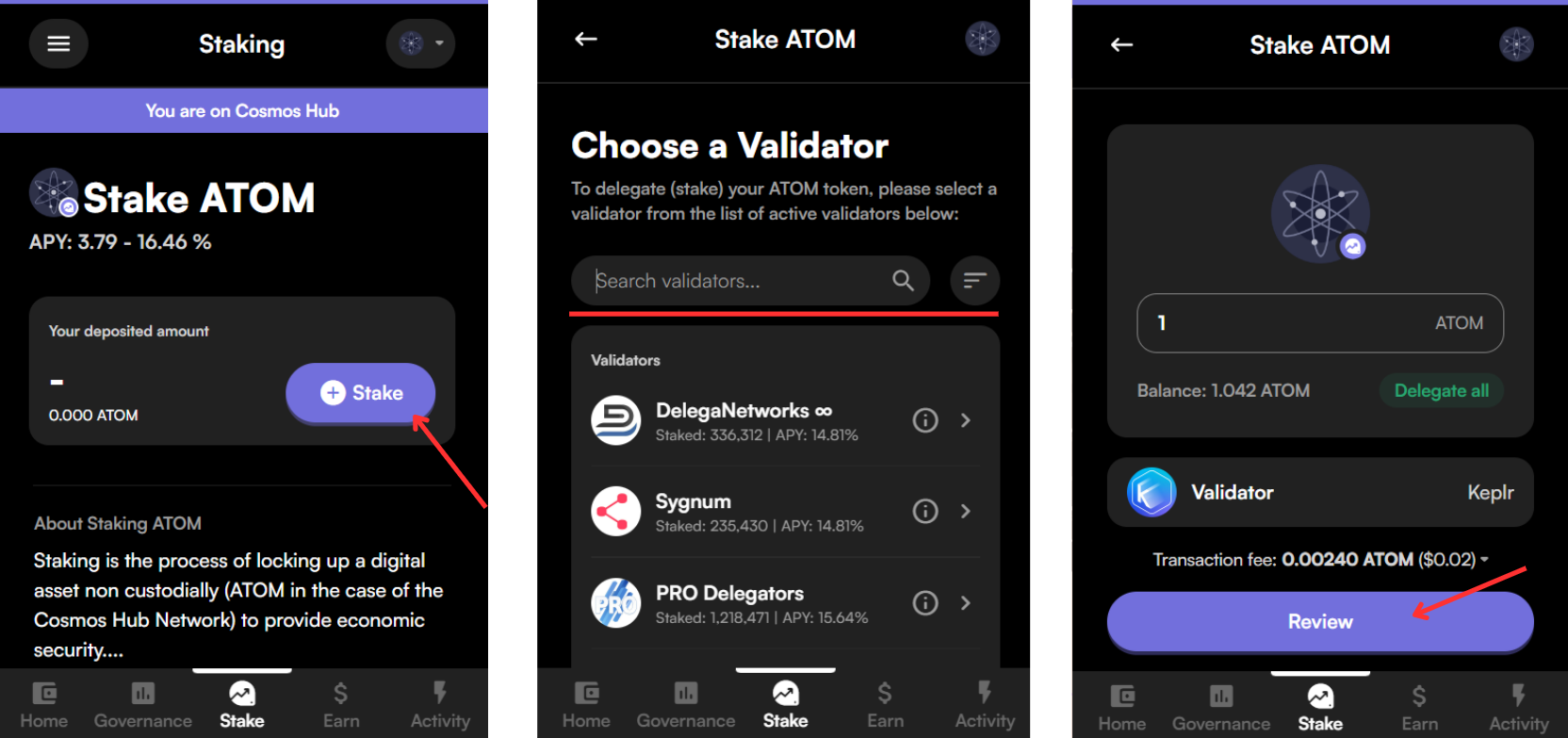
- Finally, verify the transaction details and click "Stake ATOM."
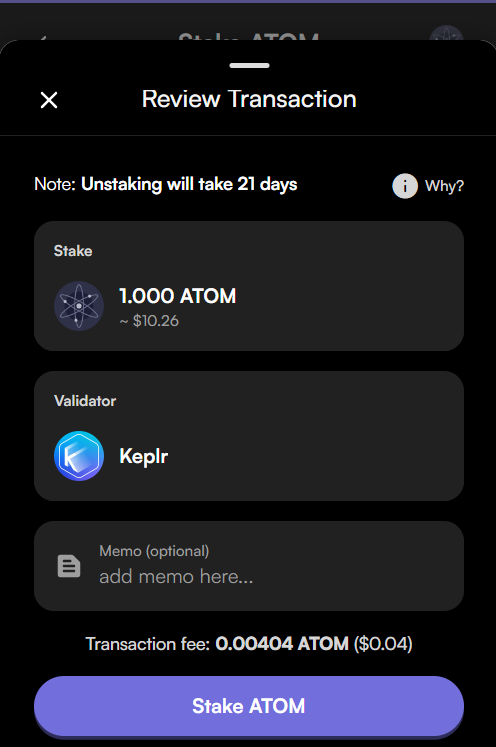
6.7. Participate in Voting on Leap Wallet
Users can participate in voting on proposals from Cosmos Hub using Leap Wallet.
- First, go to the "Governance" section on the wallet. Then, select the proposal you want to vote on.
- After selecting, review the details and the deadline of the proposal before clicking "Vote."
- Finally, choose your voting option, click "Submit," and pay the transaction fee to complete the voting process.
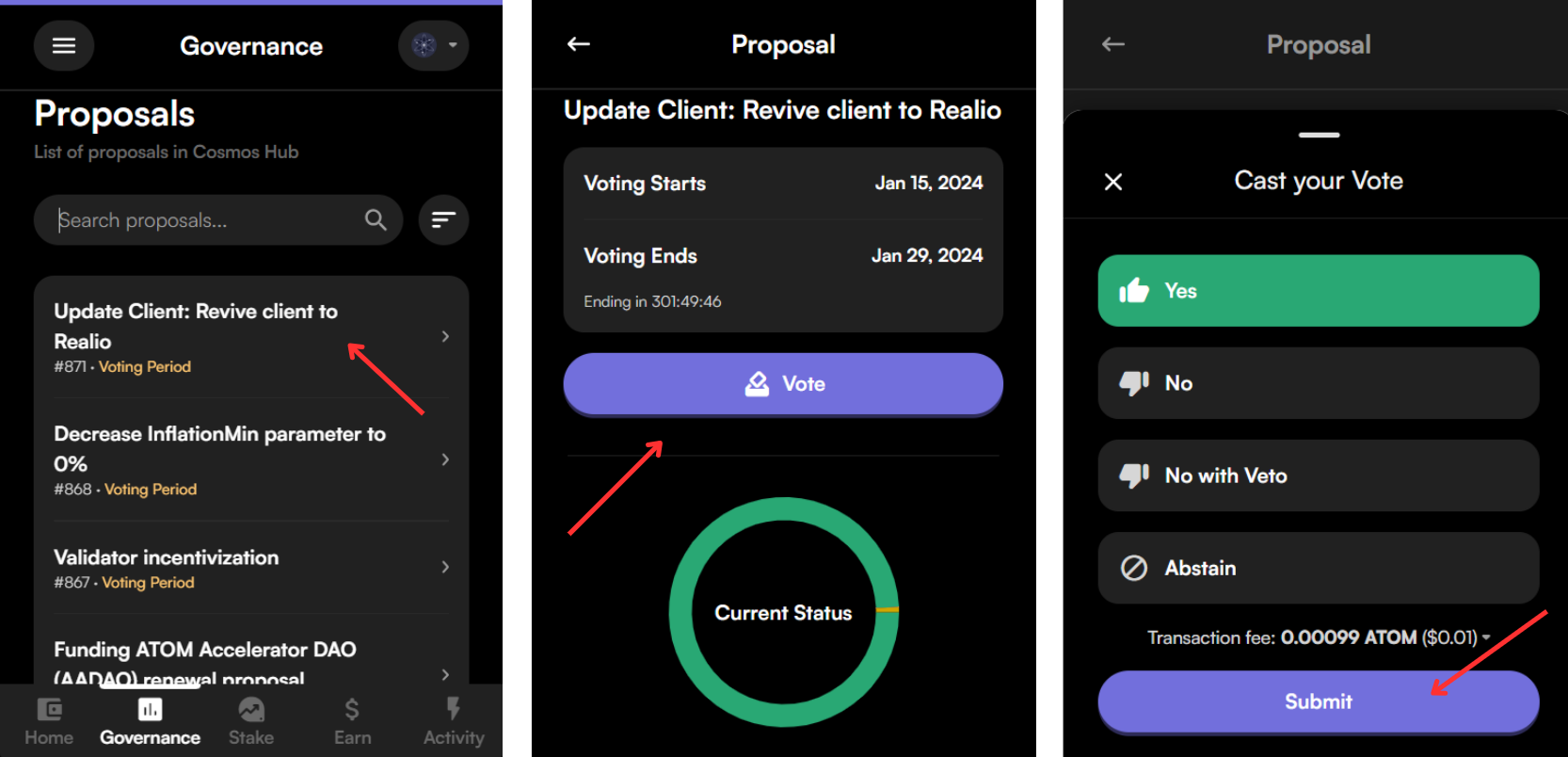
6.8. Exploring Other Features on Leap Wallet
On the Leap Wallet homepage, the "Earn" section introduces users to additional features for earning profits:
-
Dex Pools: This section provides various projects for users to choose from. Users can provide liquidity to decentralized exchanges (DEX) by contributing tokens to a common pool for swaps. Earnings will depend on your contribution.
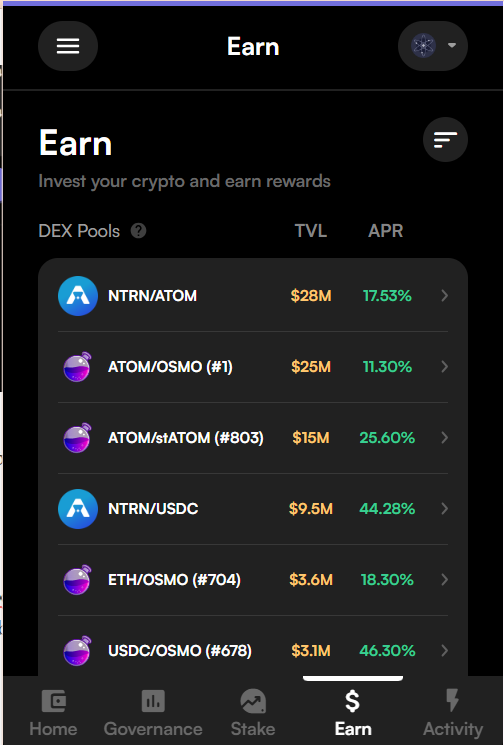
-
Vaults: A secure solution for storing and automating token distribution. Leap Wallet currently supports OSMO PRO and ATOM PRO.
-
Liquid Staking: Users can stake tokens without locking them, allowing them to trade or use them in DeFi applications while still earning staking rewards.
-
Lending: Earn interest by lending your assets through platforms supported by Leap Wallet.
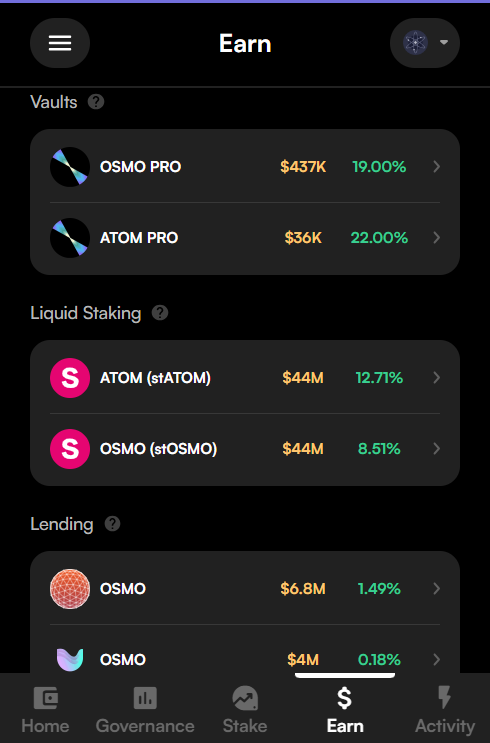
7. Conclusion
Leap Wallet is not only a solution for managing assets within the Cosmos ecosystem but also a tool to enhance the user experience across decentralized applications. This guide covers all the features and functionalities of Leap Wallet. If you have any questions or need assistance, you can join the Bigcoin Vietnam group for support.
Read more:

 English
English Tiếng Việt
Tiếng Việt
.jpg)






.jpg)