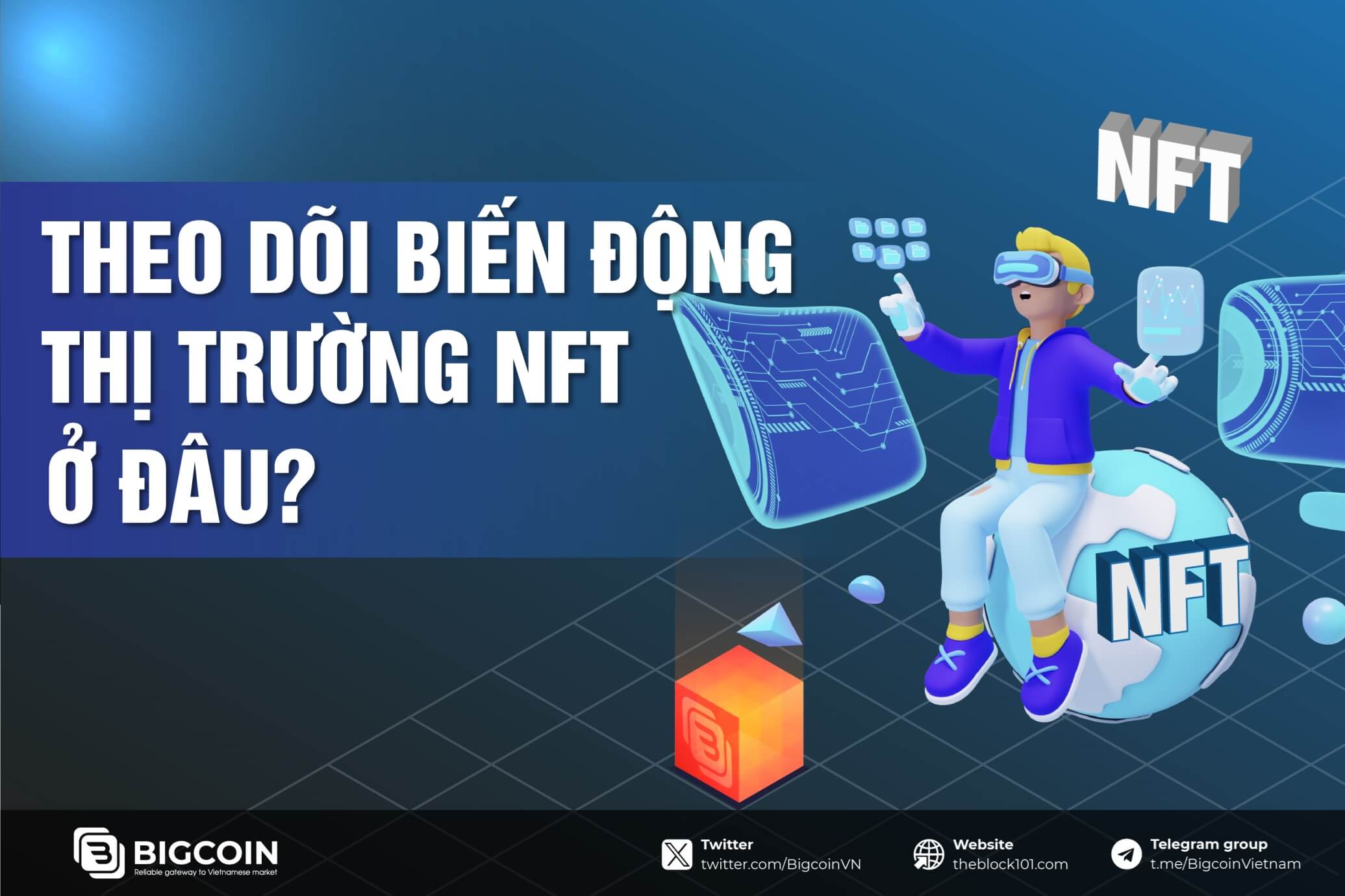1. What is Petra Wallet?
Petra Wallet is a cryptocurrency wallet for the Aptos blockchain, enabling users to store and transfer assets, manage NFTs, and interact with Dapps on the Aptos network. The Petra Wallet is available on Google Chrome and mobile devices, making it easy for users to manage their assets on the Aptos network.

2. Guide to downloading Petra Wallet
Users can download Petra Wallet on Google Chrome or on their mobile devices.
- First, visit Petra's website and choose to download the Petra Wallet for either your browser or mobile device.
- To download the Petra Wallet for your browser, click “Add to Chrome” and then click “Add Extension.”
This completes the download of Petra Wallet.
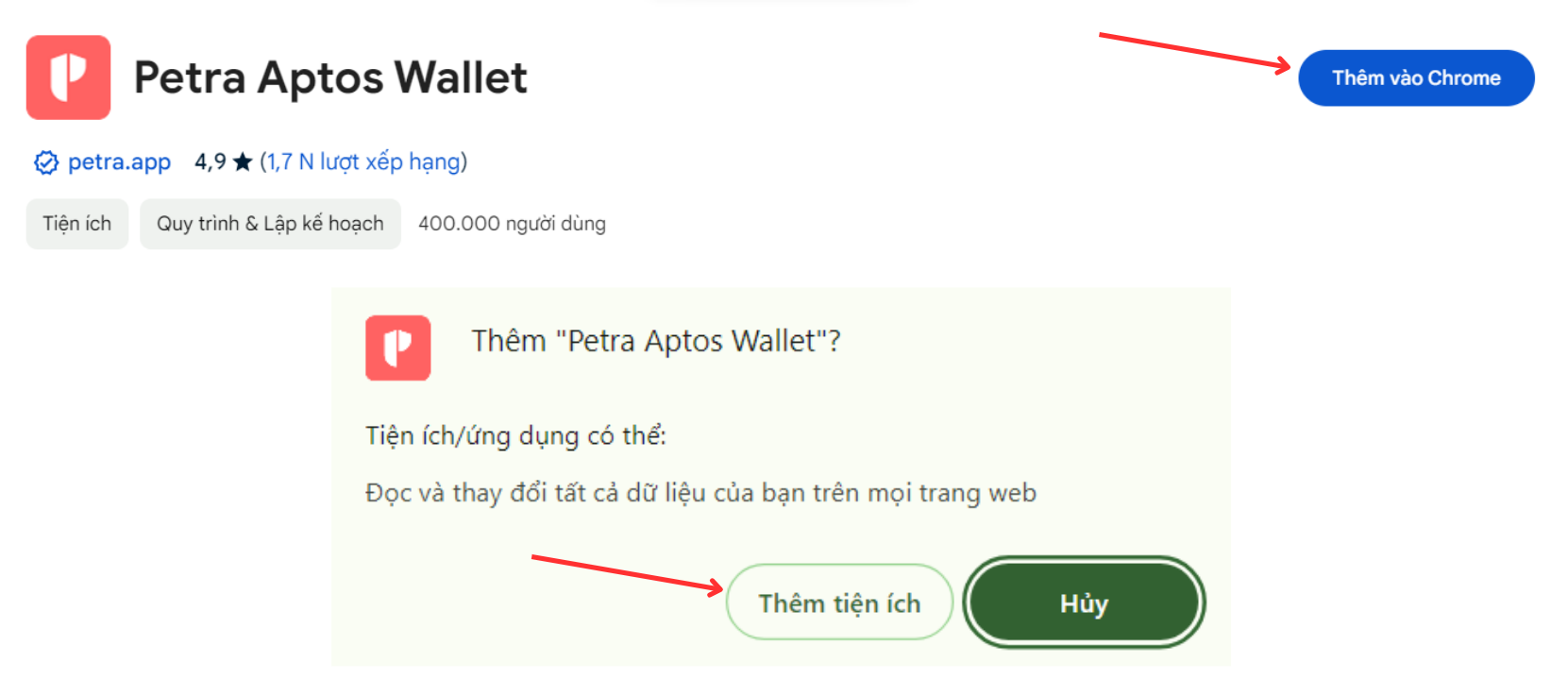
3. Guide to Creating a Petra Wallet Account
- After installing Petra Wallet, to create a new Petra Wallet account, click on “Create New Wallet.”
- Next, create a password and then click “Continue.”.
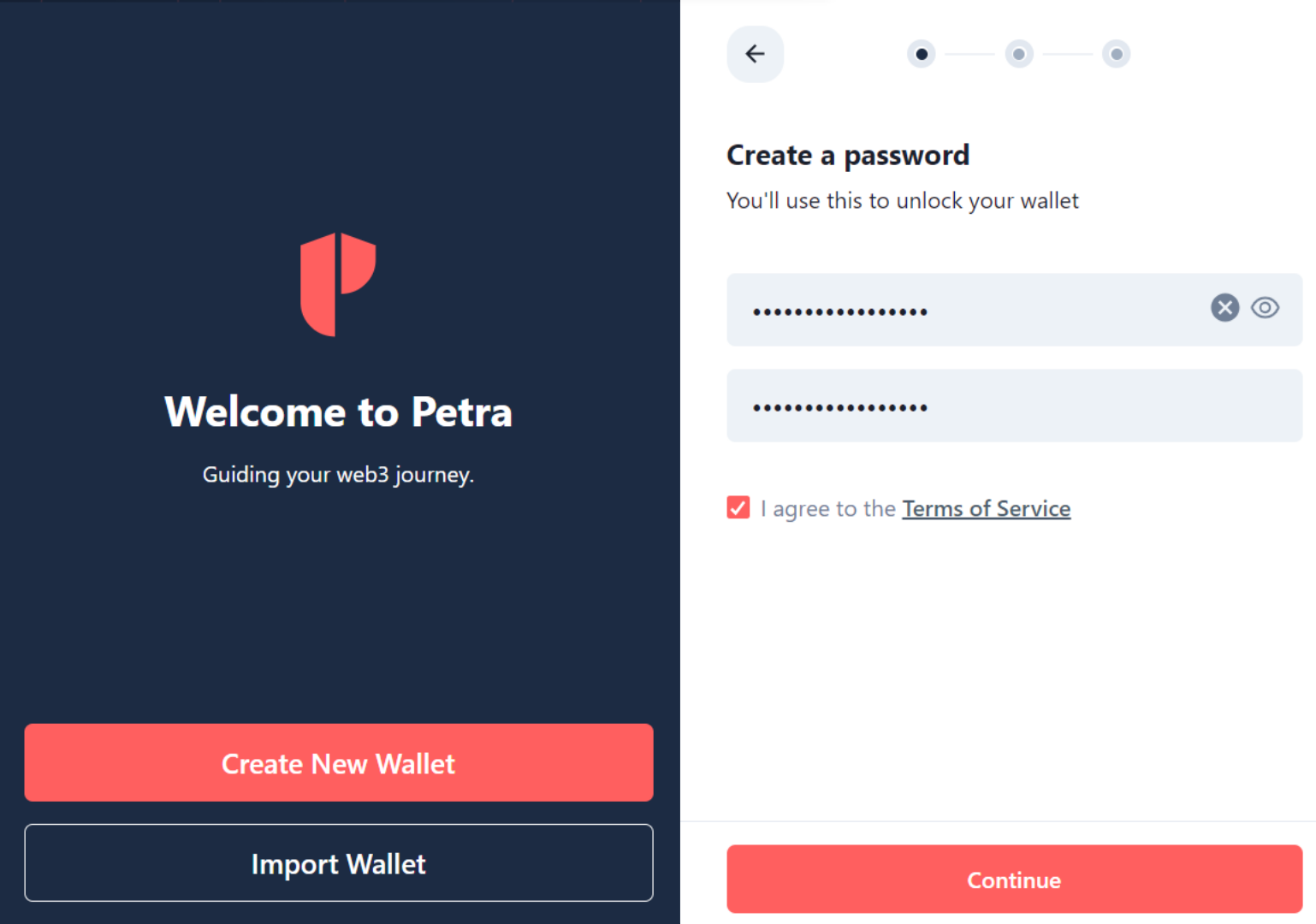
-
Next, back up your Recovery Phrase. Once you have backed it up, you need to re-enter the 12-word phrase to verify. If you forget your password, you can use these 12 words to log in and create a new password, so make sure to store this phrase securely.
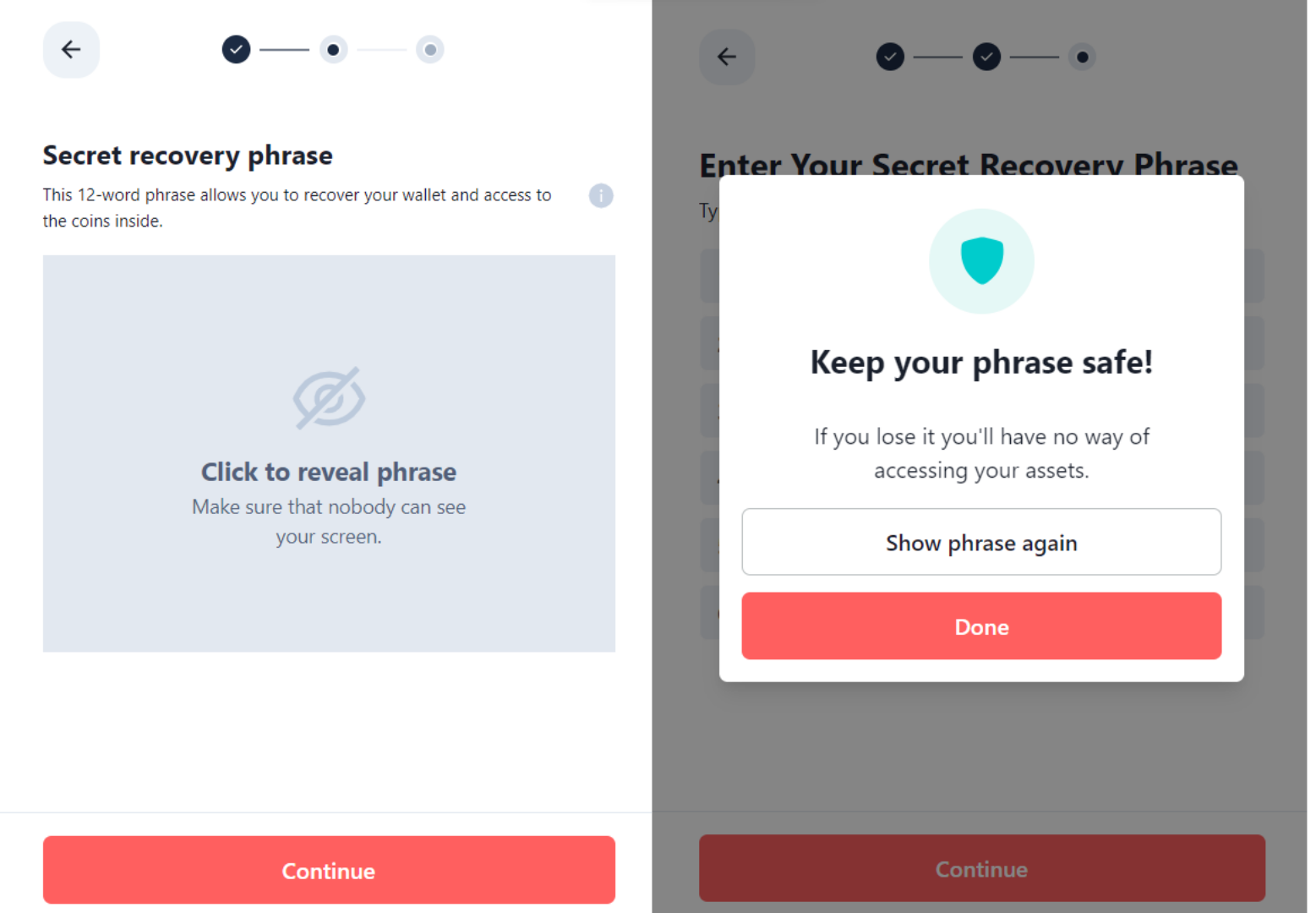
- Once you have backed up the 12-word phrase, you have successfully created your Petra Wallet!
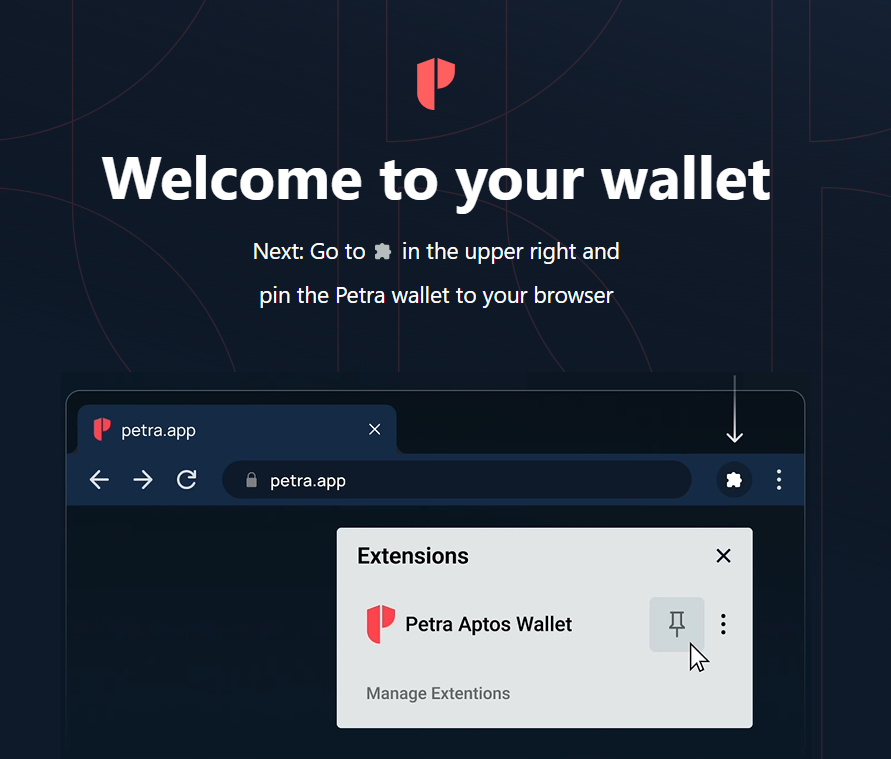
4. Features of Petra Wallet
- Home (Homepage): On the homepage of Petra Wallet, users will see their wallet address, current account balance, and recent transaction history. Within Petra Wallet, users can buy or send tokens.
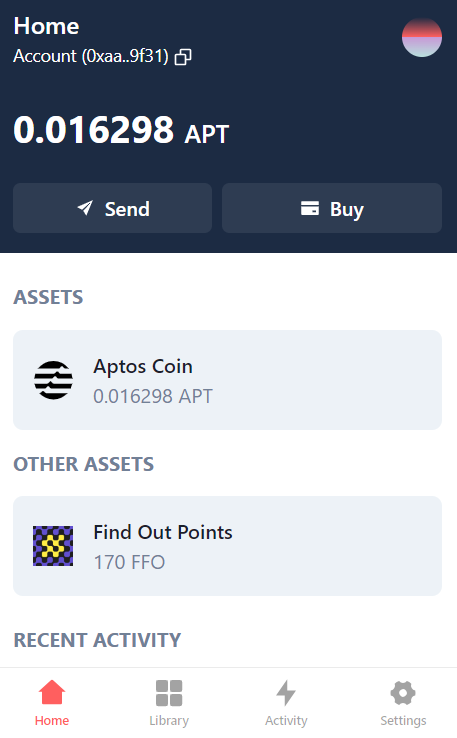
- Library: In the Library, users can track the NFTs and OATs (On-chain Achievements and Tokens) held in their Petra Wallet.

- Activity: In this section, users can track the transaction history of their Petra Wallet.
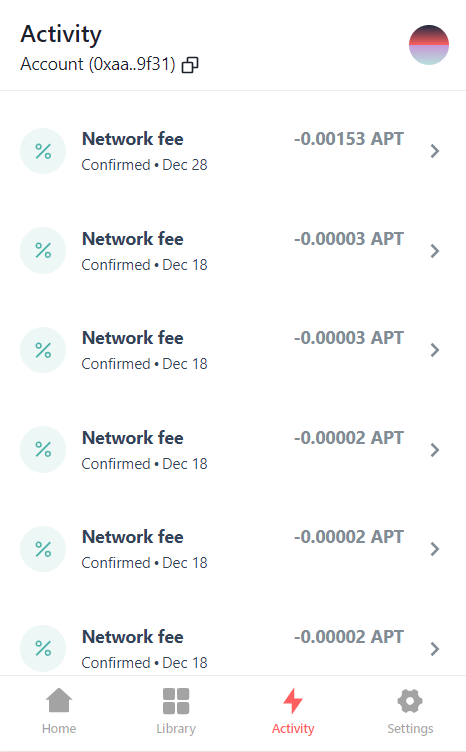
- Settings: In the Settings section, users can create additional accounts within the wallet, log in with a different account, change their password, and manage their account settings.
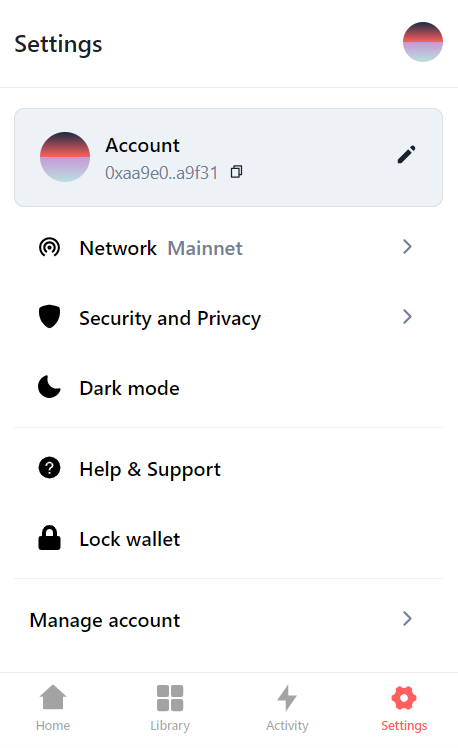
5. Guide to sending tokens on Petra Wallet
To send tokens using Petra Wallet, follow these simple and quick steps:
- Step 1: Go to the homepage of Petra Wallet and click on “Send.”
- Step 2: Enter the recipient’s wallet address and the amount of tokens you wish to send.
- Step 3: Review the transaction details and click “Send” to complete the transaction.
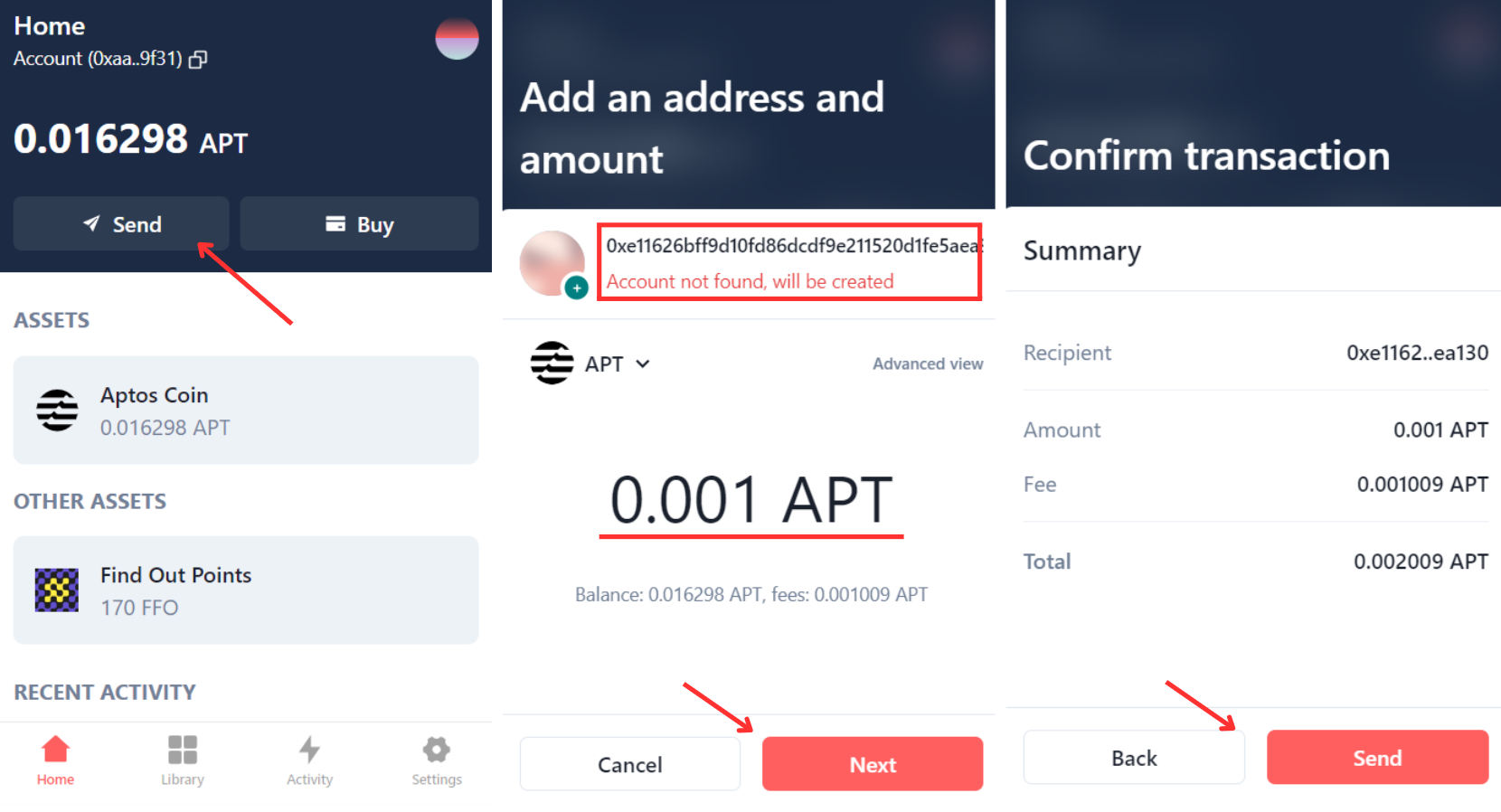
6. Guide to buying tokens on Petra Wallet
First, go to the homepage of Petra Wallet and click on “Buy.”
- Petra Wallet supports purchasing APT through Moonpay and Coinbase Pay. To buy using Moonpay => Select "Buy with Moonpay."
- Enter the amount of money (in VND) you wish to spend.
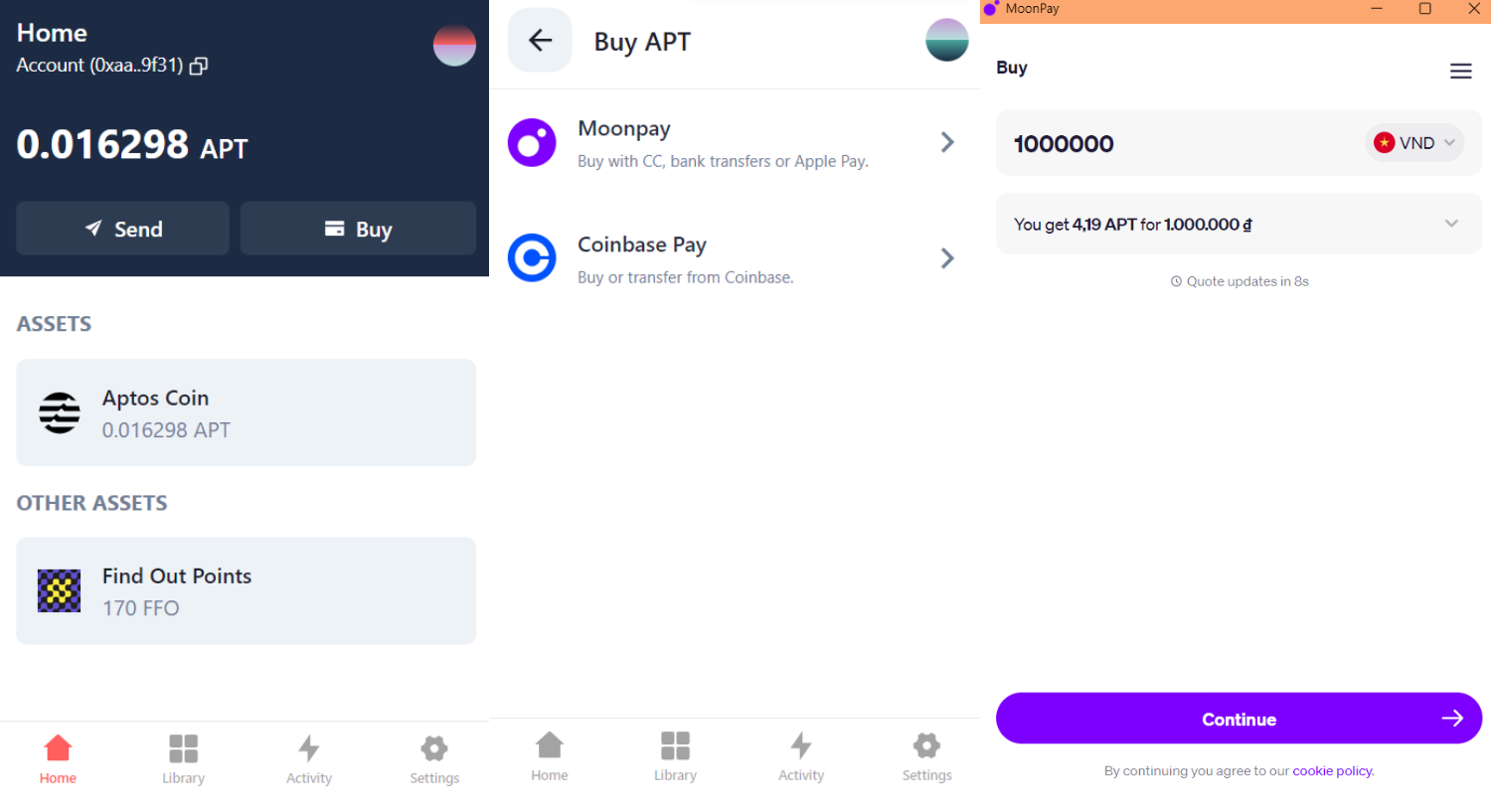
- Next, enter your email for verification.
- After verifying your email, enter your address for further verification.
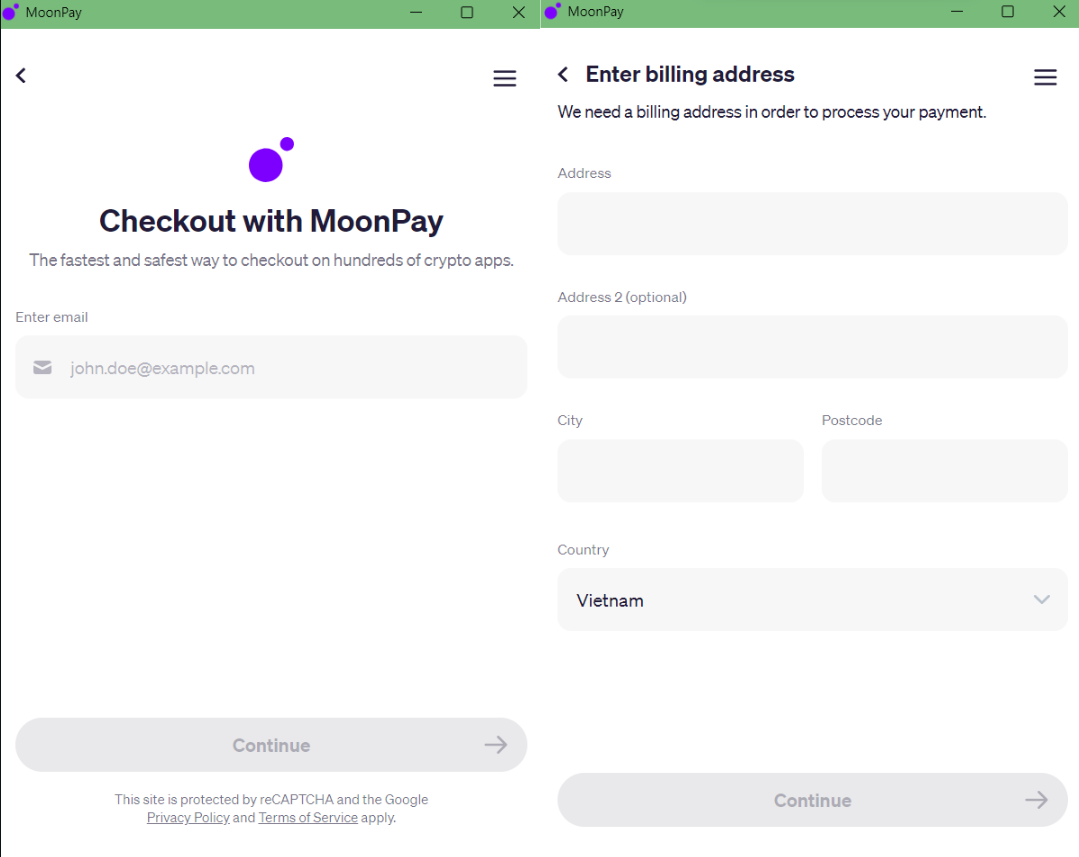
Guide to Buying Tokens on Petra Wallet (2)
- Next, enter your Visa card information for payment, then click “Continue.”
- Finally, verify your identity and confirm the payment to complete the process.
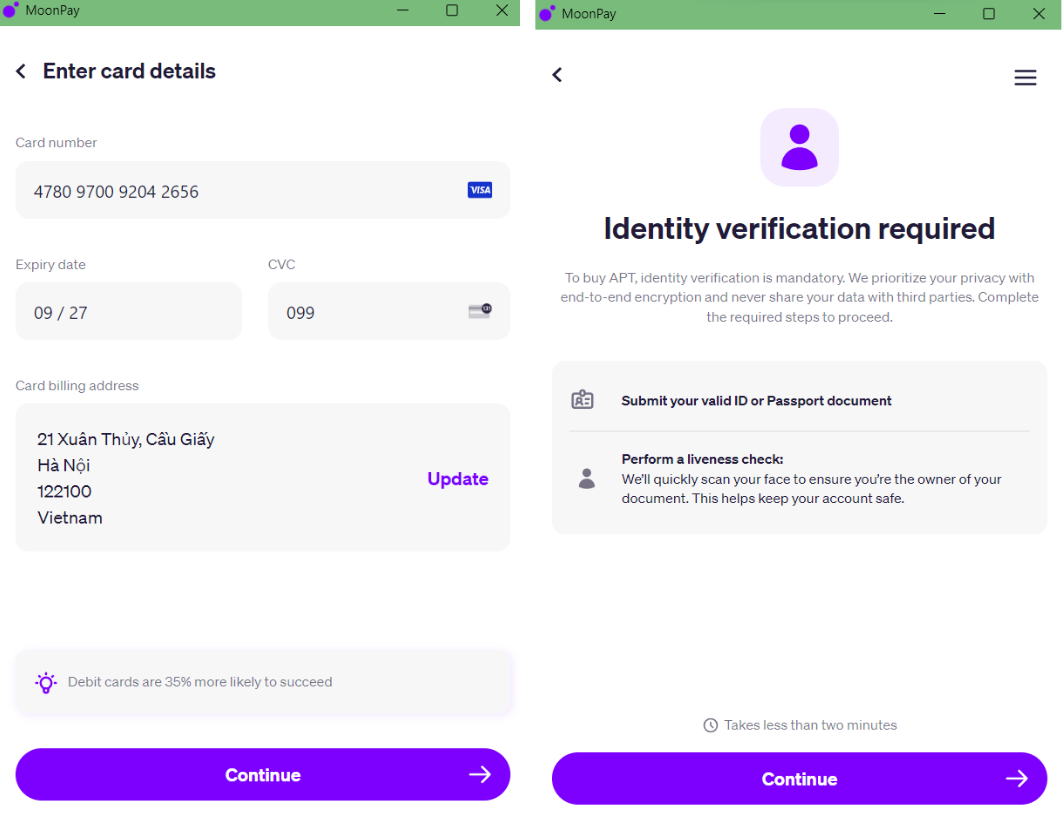
Guide to Buying Tokens on Petra Wallet (3)
7. Frequently Asked Questions
Q: How do I create an additional new account on Petra Wallet?
A: First, open Petra Wallet and go to the “Settings” section. Click on the current wallet account. Then, select “Add Account.” Next, back up the 12-word phrase; this will be used to access the account if you forget your password. Once you have saved the phrase, you will have successfully created a new Petra Wallet account.
Q: What are the safe methods to store the 12-word secret phrase?
A: It is crucial to store the 12-word phrase accurately and in the given order.
Here are some common options for securely storing your secret recovery phrase:
- Do not share: the 12-word phrase with anyone. Always keep it safe to prevent unauthorized access to your account.
- Write down: the recovery phrase on a piece of paper and store it securely in a place where it will not be lost.
- If you store the phrase on a mobile device or computer, use encryption software to protect it.
8. Conclusion
With its ability to store and transfer assets, create and view NFTs, as well as interact with decentralized applications, Petra Wallet offers convenience and flexibility to users. The above information provides a comprehensive guide to Petra Wallet and its usage. If you have any questions or need further assistance, you can join the Bigcoin Vietnam group for support and answers.
Read more:

 English
English Tiếng Việt
Tiếng Việt
.jpg)


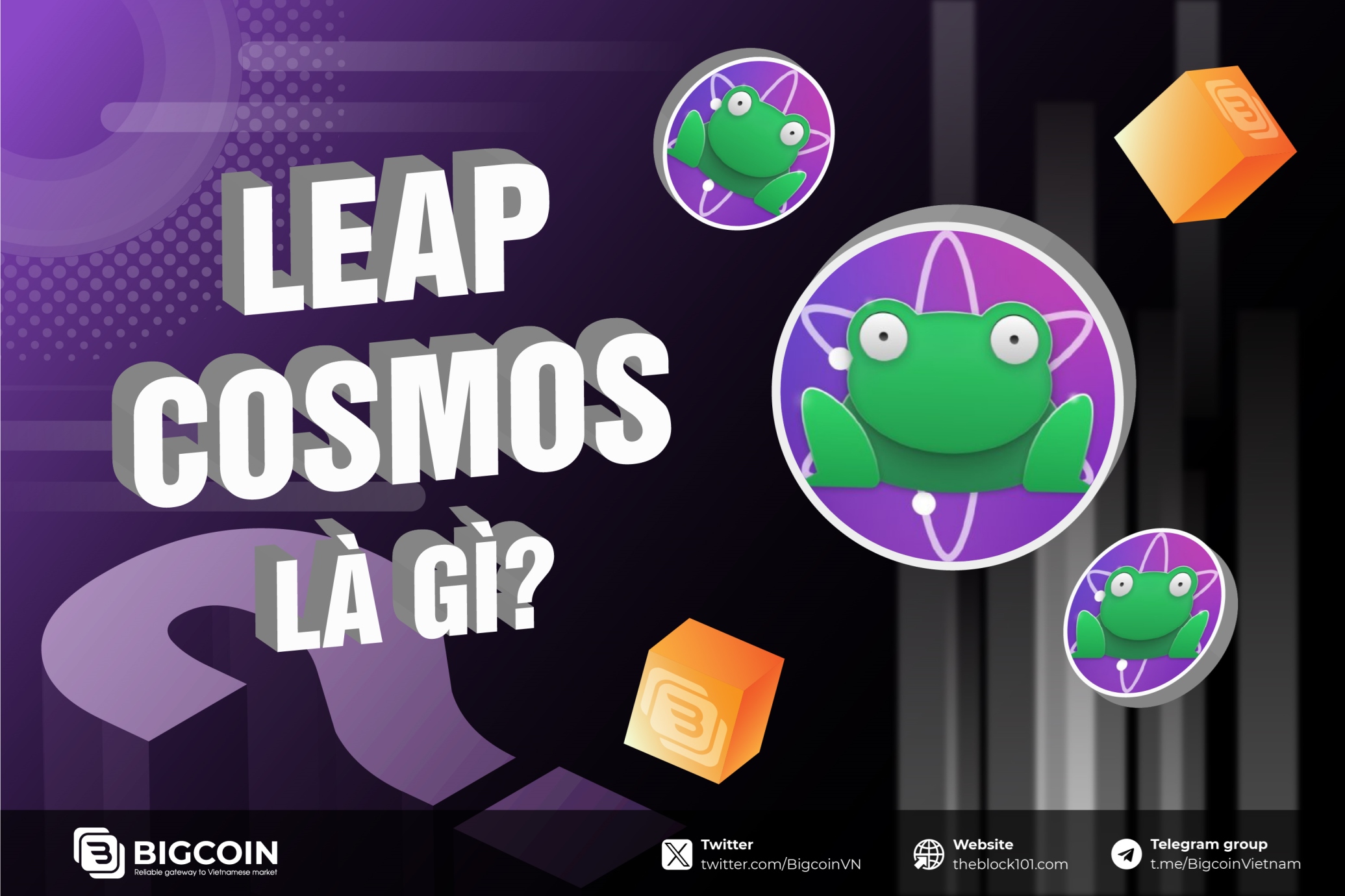



.jpg)