1. What is MetaMask?
MetaMask is a cryptocurrency wallet and a browser extension for decentralized applications (DApps). It enables users to store and manage various cryptocurrencies, conduct cryptocurrency transactions, and interact with decentralized applications on the Ethereum blockchain and other networks.
The MetaMask wallet can be installed on browsers such as Google Chrome, Firefox, or Brave Browser and is also available on iOS and Android. If you do not have a MetaMask wallet account and are unsure how to create one, you can refer to this guide: Guide to creating and using MetaMask wallet.

2. Causes of Pending Transactions
When a transaction on the MetaMask wallet is in the "Pending" status, it means the transaction is still awaiting confirmation on the blockchain network. In some cases, transactions may take a short or extended period to be confirmed. There are several reasons why a transaction might be pending:
-
Low transaction fee: If you set a too-low transaction fee, your transaction may be pending in the queue behind transactions with higher fees on the blockchain network. This can result in your transaction taking time to be confirmed or even not being confirmed.
-
Network overload: During periods of high demand on the Ethereum network or other blockchain networks, transactions may have to wait longer for confirmation due to network congestion.
-
Software issues: There could be technical issues or software errors on the MetaMask wallet or your internet connection, leading to the transaction not being processed correctly.
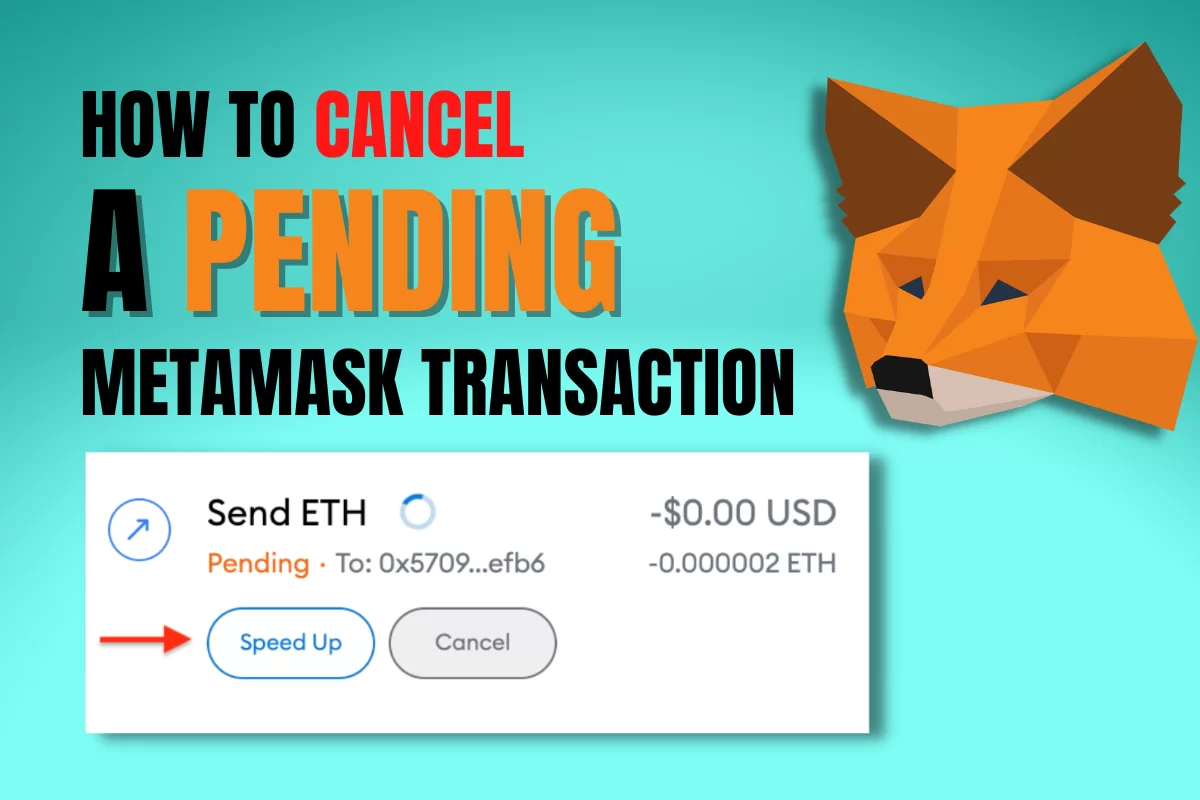
3. Guide on handling Pending transactions on MetaMask
You may encounter situations where your transaction is pending on the blockchain network while using MetaMask. Here are three ways to handle pending transactions on MetaMask:
Method 1: Increase Transaction fee
On the pending transaction, click on the button labeled "Speed up."
This action allows you to resend the same transaction but with a higher gas fee, enabling the transaction to be processed faster. As this process uses the same Nonce as the original transaction, you won't need to pay the gas fee twice.
.png)
Method 2: Restart your account
-
Firstly, click on the "Settings" section.
-
Next, choose the "Advanced" option.
-
Then, select "Clear activity tab data."
This action will reset the nonce of your account, clear pending transactions, and transaction history in your wallet. With pending orders, you will still lose transaction fees and cannot refund them.
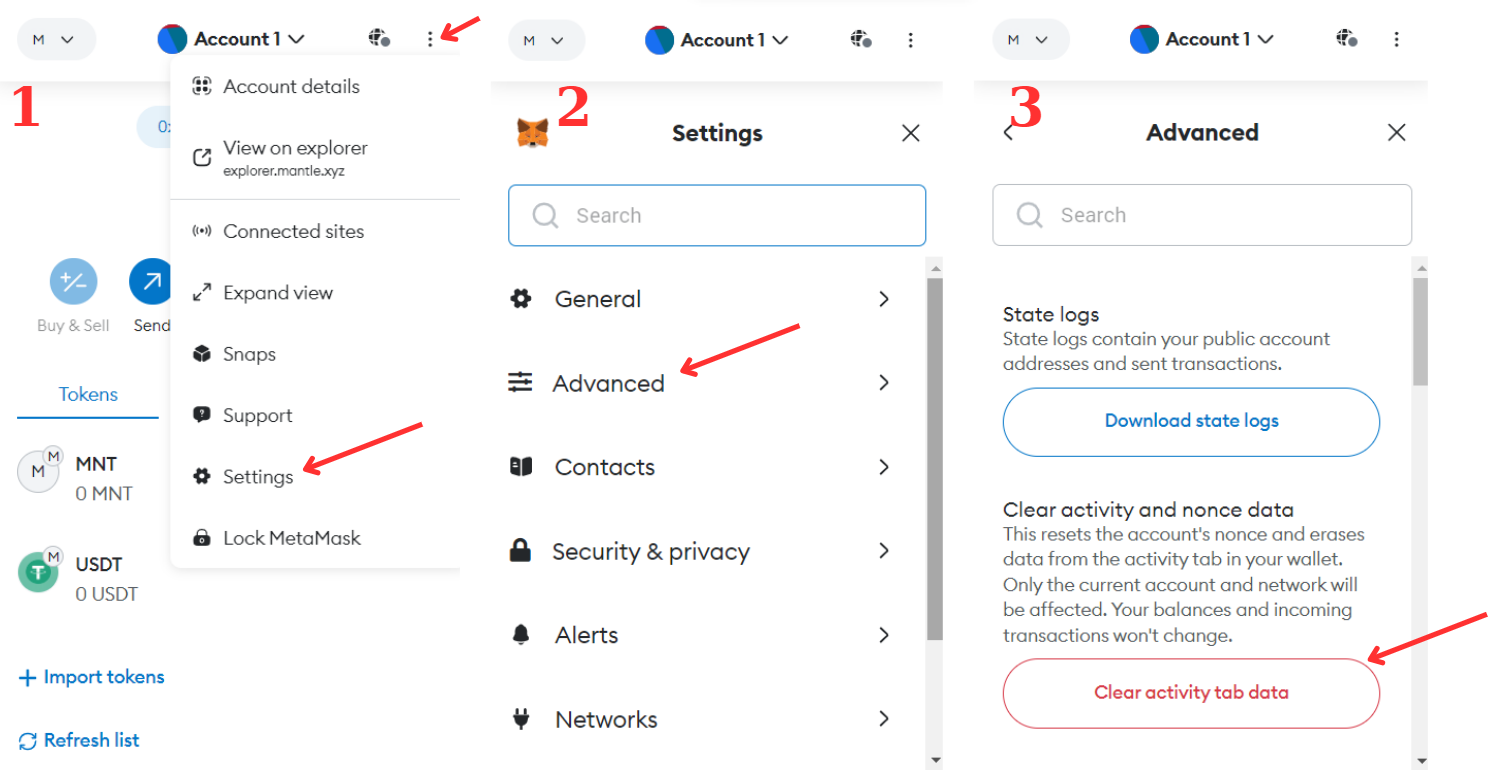
Method 3: Adjust Nonce
Nonce is the identifier for each transaction, for example: You send ETH to another wallet address, this is the 5th transaction on MetaMask, the Nonce will be 5. To process a Pending transaction by adjusting the nonce can be done follow these steps:
-
Identify the pending transaction and note its nonce. For example: Nonce: 29.
Note: If you have multiple pending transactions, start with the oldest transaction first (lowest nonce value).
-
Next, go to MetaMask, click on "Settings" → then click "Advanced."
-
Go back, copy your wallet address, and click on the "Send" section.
-
Paste your wallet address into the recipient address.
-
You need to send 0 BNB (on the BNB network) to your own wallet. Click "Next."
-
Finally, adjust the nonce number to match the pending transaction's nonce (Example: 29). Click "Confirm." This way, the pending transaction will be processed.
Note: When conducting the transaction, ensure you set a higher gas fee for a faster and successful transaction. If your gas fee is too low, the transaction may take a long time or fail.
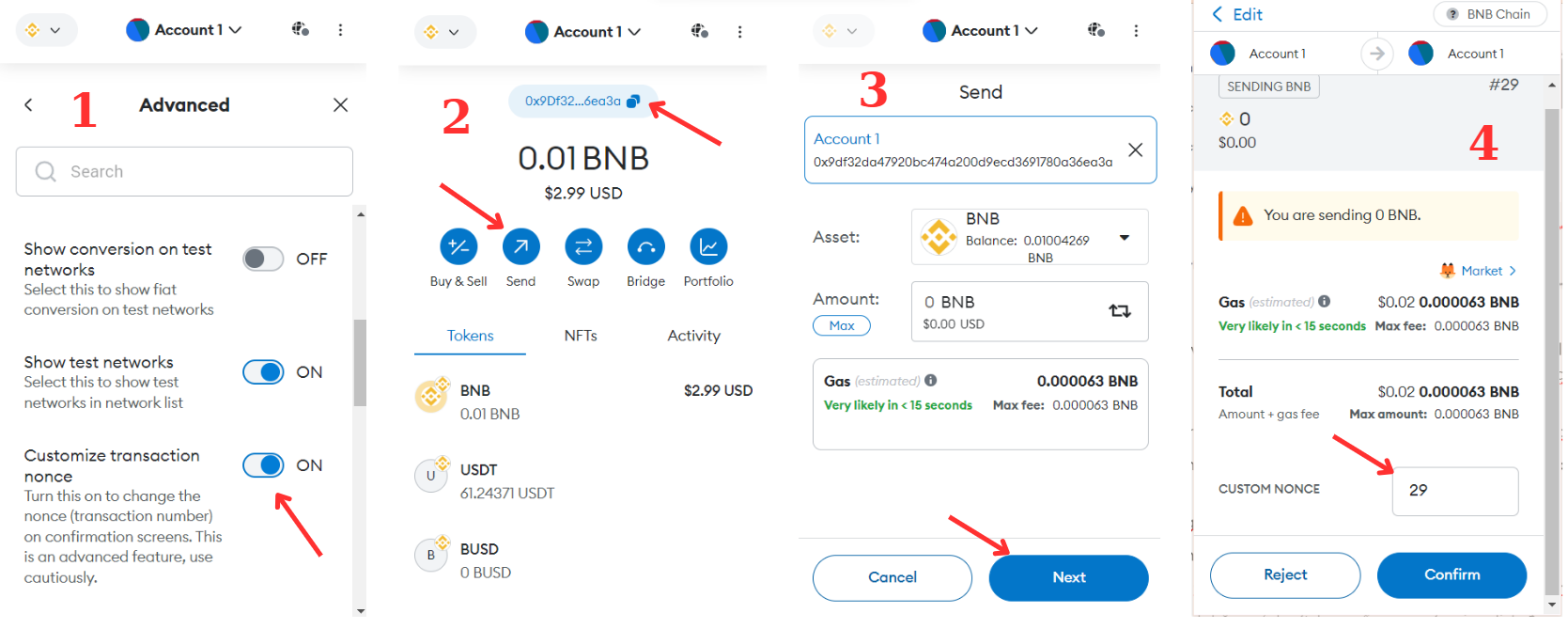
4. Conclusion
When your transaction is pending on the MetaMask wallet, you can check its status on browsers like Etherscan or Bscscan to view detailed information and the progress of the transaction. The above is a comprehensive guide on how to handle pending transactions on MetaMask. If you have any issues or need further assistance, feel free to join the Bigcoin Vietnam group for support.
Readmore:


 Tiếng Việt
Tiếng Việt








%20(21).png)
%20(19).png)
%20(18).png)




