
Guide to Using Marginfi
1. Overview of Marginfi
Marginfi is a lending and borrowing platform on the Solana blockchain. The Marginfi project uses Oracle price feeds such as Pyth and Switchboard to ensure the accuracy and security of asset and debt pricing, providing lending and borrowing services in a safe and transparent environment.
The project ranks 4th in terms of TVL (Total Value Locked) within the Solana ecosystem, according to DefilLama, with a total TVL of $135.47 million.
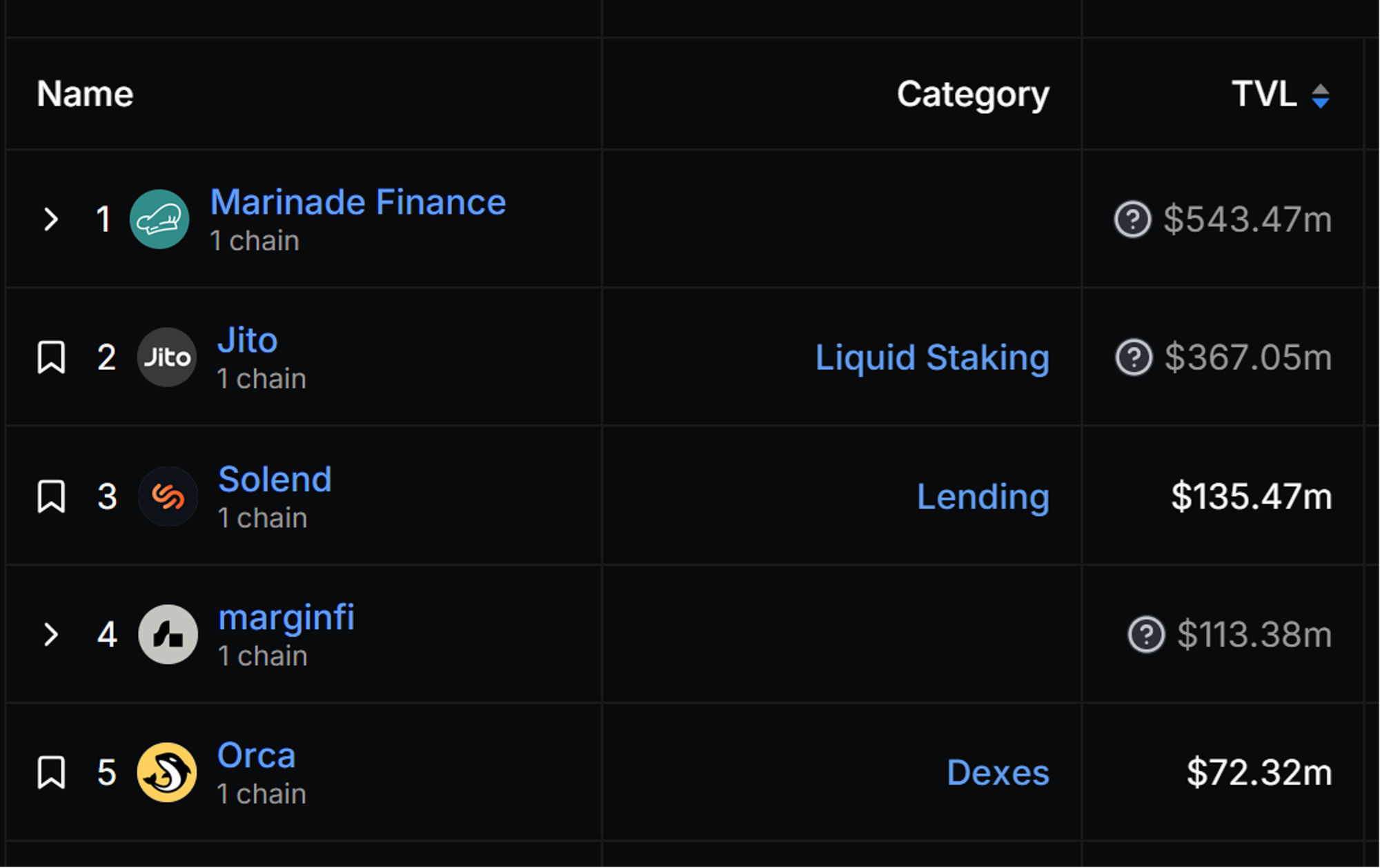
MarginFi successfully raised $3 million in a Seed round with investments from Multicoin Capital, Pantera Capital, Solana Ventures, and Sino Global Capital.
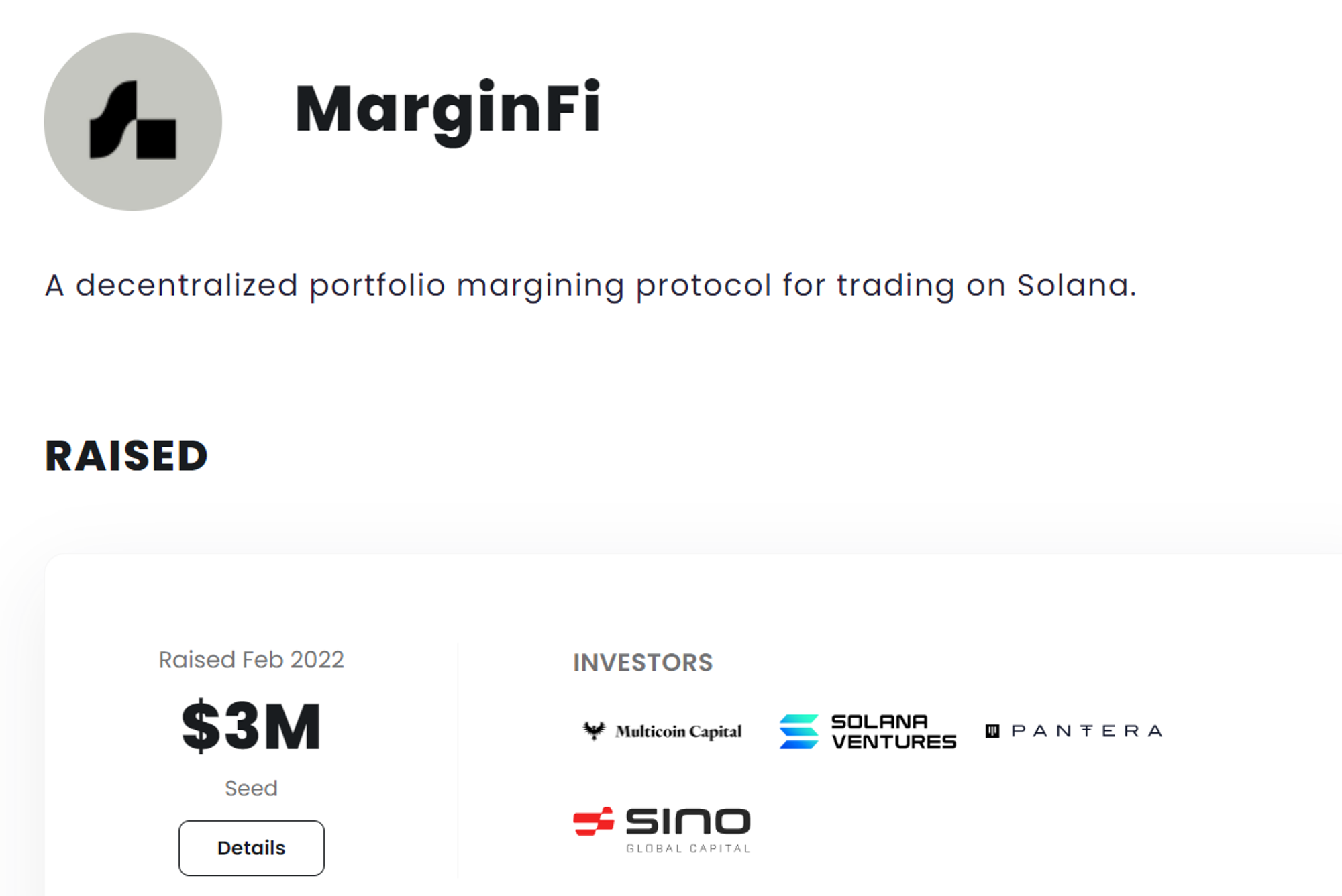
Despite raising funds and operating since 2022, the project has not yet released any information about its tokenomics. The absence of a token launch presents an opportunity for users to participate in retroactive airdrop hunts in the future when the platform releases its token.
2. Guide to Using Marginfi
To use Marginfi's products, you need SOL coins for transaction fees as well as assets to participate in staking.
2.1. Hướng dẫn tạo ví Phantom wallet
hantom Wallet is a cryptocurrency wallet based on the Solana blockchain. Phantom allows users to store, manage, and perform transactions with cryptocurrencies and NFTs on Solana.
Phantom is a browser extension. First, you need to install a web browser if you haven't already. Phantom supports popular browsers such as Google Chrome, Mozilla Firefox, Microsoft Edge, and Brave.
You create an account and make sure to save the 12 security words to restore your wallet.
2.2. Transferring $SOL from CEX to Phantom Wallet
Step 1: Get your Solana wallet address
On the Phantom wallet, click on "Deposit," then select "Solana," and copy your Solana network wallet address.
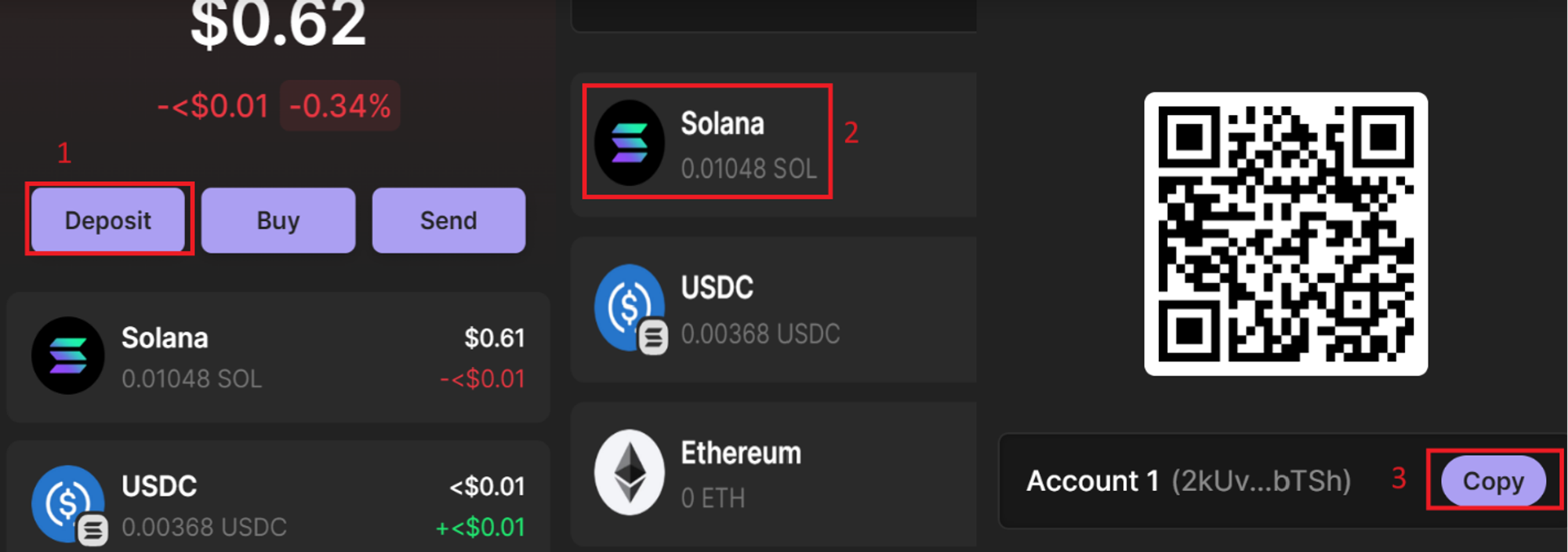
Step 2: Deposit $SOL into Phantom Wallet
On a CEX (Centralized Exchange), select to withdraw SOL tokens and enter the recipient address as the Phantom wallet address you copied in the previous step.
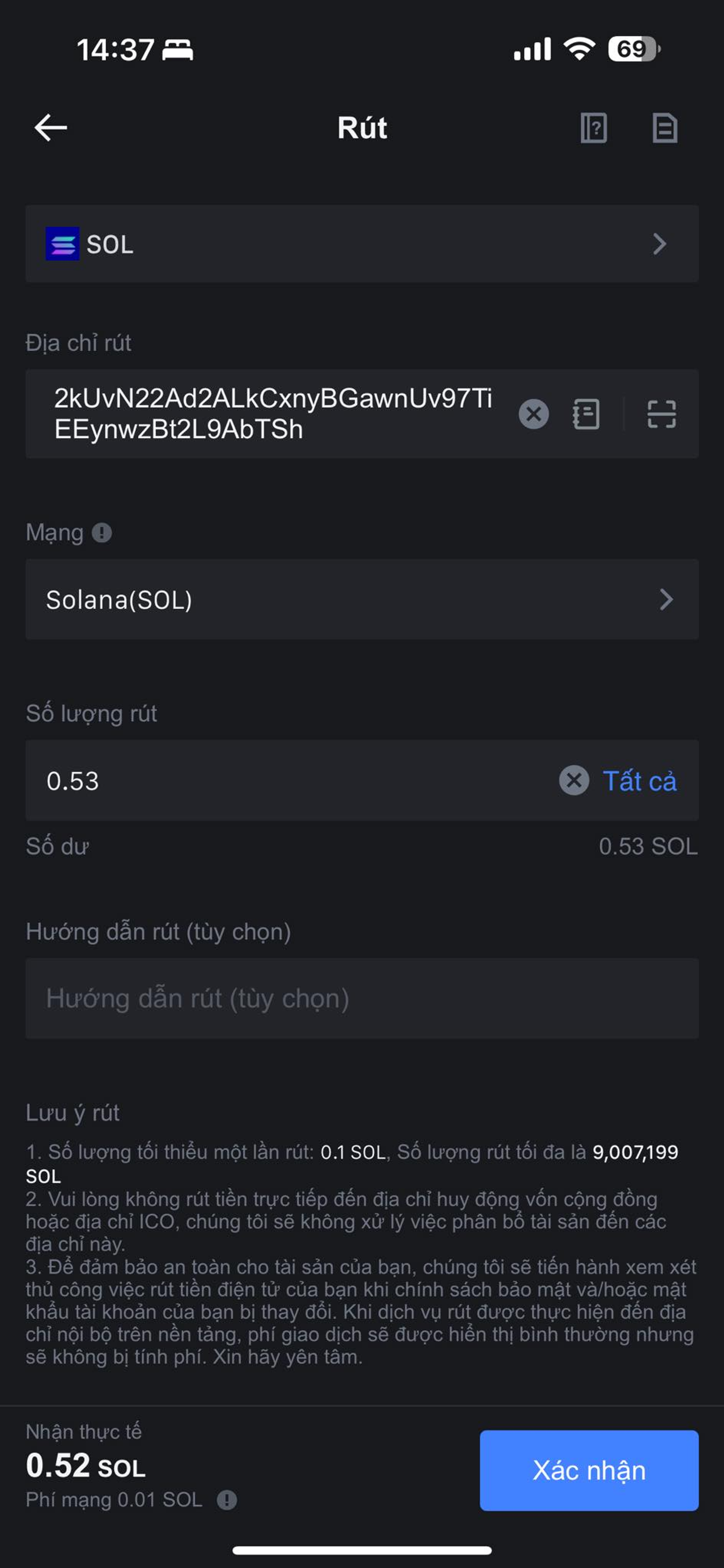
Step 3: Connect Phantom Wallet to Marginfi
- Visit the Marginfi website: https://app.marginfi.com/
- Click on "Select Wallet" in the top right corner of the screen.
- Choose "Phantom" from the list to connect your wallet.
![Kết nối ví Phantom với Marginfi]() Kết nối ví Phantom với Marginfi
Kết nối ví Phantom với Marginfi
2.3. Participate in Lending & Borrowing on Marginfi
Step 1: Participate in Lending on Marginfi
When you lend on Marginfi, you will receive rewards from the platform. The interest rate varies depending on the type of asset you lend. In this example, we'll choose JitoSOL to lend on the platform. Using JitoSOL will increase your points on the Jito platform, enhancing your chances of receiving an airdrop from Jito.
To lend on Marginfi, follow these steps:
- Select the asset you want to lend.
- Enter the amount you wish to lend.
- Click on "Supply."
- Verify the transaction in your wallet.
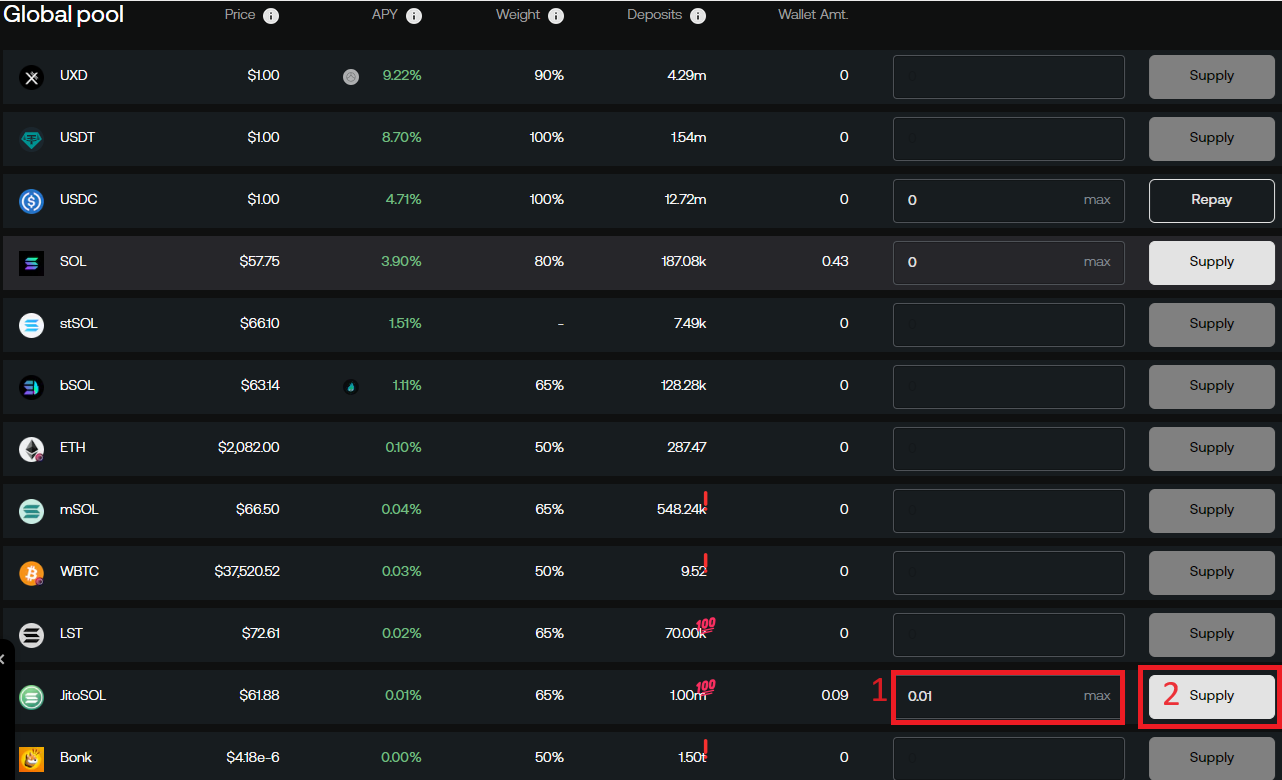
Step 2: Participate in Borrowing on Marginfi
After you have lent assets in the previous step, you can participate in borrowing on the Marginfi platform. LTV (Loan-to-Value) indicates the amount of assets you can borrow, and it varies for each type of asset. APR (Annual Percentage Rate) is the interest rate you need to pay for your loan, which also varies depending on the asset. In this example, we'll participate in borrowing USDC. Here are the specific steps:
- Select the asset you want to borrow.
- Enter the amount you wish to borrow.
- Click on "Borrow."
- Verify the transaction in your wallet.
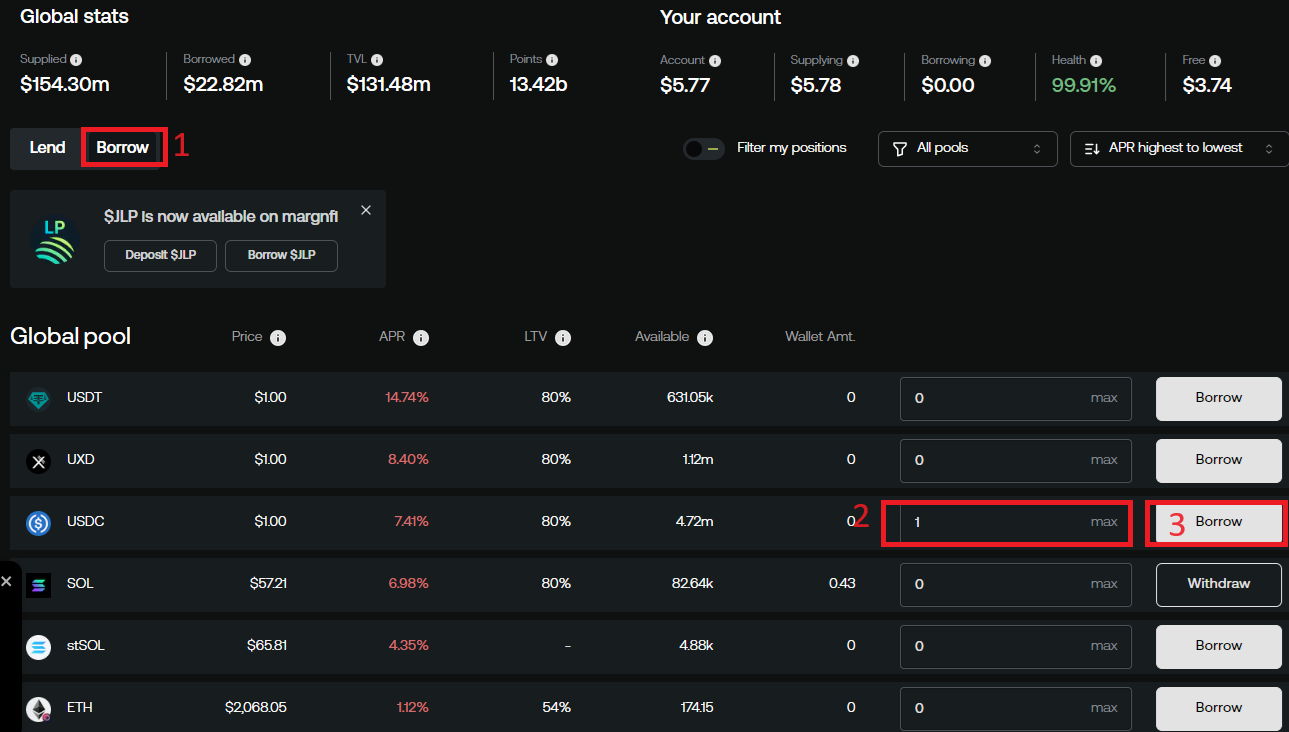
Step 2.4. Repay Loan on Marginfi
Repaying a loan on Marginfi involves returning the borrowed funds you have previously borrowed. Here's how you can repay your loan:
- Navigate to the "Lend" section.
- Select the amount of the asset you want to repay.
- Click on "Repay" and confirm the transaction in your wallet.
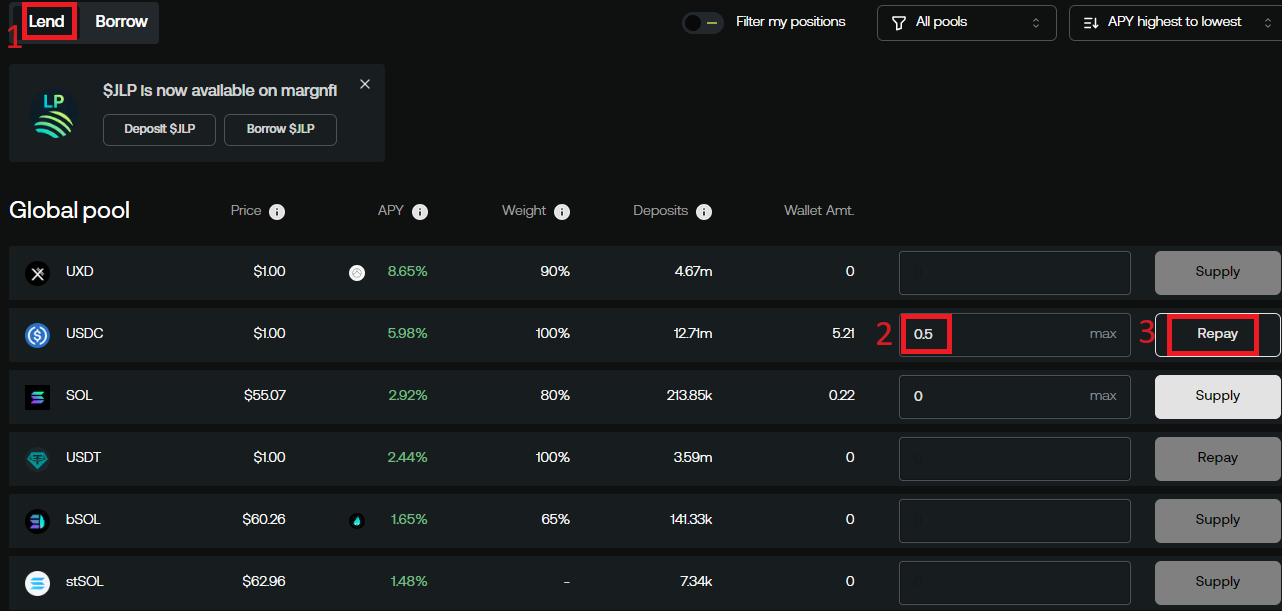
2.5. Guide to withdrawing lent assets
If you do not need to lend on Marginfi and want to withdraw your assets immediately, follow these steps:
- Go to the "Borrow" section.
- Select the amount of the asset you want to withdraw.
- Click on "Withdraw" and confirm the transaction in your wallet.
For example, I will withdraw 0.01 JitoSOL.
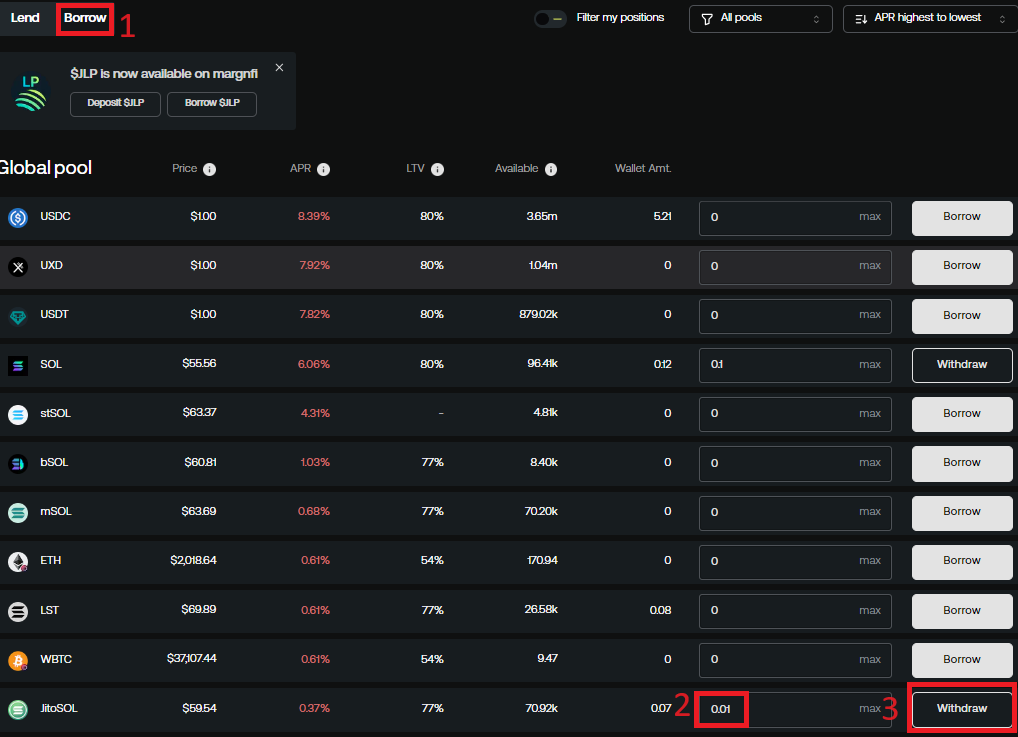
2.6. Guide to using the Swap feature
You can execute a swap directly on Marginfi using the integrated Jupiter swap feature. Here are the specific steps to swap USDC for Bonk tokens:
- Navigate to the "Swap" section.
- Select the token (USDC) and enter the amount you want to trade.
- Click on "Swap" and confirm the transaction in your wallet.
For example, I will swap USDC for Bonk tokens.
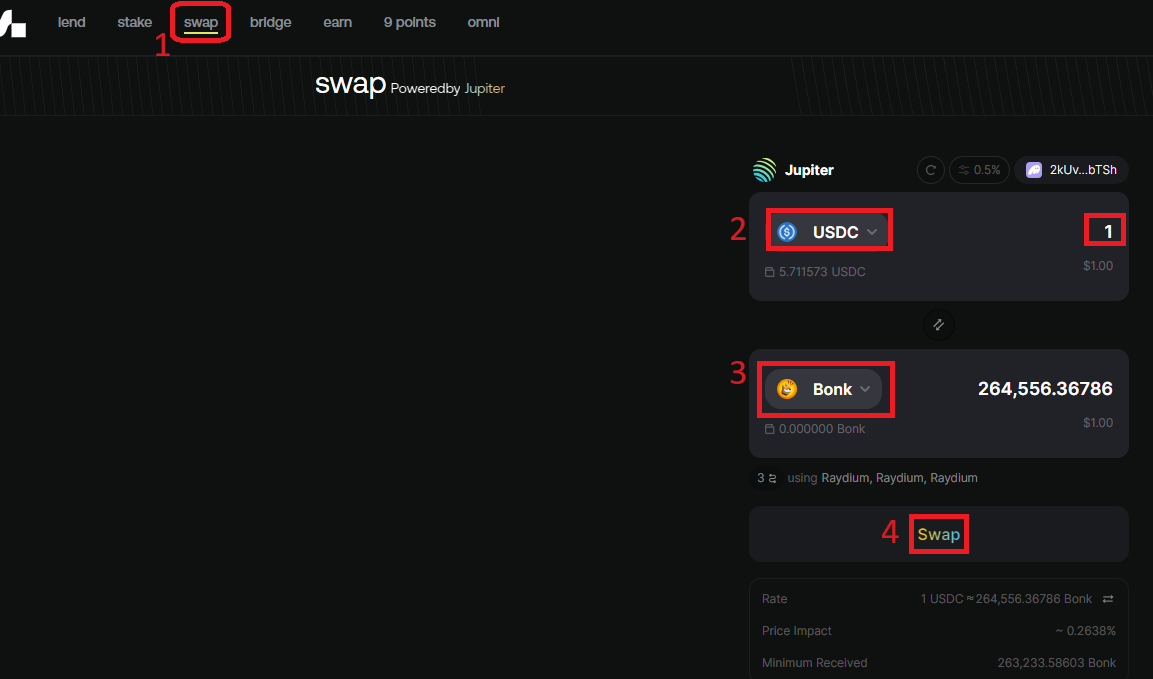
2.7. Guide to Using the Stake Feature
Marginfi supports users to stake SOL with an APR of up to 8%. When you stake SOL, you receive $LST tokens, which you can use to participate in other DeFi services on Solana. Here are the specific steps to stake SOL:
- Go to the "Stake" section.
- Under "Deposit," select the token (SOL) and enter the amount you want to stake. In this example, I will stake 0.1 SOL.
- Click on "Mint."
- Confirm the transaction in your wallet.
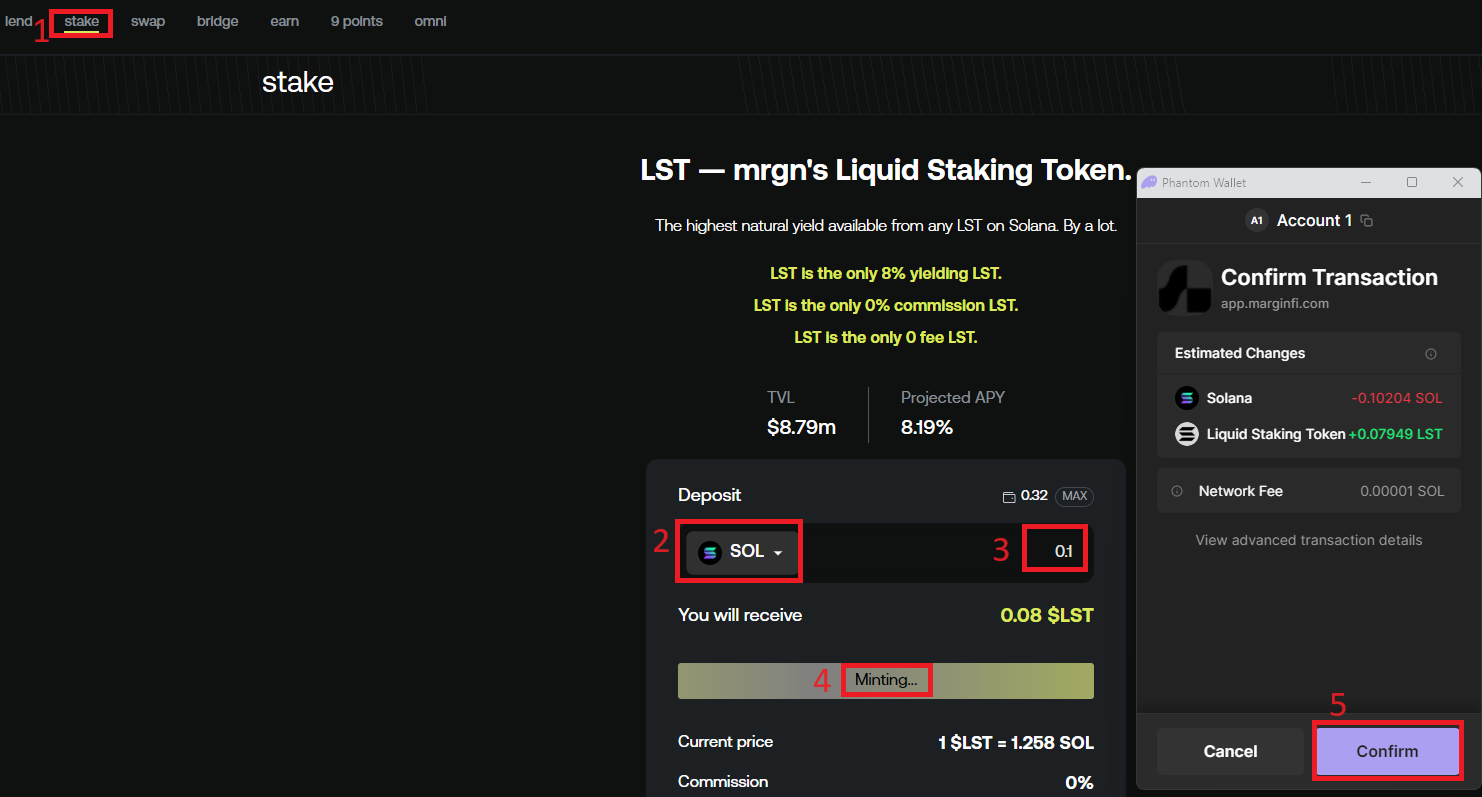
2.8. Guide to using the bridge feature
The bridge feature integrated on Marginfi by Mayan allows you to transfer assets between different blockchains. Currently, this bridge supports transferring assets between Solana, BSC (Binance Smart Chain), Ethereum, Avalanche, and Arbitrum blockchains. Here are the steps to use the bridge to transfer assets:
- Navigate to the "Bridge" section.
- Connect your MetaMask wallet.
- Select the asset and source blockchain you want to transfer from.
- Choose the asset and destination blockchain where you want to receive the assets.
- Click on "Swap" and confirm the transaction in your wallet.
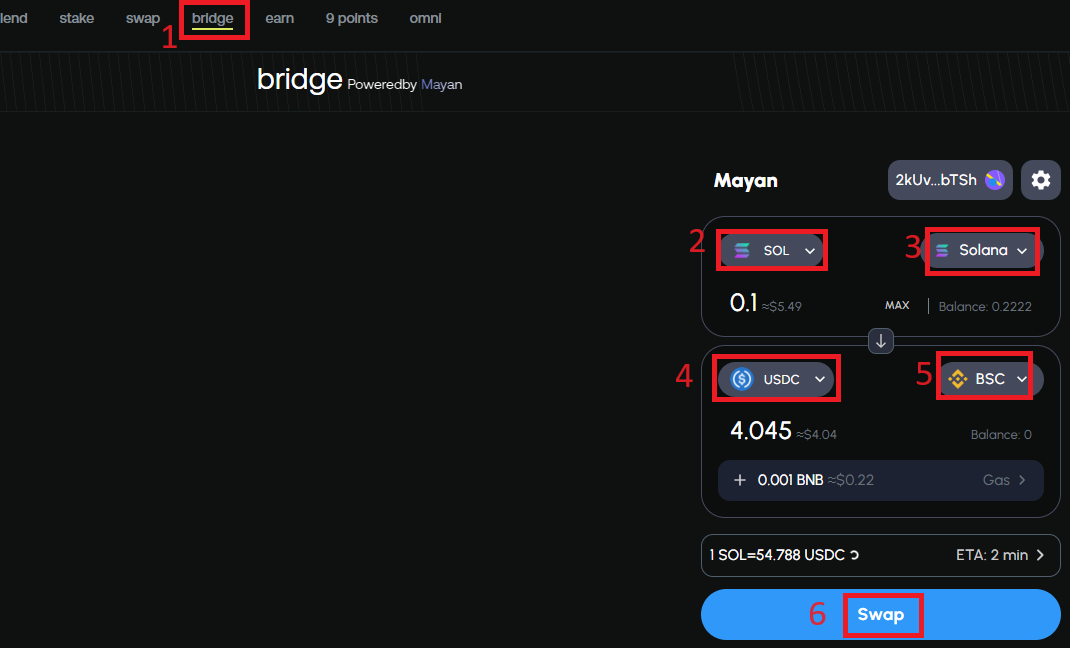
3. Guide to earning points on Marginfi
Points is a feature on Marginfi used to measure user contributions to the Marginfi project. Users can earn points by participating in activities such as lending, borrowing assets, and referring new users.
There are two ways to earn points:
- Method 1: Participate in lending and borrowing assets: Users can earn points by participating in lending and borrowing activities on Marginfi. Each dollar lent earns 1 point per day. Each dollar borrowed earns 4 points per day. These points are calculated based on the amount of collateral provided to open a loan. Instructions for lending and borrowing can be found above.
- Method 2: Refer new users: Users can earn points by referring new users to Marginfi. When you successfully refer a new user, you will receive 10% of the points earned by the referred user. These points are not deducted from the referred user's points. Additionally, you can receive 10% of 10% of the points earned by users referred by your referred users. This process can continue as more users refer others.
The referral mechanism on Marginfi allows users to earn points by referring new users. When a user successfully refers a new user, the referrer will receive 10% of the points earned by the referred user. These points are not deducted from the referred user's points, and the referred user can still earn points according to the established rules.
Additionally, the referrer can also receive 10% of 10% of the points earned by users referred by their referred users. This process can continue as more users are referred by others, enabling a chain of referrals and point earnings.
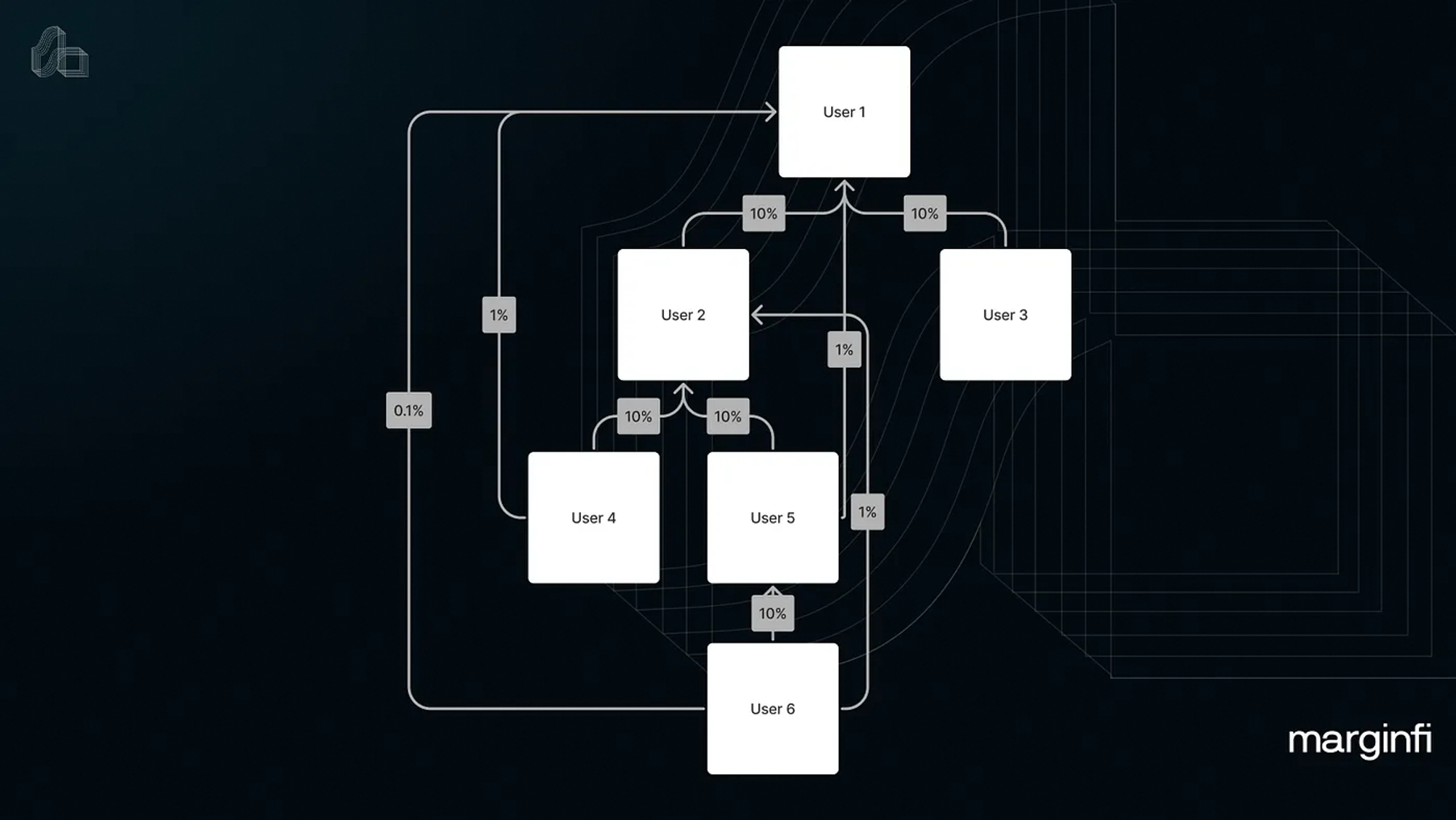
To obtain your referral link on Marginfi, follow these steps:
- Go to the "Points" section.
- Select "Copy referral link" to obtain your referral link. For example, here is your referral link: https://www.mfi.gg/refer/6743b845-01e8-4245-9277-1e29e68deb62
- Once you have the referral link, use it to invite your friends to join Marginfi.
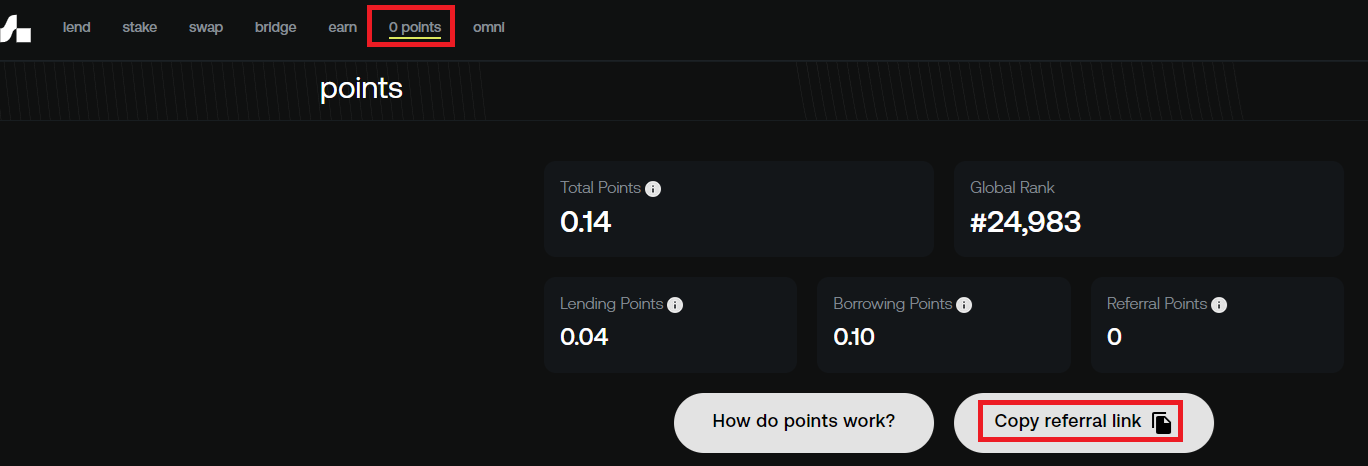
4. Conclusion
Here are the detailed steps for using Marginfi. It's likely that these Points will be the criteria for airdrops to users in the future of the project, so try to earn as many Points as possible by participating in lending and borrowing on Marginfi or by referring new users to increase your chances of receiving airdrops from the platform. When you use the swap and bridge features, there will also be opportunities to receive airdrops from Jupiter and Mayan.
Read more:

 English
English Tiếng Việt
Tiếng Việt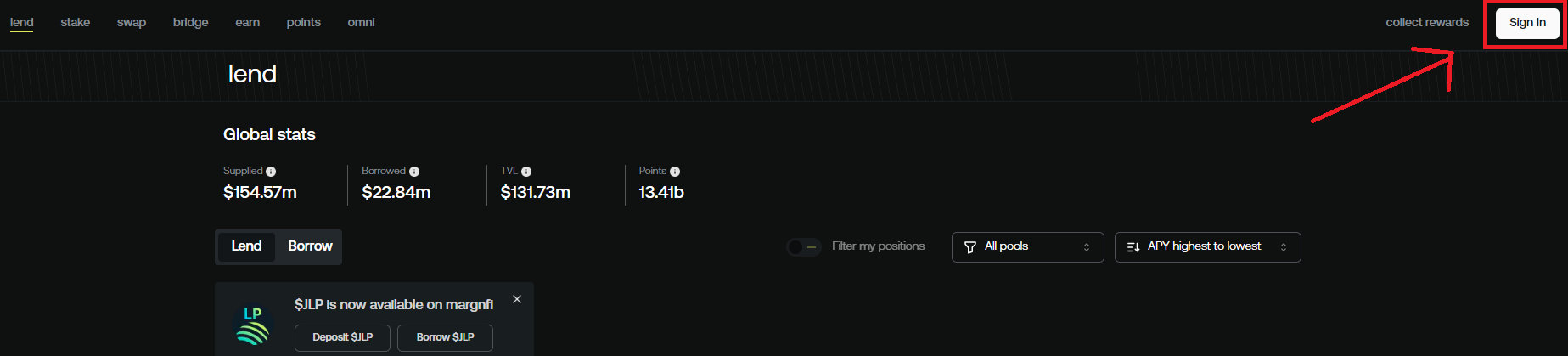 Kết nối ví Phantom với Marginfi
Kết nối ví Phantom với Marginfi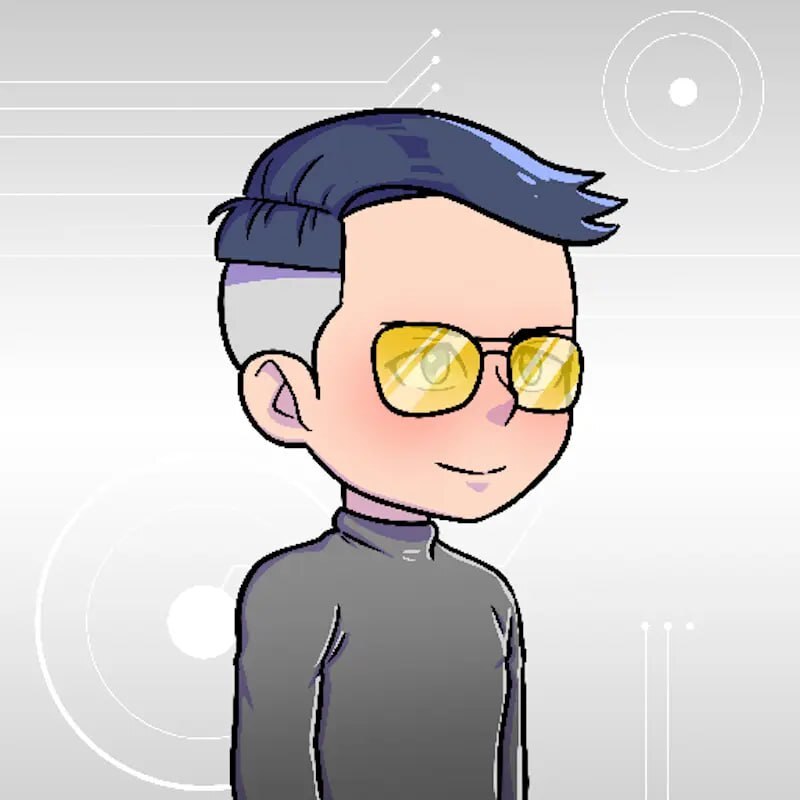




.jpg)
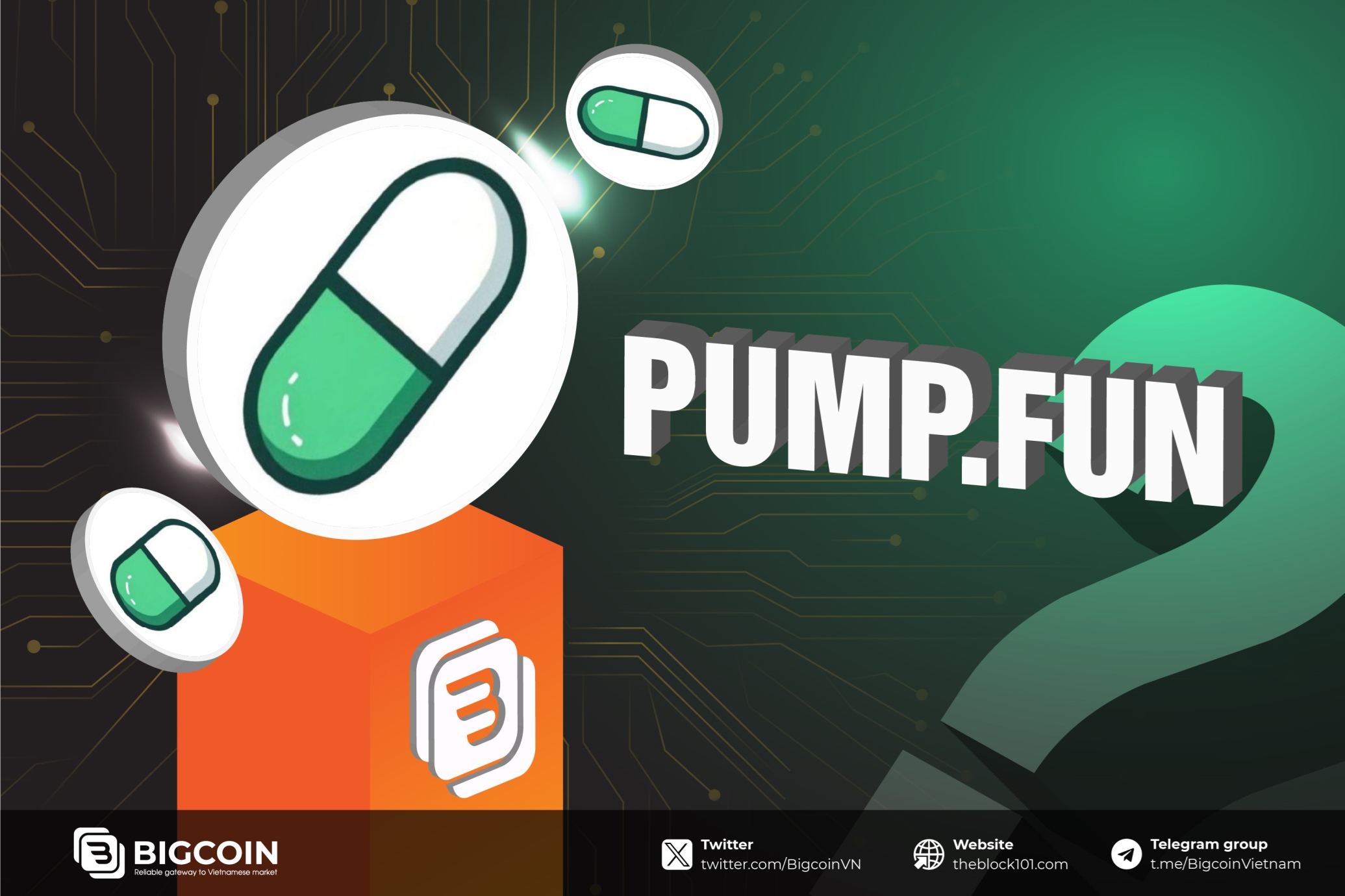



.jpg)






