1. How to Mint NFTs
Step 1: Preparation
- Cryptocurrency Wallet: You’ll need a wallet like MetaMask, Trust Wallet, or Coinbase Wallet to connect to the NFT minting platform. This wallet will store the NFT once minted.
- Ethereum or Other Cryptocurrencies: Most NFTs today are minted on the Ethereum network, so you’ll need some ETH to cover gas fees. Other networks like Binance Smart Chain (BSC), Polygon, or Solana also support NFT minting at lower costs.
- Minting Platform: Choose an NFT platform or marketplace to proceed with minting, such as OpenSea, Blur, or Magic Eden.
Step 2: Prepare the Content for Minting
Prepare the file (image, video, audio, or 3D model) you want to turn into an NFT. Make sure you own or have permission to use this content.
Step 3: Connect Your Wallet to the NFT Platform
- Go to the website of your chosen NFT platform.
- Click "Connect Wallet" to link your wallet to the platform.
- Choose your wallet type (e.g., MetaMask) and follow the instructions to complete the connection.
Step 4: Mint Your NFT
- Create a Collection (Optional): If you’d like to create a series of NFTs, start by setting up a collection on OpenSea under "Create," with a title, description, and cover image.
- Create a New NFT:
- Select "Create" and upload your content file (image, video, audio) for minting.
- Enter details like the NFT name, description, and attributes. If minting multiple identical NFTs, specify the edition count.
- Configure the NFT:
- Blockchain: Choose the blockchain to mint the NFT. Ethereum is the most popular, but Polygon is also available for lower gas fees.
- Minting Fee: For Ethereum, ensure you have enough ETH to cover minting and gas fees. On some platforms, Polygon allows minting without gas fees.
- Mint and Register the NFT: After filling in all required information, click "Mint" or "Create." You’ll need to confirm the transaction in your wallet and wait for the process to complete.
Step 5: List the NFT for Sale (Optional)
Once minted, you can list your NFT for sale:
- Open the newly minted NFT in your wallet on the platform.
- Click "Sell" to list it for sale, setting the price in ETH or another cryptocurrency.
- Confirm the transaction fees, and wait for the transaction to be verified on the blockchain.
Step 6: Manage and Track Your NFT
After minting and listing, you can monitor your NFT in your wallet and manage it on the platform.

2. How to Use and Mint NFTs on OpenSea
2.1 How to Mint/Create an NFT
- Go to OpenSea’s website.
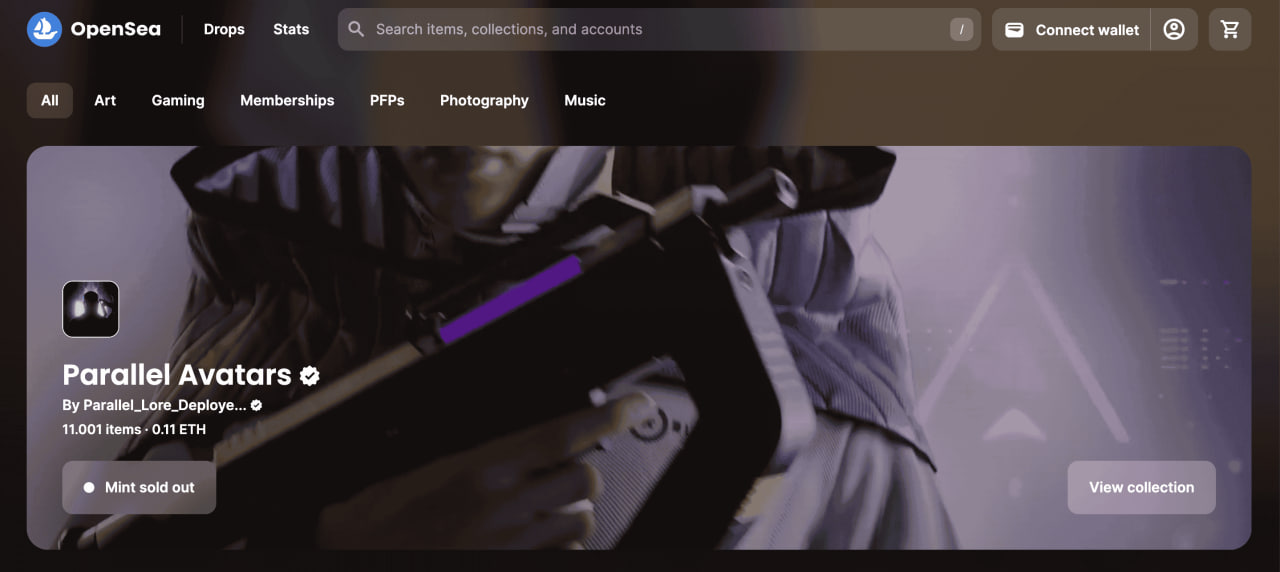
- Click on your profile icon and select “Create.”
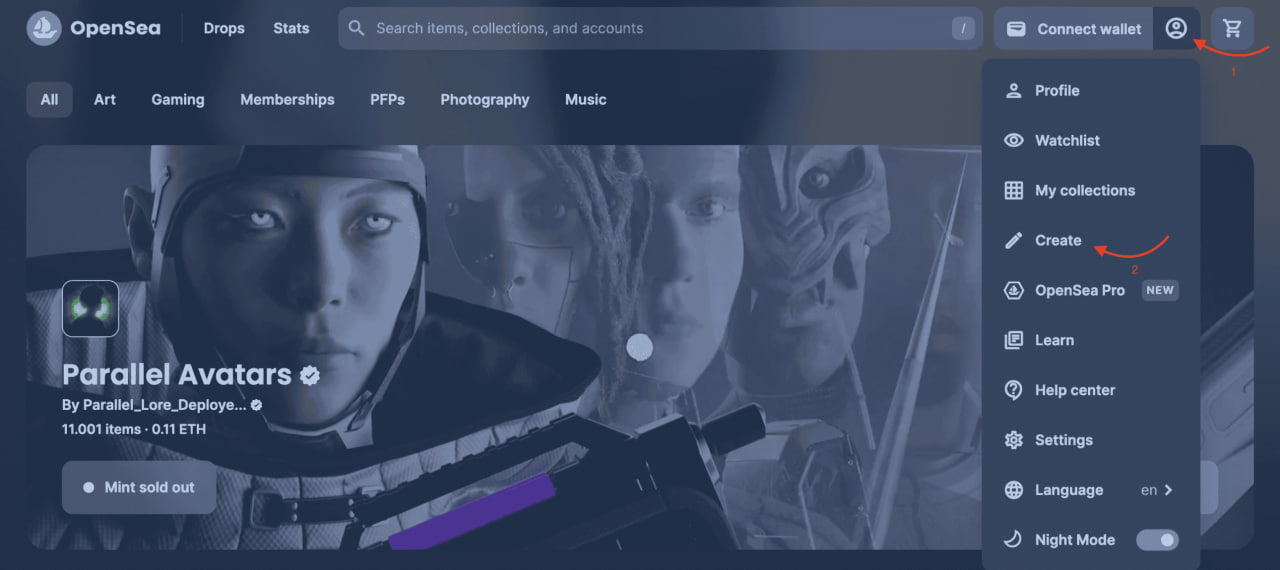
- A pop-up window will prompt you to connect your wallet, with MetaMask as the most common choice.
- After clicking on MetaMask, sign the prompt to connect MetaMask with OpenSea.
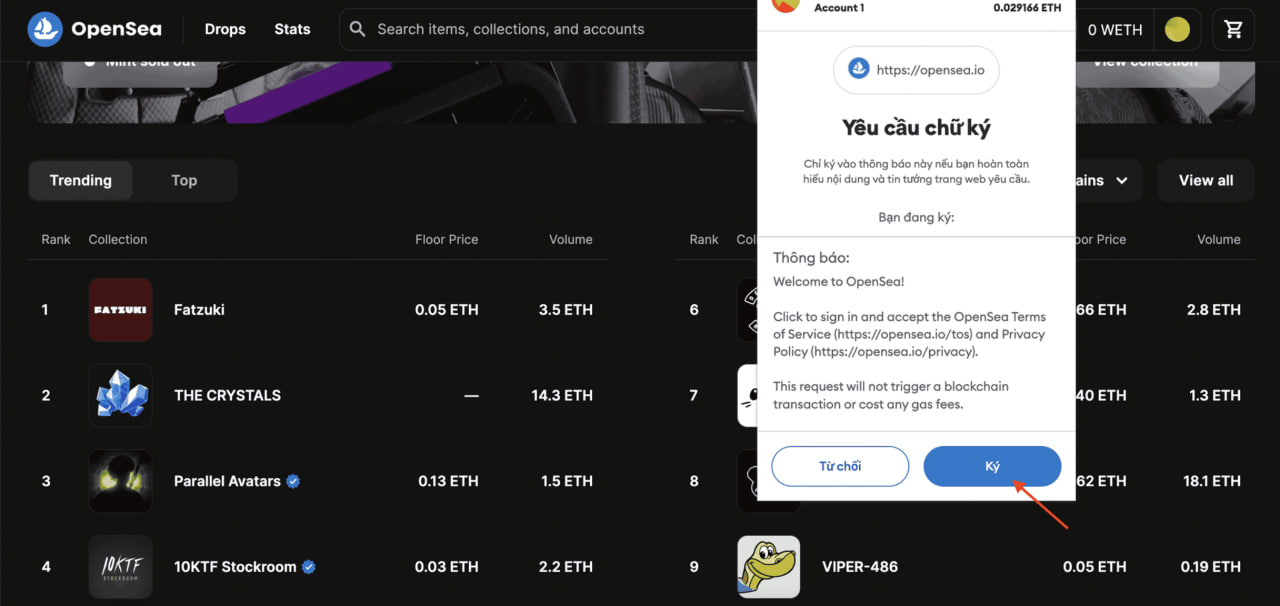
- Once the wallet is connected, you can start creating an NFT.
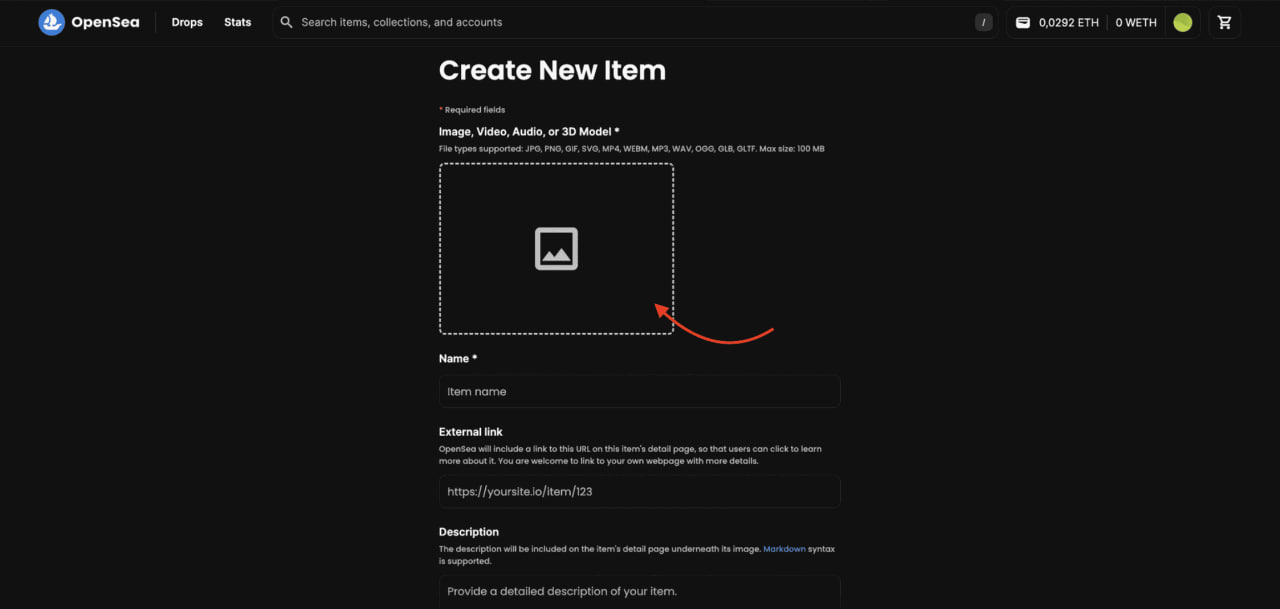
- Click the image icon to upload the file you wish to mint as an NFT. Fill in all required fields on OpenSea.
- Choose a blockchain; Ethereum and Polygon are both available, with Polygon recommended for lower fees.
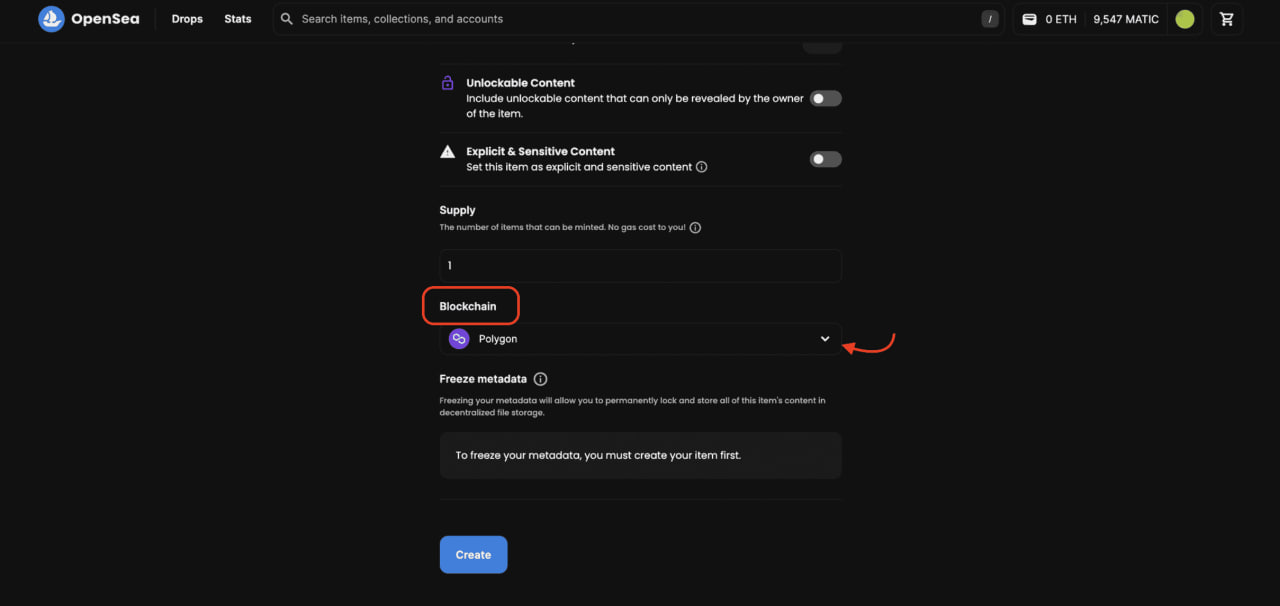
- Once the information is complete, click “Create” to mint the NFT.
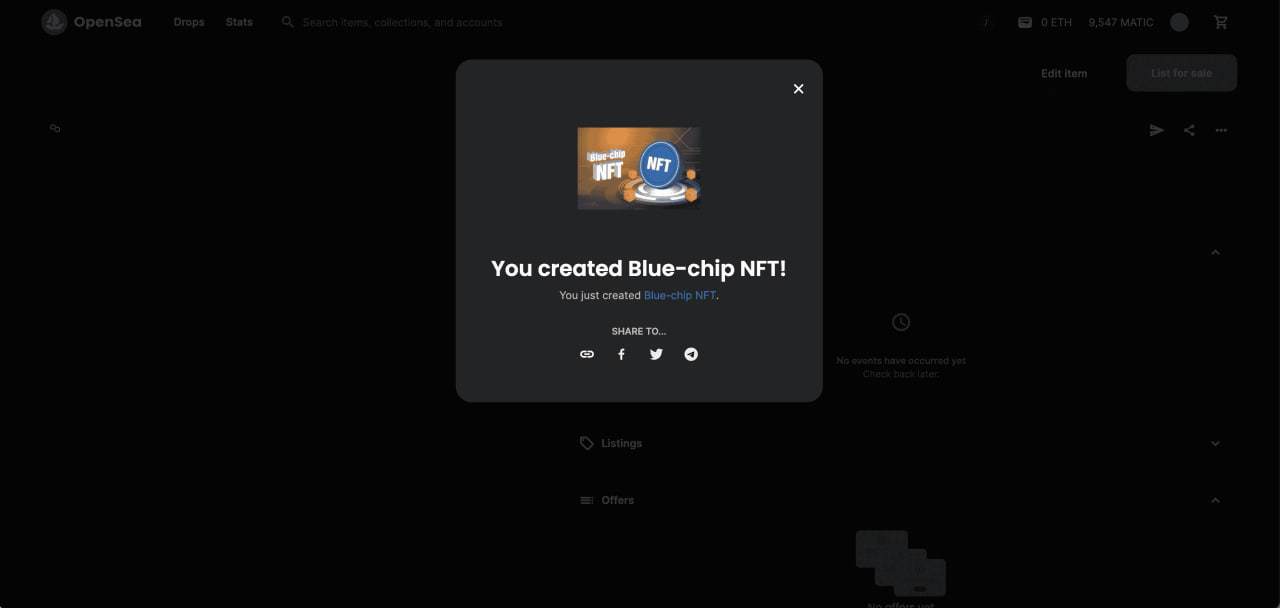
2.2 How to List Your NFT for Sale on OpenSea
After minting your NFT, you can click "List for Sale" to offer your NFT on the marketplace:
- Enter the price you want for the NFT and the duration of the listing. As shown in the example, the NFT is listed for 1 MATIC for one day (users can also select ETH or MATIC).
- Click "Complete listing" to finalize.
- Sign the transaction to confirm the listing. The NFT listing interface will then display your NFT for sale.
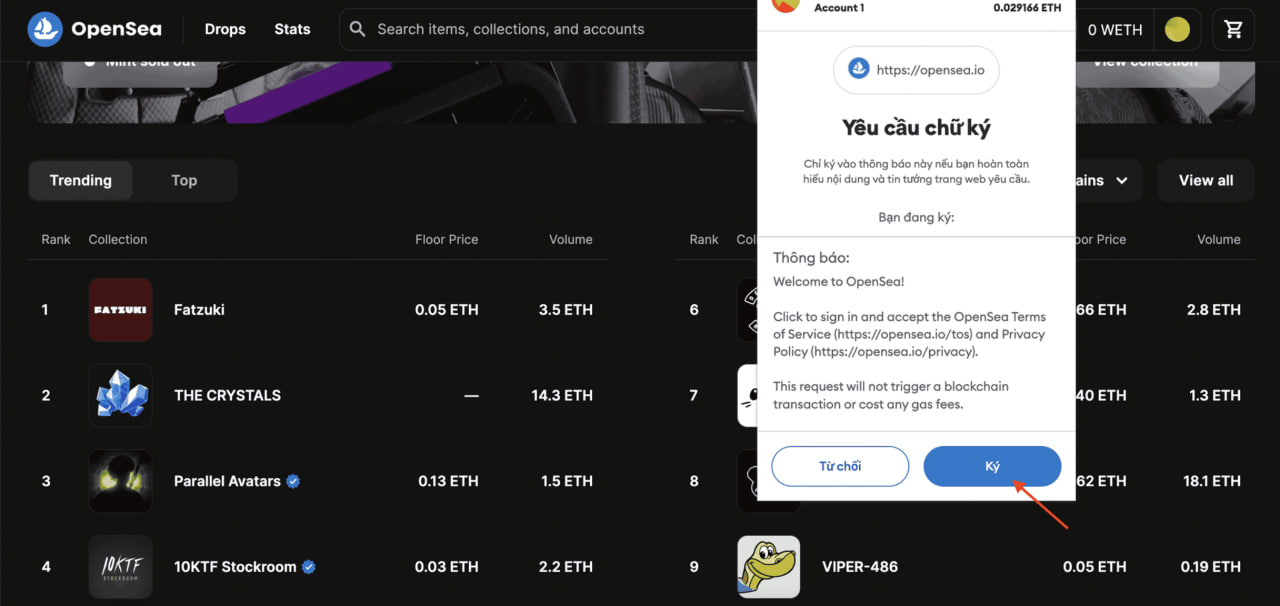
3. How to Receive Airdrops from OpenSea
Blur has distributed airdrops worth thousands of dollars per account. OpenSea, as a direct competitor to Blur, may also run airdrop campaigns to retain users. To increase your chances of receiving an airdrop, complete all tasks on the marketplace with these steps:
- Create an NFT as outlined above. When selecting a network, choosing multiple networks may improve airdrop eligibility.
- List Your NFT from Step 1 on OpenSea by following the steps above.
- Place a Bid: Find a collection on OpenSea and place a bid. Tip: Place a low bid that won’t likely be accepted to avoid the bid being filled, unless you’re genuinely interested in the NFT.
- Increase Trading Volume: After creating or buying an NFT, you can purchase it from another wallet to increase trading volume.

4. Conclusion
Theblock101 has provided step-by-step instructions for creating and listing NFTs on OpenSea, as well as tips to qualify for OpenSea’s potential airdrop campaigns. We hope this article is helpful to you.
Read more:


 Tiếng Việt
Tiếng Việt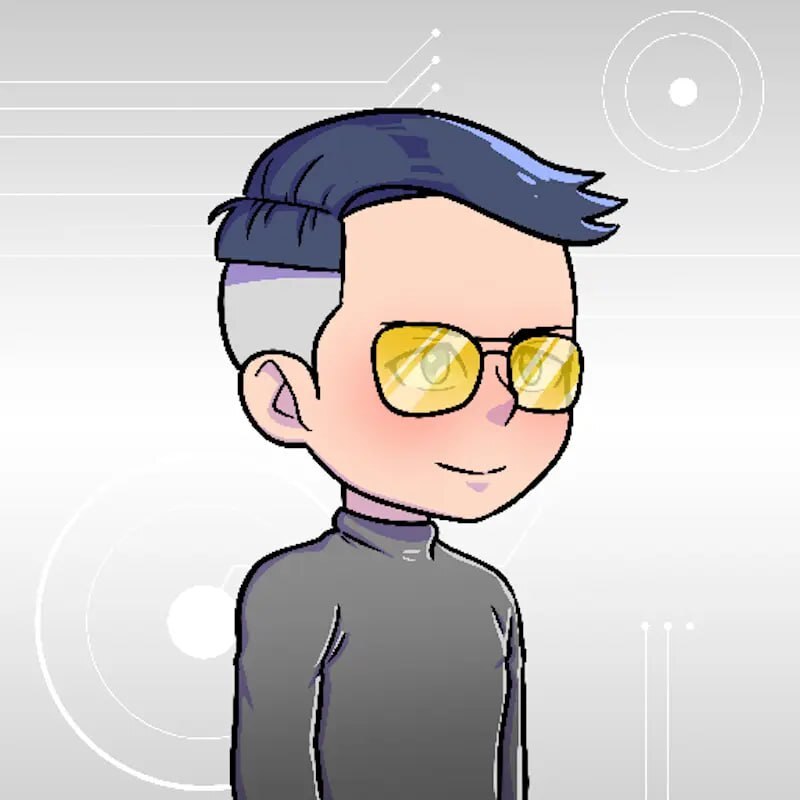
.jpg)
.jpg)
.jpg)

.jpg)











