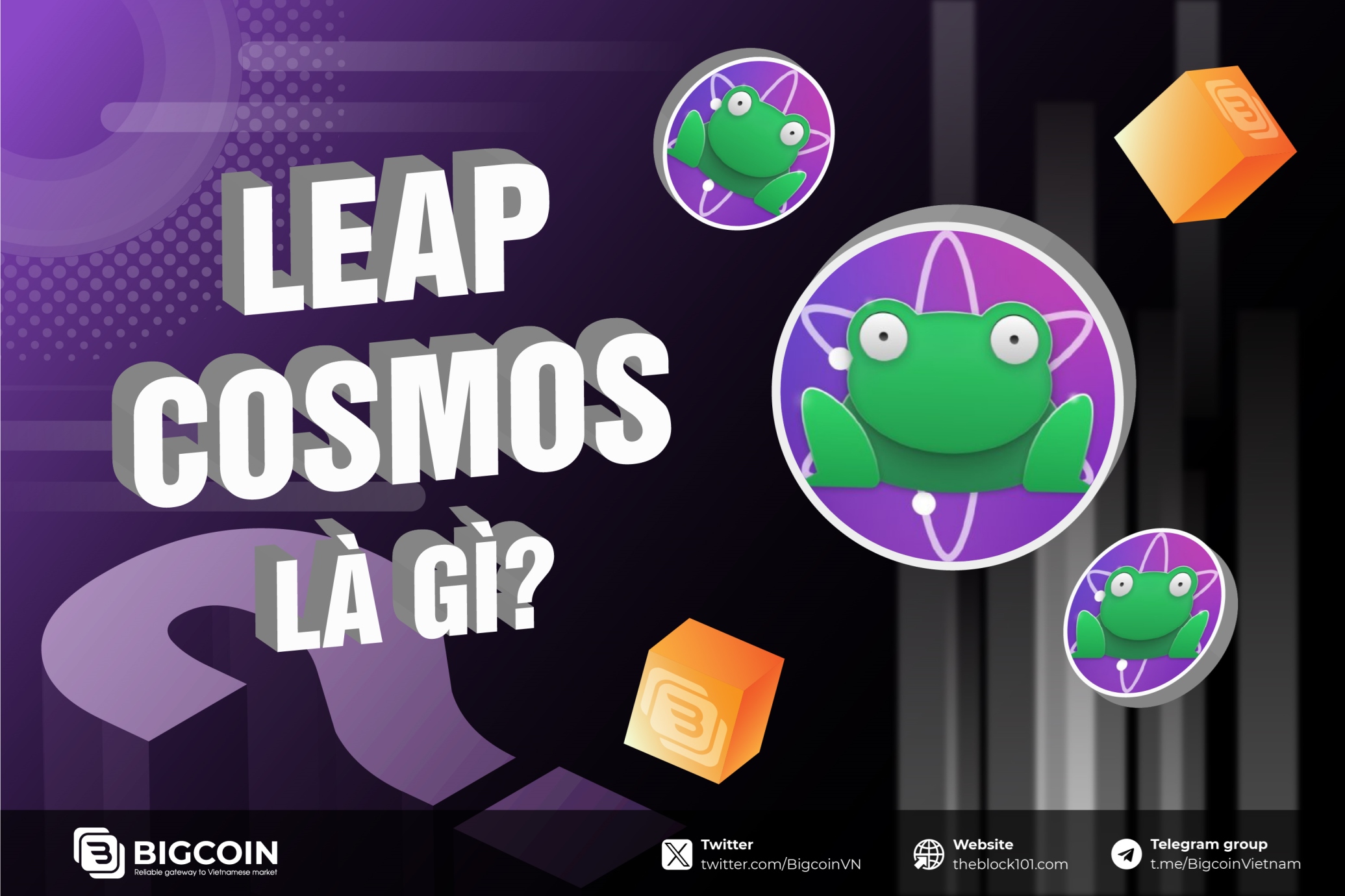1. What is Martian Wallet?
Martian Wallet is a cryptocurrency wallet designed for the Move programming language ecosystem, supporting the Sui and Aptos blockchains. It enables users to easily trade, deposit, withdraw, and manage crypto assets and NFTs on the Aptos and Sui networks.

2. Products of Martian Wallet
Martian Wallet currently features three main products: Aptos Wallet, Sui Wallet, and Martian Portfolio. Additionally, Martian Wallet will soon launch a mobile wallet and NFT tools.
2.1. Aptos Wallet
-
Aptos Wallet, also known as Martian Wallet, is the flagship product of the Martian ecosystem.
-
Features:
- Safely send, receive, and store Aptos (APT).
- Buy, sell, and exchange cryptocurrencies directly from the wallet.
- Integrate social media, allowing transactions via Twitter.
- Manage a diverse portfolio of Aptos NFTs.
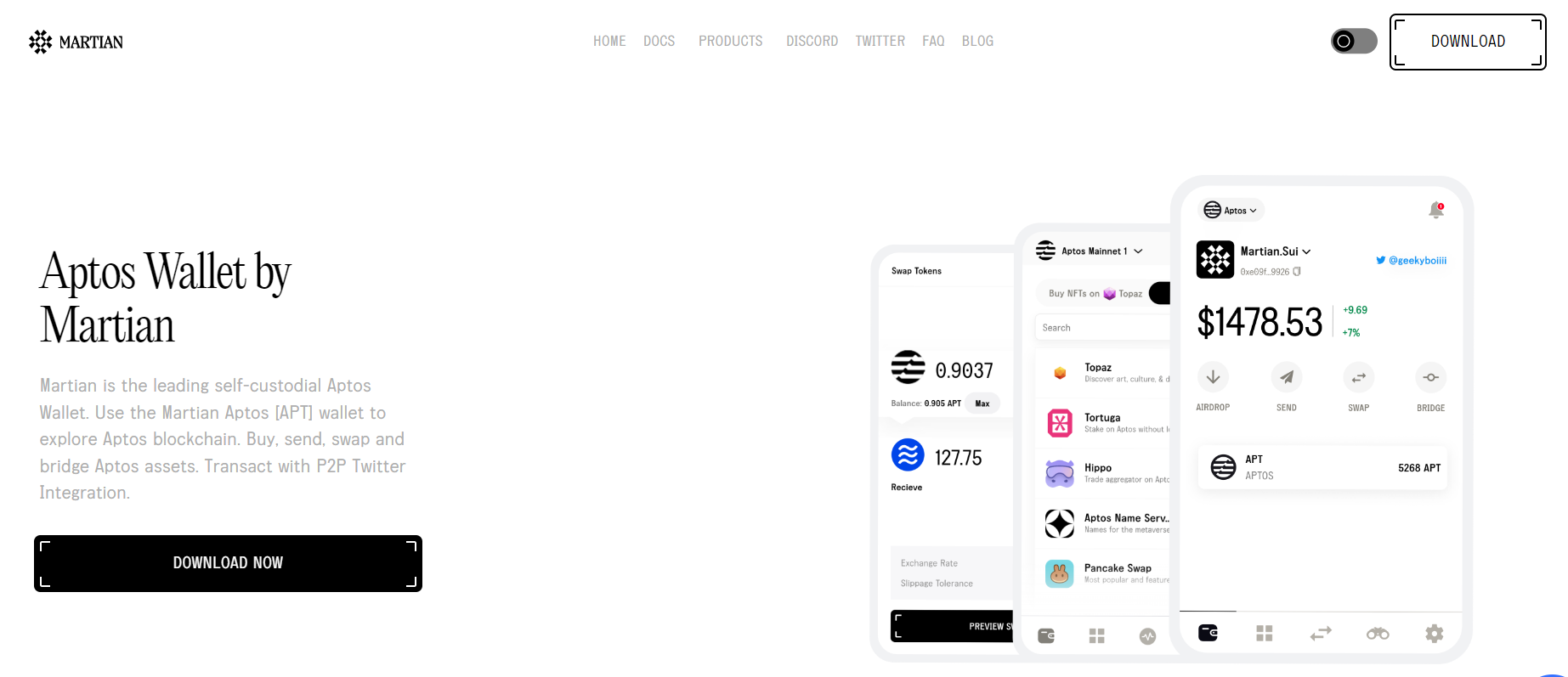
2.2. Sui Wallet
-
Sui Wallet is the next product in the Martian ecosystem, focusing on the Sui blockchain. This utility wallet offers various features to help users manage and interact with digital assets on the Sui network conveniently.
-
Features:
- Safely store, send, and receive Sui (SUI).
- Manage NFTs and other asset types on the Sui blockchain.
- Integrate staking features for users to earn rewards from holding SUI.
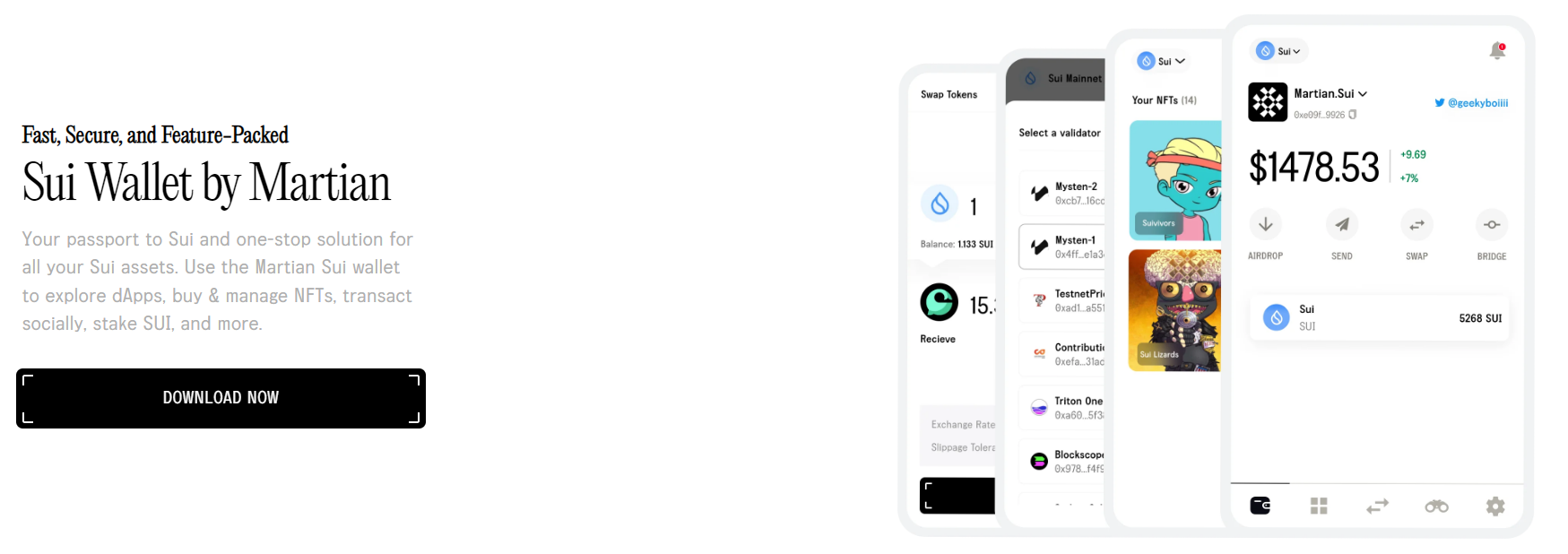
2.3. Martian Portfolio
-
The Portfolio tool tracks cryptocurrency holdings within the Martian ecosystem. It helps users connect multiple accounts, manage NFTs, and efficiently monitor tokens.
-
Features:
- Create a comprehensive dashboard for tracking digital assets.
- Connect and manage multiple accounts from different sources.
- Monitor price changes and charts for tokens and NFTs.
- Sync with Martian wallets to automatically update portfolio information.
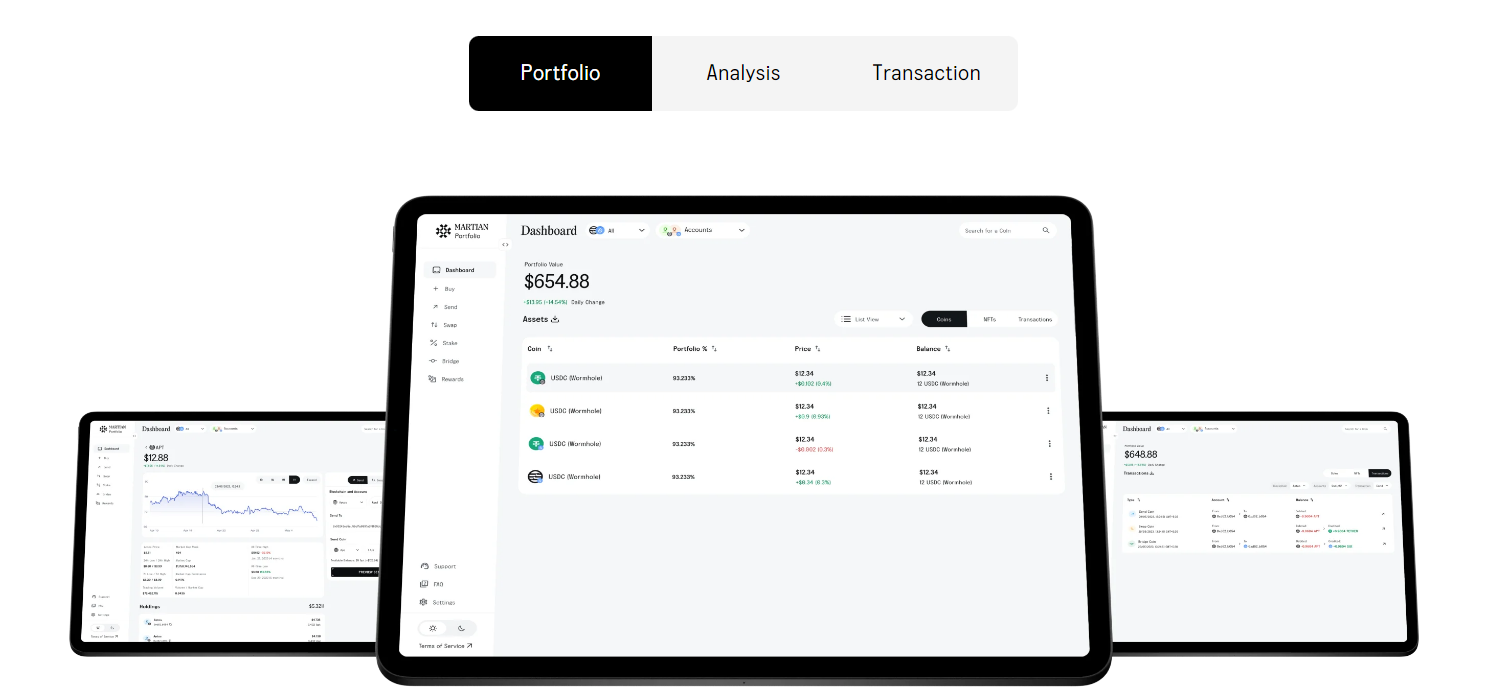
3. Partners and Investors
Martian Wallet successfully raised $3 million, with participation from investors such as Race Capital, Aptos, Jump Crypto, and Superscrypt.

4. Tokenomics
Updating…
5. Roadmap
Updating…
6. Guide to Use Martian Wallet
6.1. Setting Up Martian Wallet
Users can install Martian Wallet through the Chrome browser by clicking “Add to Chrome.”
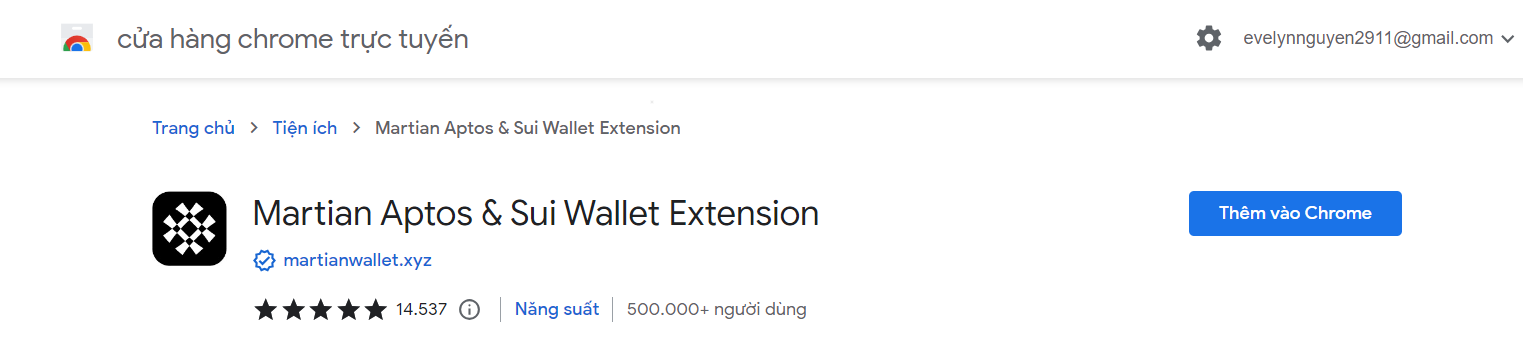
Download Martian via Chrome
Then, select “Add Extension” to complete the installation.
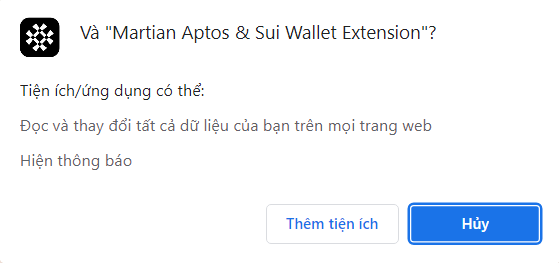
6.2. Creating a Martian Wallet
If you already have a Martian Wallet, select “I already have a Wallet.” Then log in using your Secret Phrase or Private Key.
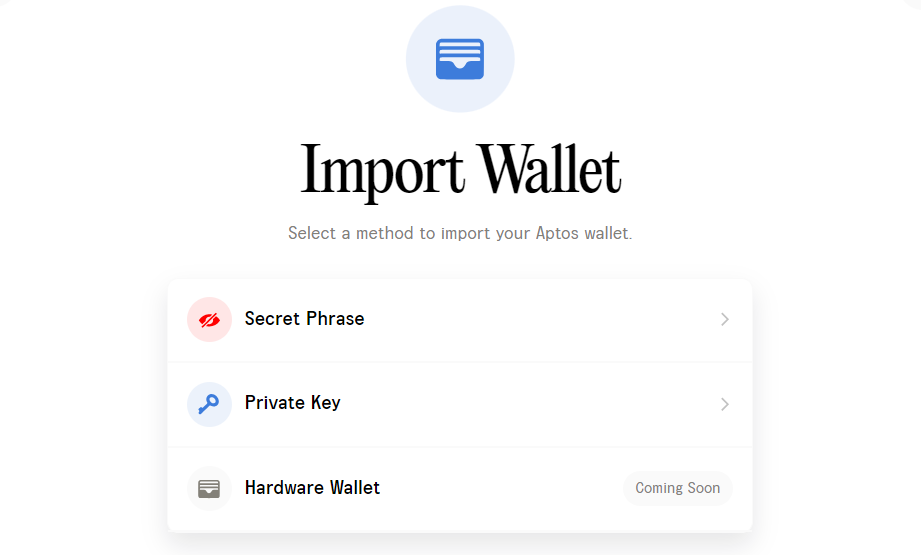
Step 1: Create a New Wallet
To create a new Martian Wallet, select “Create a New Wallet.”
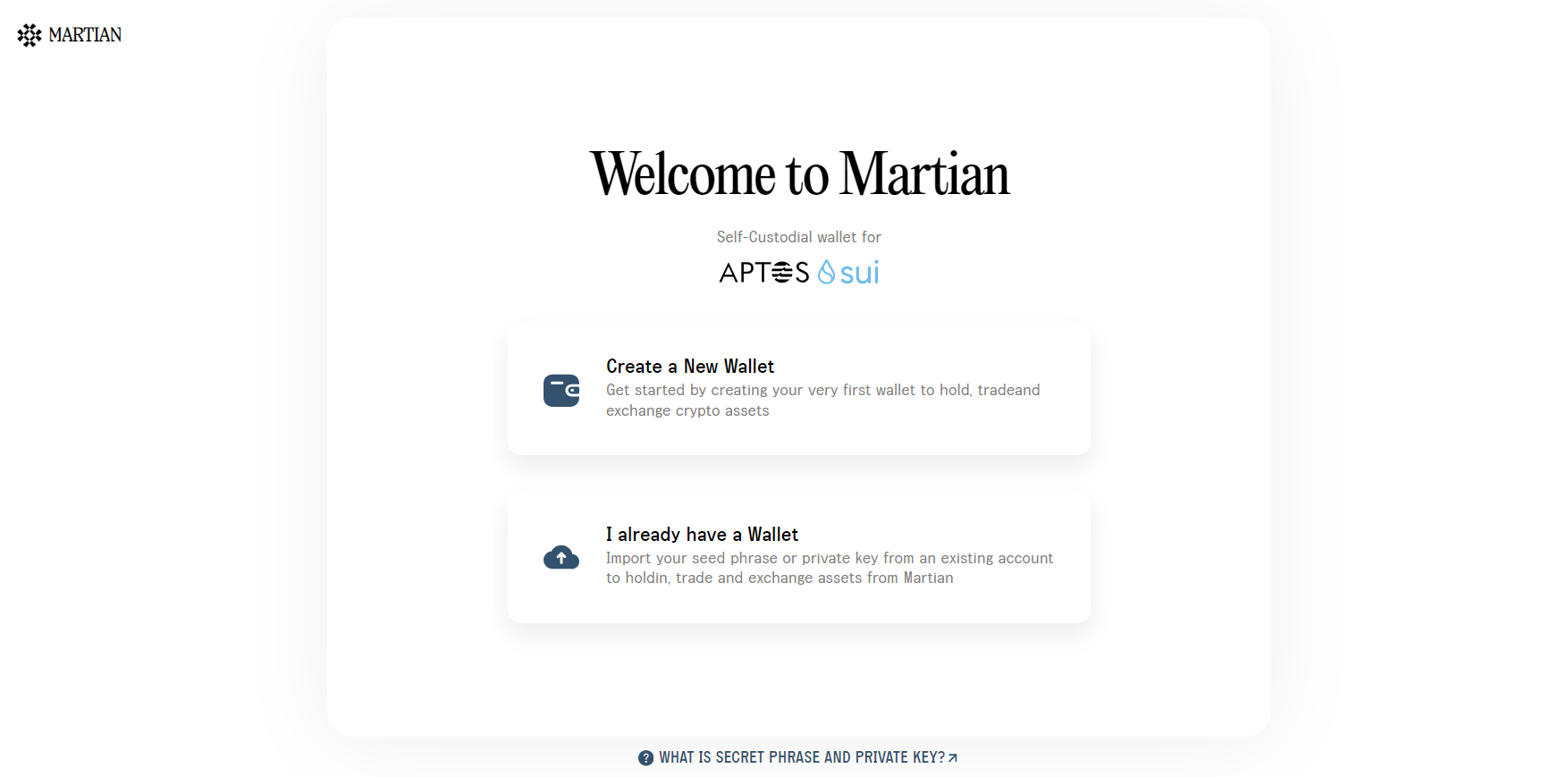
Step 2: Set a Password
Next, create a password for logging into the wallet. Avoid using your birthdate and choose a strong password to better protect your account.
Once you've set the password, agree to the Terms of Service and click “Continue.”
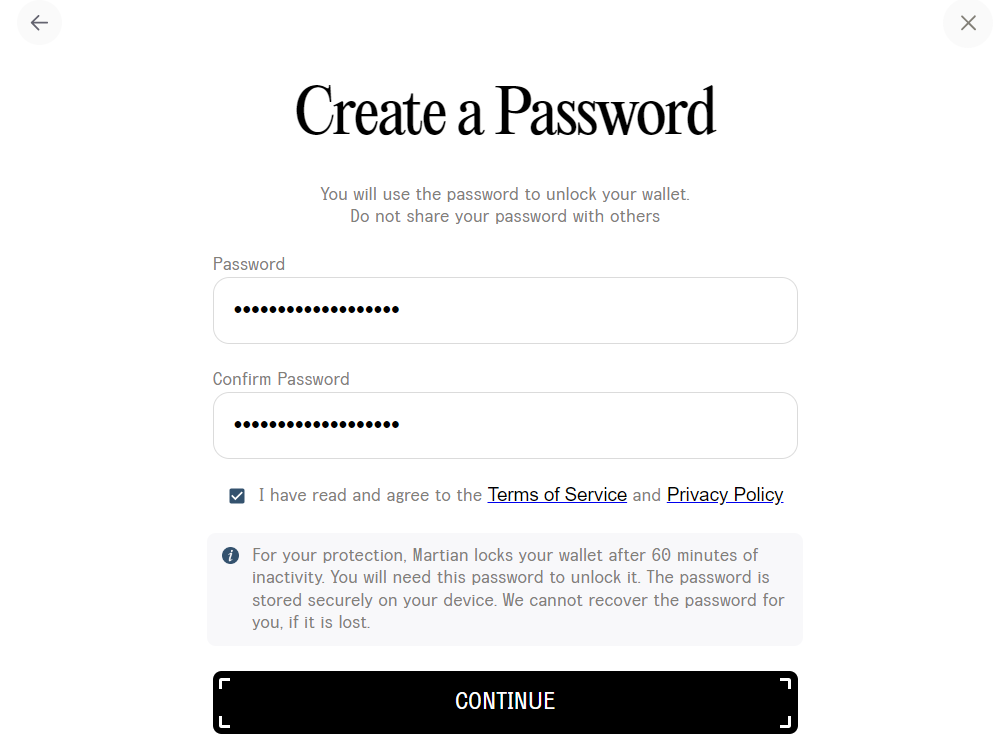
Step 3: Backup Recovery Phrase
After setting your password, Martian will provide 12 recovery phrases. Carefully back up this phrase and do not share it with anyone.
If someone obtains this phrase, they can access all the assets in your wallet. The 12 phrases will help you log into your wallet if you forget your password or need to access it on another browser.
%20(1).png)
After backing up the recovery phrase, click “Continue.” You have successfully created your Martian Wallet.
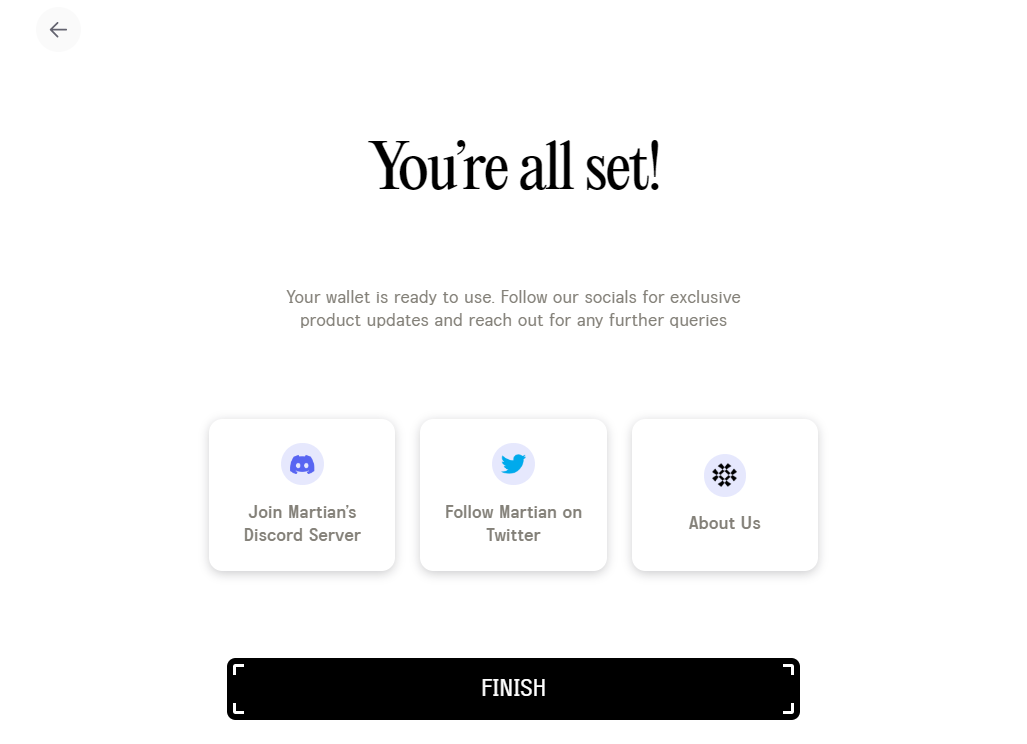
6.3. Buying Tokens on Martian
Users can buy cryptocurrency directly from Martian Wallet. First, select “BUY” on the Martian interface.
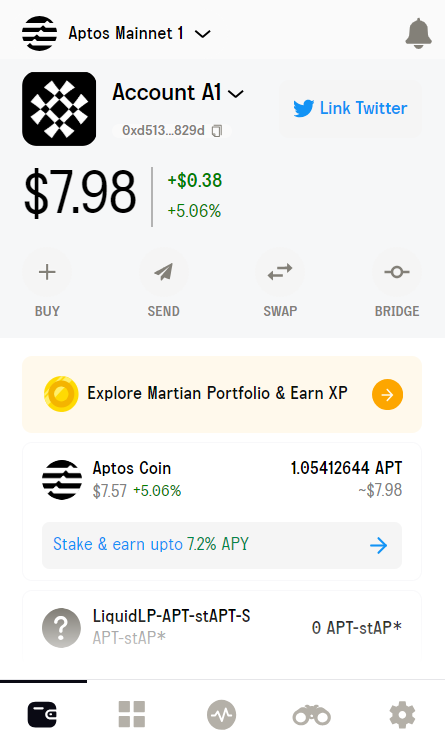
Then choose the type of cryptocurrency you wish to purchase and enter the desired amount. There may be different options depending on the cryptocurrency and service you use. Users can choose MoonPay or Coinbase for purchases.
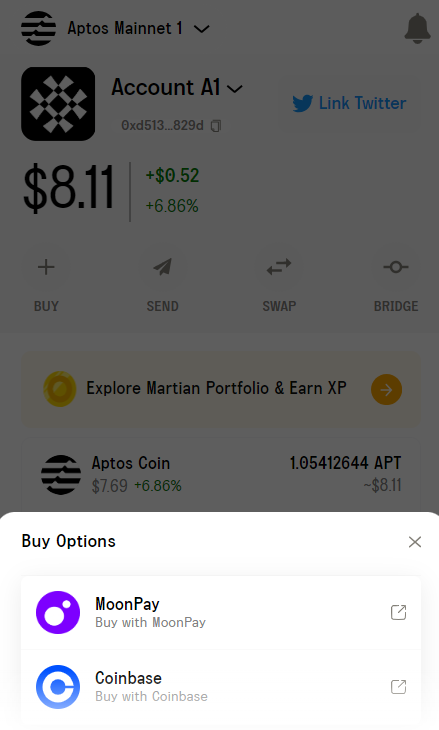
Follow the on-screen instructions to continue the token buying process.
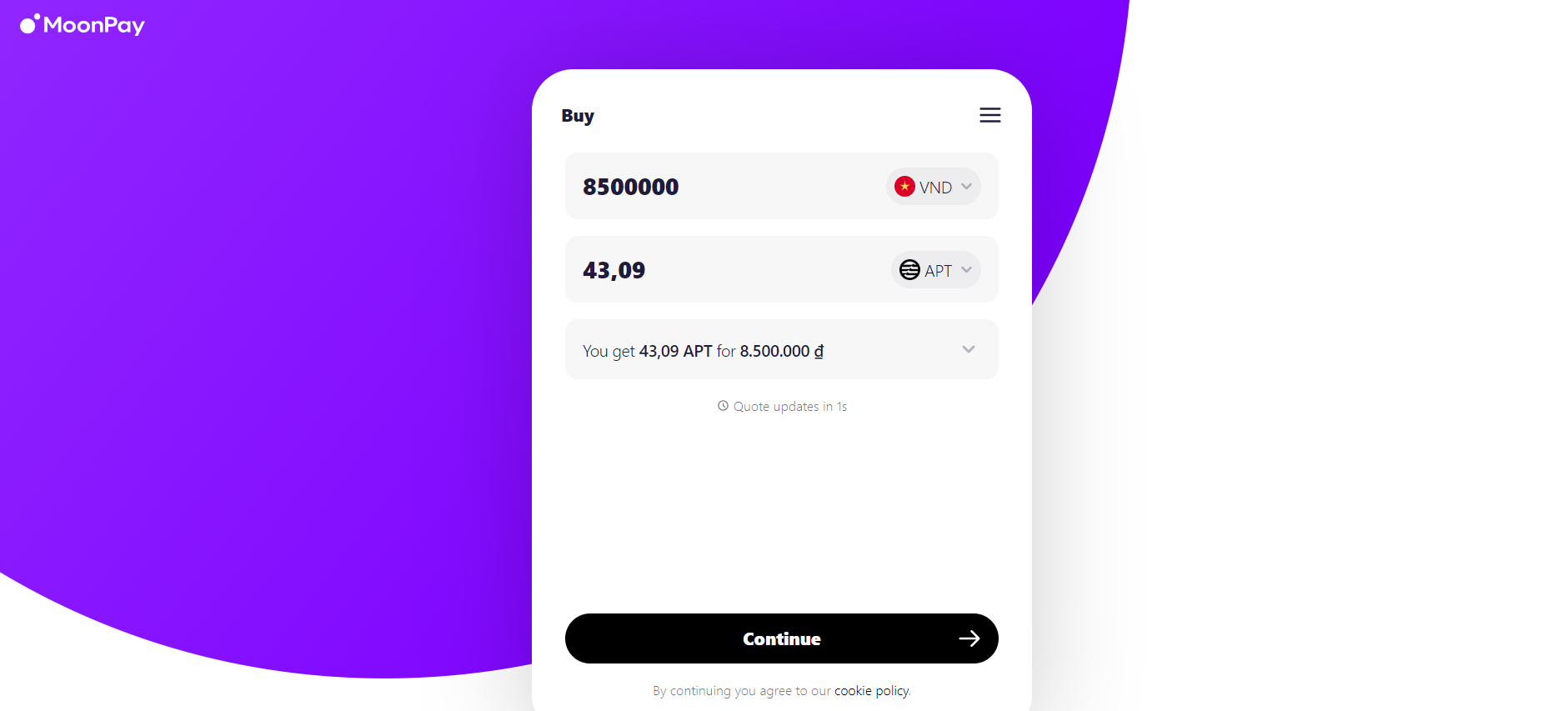
6.4. Sending Tokens on Martian
Step 1: Martian allows users to send cryptocurrency conveniently and securely. In the wallet interface, select “SEND.”
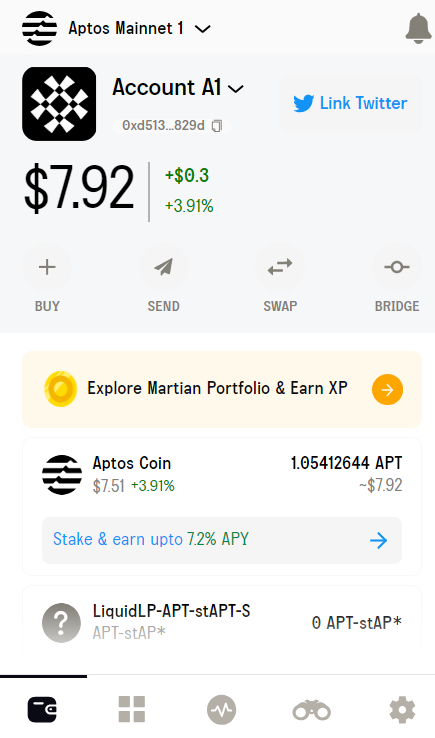
Sending Tokens on Martian
Step 2: Choose the token you want to send.
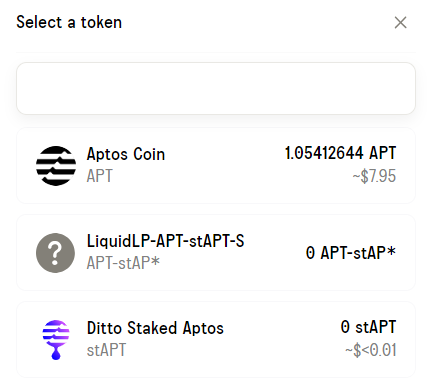
Step 2: Choose the token you want to send.
Step 3: Enter the wallet address of the recipient. After entering the address, click “Preview Send” to check the transaction details.
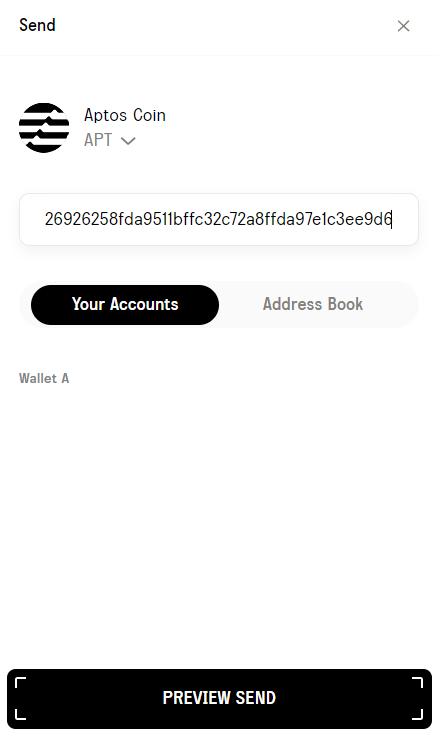
Send token
Step 4: Enter the amount of cryptocurrency you want to send.
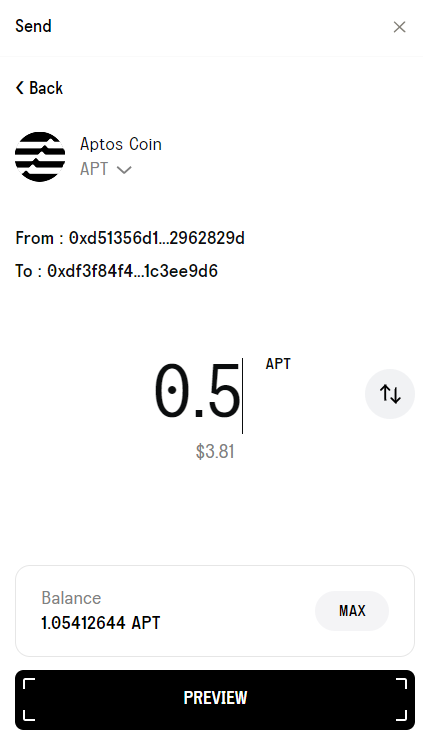
Send token
Step 5: Confirm the transaction
After entering the wallet address and amount, review the information to avoid mistakes. Click “Confirm” to finalize the transaction.
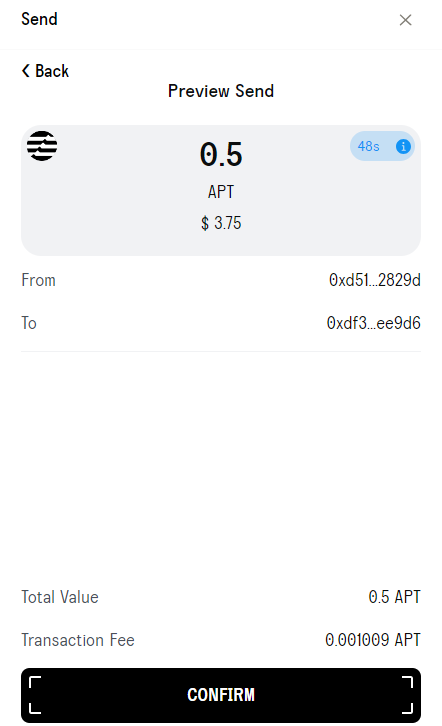
Send token
You have successfully sent cryptocurrency to another wallet.
6.5. Guide to Stake on Martian Wallet
Step 1: Currently, users can stake SUI and Aptos on Martian. Select the "Stake" option, then choose the cryptocurrency you want to stake.
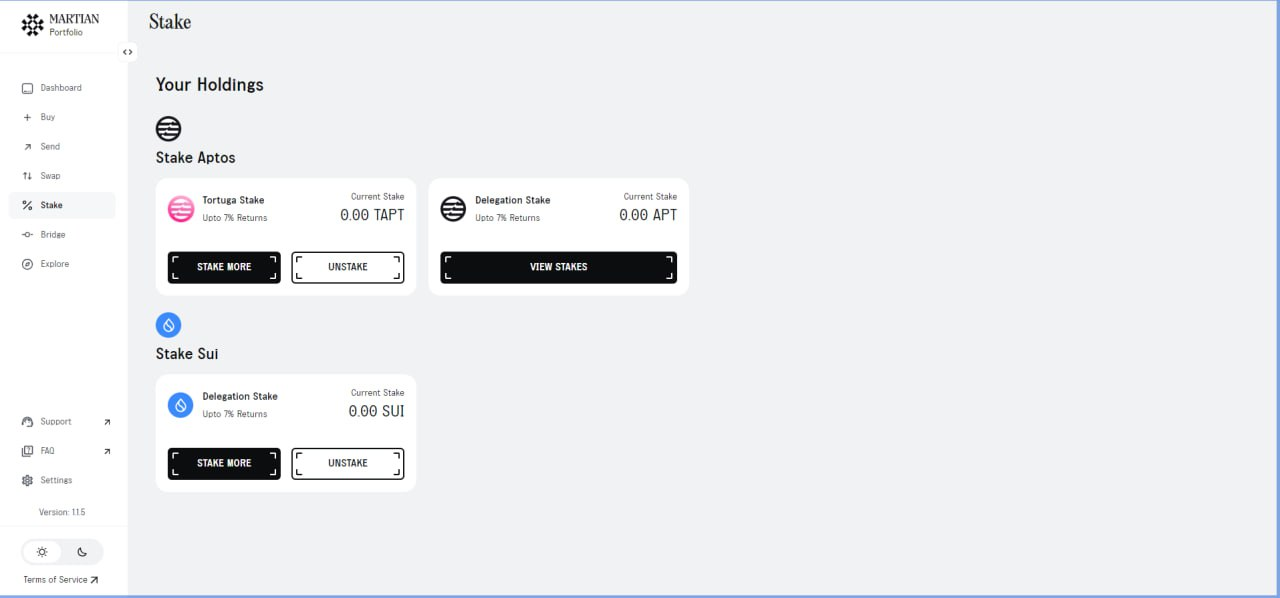
Staking on Martian Wallet
Step 2: Select transaction information
This guide will focus on staking SUI. Users should select their Account and choose a Validator with the desired APY.
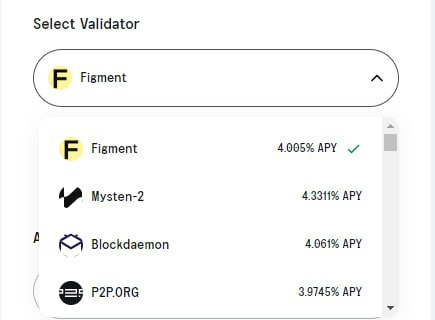
Select Validator
Next, choose the amount you want to stake. After entering the amount, click “Preview Stake.”
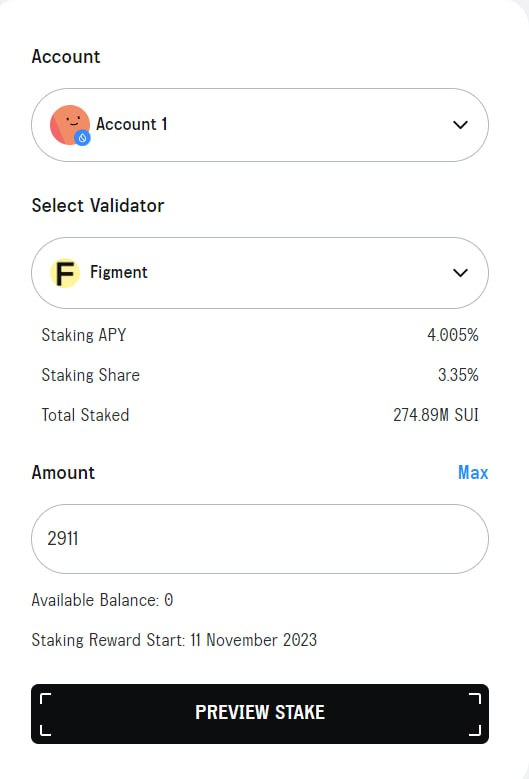
Step 3: Confirm the transaction
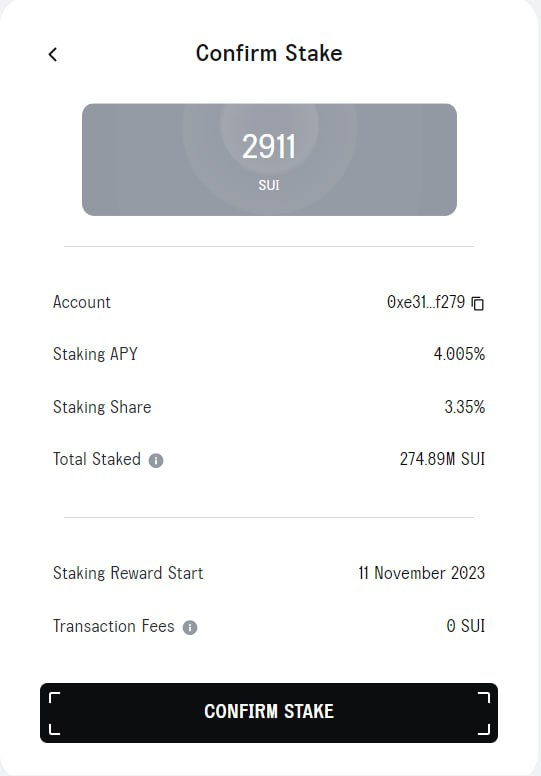
Confirm transaction
Note: When confirming the stake, rewards will start accruing the following day. (For example: If you stake on November 10, 2023, rewards will start calculating on November 11, 2023.)
6.6. Guide to Buy NFTs on Martian
On Martian, users can store NFTs in their wallet and quickly purchase NFTs.
Go to the NFT purchase section and select the type of NFT you want to buy. For example: Aptos Monkeys.
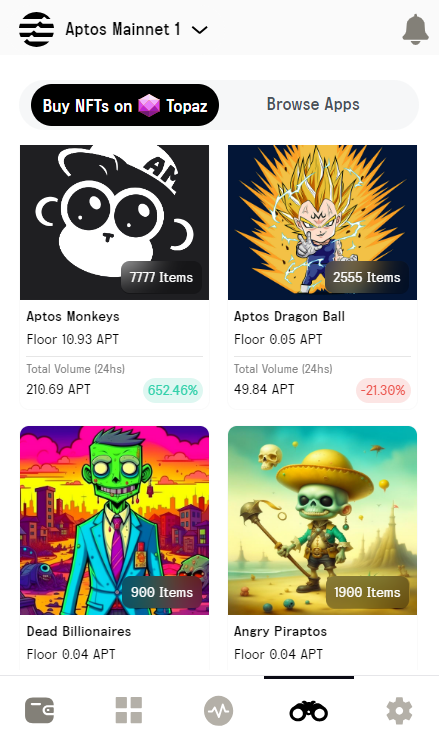
Buy NFT on Martian
-
In the Aptos Monkeys collection, choose the NFT you want.
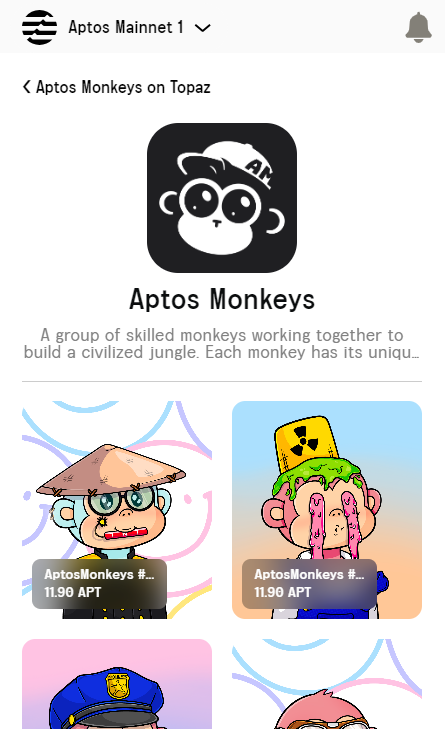
Select NFT
-
After selecting the NFT you wish to purchase, check its information such as price, name, collection, and seller. Then click “Buy NFT” and proceed with payment.
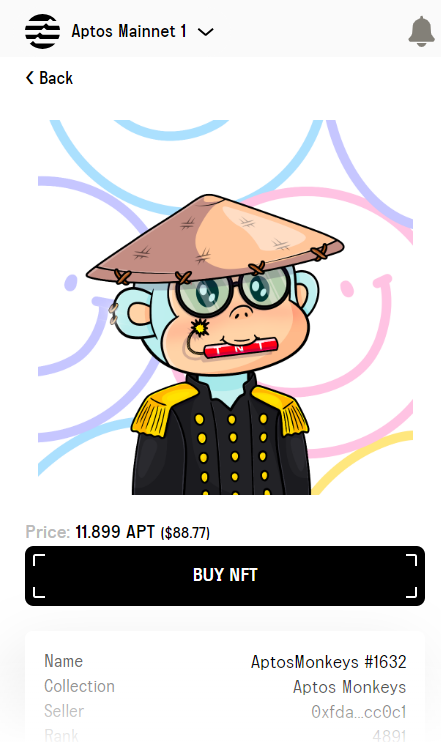
7. Ecosystem
- Website: https://martianwallet.xyz/
- X: https://x.com/martian_wallet
- Discord: https://discord.com/invite/martian-aptos-and-sui-963226467964186704
- Linkedin: https://www.linkedin.com/company/martian-wallet/
8.Conclusion
The combination of self-custody security, social network integration, and the ability to manage diverse digital assets positions Martian Wallet as an important part of the Web3 ecosystem. Integration with MoonPay and Coinbase provides users with a fast and secure cryptocurrency trading experience.
Read more:

 English
English Tiếng Việt
Tiếng Việt
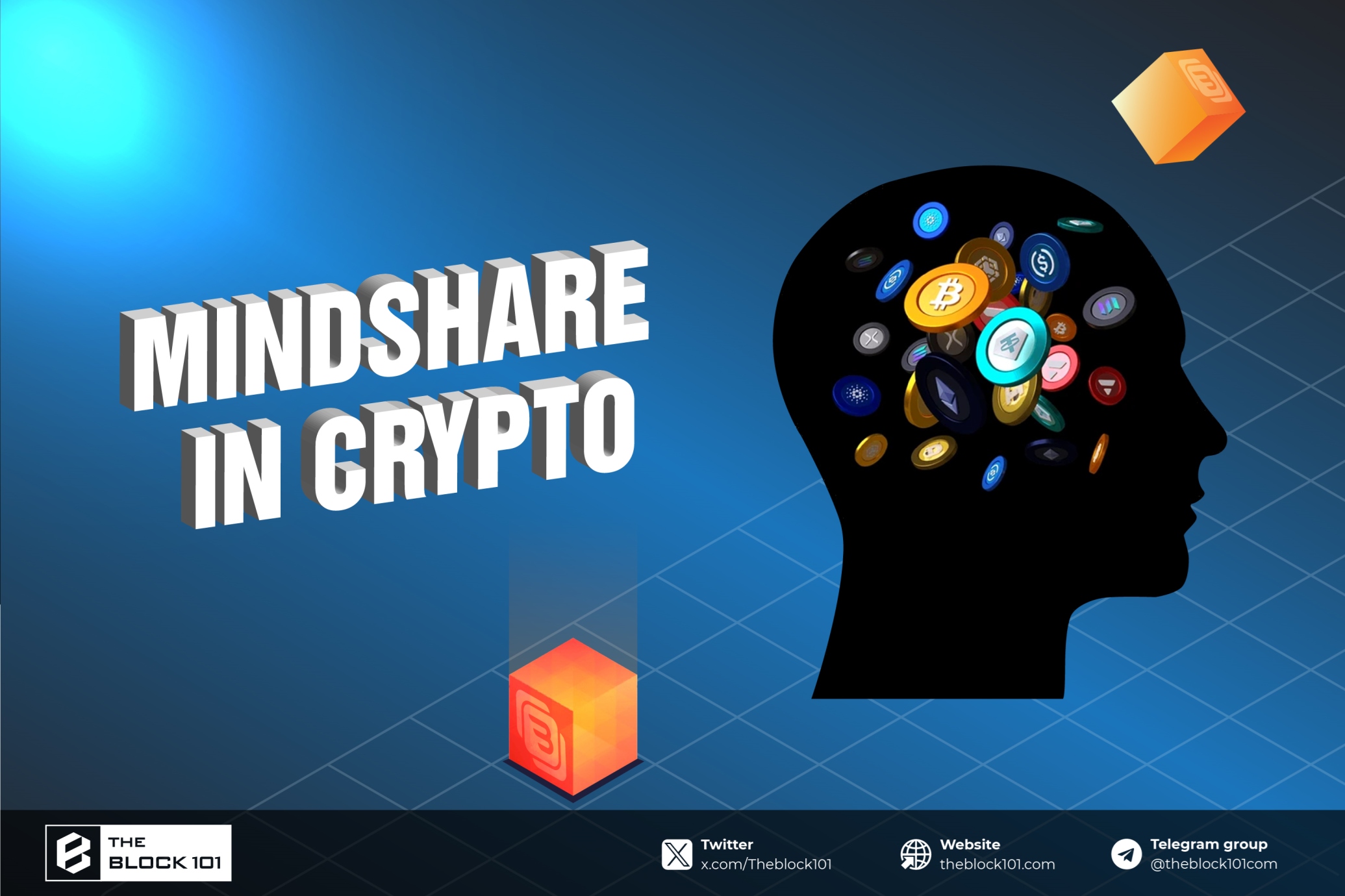


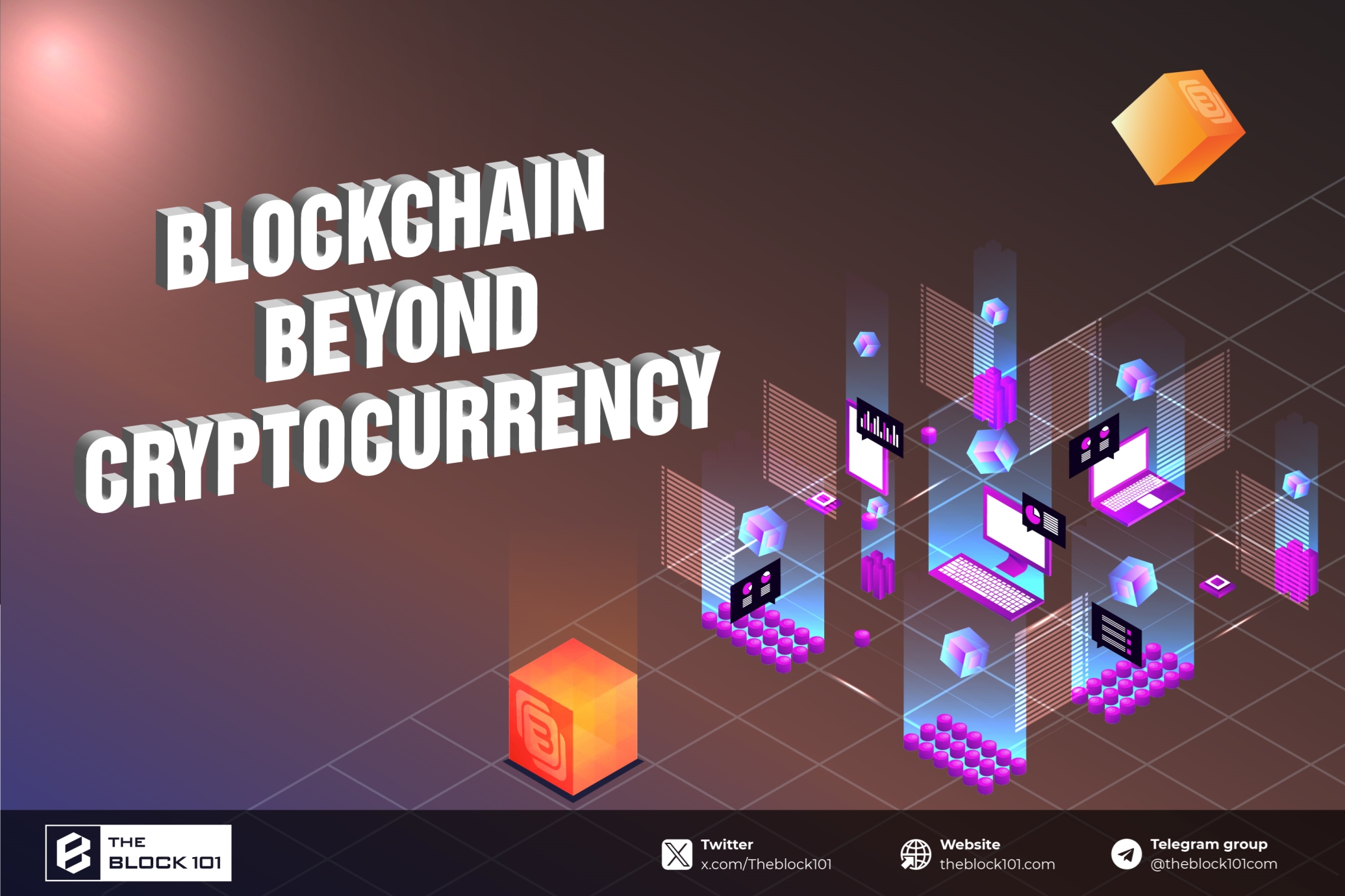
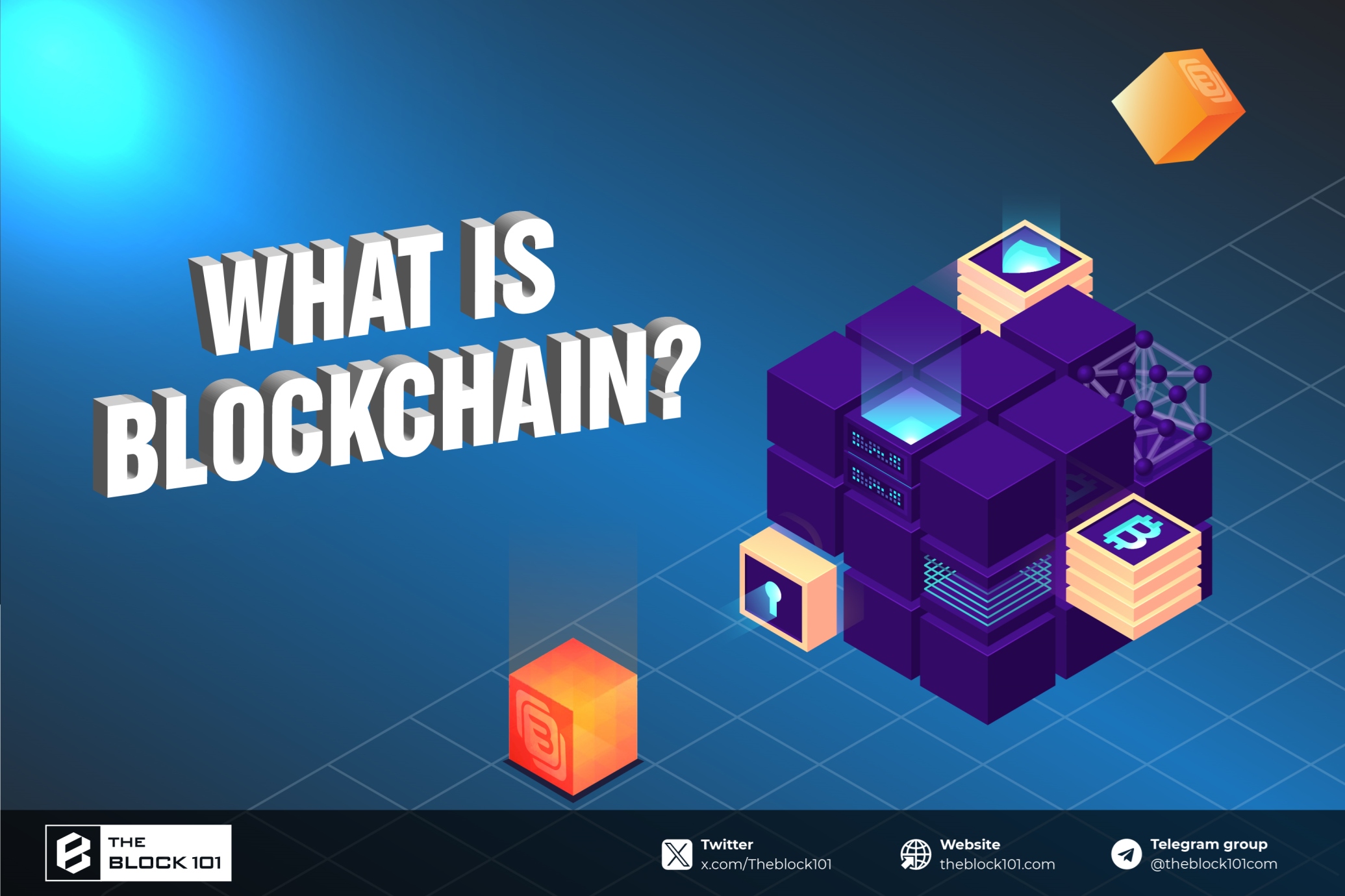

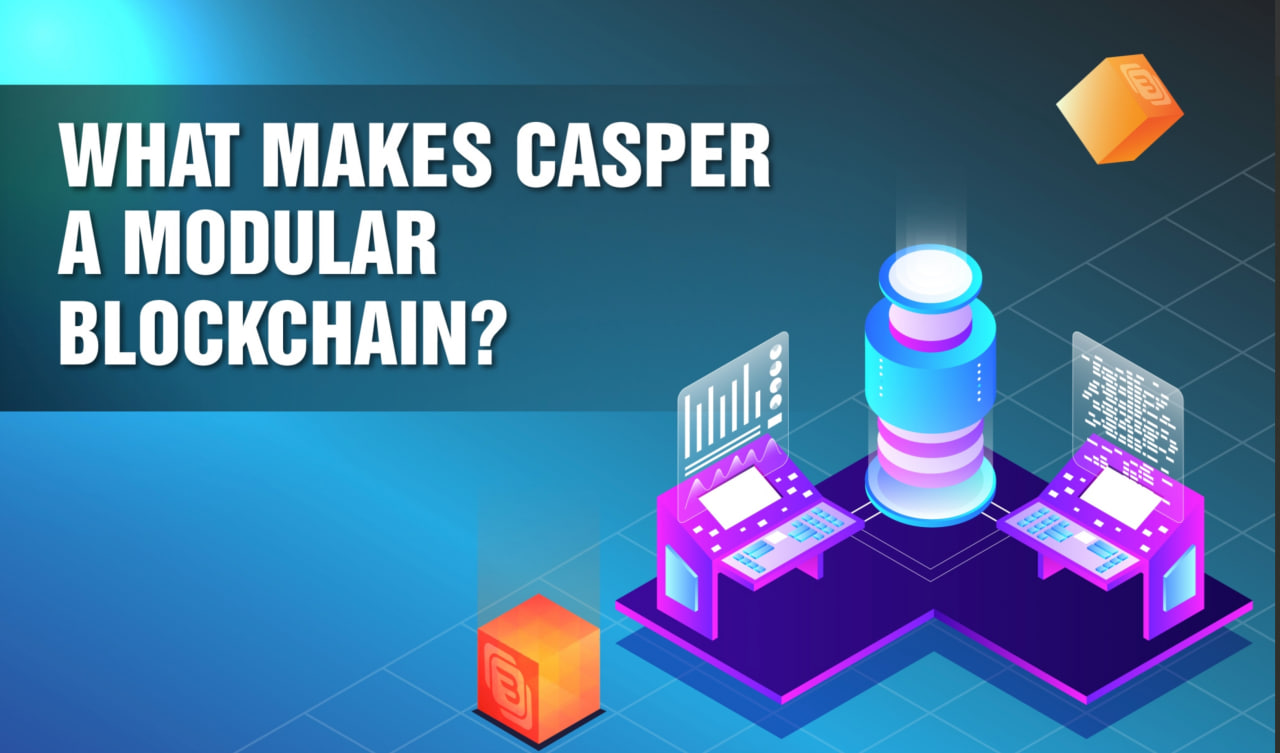
.jpg)