1. What is a Blockchain Wallet?

A blockchain wallet is a tool for storing, managing, and transacting cryptocurrency. Blockchain wallets can be either hot wallets (connected to the internet) or cold wallets (not connected to the internet). Each type of wallet has its own advantages and disadvantages, but all of them help you manage your cryptocurrency assets securely.
Hot wallets are commonly used for daily transactions due to their convenience, but they also have a higher risk of being hacked. Conversely, cold wallets are not connected to the internet, which helps protect assets from online attacks, but they are less convenient for transactions.
2. Why is it Necessary to Check Your Blockchain Wallet?
Transaction Verification
Checking your blockchain wallet helps you verify that transactions have been processed and confirmed on the blockchain network. This is crucial to ensure that Bitcoin or other cryptocurrencies have been sent to the correct recipient and recorded in the public ledger.
Balance Tracking
You can easily monitor the current balance in your wallet, which helps you manage your assets and make informed investment decisions. Regularly tracking your balance also helps you detect any unusual transactions or errors in recording.
Asset Security
Regularly checking your wallet helps you identify any unusual activity early, allowing you to take timely measures to protect your assets. By monitoring transactions and balances, you can quickly detect if your wallet has been compromised or if there are any invalid transactions.
3. Tools for Checking Blockchain Wallets

Blockchain Explorer is the most popular online tool for checking transactions and balances on the blockchain. Some common services include Etherscan, Solscan, and Arbscan. These tools allow you to enter your wallet address and view the entire transaction history, current balance, and other relevant details.
Software and Hardware Wallets
Many software and hardware wallets offer direct transaction and balance checking features within their applications. This makes it easy to monitor your assets without accessing online tools. Wallets such as Electrum, Mycelium, Ledger, and Trezor have this feature.
Online Wallet Services
Online wallet services like Coinbase, Binance, and Blockchain.com also provide balance and transaction checking features directly on their platforms. This is convenient for users as you can manage your assets and track transactions anytime, anywhere.
4. Guide to checking your Blockchain Wallet
Step 1: Access Blockchain Explorer
You can access websites such as Blockchain.info, BlockCypher, or Etherscan to start checking your blockchain wallet. These websites provide user-friendly interfaces that help you quickly find the necessary information.
Step 2: Enter Your Wallet Address
Enter your blockchain wallet address into the search bar on Blockchain Explorer. The wallet address is usually a long string of characters consisting of both letters and numbers. Make sure to enter the correct wallet address to avoid checking someone else’s address.
Step 3: Check Balance and Transactions
Once you enter the wallet address and press search, Blockchain Explorer will display the current balance of the wallet and a list of recent transactions. You can view the details of each transaction, including the time, amount, and confirmation status.
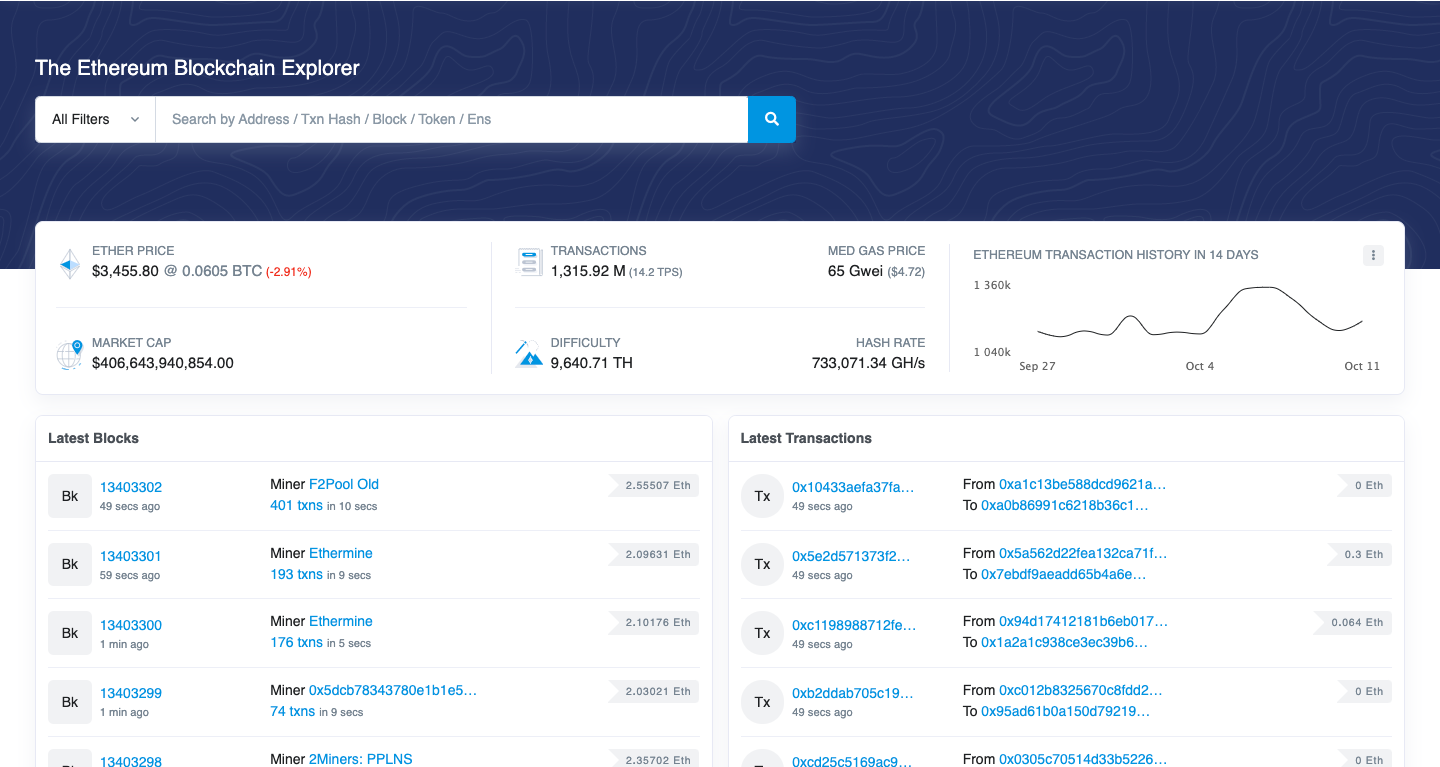
Examples
Checking a Bitcoin Wallet on Blockchain.info:
- Access the Blockchain.info website.
- Enter your Bitcoin wallet address into the search bar.
- Press "Enter" and view the results, including balance and recent transactions.
Checking an Ethereum Wallet on Etherscan:
- Access the Etherscan.io website.
- Enter your Ethereum wallet address into the search bar.
- Press "Enter" and view the results, including balance and recent transactions.
Checking Through Software Wallets:
If you use software wallets like Electrum, you can check transactions and balances directly within the application. Open your wallet, select the "History" tab to view recent transactions, or choose the "Receive" tab to view the current balance.
Checking Through Hardware Wallets:
For hardware wallets like Ledger or Trezor, you need to connect the device to your computer and open the wallet management software. In the software, you can easily and securely check balances and completed transactions.
Checking Through Online Wallet Services:
If you use online wallet services like Coinbase or Binance, log in to your account and access the "Wallet" or "Balances" section. Here, you can check the balance and transaction history of various cryptocurrencies.
5. Tips for Checking Your Blockchain Wallet
Ensure Accurate Address
Always double-check the wallet address before entering it into Blockchain Explorer to avoid checking someone else’s address. Entering the wrong address could result in not finding the necessary information or confusing transactions.
Protect Your Information
Do not share information about your wallet address and private key with anyone. This helps protect your assets from attacks and scams. The private key is the key to accessing and using your Bitcoin, so securing this information is extremely important.
Use a Secure Connection
When checking your blockchain wallet, make sure you are using a secure and reliable internet connection. Avoid using public or unsecured Wi-Fi networks to minimize the risk of being hacked. Use a virtual private network (VPN) to enhance security when accessing your wallet.
6. FAQs
What are some popular tools for checking blockchain wallets?
Popular tools include Blockchain Explorer services like Blockchain.info, BlockCypher, and Etherscan, as well as software wallets and online wallet services like Coinbase and Binance.
How do I check my blockchain wallet?
You can check your blockchain wallet by accessing Blockchain Explorer, entering your wallet address, and viewing the balance and transaction results.
What should I be cautious about when checking my blockchain wallet?
Ensure the address is accurate, protect your information, and use a secure internet connection when checking your blockchain wallet.
Where can I check Bitcoin and Ethereum wallets?
You can check Bitcoin wallets on Blockchain.info and Ethereum wallets on Etherscan.io.
7. Conclusion
Checking your blockchain wallet is an important skill for effectively managing and protecting your cryptocurrency assets. By using Blockchain Explorer tools and monitoring regularly, you can verify transactions, track balances, and detect unusual activity early. Always stay vigilant and ensure security when checking your blockchain wallet to protect your assets from potential risks.
Regular checks and using security measures like two-factor authentication and secure internet connections will give you greater peace of mind in managing your digital assets.
Read more:


 Tiếng Việt
Tiếng Việt















