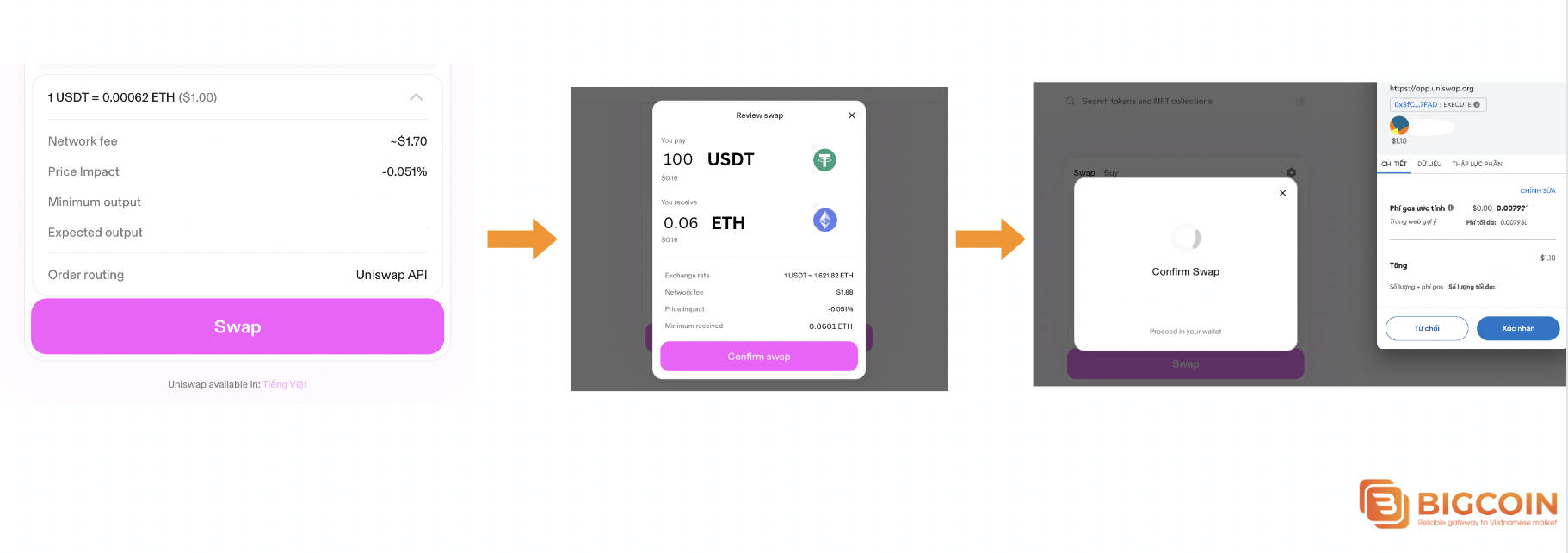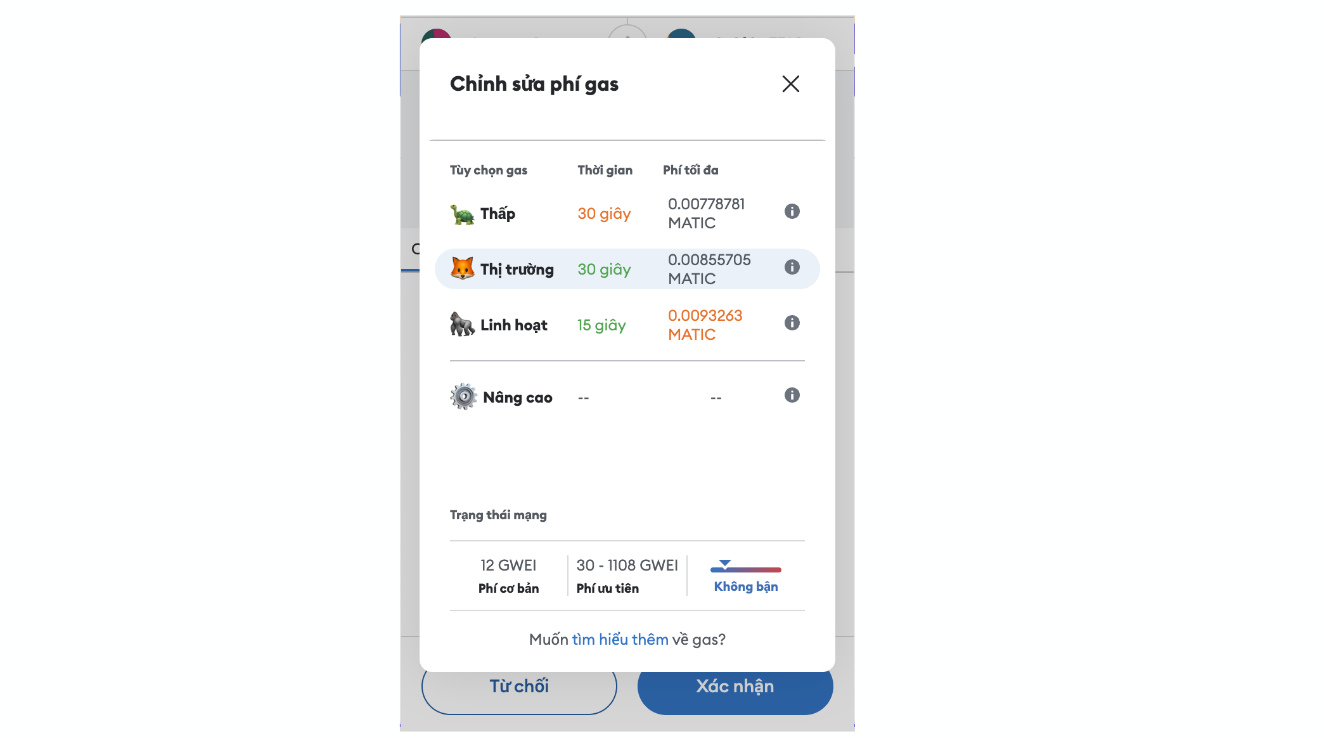1. What is a DEX in crypto?
DEX or Decentralized Exchange, is a type of cryptocurrency exchange that operates without the need for intermediaries. It allows users to trade cryptocurrencies directly with each other. Through a DEX, users can buy and sell coins instantly using liquidity pools built on the blockchain.

2.Instructions for trading on the DEX
Although DEXs are categorized into various types, the process for trading coins/tokens on DEXs generally follows a common procedure as outlined below.
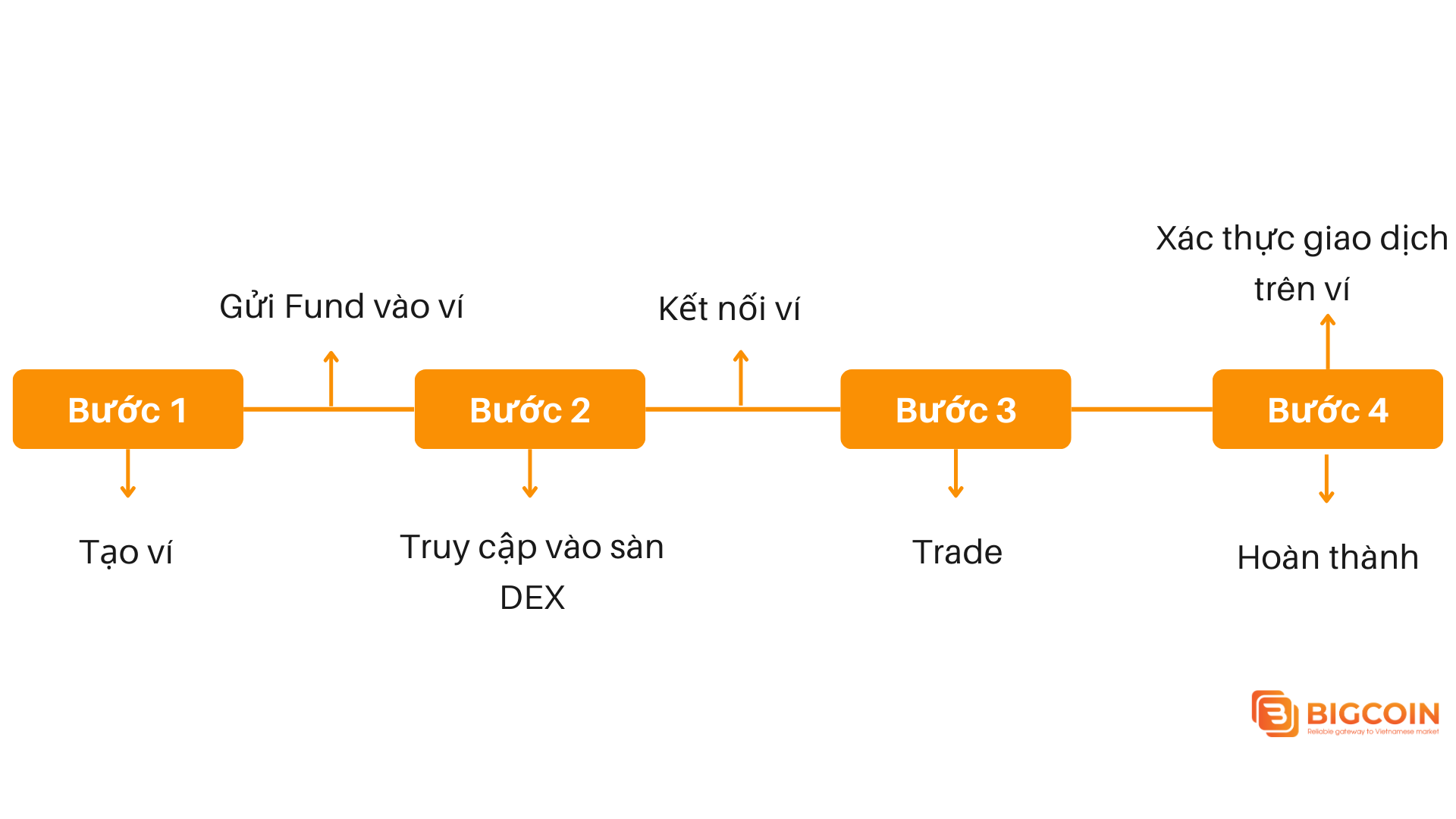
In this beginner's guide to using DEX exchange, I will provide a specific example to illustrate the process for easier understanding. I will use Uniswap as an example, which is the top DEX in terms of liquidity and volume on the Ethereum network.
Step 1: Create a Cryptocurrency Wallet
When you trade on centralized exchanges like Binance or KuCoin, you create a trading account on the platform, and the exchange provides you with wallets for all listed coins/tokens. You simply need to select the coin/token you want to deposit, copy the wallet address, and send the funds.
However, when trading on a decentralized exchange (DEX), you need to create your own cryptocurrency wallet (personal wallet) that you fully own and control. These wallets offer higher security due to encryption, no identification of the wallet owner, and are under the sole control of the wallet owner.
To get started with creating a wallet, follow these steps:
- Choose a Compatible Wallet: Select a cryptocurrency wallet that can interact with DEX platforms, such as MetaMask or Trust Wallet. Note that different blockchains support different wallets, so you need to check which wallet is required by the DEX you plan to use. For example, if using Uniswap, you would choose to create a MetaMask wallet.
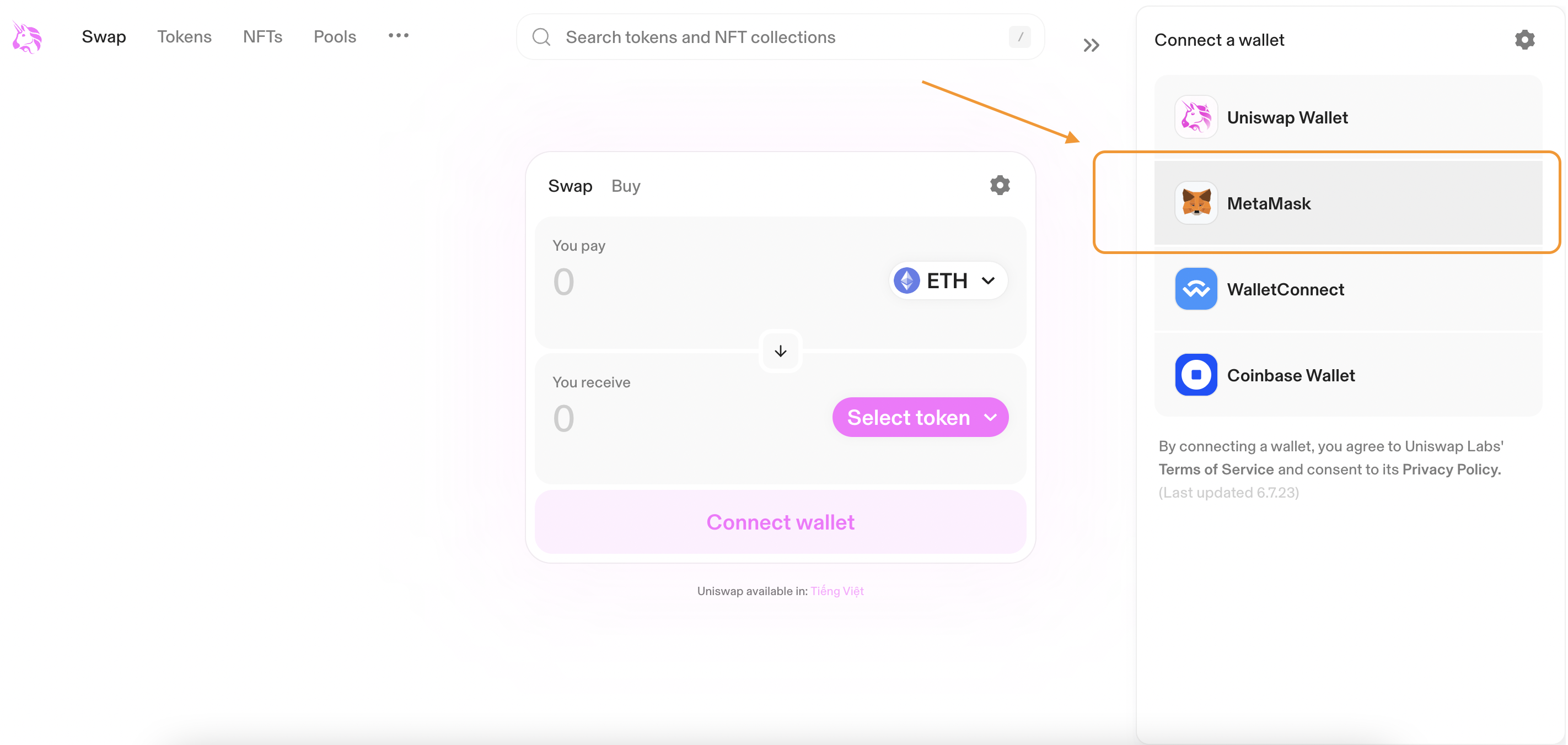
- B2: Visit https://metamask.io/download/ to install the MetaMask wallet and follow the instructions in the article: How to Create a MetaMask Wallet.
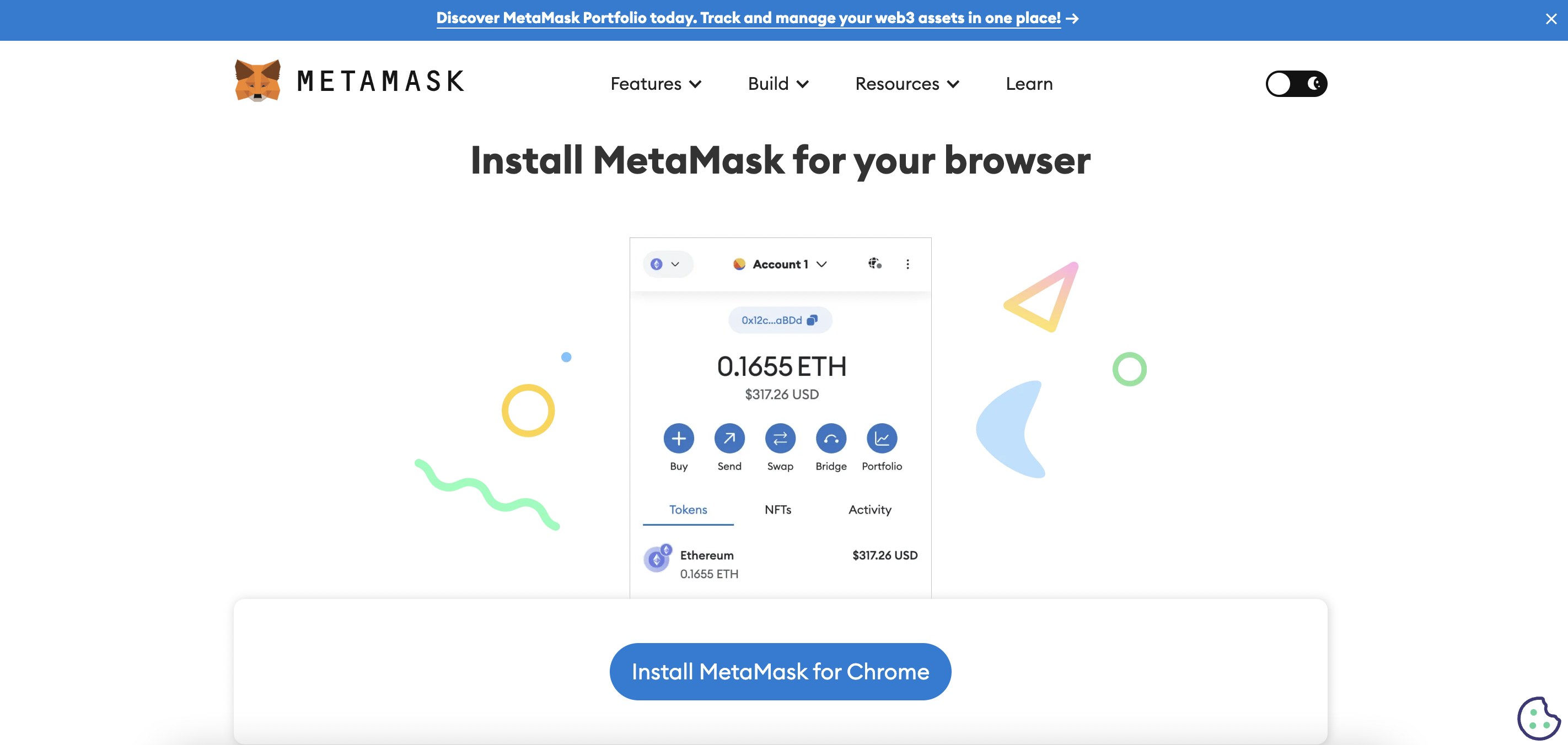
- B3: Store your seed phrase and private key securely, as losing them will result in the inability to access your wallet. Under no circumstances should you disclose these two codes to anyone, as possessing both the seed phrase and private key would give them complete control over your wallet.
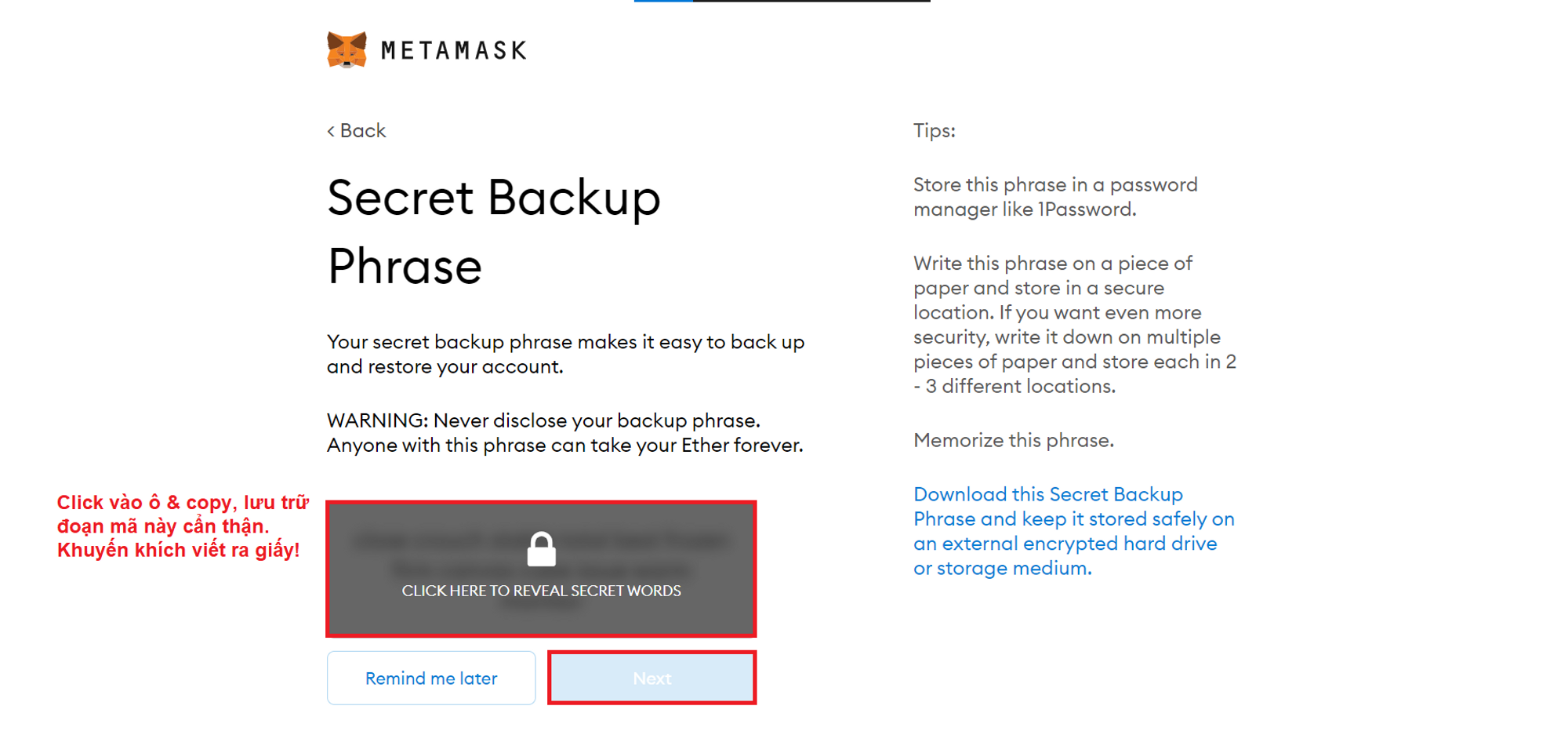
-
B4: Deposit funds into your Metamask wallet to start trading on a DEX. For beginners, it's recommended to purchase USDT with VND on centralized exchanges such as Binance, and then transfer the USDT from Binance to your Metamask wallet.
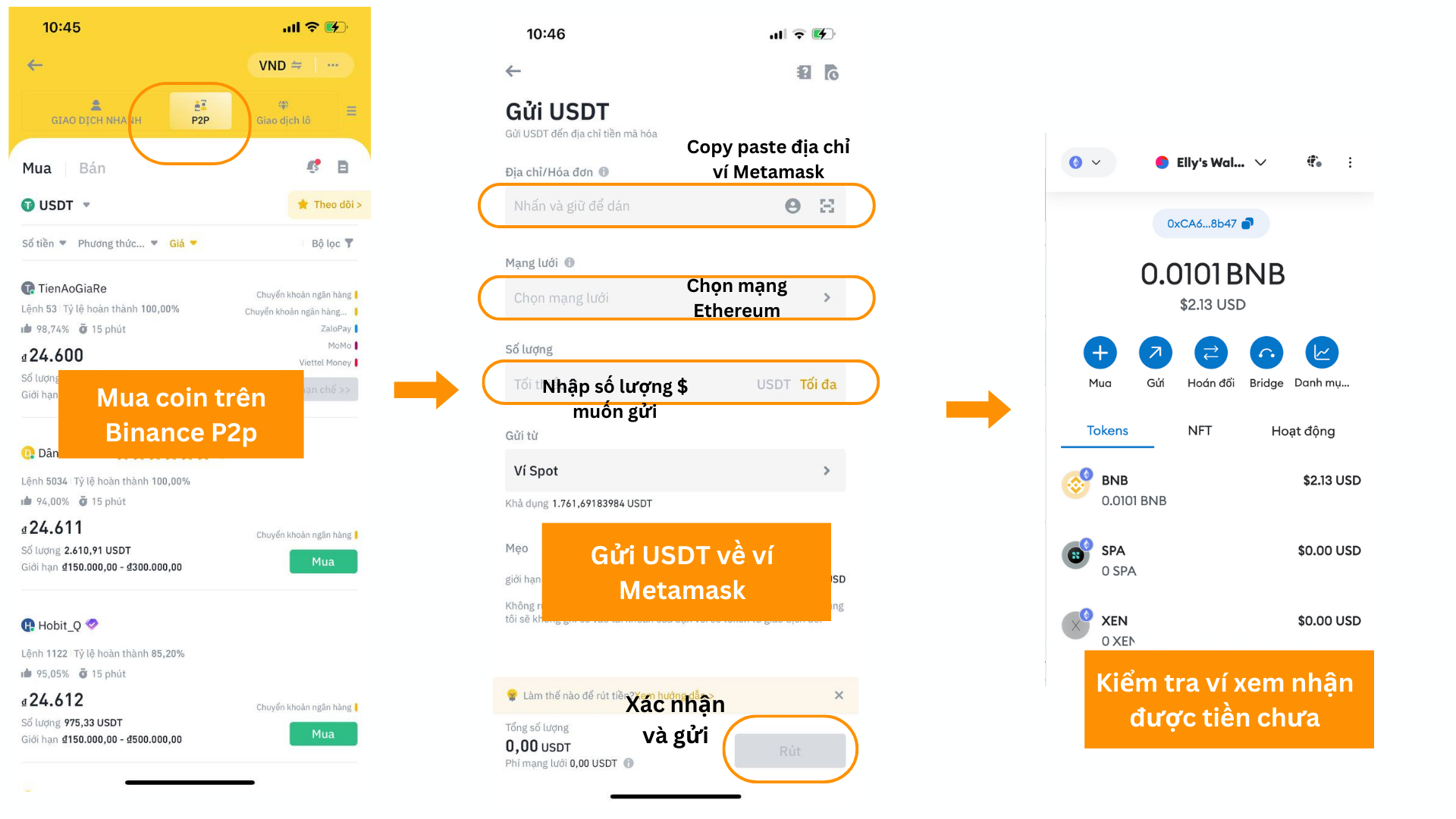
Step 2: Access to the DEX
- Go to the Uniswap exchange: https://app.uniswap.org/swap
- Click “Connect” and then connect your Metamask wallet address.
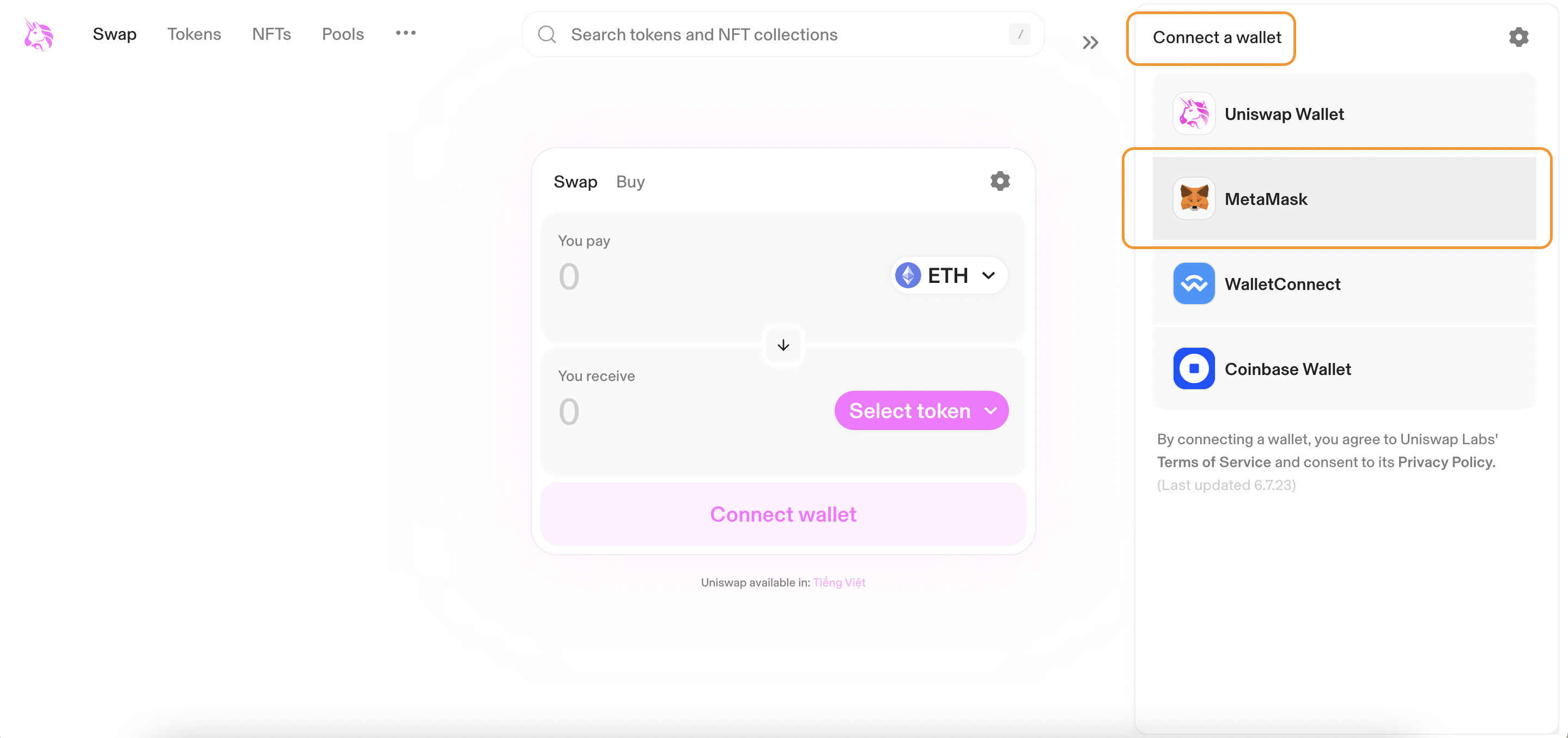
Step 3: Perform Transactions on the DEX
Transactions on a DEX are commonly referred to as "swaps," which means exchanging one token (Token A) for another (Token B). For example, if you want to use 100 USDT to buy ETH on Uniswap, you would perform a "swap" to exchange 100 USDT for the corresponding amount of ETH (~0.06 ETH).
In the "Swap" interface, you need to enter the following details as shown:
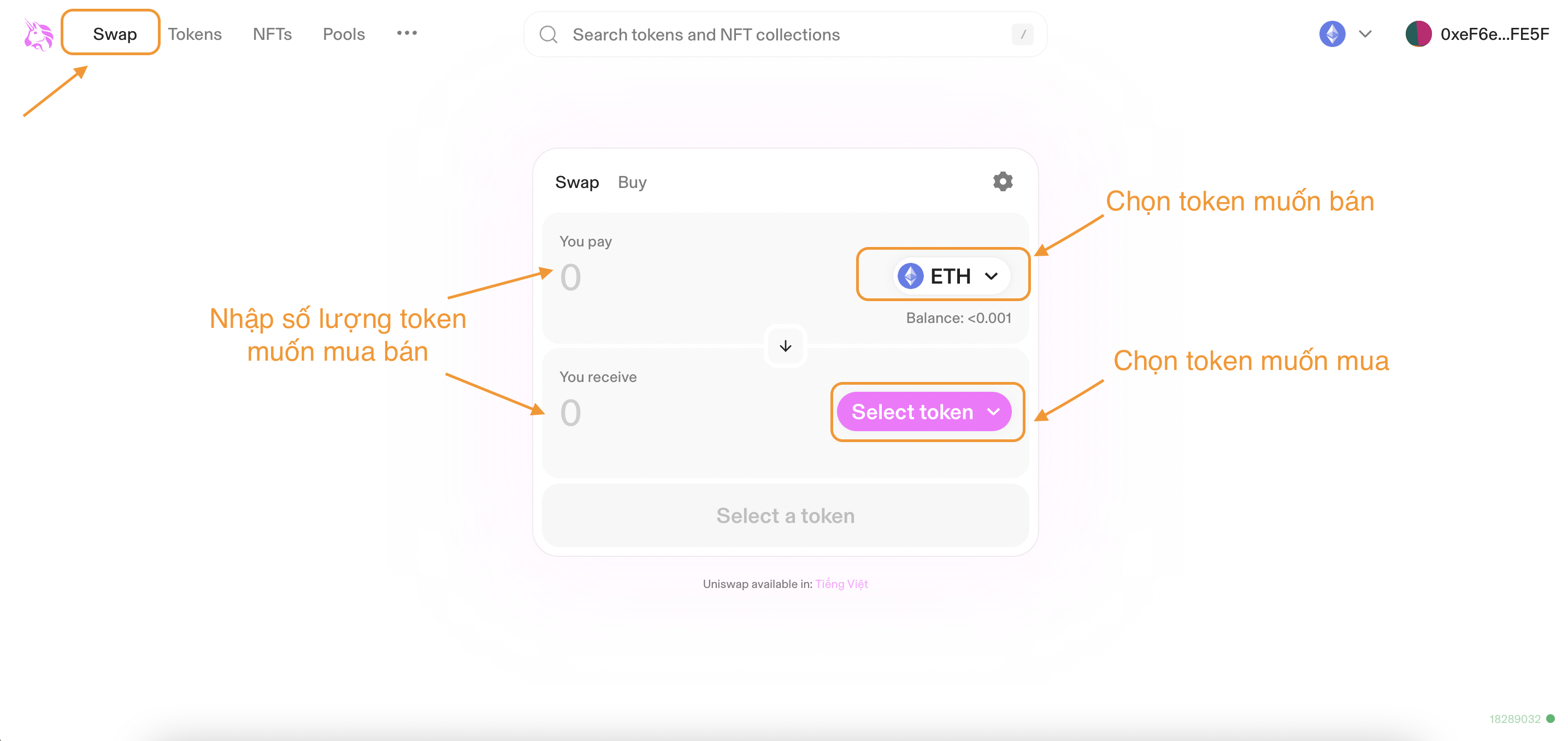
After entering the amount of tokens you wish to buy or sell, there are a few key details you need to pay attention to:
- Network fees: The fee you will pay for the blockchain network where the transaction is executed. This fee can vary depending on the network used.
- Price impact: The difference between the market price and the estimated price for executing the trade.
- Minimum output: The minimum amount you will receive from the transaction.
- Expected output: The estimated amount you will receive (typically higher than the minimum output).
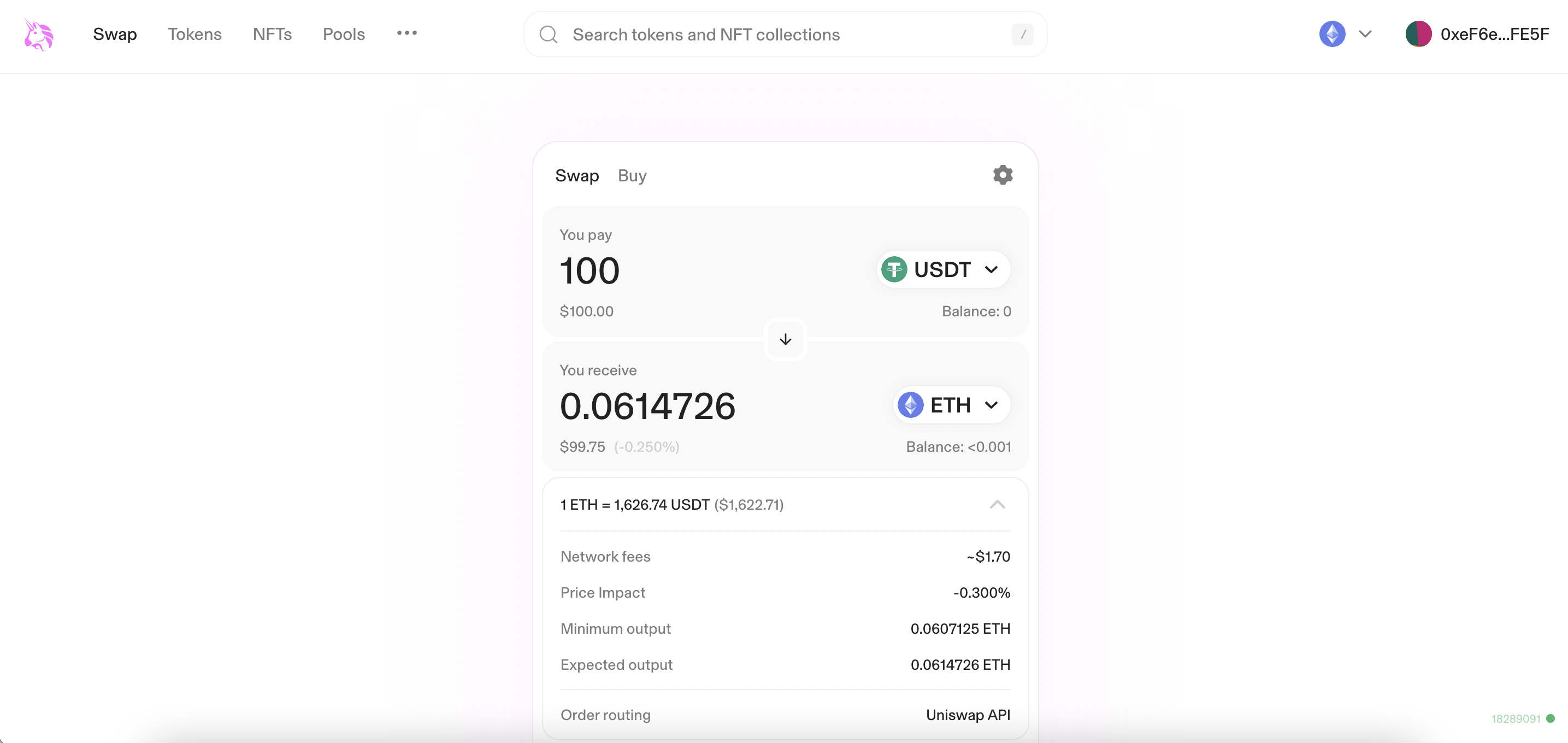
Step 4: Confirm the Transaction on Your Wallet
After verifying the details of the tokens you want to trade, you will need to confirm the transaction on your MetaMask wallet.
- Select "Swap"
- Confirm the transaction details ⇒ Select “Confirm Swap”
- A MetaMask pop-up window will appear ⇒ Select “Confirm” in the MetaMask wallet
- Complete the transaction
![Transaction Confirmation Process on the DEX]()
Transaction Confirmation Process on the DEX
4. Important notes when trading on a DEX
- High Volatility and Price Slippage: Due to the limited liquidity on DEXs, especially on newer exchanges, users often face higher slippage compared to CEXs with better liquidity. Therefore, when trading coins on a DEX, you should carefully check the slippage rate and compare it with different exchanges to find the best exchange rate.
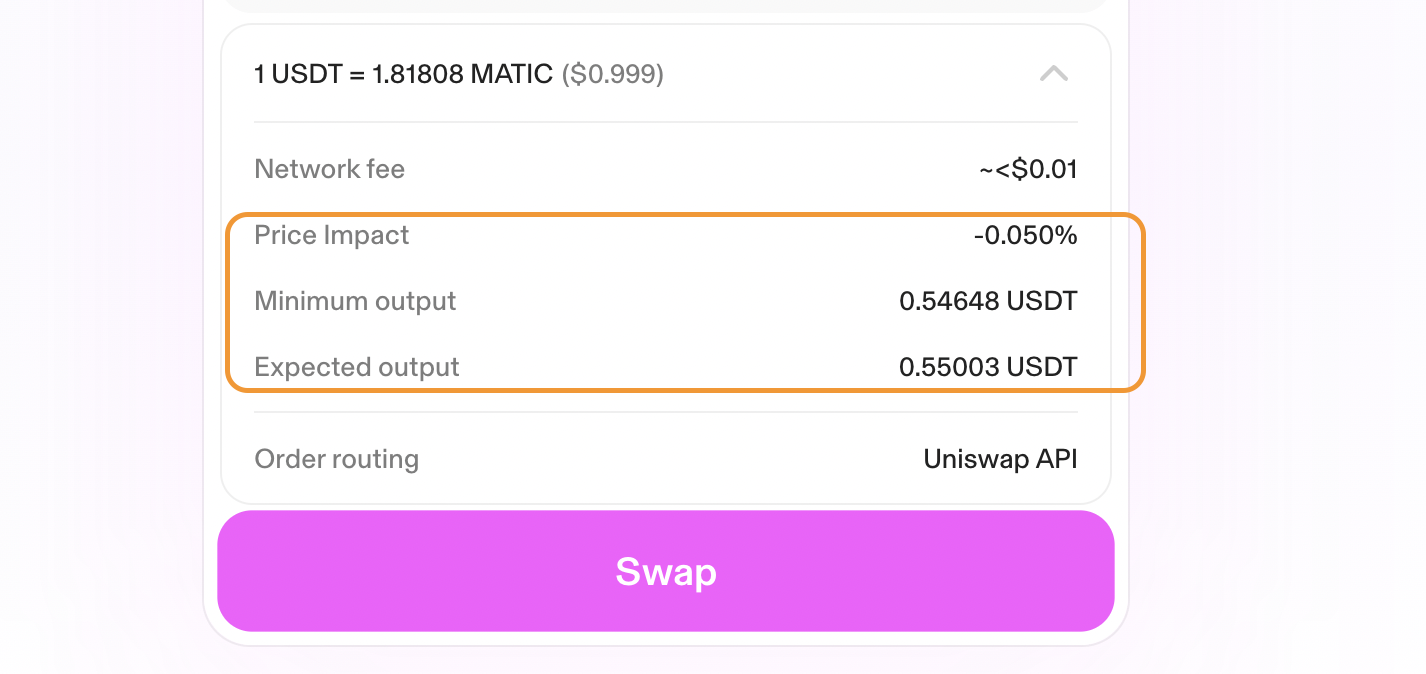
- Note when searching for coins on DEXs: Since anyone can create tokens and add liquidity on DEXs, many scam and fraudulent tokens can appear. When buying coins on a DEX (especially new ones), you should verify the exact symbol and smart contract of the coin you intend to purchase. You can visit Coingecko to copy the smart contract of the coin and then paste it into the search box on the DEX to ensure you are dealing with the correct token.
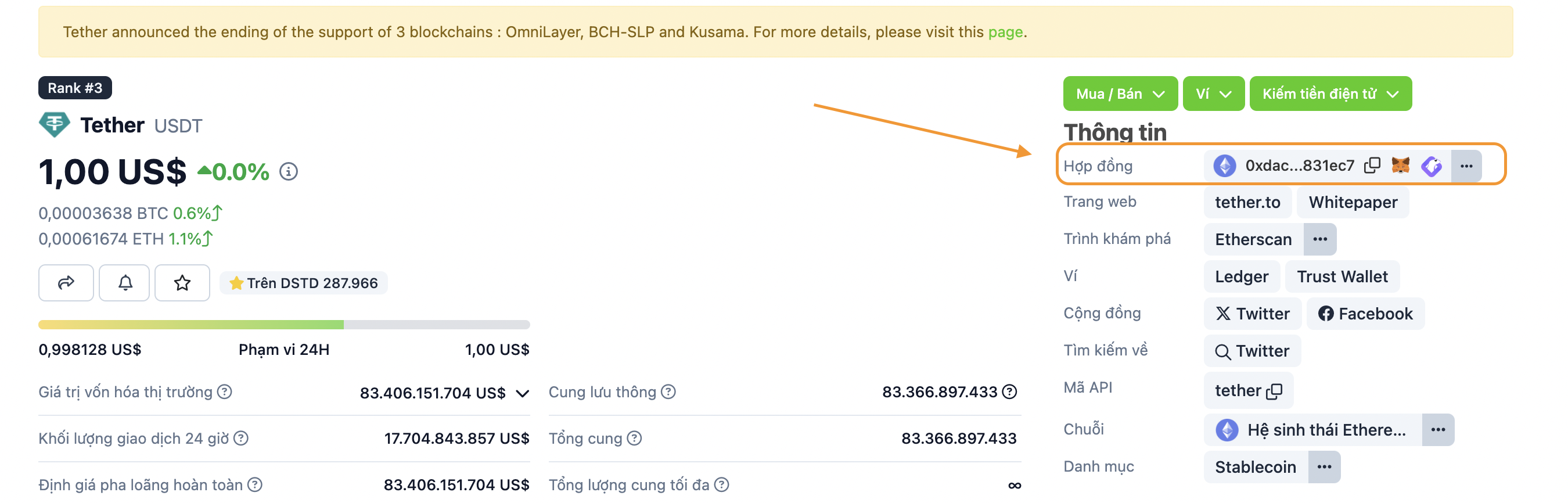
-
Complex Usage: Using a DEX can be quite complex for newcomers, especially when it comes to transferring coins into a personal wallet like Metamask. Users need to be very careful about security and verify the blockchain network they are using.
-
Adjust gas fees for faster transactions: Transactions on a DEX need to be confirmed by nodes on the blockchain, which can lead to delays. To expedite the process, you can adjust the gas fees in your Metamask wallet to speed up transaction execution
![]()
5. Conclusion
Trading on decentralized exchanges (DEXs) involves several key considerations, especially for newcomers. First, it's crucial to have a solid understanding of how to use cryptocurrency wallets and manage private keys. Second, thoroughly research each DEX and its features before starting any transactions. Third, always verify wallet addresses and transaction details to avoid scams. Lastly, be aware that trading on DEXs may involve transaction fees and gas fees, so it's important to monitor the total costs to avoid any unexpected inconveniences.
Read more:


 Tiếng Việt
Tiếng Việt